ReviewX makes the review system beyond WooCommerce. After supporting any Custom Post Types, now ReviewX now allows its valued customer to use Easy Digital Downloads for getting reviews of their digital products.
Check out the below guideline to see how to use ReviewX with Easy Digital Downloads:
First of all, go to your WordPress Dashboard and navigate to ‘ReviewX > All ReviewX > Add New.’ Give a title for the new ReviewX, then select the ‘Downloads’ from the drop-down, [as EDD named all its items as downloads] > Set the criteria of review > Set the options from ‘Settings’ > Set the design from ‘Design’ Tab > Publish the settings of ReviewX.
After all set, you need to publish the new ReviewX.
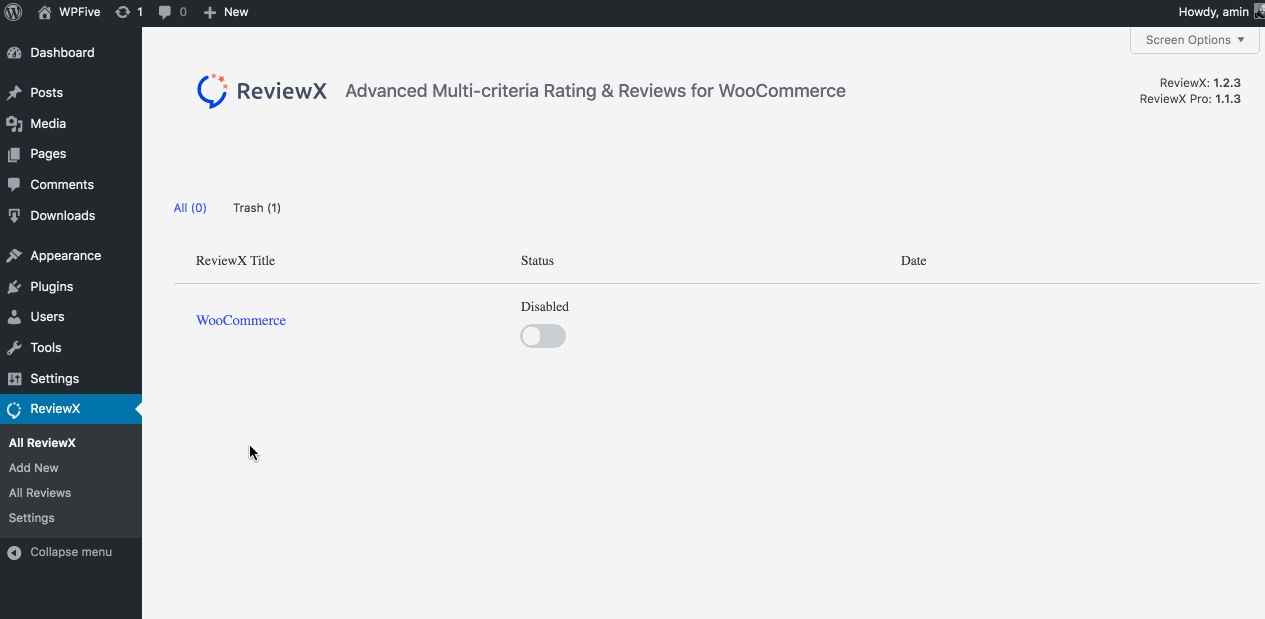
These settings will be displayed in your all downloadable items under EDD. and your visitor now can give a review.
Review can be given both free & premium product.
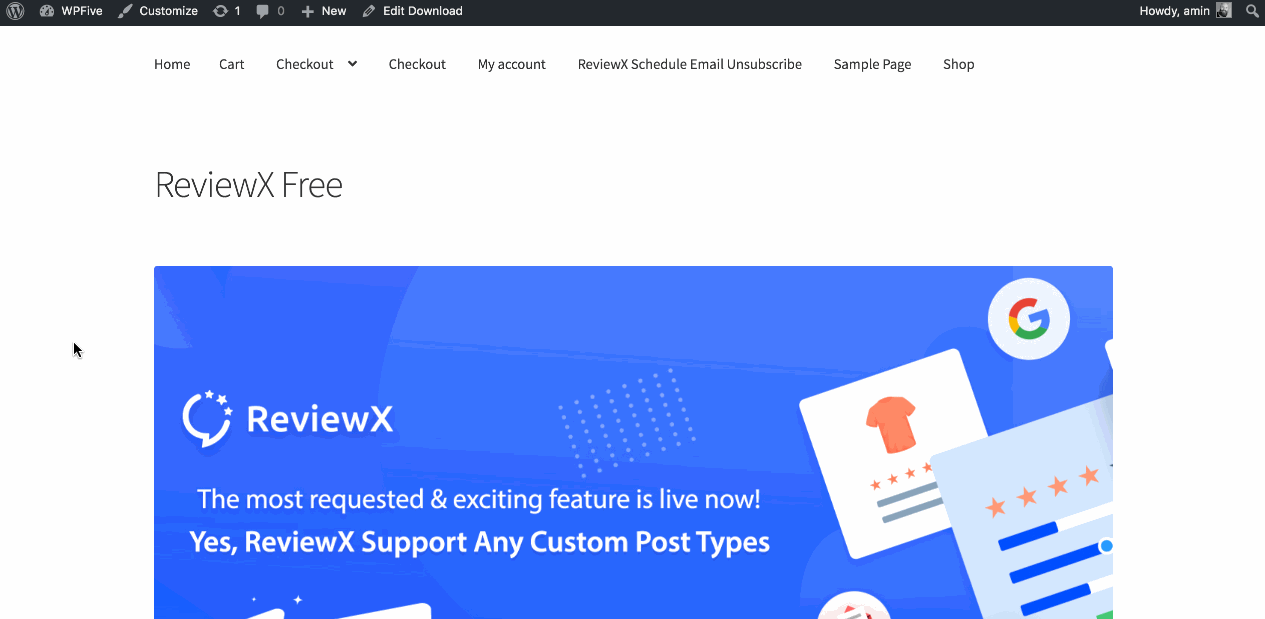
To make your store more trustworthy to your visitors, ReviewX has an excellent feature of the ‘Verified purchase’ badge. When a customer purchase from your store and give a review, the verified purchase badge will show along with his review.
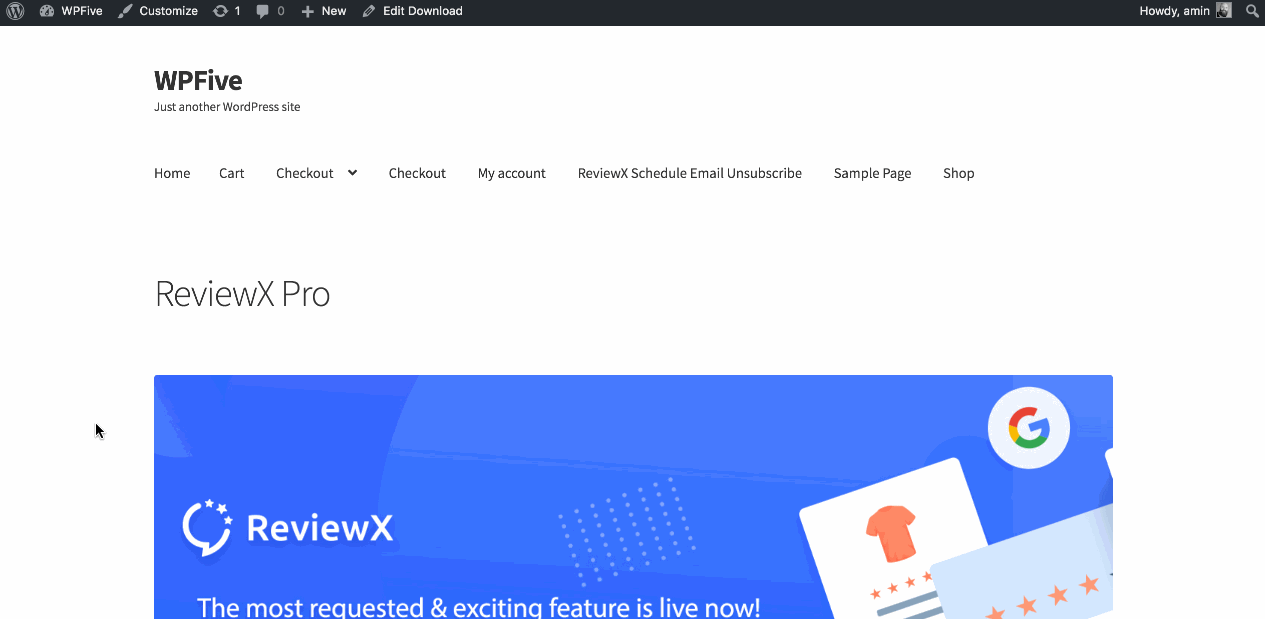
Highlighting specific review, reply from the store owner to customer, make your store more professional and good looking.
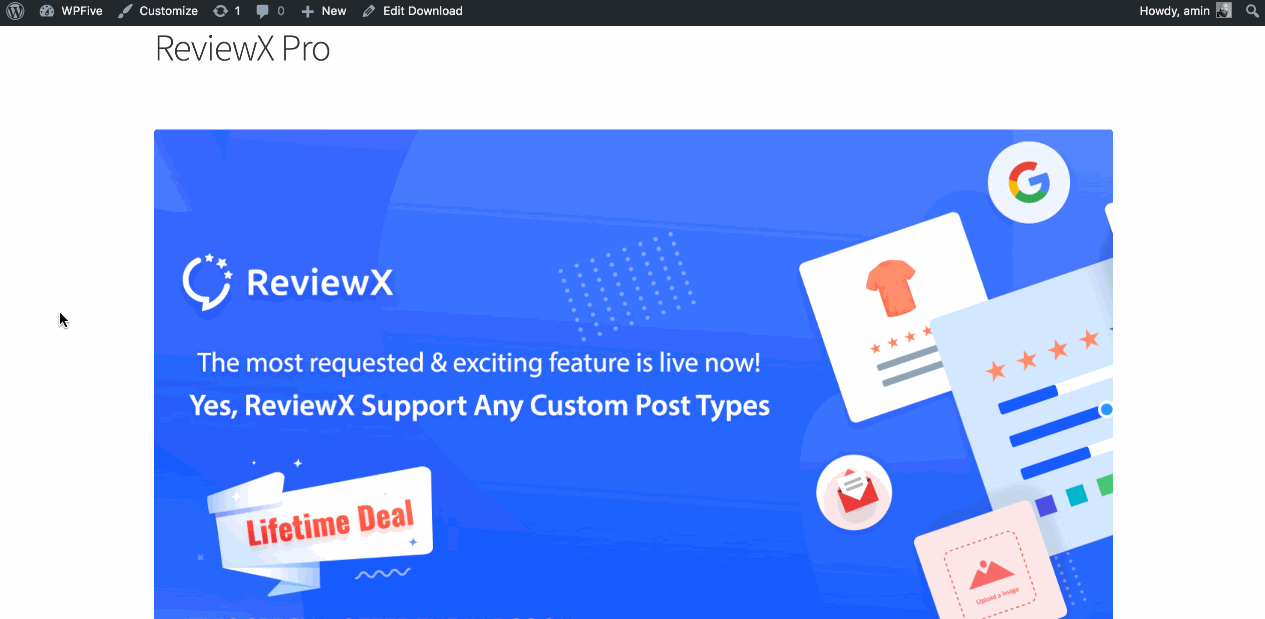
Need to edit your created ‘ReviewX’? Just hit the edit button under the title of ReviewX from All ReviewX. If you want to use classic star rating, rather than multi-criteria, just disable the multi criteria option from ‘Criteria’ tab.
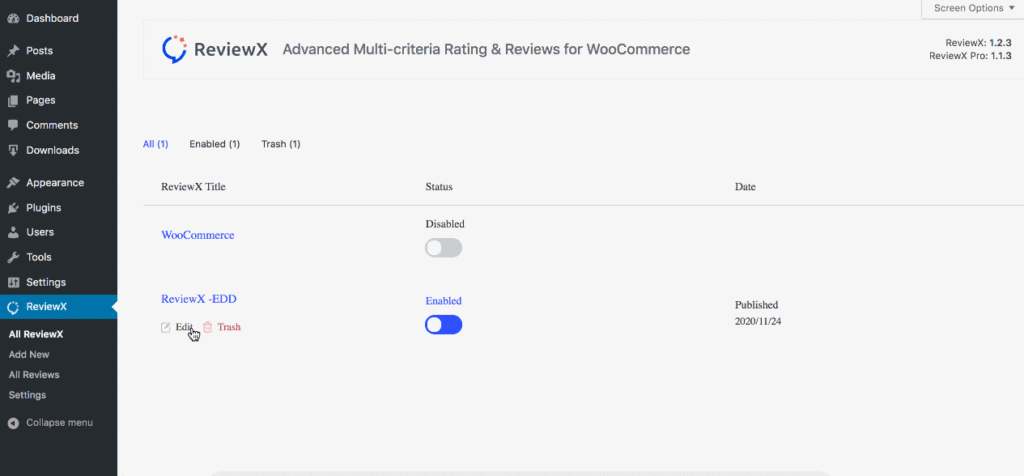
Having difficulties? Feel free to reach out to our Dedicated Support Team.



