ReviewX also offers another shortcode for Elementor to display specific informations of reviews .
Step 1: To use [rvx-woo-reviews] shortcode for Elementor, you need to create a template for a single product page. Creating a template is a premium feature of Elementor.
Process of creating template : Template > Theme Builder > Add New Template > Choose Template for Single Product Page > Name the Template.

Step 2: Now use the shortcode with text editor option of Elementor.

It will display like this type information.

This shortcode also accepts some parameters, like graph=”off” list=”off” form=”off” , In such case, each related information will not be displayed.
If you want to display only the review form, then shortcode can be use like this, [rvx-woo-reviews graph=”off” list=”off” form=”on” ]
Your selected template will be displayed like this only review form.
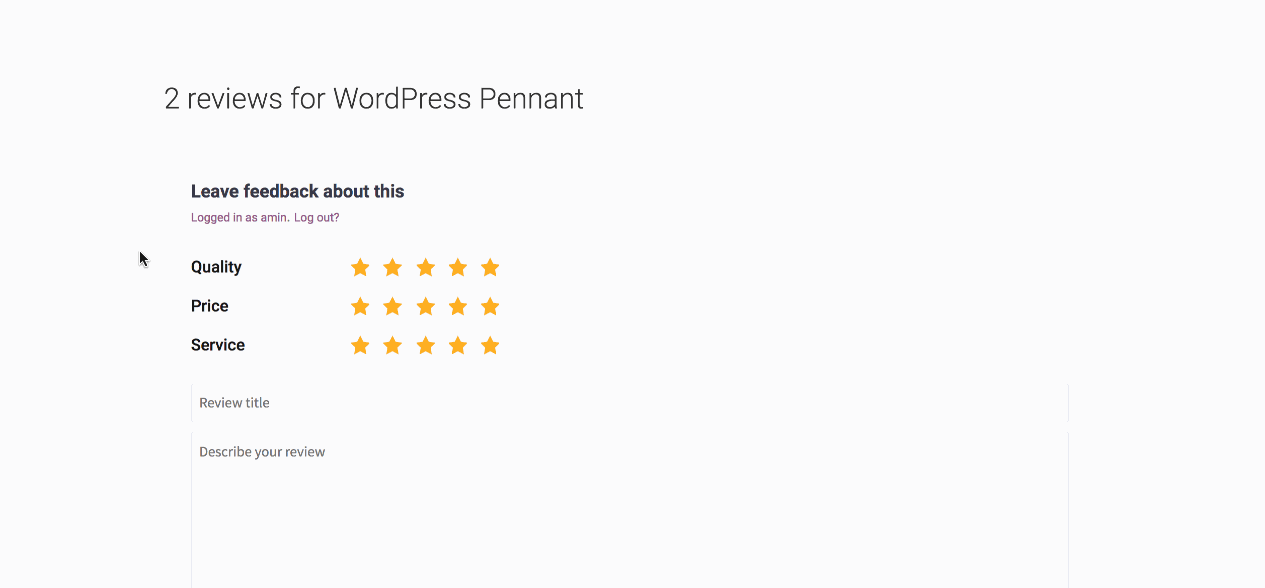
Getting Stuck? Feel free to reach out to our Dedicated Support Team.



