ReviewX offers its users the to create and manage multiple review criteria for WooCommerce products to allow customers to leave their ratings. With the free version of ReviewX, you can create up to three criteria for your products. If you want to create more criteria, you can opt for the pro version of ReviewX.
How To Create And Manage Multiple Review Criteria #
On your WooCommerce website, you can add three or more review criteria for your products. Before starting, you need to install and activate WooCommerce on your site. Follow this step-by-step guide to create and manage multiple review criteria.
Step 1: Select WooCommerce Review Criteria #
First, you have to install and activate ReviewX on your WordPress website. Then go to your WordPress dashboard and navigate to ReviewX → Add New. Click on the ‘Criteria’ tab.
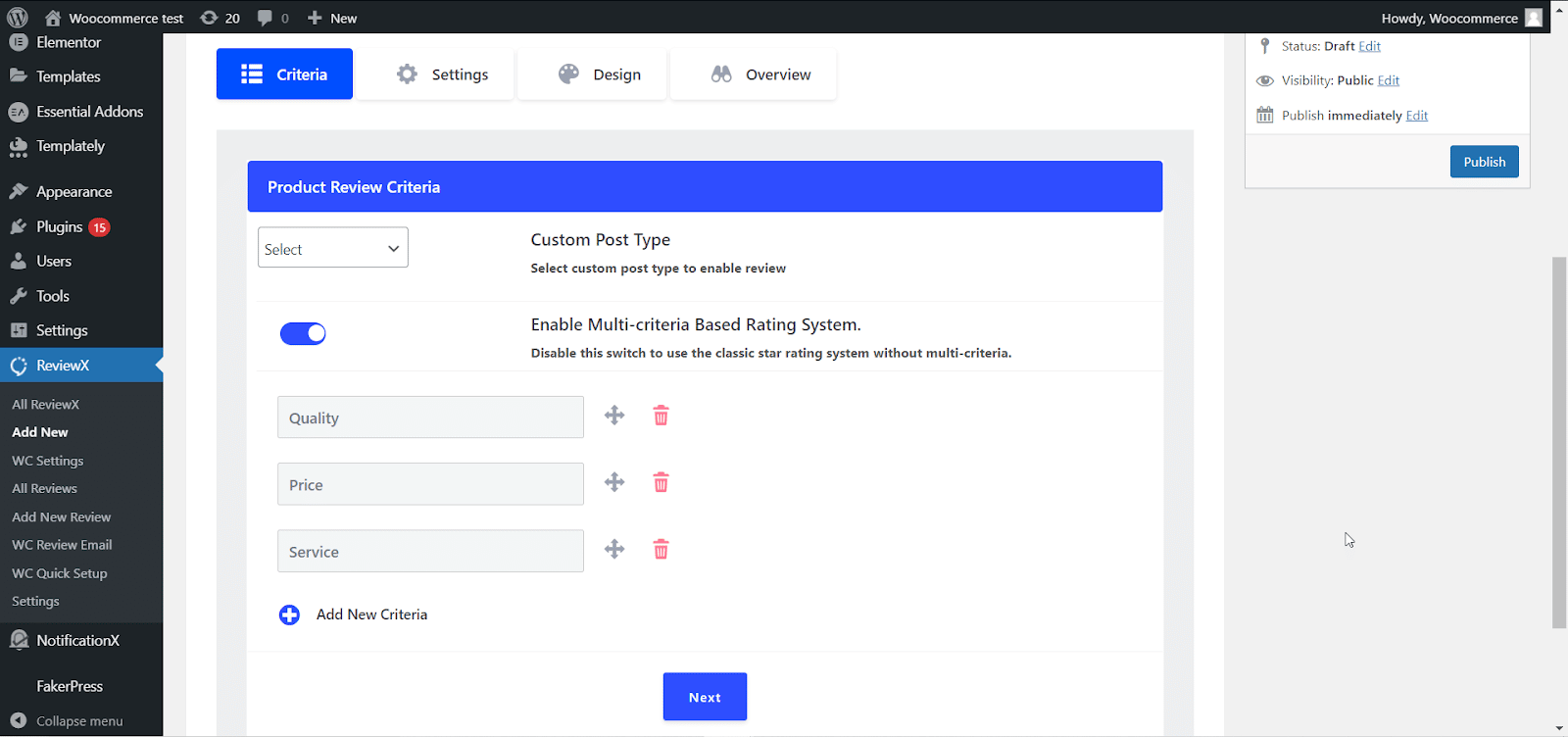
Step 2: Create And Manage Multiple Review Criteria #
Next, you can easily create custom criteria and reorder them using the drag-and-drop feature. You can remove any option as you want. To add more criteria you need to install ReviewX PRO. Click on ‘Next’ to save your settings successfully.
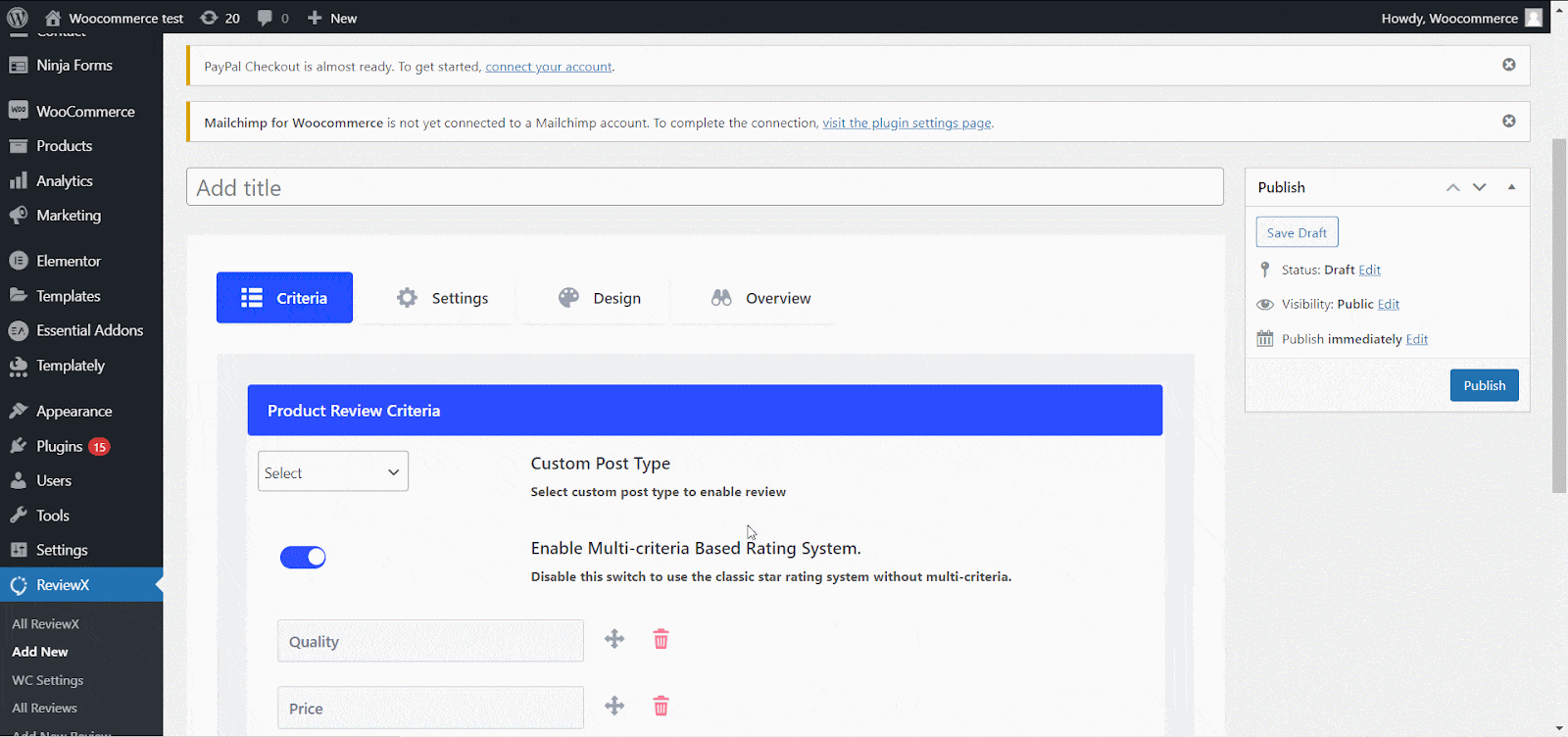
This is how you can easily create and manage multiple review criteria for your WooCommerce products using ReviewX.
Need assistance? Feel free to reach out to our Dedicated Support Team and join our Facebook Community for more updates.




