ReviewX offers you an advanced settings panel after activation of the plugin. Using this settings panel you will get several options to receive reviews more detailed and dynamically. Each tab of the setting panel offers several options for design and customization. The finalize tab shows the overview of all settings you already have set up.
Configure Advanced Settings Panel In ReviewX #
Follow this tutorial to learn more about the all setup tab of ReviewX.
Criteria:
From this tab of advanced settings, you can add attributes for Multi-criteria ratings. You can also delete or modify the entities from here.

Settings:
You can manage Other Settings from this tab, like allowing image reviews, video reviews, replies to reviews, etc. You can also enable order status and filters.

Design:
From this advanced settings tab, you can set ready templates for every feature. You can set multi-criteria settings graph style, image display style, review showcasing style, review form position style, etc from stunning ready templates.

Email:
Here you will get ready email template to send to customers as required. You can check out how the email will look in your customers’ inboxes, by testing the review reminder email feature.

Finalize:
From this advanced tab, you can take a glance at the changes you have made. If you have any new things to add then click to ‘Previous’ button and click to ‘Launch’ button to launch your new review template.
From the same settings, you can control from design to email sending options.
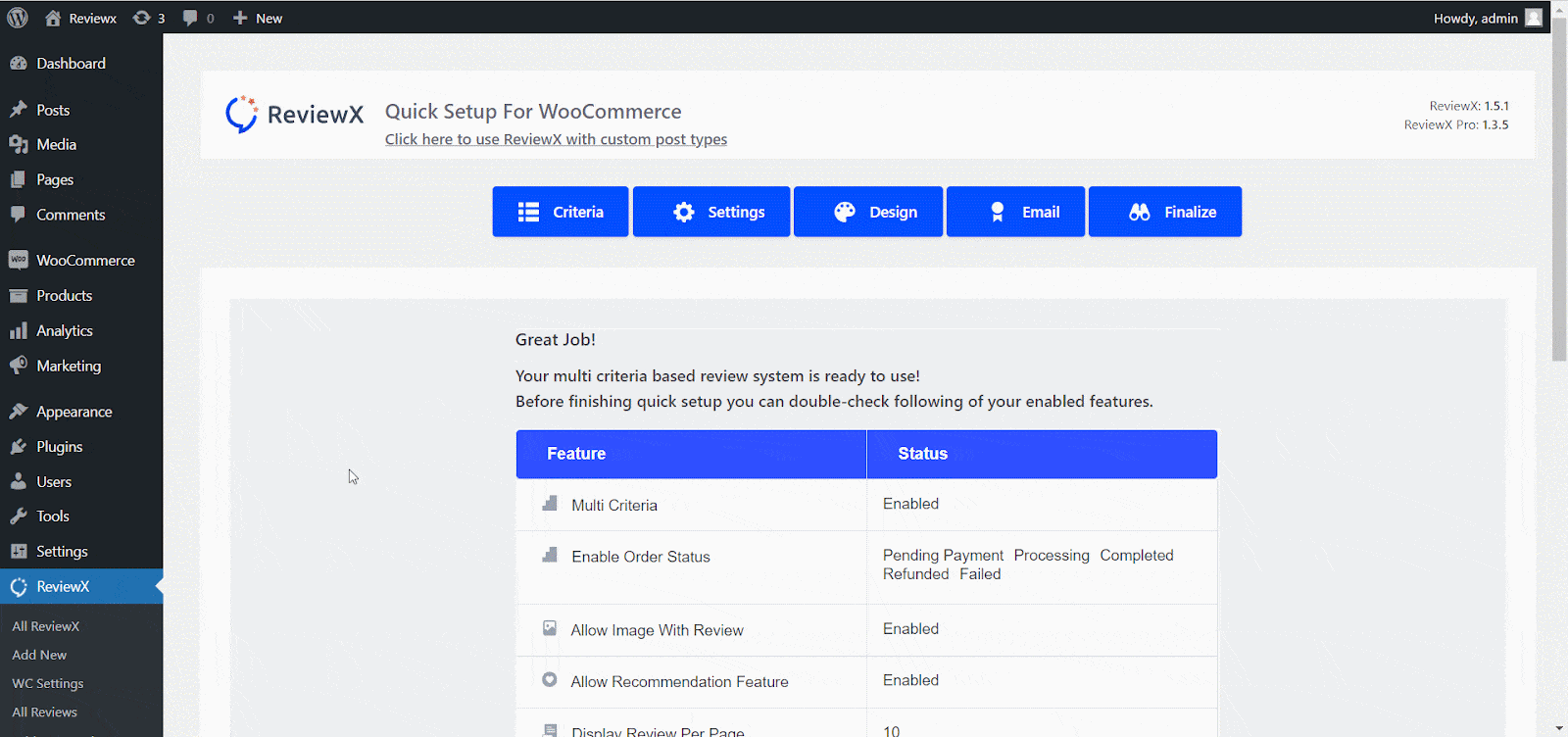
This is how you can configure the advanced settings panel in ReviewX.
Getting Stuck? Feel free to reach out to our Dedicated Support Team.



