You can easily design product review appearances using ReviewX. You can customize the design options as much as you want. Let us find out how you can beautify your review appearance on your WooCommerce site using ReviewX.
How To Design Product Review Appearances #
You can check out all the design options for the review appearance below:
Graph Style: The graph style that will be shown on the WooCommerce product single page can be chosen here. ReviewX’s free edition comes with 4 different graph styles. You can show total rating data in any graph style you choose.
Photo Review Style: If you allow your customers to provide photo reviews, you can choose display styles from two phenomenon styles of ReviewX. You can use the most convenient layout that works for your website.
Template Style: To display all your reviews, a beautiful template style is important. ReviewX offers you two template styles to choose from.

Product Rating Type: From the three different product rating type options like star rating, thumbs up or down rating, and emoji rating styles, you can choose the most suitable layout using ReviewX.
Theme color: One of the strongest yet tiniest color pickers. The theme color can be used on your site, including all graphical representations, buttons, and other areas.
Admin Reply Icon: You can upload a custom admin reply icon using ReviewX. This feature can help you to present your brand logo and increase trust among customers.
Recommendation Icon: When you allow customers to share recommendations with others your brand recognition increases. You can upload a custom recommendation icon using ReviewX.
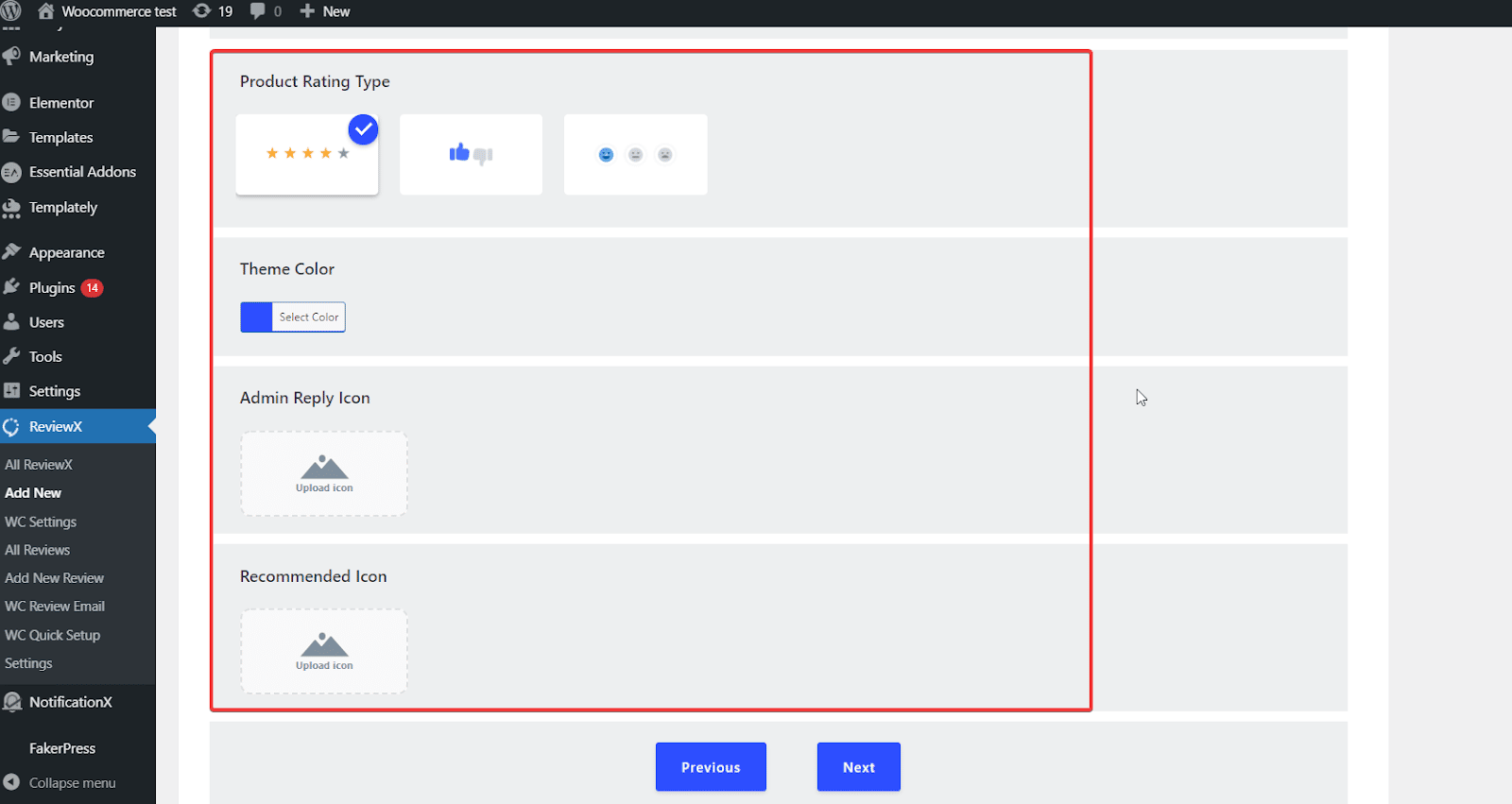
This is how you can easily configure how to design product review appearances using ReviewX.
Need assistance? Feel free to reach out to our dedicated support team and join our Facebook Community for more updates.




