From the WordPress dashboard, you can decide to browse the ReviewX settings page. You’ll find a tab called ‘Product Review Criteria‘ where you can create the review criteria(s), that will allow your customers to submit their rating for.
With the ‘Free’ version of ReviewX it allows you to create up to 03 (three) review criteria. But not to worry, you can always upgrade to ‘Pro’ to unlock the unlimited review criteria.
There have some useful actions, such as each review can be edited, can be removed or you can drag & drop the review criteria for better ordering.
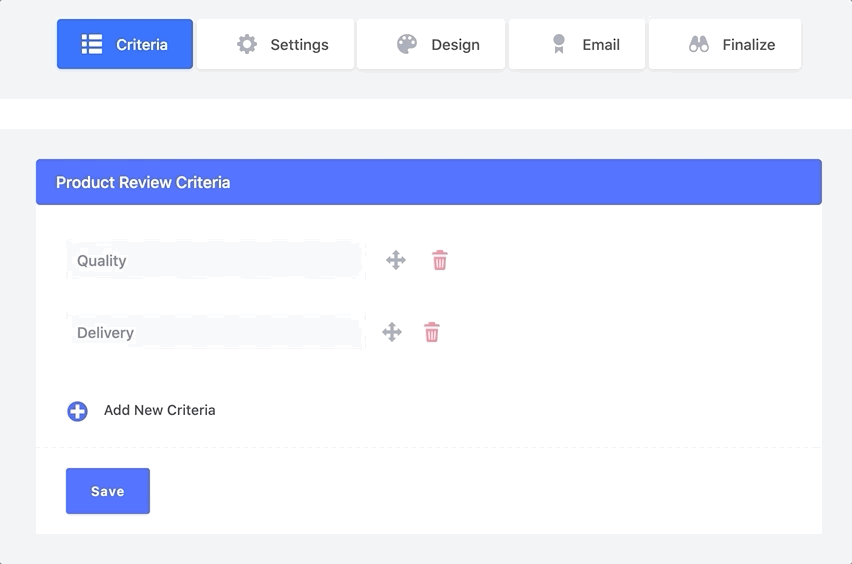
For any further query please feel free to reach out to our Dedicated Support Team.



