ReviewX allows you to send an email to remind your customer to leave a review of an item they bought from your shop by using the review reminder email feature. This feature will help you to gather reviews from your customers efficiently.
When you have already installed and activated WooCommerce on your site, you can follow this step-by-step guide to configure how to manage the review reminder email below:
Step 1: Select WooCommerce Review Email #
First, you have to install and activate ReviewX on your WordPress website. Then go to your WordPress dashboard and navigate to ReviewX →WC Review Email → Email Content
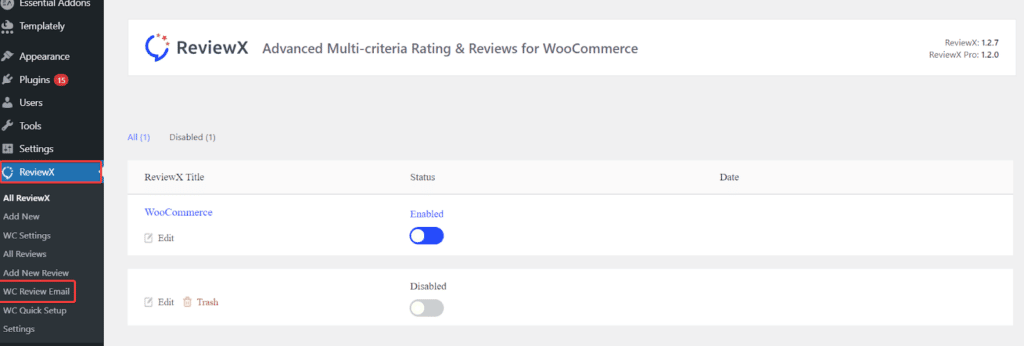
Step 2: Write ‘Reminder Subject’ For Email #
Next, you need to write a catchy & attractive subject for the review reminder email. It also supports preset placeholders such as [SHOP_NAME]

Step 3: Write Review Reminder Email Content #
By default, you’ll find a basic HTML template with the ready-made email body. You can modify the content whenever you want.
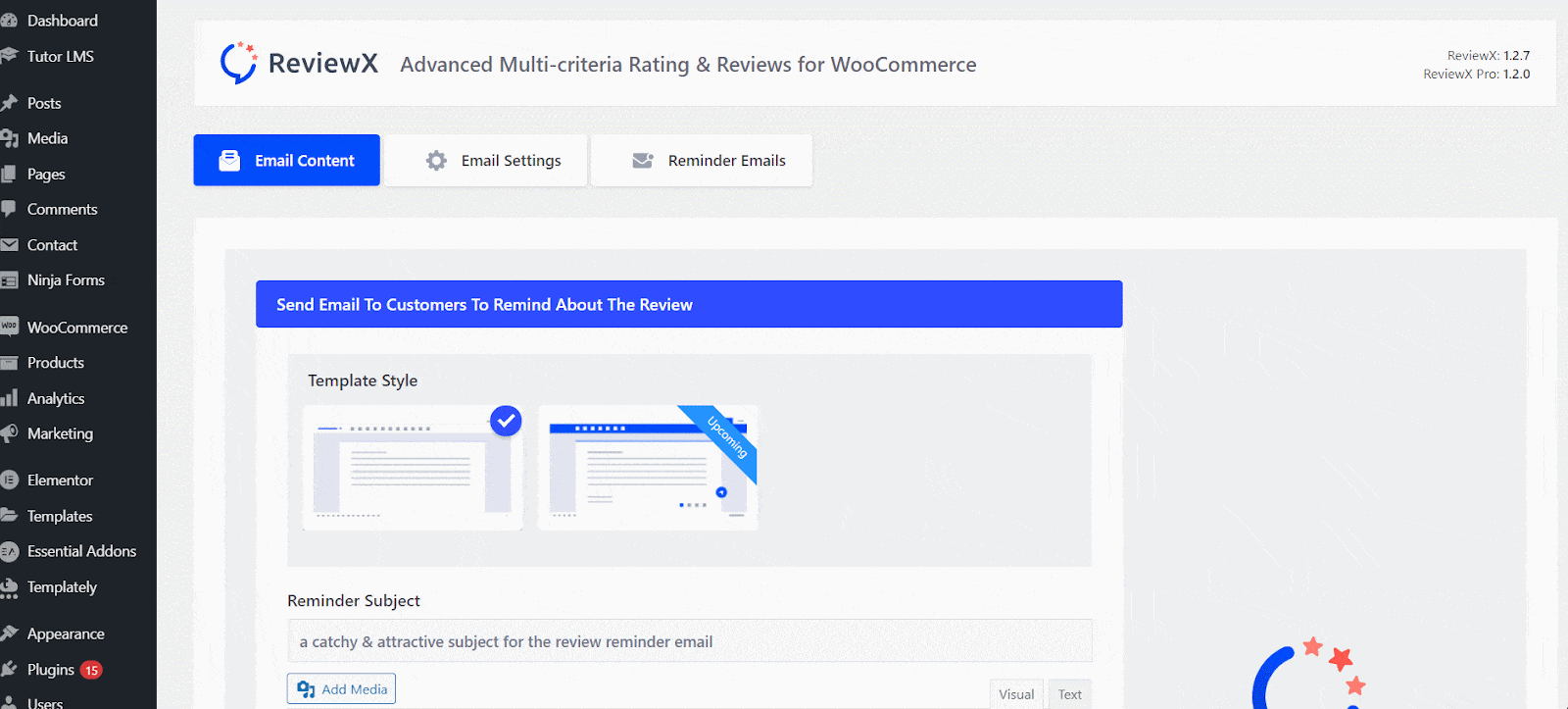
Step 4: Save Review Reminder Email Using ReviewX #
You can now click the ‘Save‘ button. If you’ve activated ReviewX, it will detect all orders and their products that haven’t received a review and send an email to the customers.

This is how you can easily manage WooCommerce review reminder emails using ReviewX.
Need assistance? Feel free to reach out to our dedicated support team and join our Facebook Community for more updates.




