If you want to add WooCommerce reviews manually, ReviewX gives you more options. You can now add multi-criteria reviews for your WooCommerce products and display them beautifully on your website. You may leave a review as an admin, a custom user, or anonymously by using the ‘Manually Add Review’ feature.
Check out this below guideline to see how to use ReviewX with a custom post types: #
First of all, go to your WordPress Dashboard and navigate to ‘ReviewX > Add New Review . Select the product from the dropdown, select the user from the dropdown, give the rating, and all review information and submit.

Review can be also be added as verified customers and also custom date as per your requirements.
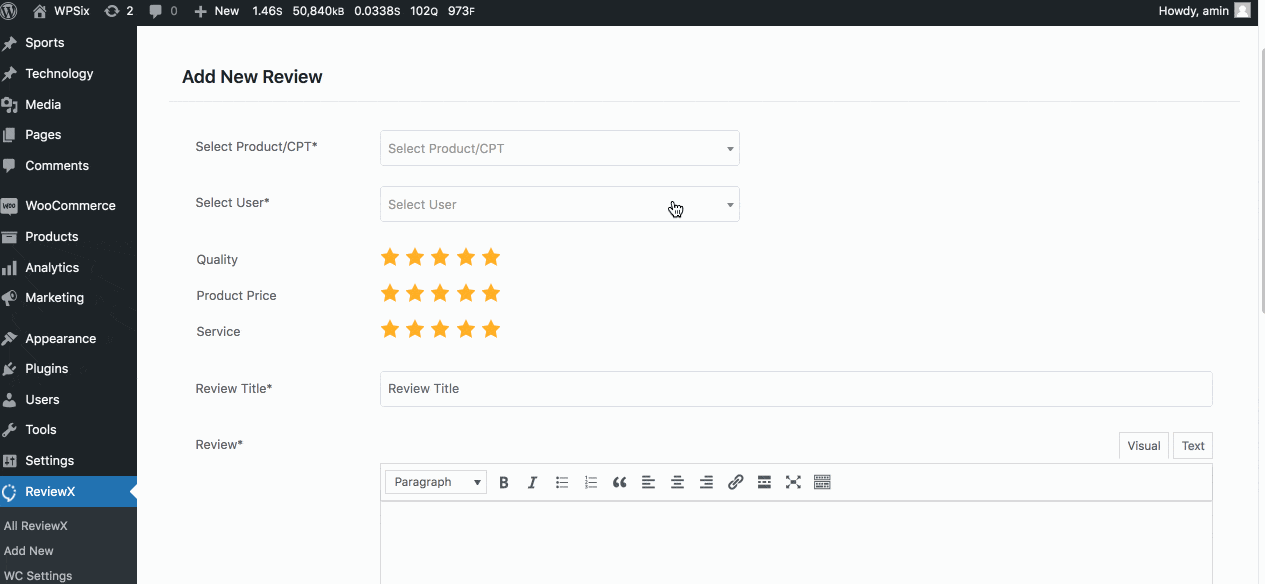
You can add review in the custom post type, just select the custom post type from the dropdown, and follow the same process.

Getting Stuck? Feel free to reach out to our Dedicated Support Team.




