ReviewX automatically creates an ‘Unsubscribe Page’ that allows your customers to unsubscribe to your emails when you send them review reminders. If you want, you can choose to disable automatic unsubscribe page created by ReviewX by following the steps given below.
How To Disable Automatic Unsubscribe Page #
Follow this step-by-step guideline to find out how to disable the automatic unsubscribe page option.
After installing ReviewX and setting up your review reminder emails, go to your WordPress dashboard and navigate to ReviewX > WC Review Email > Email Content Tab. From here, open your email content template and scroll down to to the bottom until you find the ‘Disable Automatic Create Unsubscribe Page’ checkbox. Simply check this box to disable automatic unsubscribe pages.
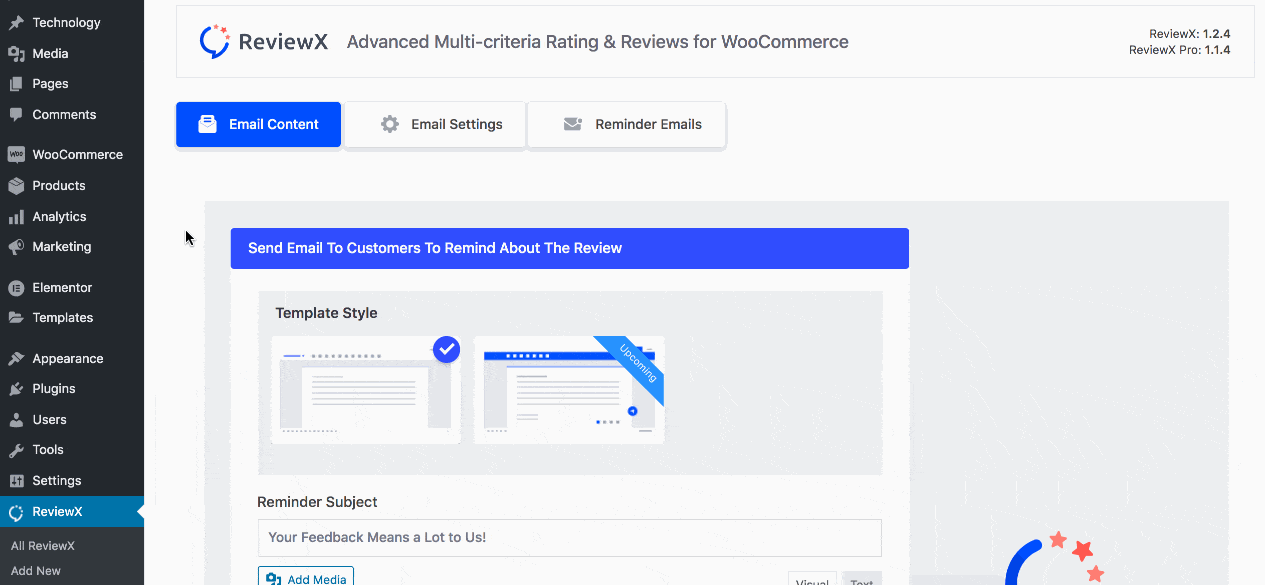
Need assistance? Feel free to reach out to our dedicated support team and join our Facebook Community for more updates.




