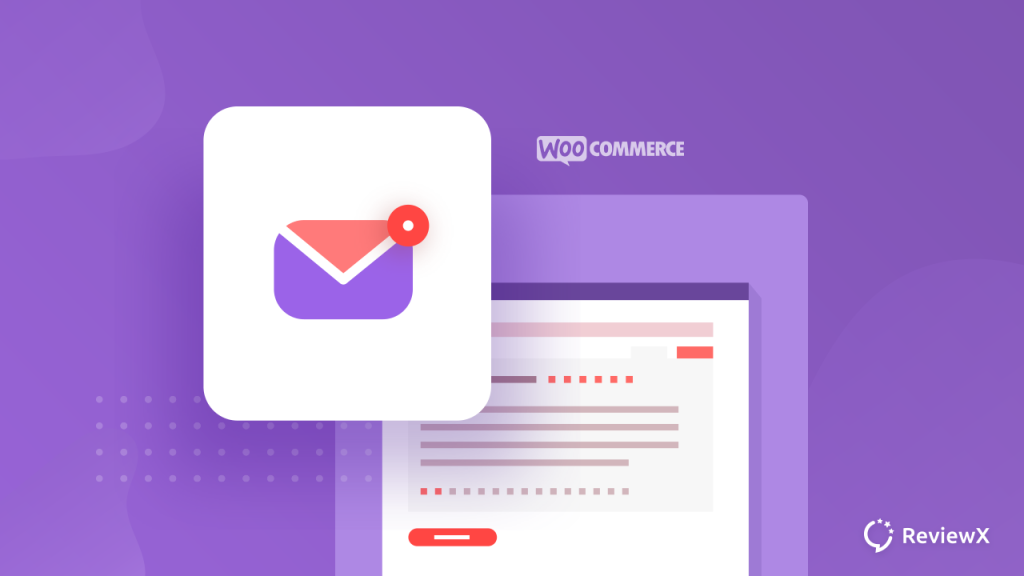
How To Automatically Send Review Reminder Email In WooCommerce To Get More Testimonials
- Published
- ReviewX Team
If you want to collect genuine reviews for your WooCommerce store, sending an automatic review reminder email directly from the store is one of the most effective ways. But how can you send it from your WooCommerce store? You just have those thoughts on your mind, and we are here to help you out with a perfect solution. Let’s dig in-depth below to satisfy your curious mind.
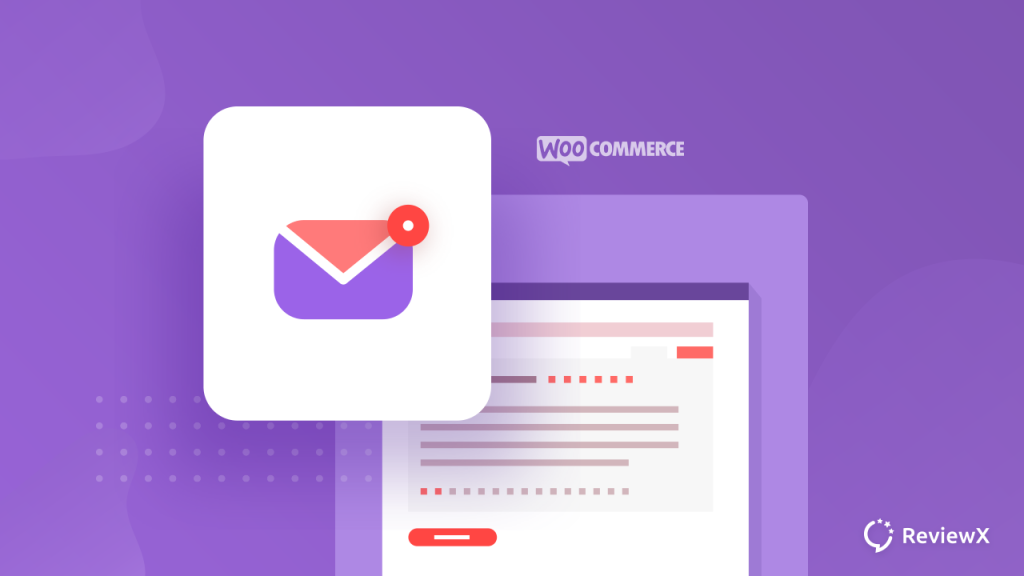
Benefits of Collecting Reviews For Your WooCommerce Store
If you are running your own WooCommerce store, you are then aware of the fact that potential customers get convinced by your current customer reviews. Because this is the only anyone can know about how your product is working in real life. Let’s check out some more benefits of it:
👉 Customer reviews work as the most influential factor for your WooCommerce website visitors to turn them into customers. Because people get influenced by other reviews and take their immediate purchase decisions based on this.
👉 Collecting customer feedback can only make your product credible and trustworthy for your upcoming customers. It helps you to add strong social proof evidence on your website and grow your business.
👉 Customer reviews help you to know how your product is doing in the real world and can eventually improve the quality.
👉 Also, if you can collect positive feedback from your customers, in search engines your product will then automatically be ranked for this.
Why Do You Need To Ask For Reviews?
In most cases, customers forget to give feedback except some enthusiasts who are always willing to provide feedback after making the purchase. So to remind them, you can send an email to ask for their reviews. Once you have got reviews, it can influence your potential customers & gain trust about your products without any doubts.
They can easily understand what your present customers are thinking about your product. That will surely boost your sales and help you to make more revenue. In the meantime, you also can know how your product is performing in real. This will help you to improve your product and make your product up to date to satisfy your customers’ needs. And asking for reviews to your customers who didn’t even provide yet or may forget can be your sales booster and trump card to add honest reviews on your eCommerce site.
According to Inc., 84% of consumers trust online reviews before purchasing their desired products
What Is The Best Time For Sending Review Reminder Email?
Sending a review reminder email is one of those finest tactics to boost customer response rates through reviews or feedback. When your customers purchase your products, it will be great if you send the review reminder email after ten days early in the morning after the purchase has gone down according to Amazon selling service forums.
By this time, they can use the product and went into detail to provide you detailed positive feedback. And in the early morning, because everyone checks their personal or official both mails during that time. The opening rate of your email is highest then.
So you can choose between this time period or can do experiments to know which time actually works better for you. It is totally up to you to set the best time of sending review reminder emails to collect your customers’ positive feedback.
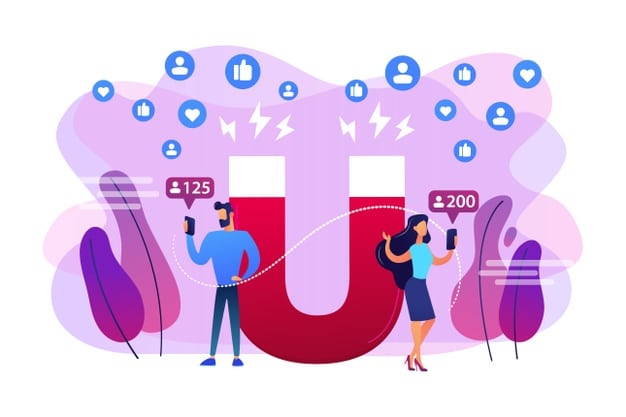
How To Automatically Send Review Reminder Email In WooCommerce To Get More Testimonials
In this section, we are going to introduce an advanced multicriteria rating and reviews plugin ReviewX for WooCommerce. This all-in-one solution helps to send your customers automatic review reminder emails and collects detailed multi-criteria reviews on your WooCommerce site. Using this exclusive plugin, you can easily manage your customer reviews, display them beautifully and add credibility to your business.
In case, you are a beginner in creating your eCommerce store, make sure you have installed and activated the ‘WooCommerce’ plugin on your WordPress site and create an online store. Afterward, activate ‘ReviewX’ and follow these step-by-step guidelines below:
Step 1: First Configure Your ReviewX Quick Setup
After installing the plugin, it will redirect you to the ReviewX – > WC Quick Setup section. All you have to do is to check and configure the settings as per your preferences.
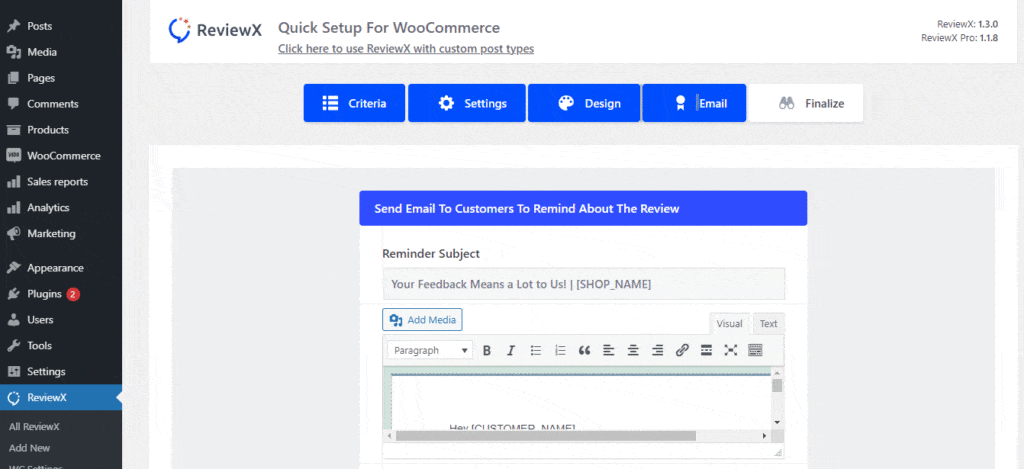
From there, you can send a test email to check if your ReviewX review reminder email function correctly or not. Otherwise, you can skip this section and go to the ‘Finalize’ tab. There you have to hit the ‘Launch’ button to save all the changes you have previously done.
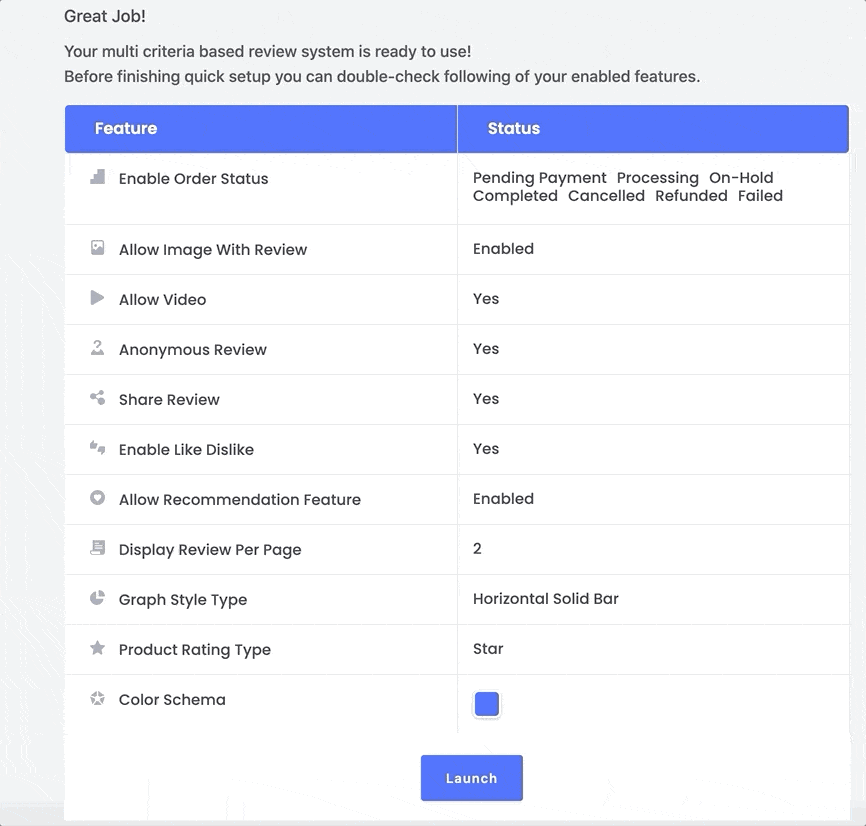
Step 2: Navigate To ReviewX WC Review Email
Afterward, go to the ReviewX -> WC Review Email section to configure your review reminder ‘Email Content’, and ‘Email Settings’.
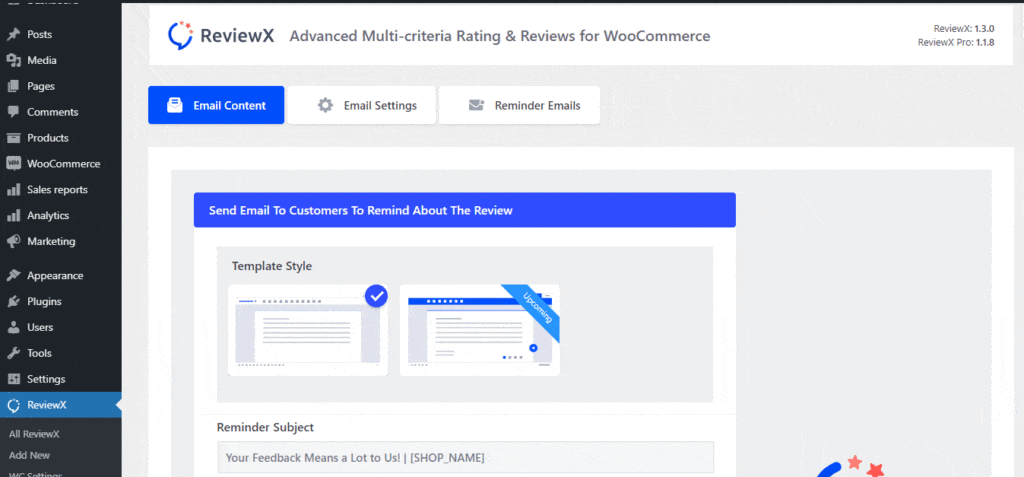
From the ‘Email Content’ tab, you can edit your ready review reminder email template content and can add your preferred media files from there.
Besides, if you want, you can also send a test email from there or can reset your email template content anytime you want by pressing the “Reset Email Template” button. You can even control whether you want to enable or disable the automatic unsubscribe page from your review reminder email template content.
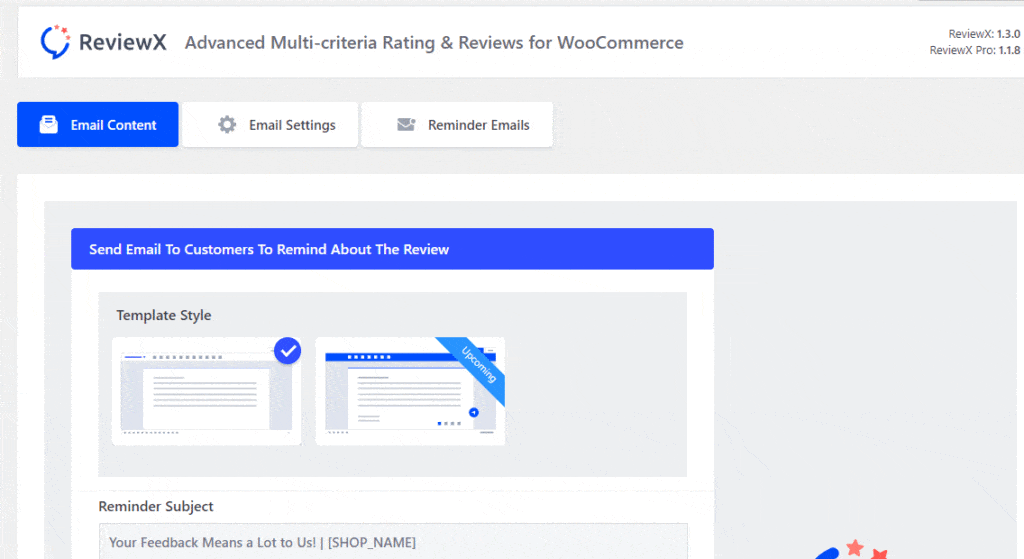
Or if you want, you can directly filter and send your review reminder email by configuring the Email Content tab of ReviewX. After making all the changes make sure you have to press the ‘Save’ button.
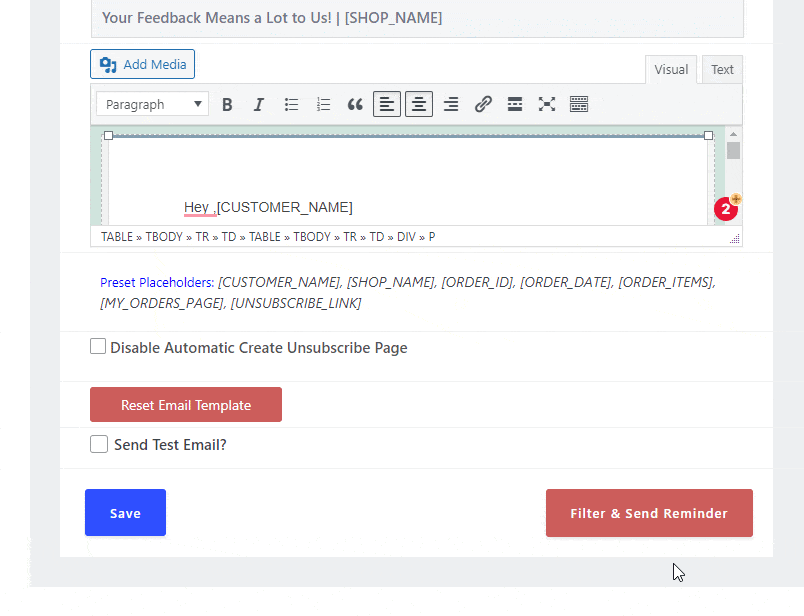
Next, you have to configure the ‘Email Settings’. Here you can decide whether to enable the advance option of ‘Auto Review Reminder’ or not. You are able to set the days after your customer will get the email by configuring the other settings that will help you to collect their valuable feedback.
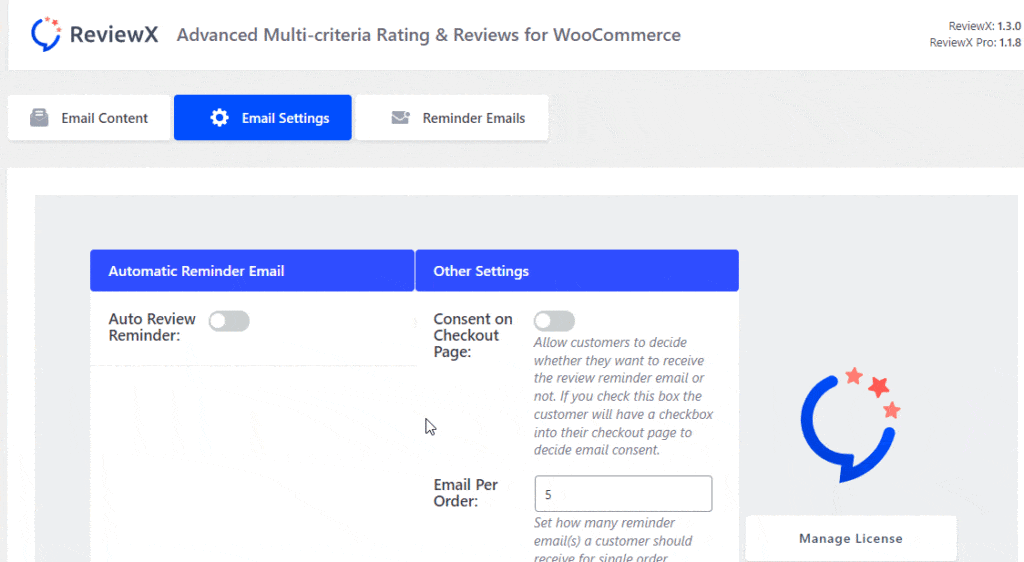
There is another exclusive feature tab called ‘Schedule Emails’ that will show you all the scheduled email lists that have automatically been set by ‘ReviewX’. You can configure the advanced feature to create a new scheduled email and get full control over your automatic email scheduling.
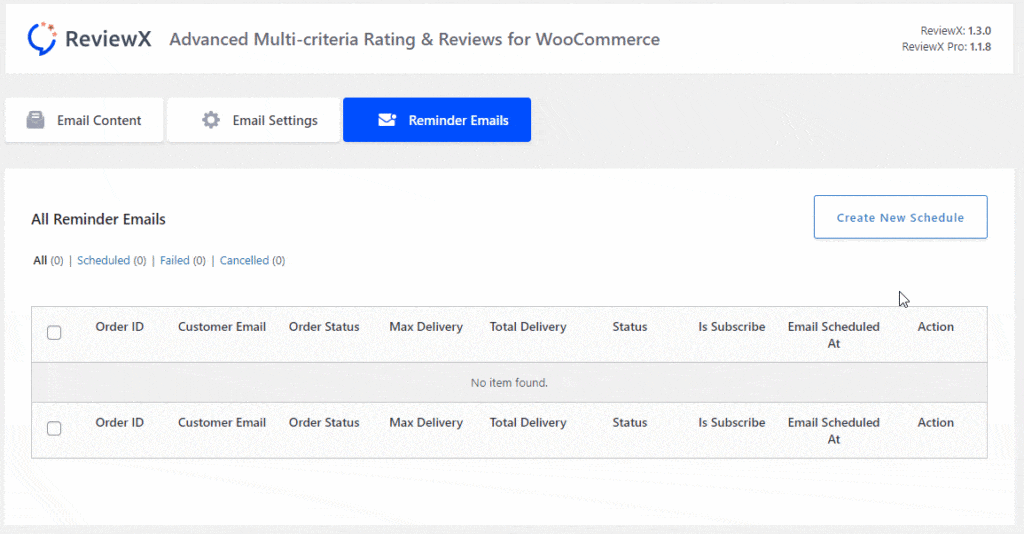
That’s it! You have successfully set up ReviewX automatic review reminder email settings in WooCommerce to get more testimonials.
Get To Know Other Exclusiveness Of ReviewX For WooCommerce
Just by using this one exclusive plugin ReviewX for WooCommerce, you can not only set up your automatic review reminder settings but can also manage your entire eCommerce site customers review using its lots of cool features.
For instance, your customers can add multi-criteria reviews with attachments like images, visuals, or links, and showcase review graphs to highlight your product success rate. Also, get full control over your entire site reviews and moderate them in advance and a lot more.
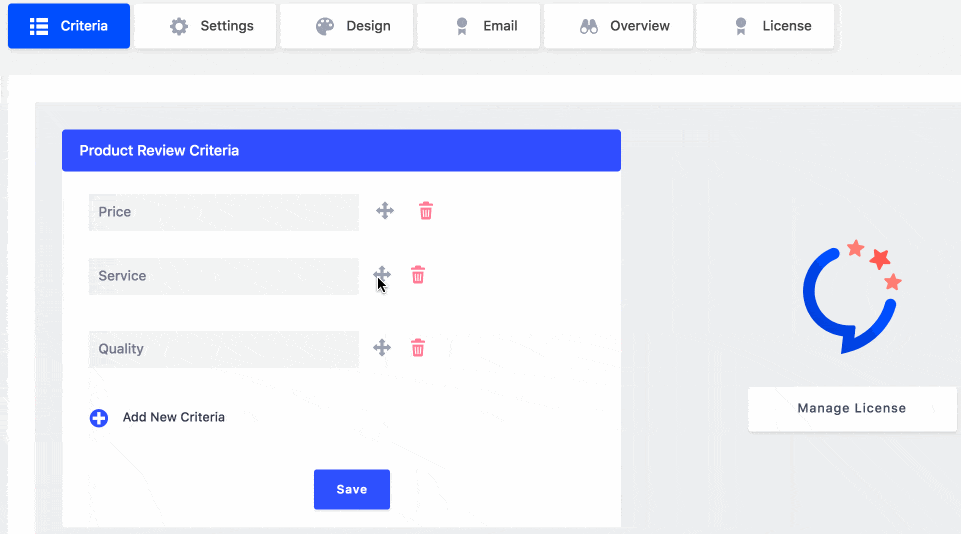
Besides, ReviewX is exclusively integrated with WordPress’s most popular page builders Elementor, and the best marketing plugin NotificationX to maintain your Woo product reviews to the next level.
By getting this one complete solution you can automatically send a review reminder email, collect multi-criteria reviews, moderate them in advance, do social share, highlight reviews with beautiful graphical stats, and a lot more.
So if you didn’t try out ReviewX yet, give it a try and share your opinion with us by commenting below. Also, don’t forget to subscribe to Facebook Community and get attached to all WordPress experts.
Table of Contents
Increase sales with customer reviews
Showcasing customer experiences helps build trust and drive higher sales.
Related Articles
![10 Best WooCommerce Review Plugins for Your Store [FREE & Paid]](https://reviewx.io/wp-content/uploads/2025/03/10-Best-WooCommerce-Review-Plugins-for-Your-Store-FREE-Paid-300x169.jpg)
10 Best WooCommerce Review Plugins for Your Store [FREE & Paid]
Choosing the best review plugin for your store can be a hassling job. You have to do a

Free vs. Paid WooCommerce Reviews Plugin: Which One to Use?
Review plugins make your WooCommerce work easier and WordPress gives you numerous options in the market. Some of

WooCommerce Review Plugins: Why It Matters & What to Look for!
Having reviews has become a norm as nearly 95% of consumers read online reviews before buying. So, it’s