ReviewX allows you to enable or disable the multi-criteria-based rating. You can use this to advance your WooCommerce product review with added features such as multiple attachments, review reminder emails, edit reviews, social sharing, anonymous reviews, recommendations, etc. Nevertheless, you can stick with WooCommerce default single rating as well.
How To Switch Multi-criteria Based Rating & WooCommerce Default Single Rating #
Follow these easy steps to switch to the default single ratings from a multi-criteria based rating in ReviewX:
Step 1: If you want to use multi-criteria based rating system, then enable from All Reviews → Criteria and enable the toggle. It will display the review statistics below:
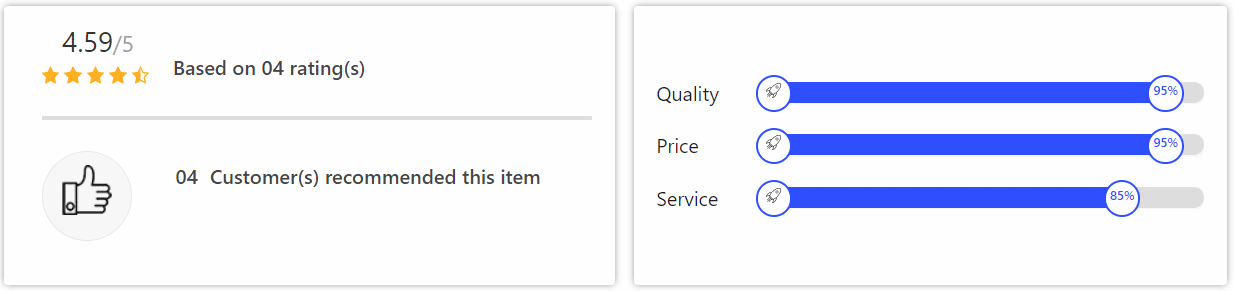
Step 2: If you want to switch back to the default single rating, then disable the same toggle button from the ‘Criteria’ tab.

Final Outcome #
If you disable the multi-criteria rating, then the star rating will display like, below:

This is how you can switch between multi-criteria based rating and WooCommerce default single rating in ReviewX.
Getting Stuck? Feel free to reach out to our Dedicated Support Team.




