ReviewX allows you to set automated email to remind your customer to give a review of the item(s) they purchased from your shop. Automated reminder emails can be set for completed orders. To set an automated review reminder email follow these steps below.
Step 1: Go to your WordPress Dashboard and navigate to wp-admin -> ReviewX -> WC Review Email > Email Content. Under the email settings tab, you can set up the days to be sent review reminder emails for completed orders.

Step 2: Now, after the order completion, based on the settings saved in the automated reminder email option, email will be sent. You can check the scheduled email in the ‘Reminder Emails’ tab section.
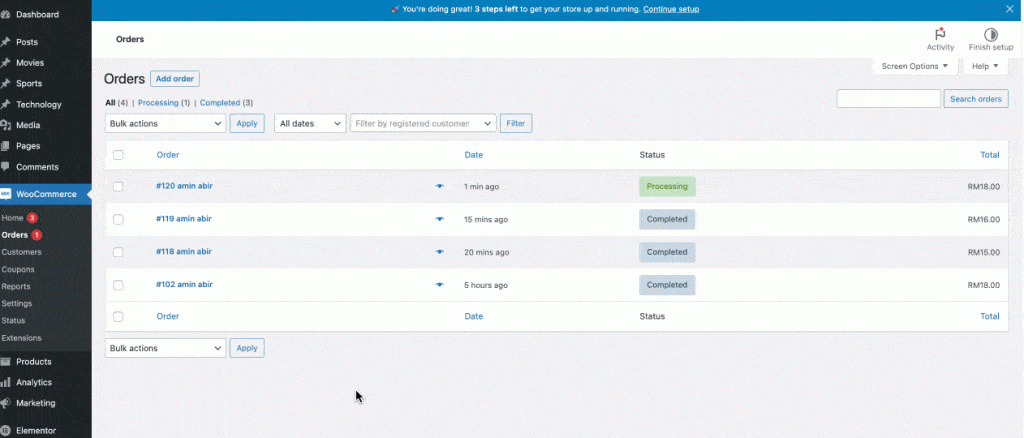
Note: To use the email feature you have to make sure that your WordPress mail delivery is working properly. Don’t worry you can test that using Fluent SMTP
Having difficulties? Feel free to reach out to our Dedicated Support Team.



