Restricting reviews to verified purchasers ensures authenticity and builds trust with potential customers. This feature allows only customers who have purchased a product to leave a review.
Follow these steps to enable this setting in ReviewX.
Go to your WordPress Dashboard and navigate to wp-admin -> ReviewX -> Review Settings.
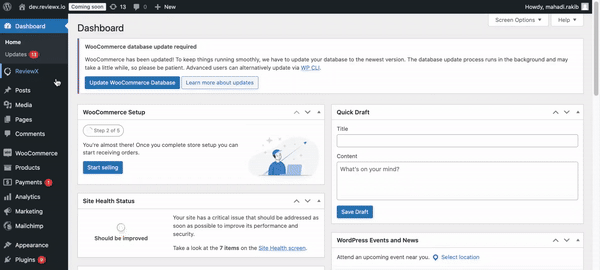
Now, Navigate to the ‘Who can leave reviews on your shop‘ option and click the drop-down icon. Select the option labeled ‘Reviews can only be left by “verified owners”,’ by clicking the circle next to it. Then, click the ‘Save‘ button to apply the changes. If you tick this circle, only logged-in users who have purchased the product will be able to leave a review. Non-buyers will see a note saying, ‘’Only logged-in customers who have purchased this product may leave a review’’.
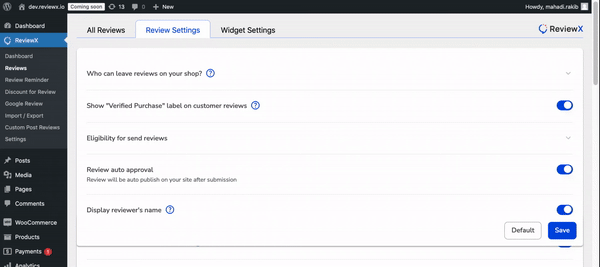
Note: /If you’re collecting reviews via email requests, ReviewX automatically ensures that only verified purchasers can leave reviews through the provided link./
Need assistance? Feel free to reach out to our Dedicated Support Team and join our Facebook Community for more updates.



