ReviewX introduced the amazing feature, WooCommerce review for discounts. Increase your review numbers and engage your customers by sending them automated emails with discount coupons as a token of appreciation for providing reviews to your store.
Review for discounts comes with a separate menu in ReviewX, upon clicking it will open a page. From the settings page, you need to enable the option review for discount.

Register User: Send coupons only if the customer’s email is registered in your store.
Verified Purchaser: Send coupons only for reviews from purchased customers.
Only for Photo Review: Send coupons only for reviews that include photos.
Required Rating: Only send coupons for reviews with a range of ratings ( 1 to 5) or for all ratings.
Under the coupon tab.
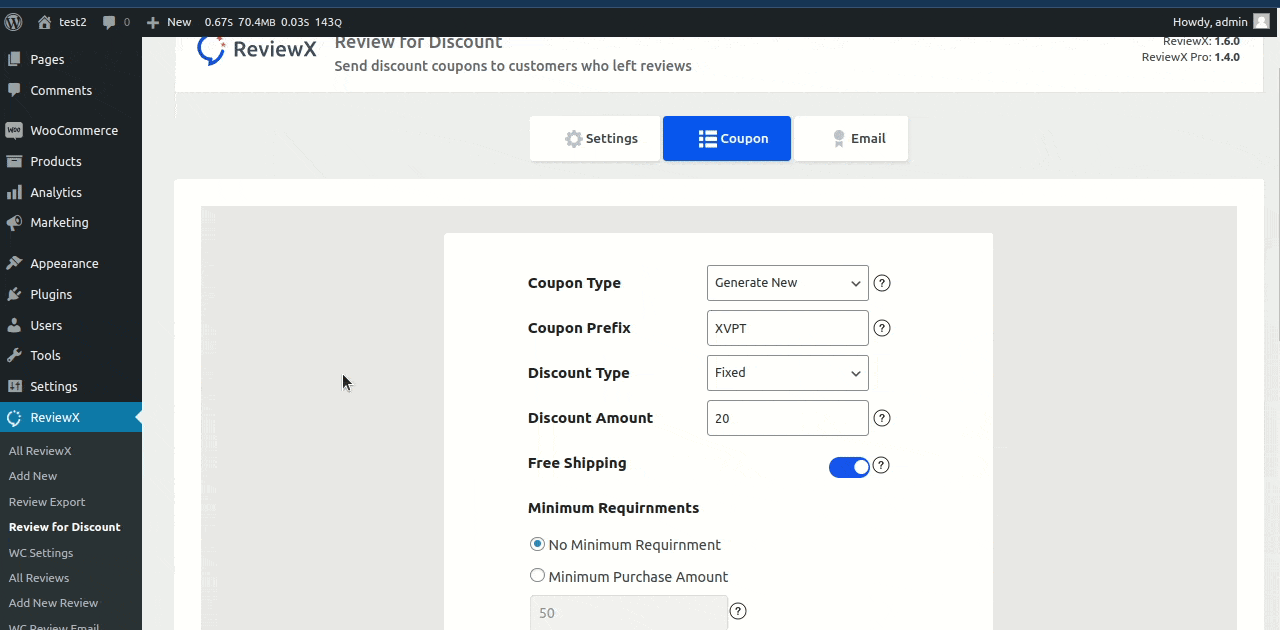
Coupon Type: Choose to send an existing already available coupon or generate unique coupons.
Coupon Prefix: Coupon prefix will be added to uniquely generated coupons.
Discount Amount: Value of the coupon you want to offer.
Free Shipping: Enable the option if the coupon grants free shipping. A free shipping method must be enabled in your shipping zone and be set to require “a valid free shipping coupon” (see the “Free Shipping Requires” setting).
Minimum Purchase Amount: The minimum purchase amount to use the coupon.
Start date: The coupon will be valid from this date.
Set End Date: The coupon will expire after this date.
Under the email tab:

Email Title: Subject of the email, you can change the content.
Email content: Customer name, coupon code, and expiry date will be sent dynamically. You can change the text of the content.
Your customer will receive thus type of email.
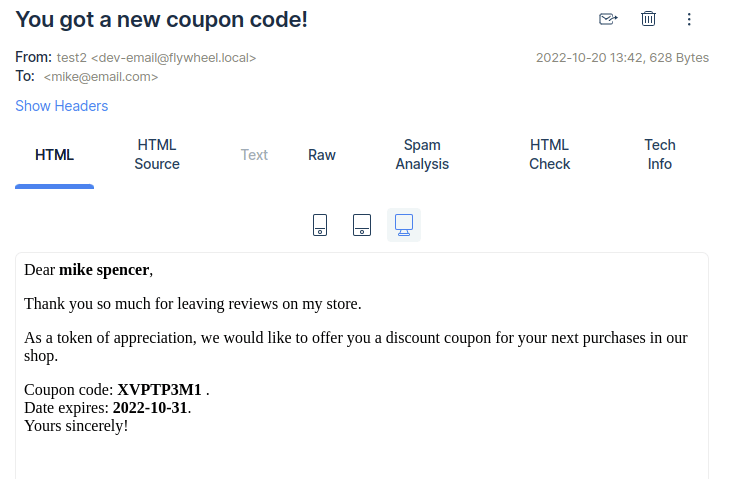
Having difficulties? Feel free to reach out to our Dedicated Support Team.



