The ReviewX Woo Reviews Shortcode allows you to display WooCommerce product reviews anywhere on your website. It provides flexible control over which reviews to show, how they are displayed, and whether to include graphs, attachments, filters, and other review details.
This shortcode is ideal for showcasing product feedback directly on pages, posts, or custom sections outside of the default WooCommerce layout.
Default Shortcode:
[rvx-woo-reviews]
Shortcodes with all parameters:
Parameters with details #
| Attribute | Description | Accepted Values | Default |
|---|---|---|---|
post_type |
Defines the post type for which reviews will be displayed. Typically product. |
product, post, page |
product |
post_id |
Displays reviews for a specific post or product by ID. | Numeric ID | none |
product_id |
Alternative to post_id. Use this to specify the WooCommerce product ID. |
Numeric ID | none |
graph |
Enables or disables the review summary graph (rating distribution chart). | on, off |
on |
sort_by |
Allows sorting of reviews based on rating, date, or relevance. | on, off |
on |
attachment |
Displays attached images or files within reviews if available. | on, off |
on |
rating |
Shows or hides the average rating and star visualization. | on, off |
on |
filter |
Enables or disables front-end review filters (e.g., by rating level). | on, off |
on |
form |
Enables or disables review form in review section | on, off |
on |
| list | Enables or disables the review list of the product | on, off |
on |
Example Usages #
1. Layout with all parameters enabled
[rvx-woo-reviews post_type=”product” product_id=”353″ graph=”on” sort_by=”on” attachment=”on” rating=”on” filter=”on” list=”on” form=”on”]
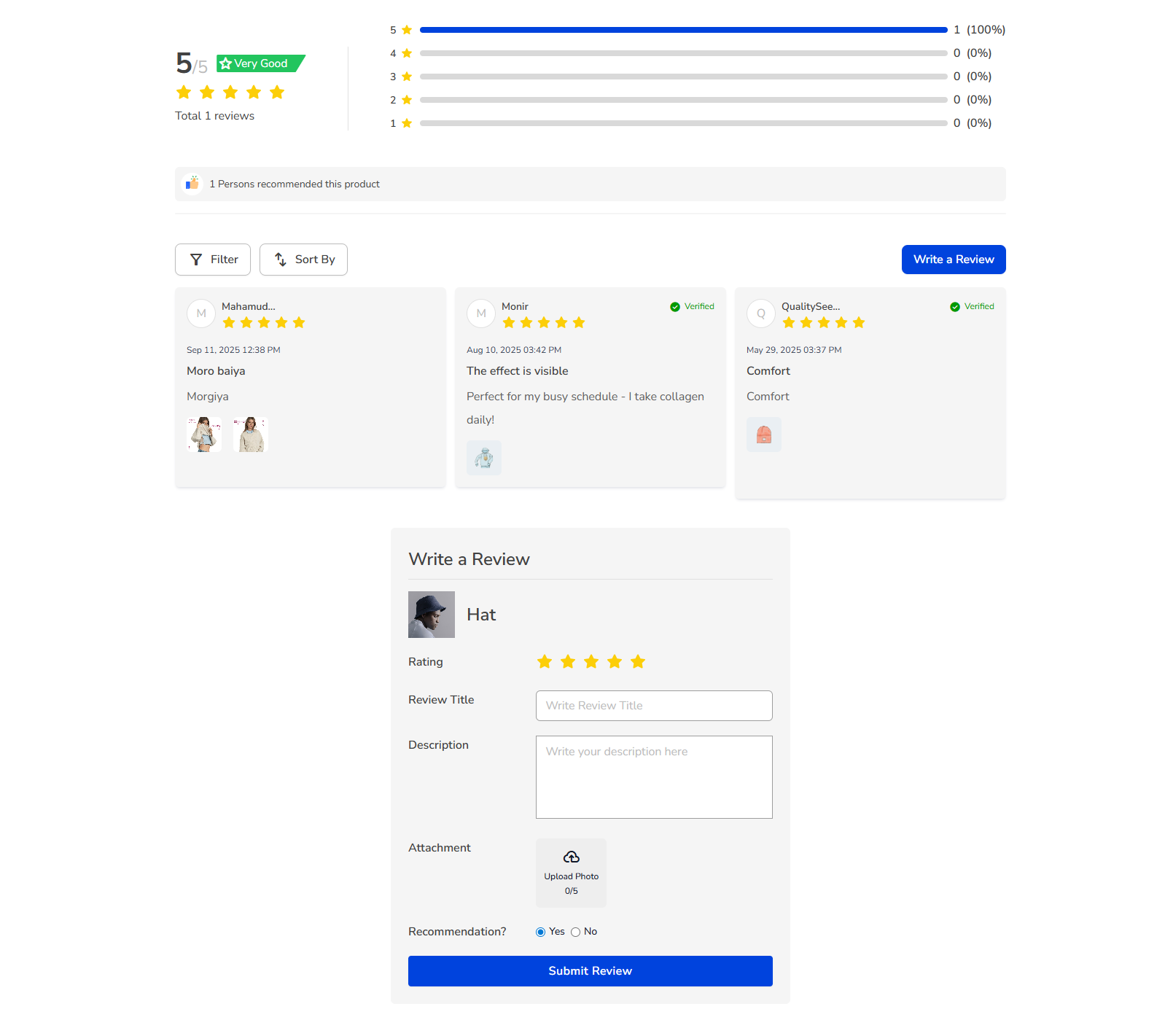
2. Display All Reviews for a Product
[rvx-woo-reviews post_type=”product” product_id=”xxx”]
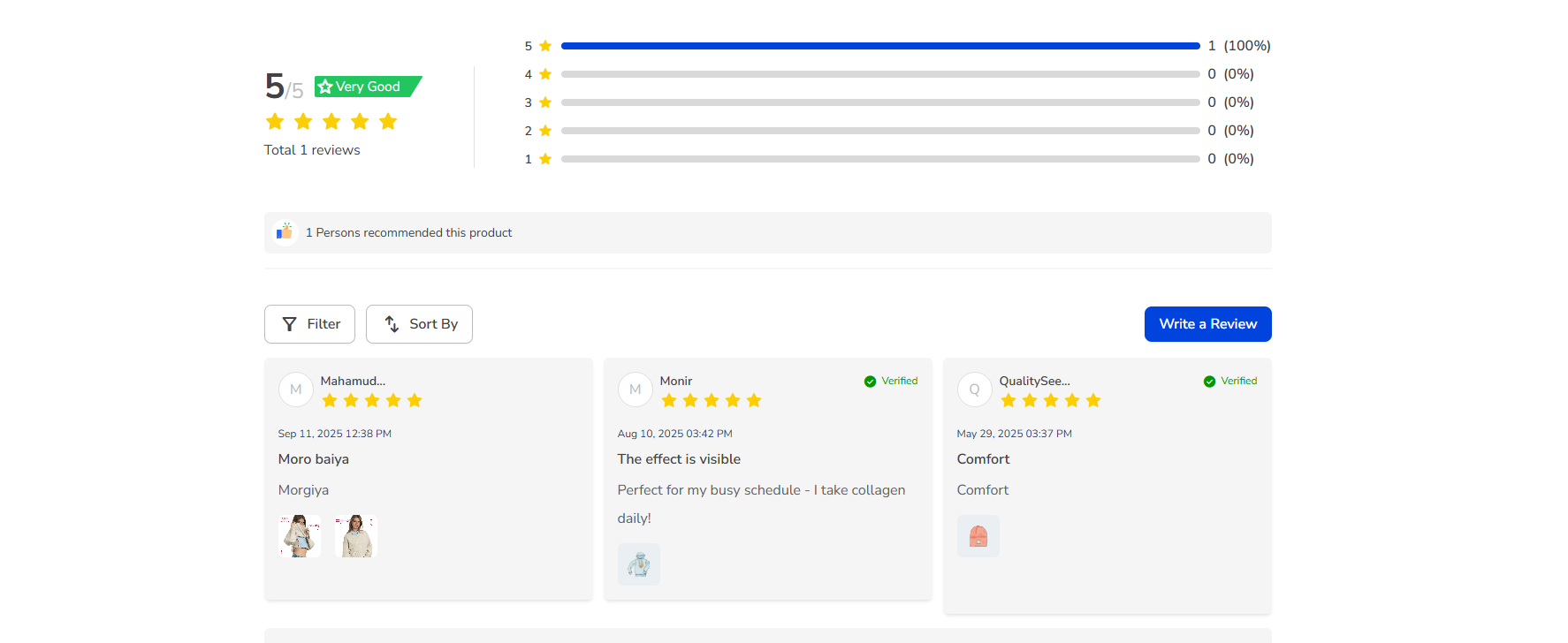
3. Display Reviews with Graph Disabled
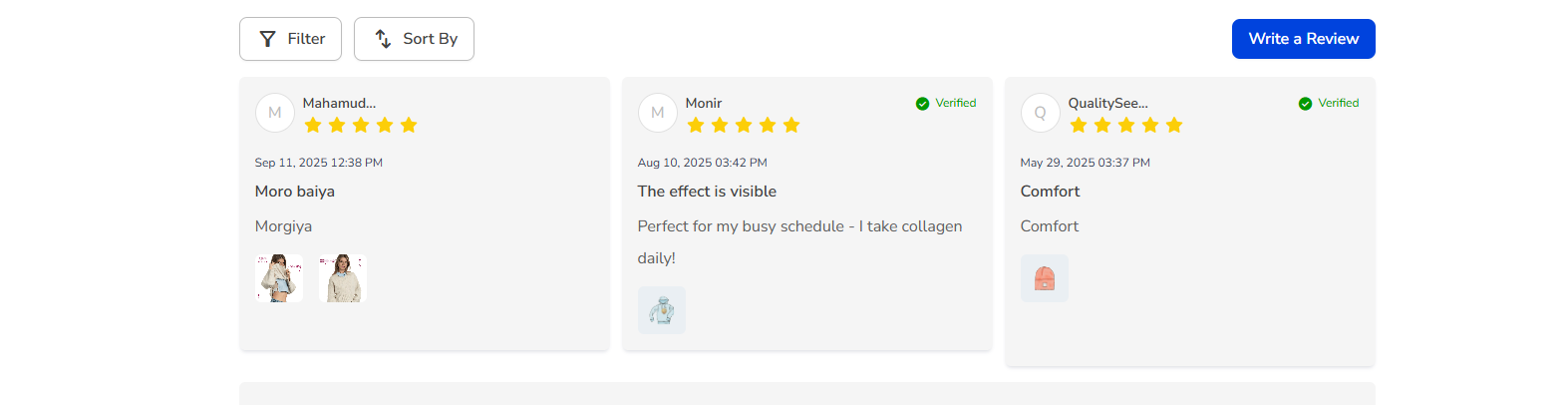
4. Display Reviews Without Attachments and Filters
[rvx-woo-reviews post_type=”product” product_id=”xxx” attachment=”off” filter=”off”]
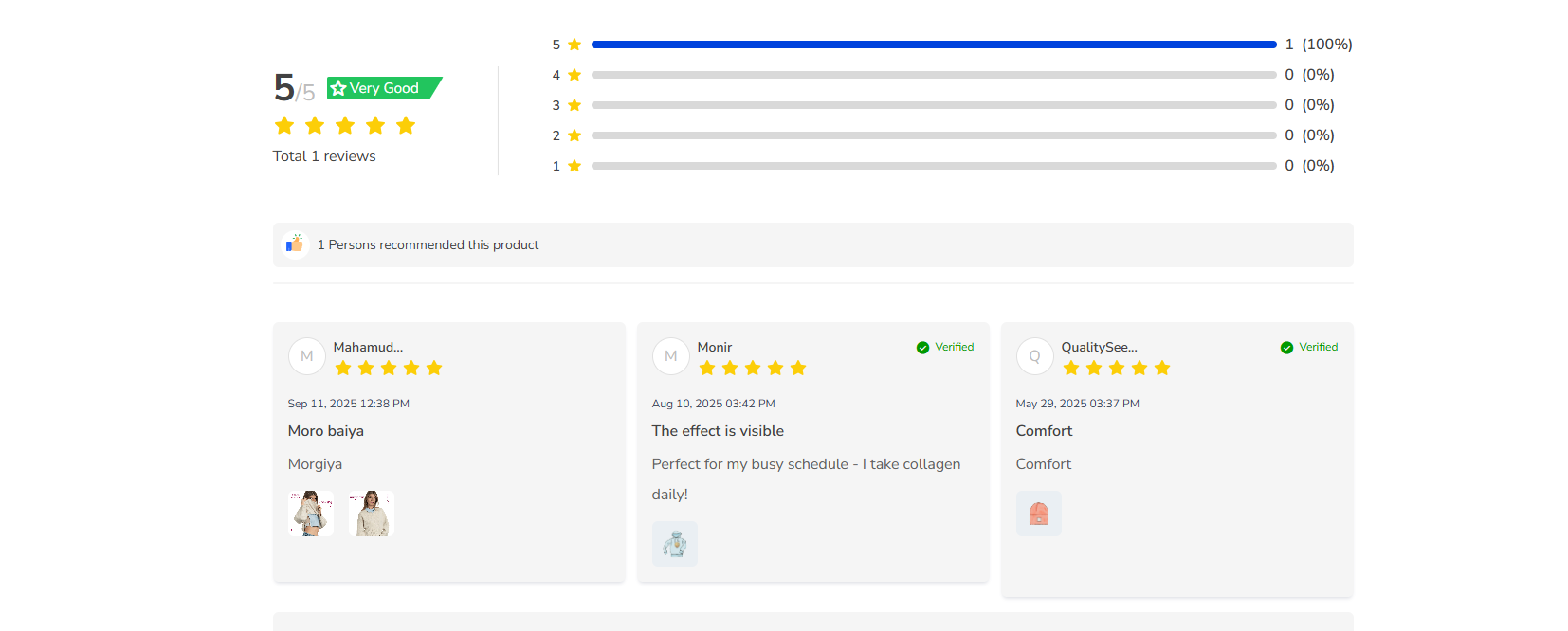
5. Display Reviews for a Specific Blog Post
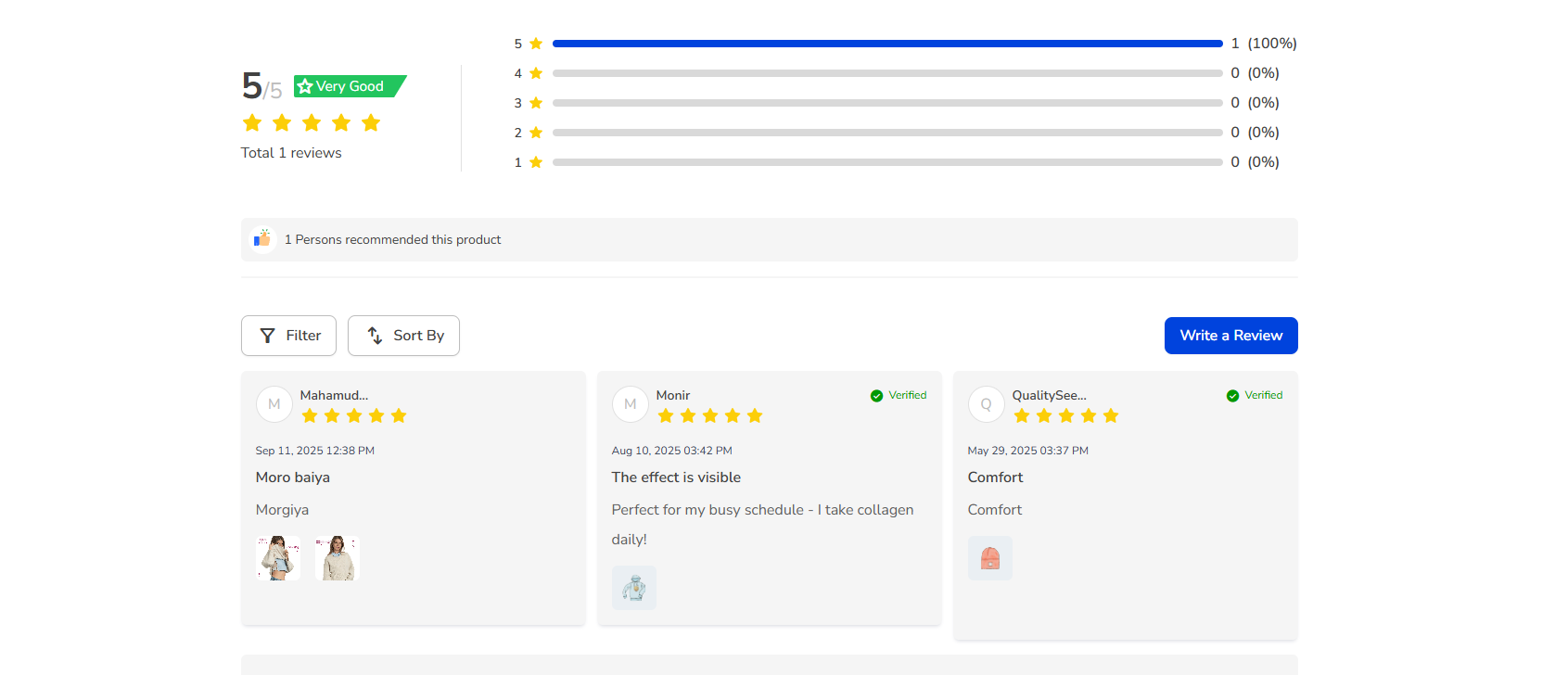
6. Display All Reviews for a Product with form
[rvx-woo-reviews post_type=”product” product_id=”xxx” filter=”off” graph=”off” form=”on”]
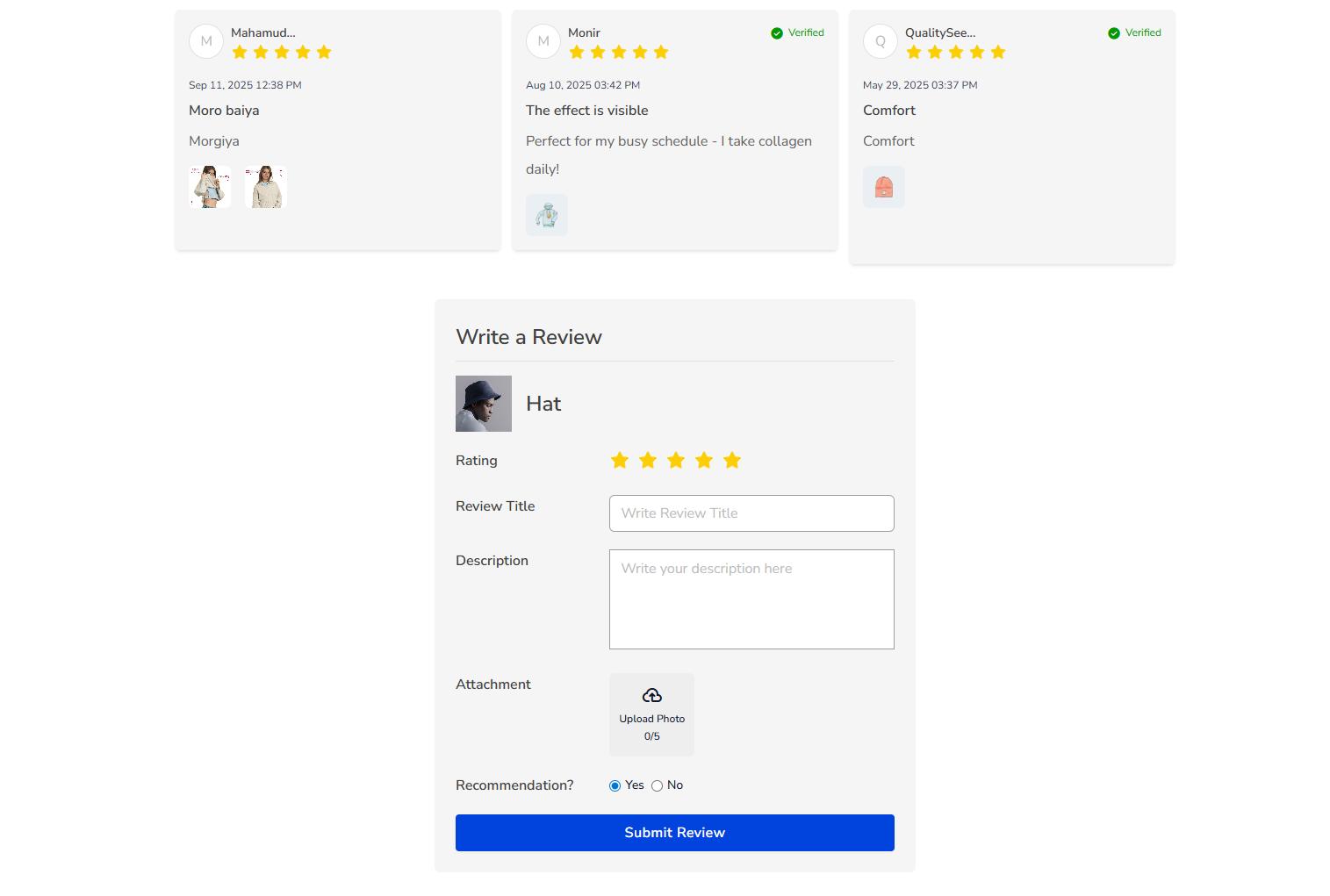
#
7. Display only Reviews for a Product
[rvx-woo-reviews post_type=”product” product_id=”xxx” filter=”off” graph=”off” form=”off”]
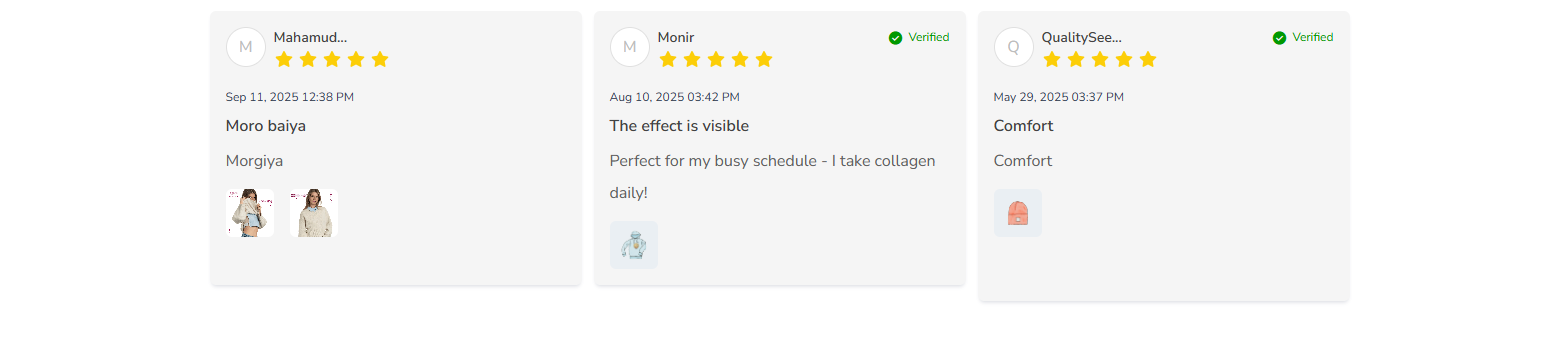
Notes #
-
The shortcode can be used in posts, pages, homepage or anywhere you want.
-
post_idandproduct_idshould not be used together — use one depending on your target content type. -
If no attributes are provided, the shortcode defaults to showing reviews for the current product or post.
-
graph,sort_by,attachment,rating, andfilteraccept only “on” or “off” values.



