ReviewX lets you use the advanced review system with custom post types. Suppose, alongside Interestingly ReviewX allows you to create different sets of criteria with different sets of review configurations for each of the post types, with no inner dependency.
In addition to the movies, books, gadgets, etc. post types, you can also use the custom post types for your WooCommerce product.
Check out the guideline below to see how to use ReviewX with custom post types:
Step 1: Setup The Settings Of ReviewX #
First of all, go to your WordPress Dashboard and navigate to ReviewX → Add New.

Now, give a title for the new ReviewX, then select the ‘Custom Post Type’ from the drop-down, you want to collect reviews. You can also edit the criteria name if you want. Once you have edited your criteria name, click on the ‘Next’ button.
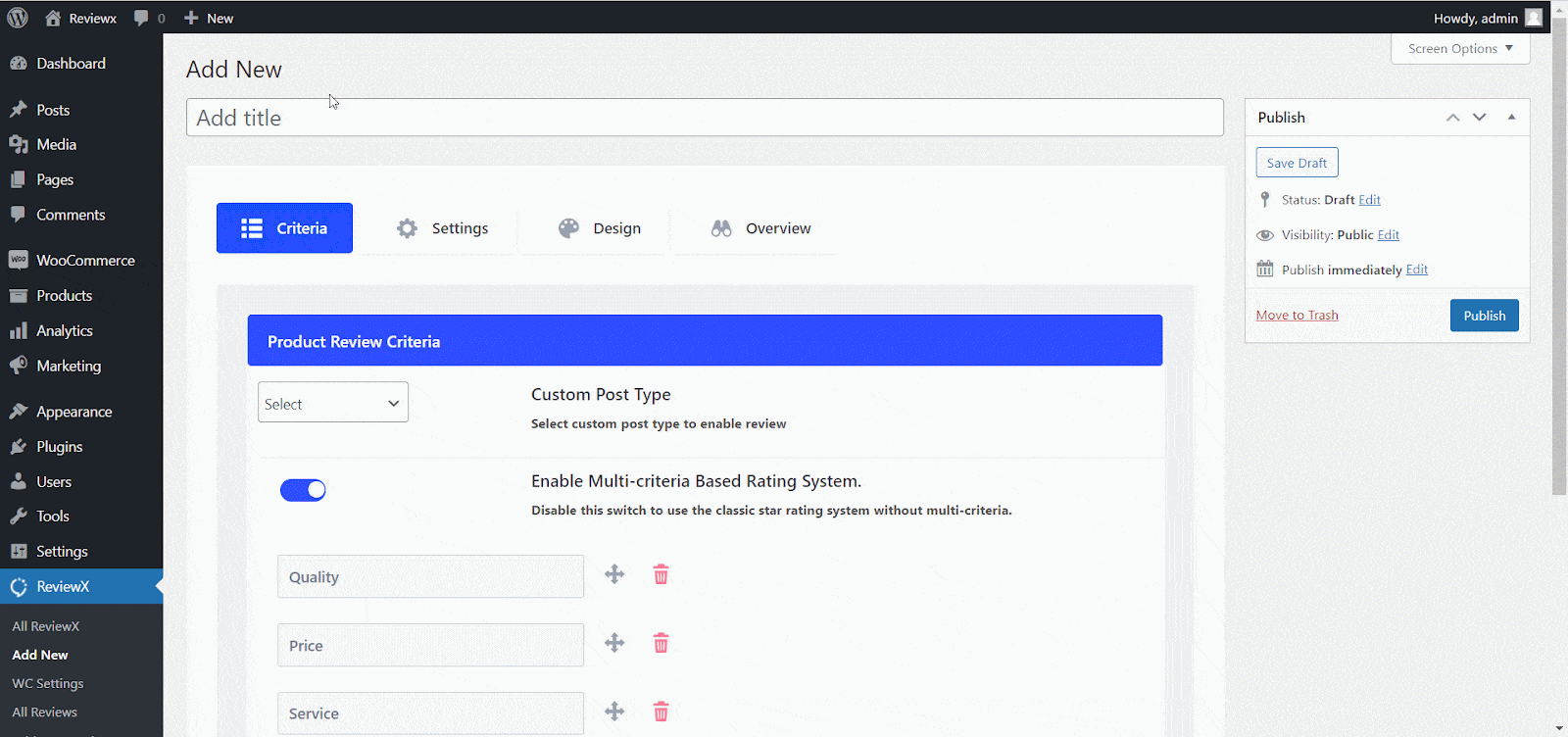
Then set the criteria of review, options from ‘Settings’ and hit the ‘Next’ button. Now, set the design as you like from ‘Design’ Tab, and click on the ‘Publish’ button to publish the settings of ReviewX.

After all is set, you need to publish the new ReviewX. These settings will be displayed in your selected custom post type and your visitor now can give a review.
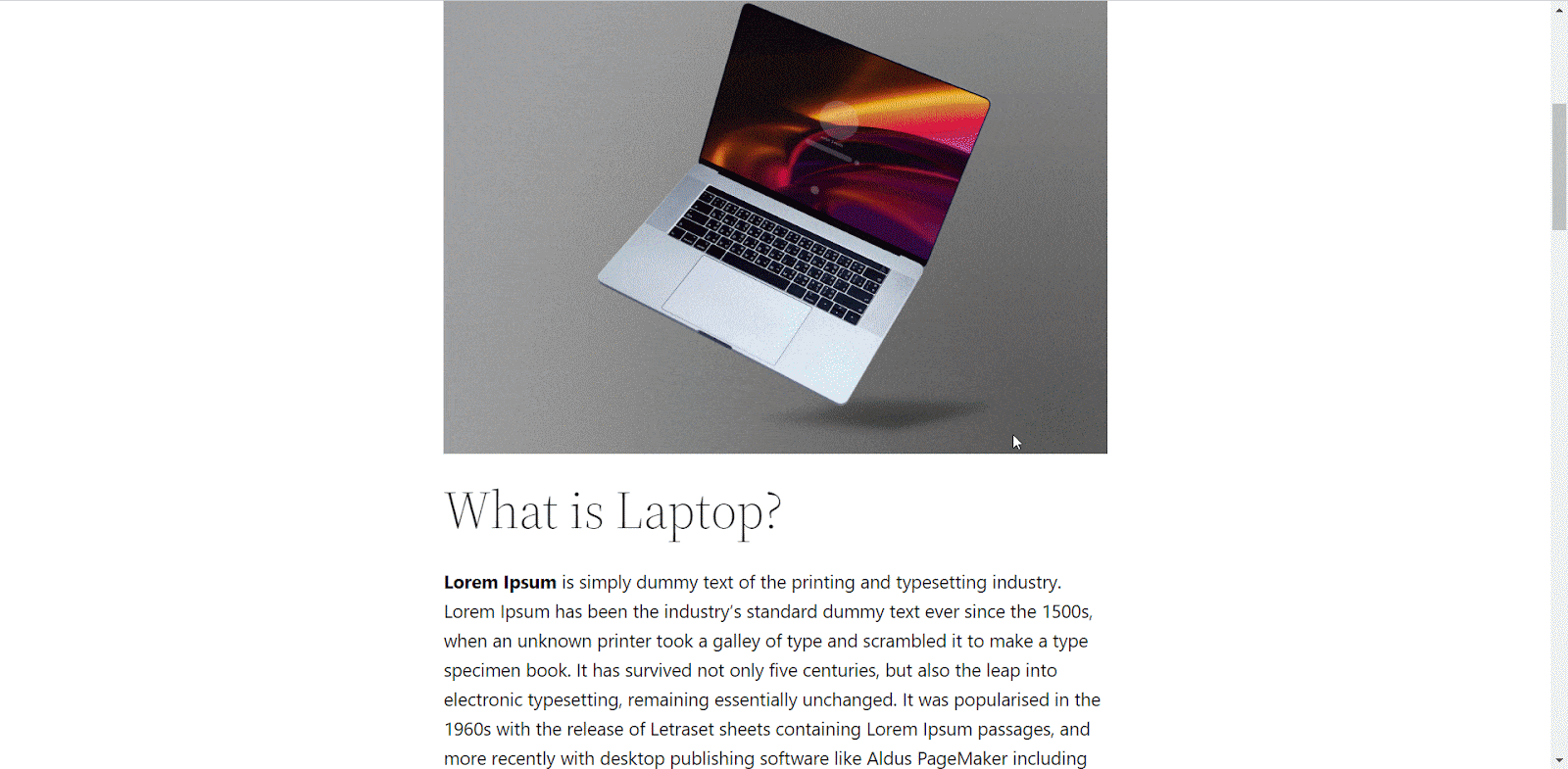
Step 2: Disable Multi-Criteria Rating #
If you want to use classic star rating, rather than multi-criteria, just disable the multi-criteria option from the ‘Criteria’ tab.
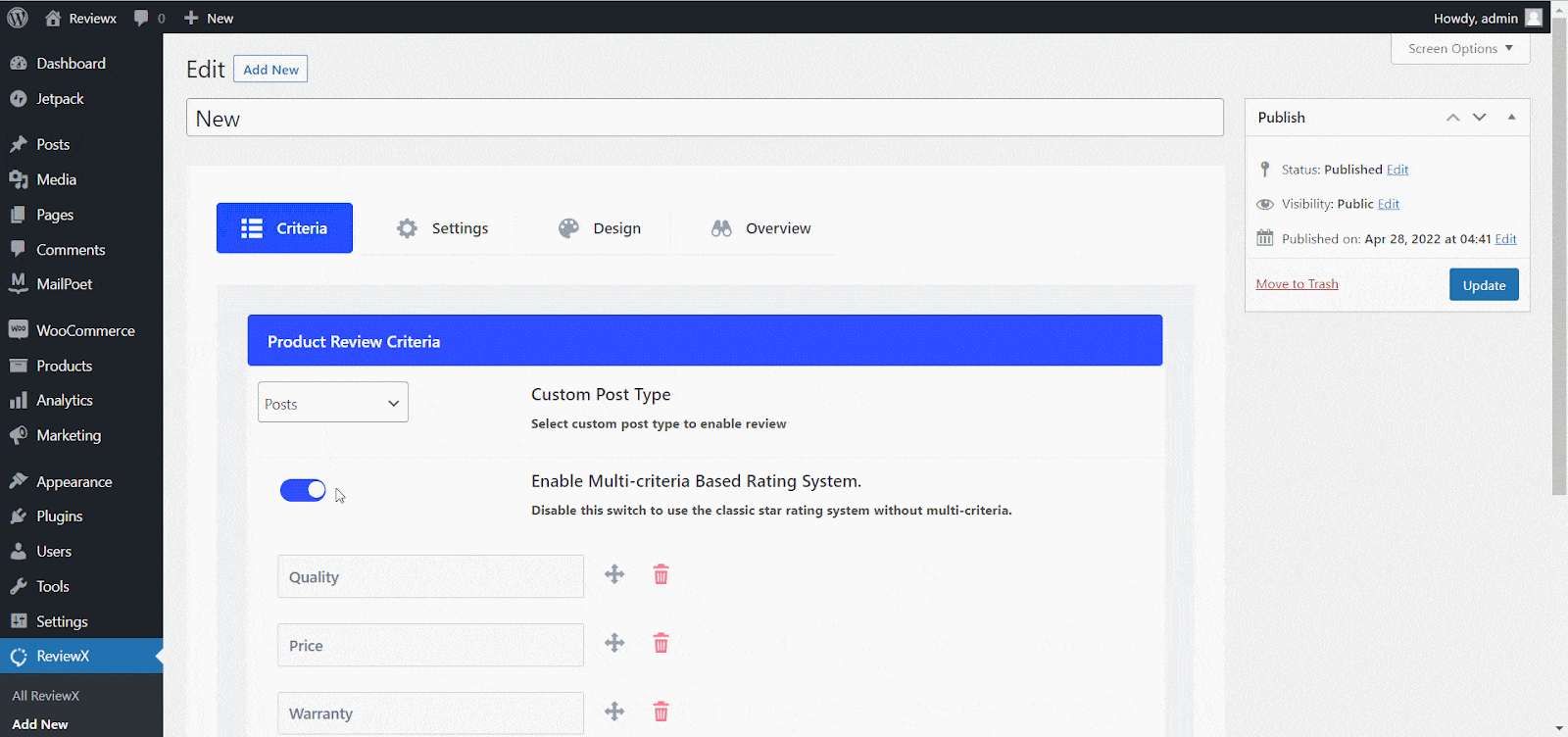
Step 3: Edit Your Created ‘ReviewX Title’ #
You can also duplicate, or delete, these ReviewX from this section. If you do not want to collect reviews for a specific custom post type. Just disable that custom post type.

ReviewX also gives the option to collect reviews and ratings for WooCommerce, along with custom post type. but if you do not want it, just need to disable the option, then all WooCommerce-related settings will be hidden from the menu.

This is how you can use ReviewX with custom post types. Getting Stuck? Feel free to reach out to our Dedicated Support Team.



