With WPML you can translate the plugin strings in the desired language.
As a first step go to WPML -> Theme and plugins localization, select the plugin and click on “Scan the selected plugins for strings”

Click on String Translation, the entry you can find in the WPML sub-menu.
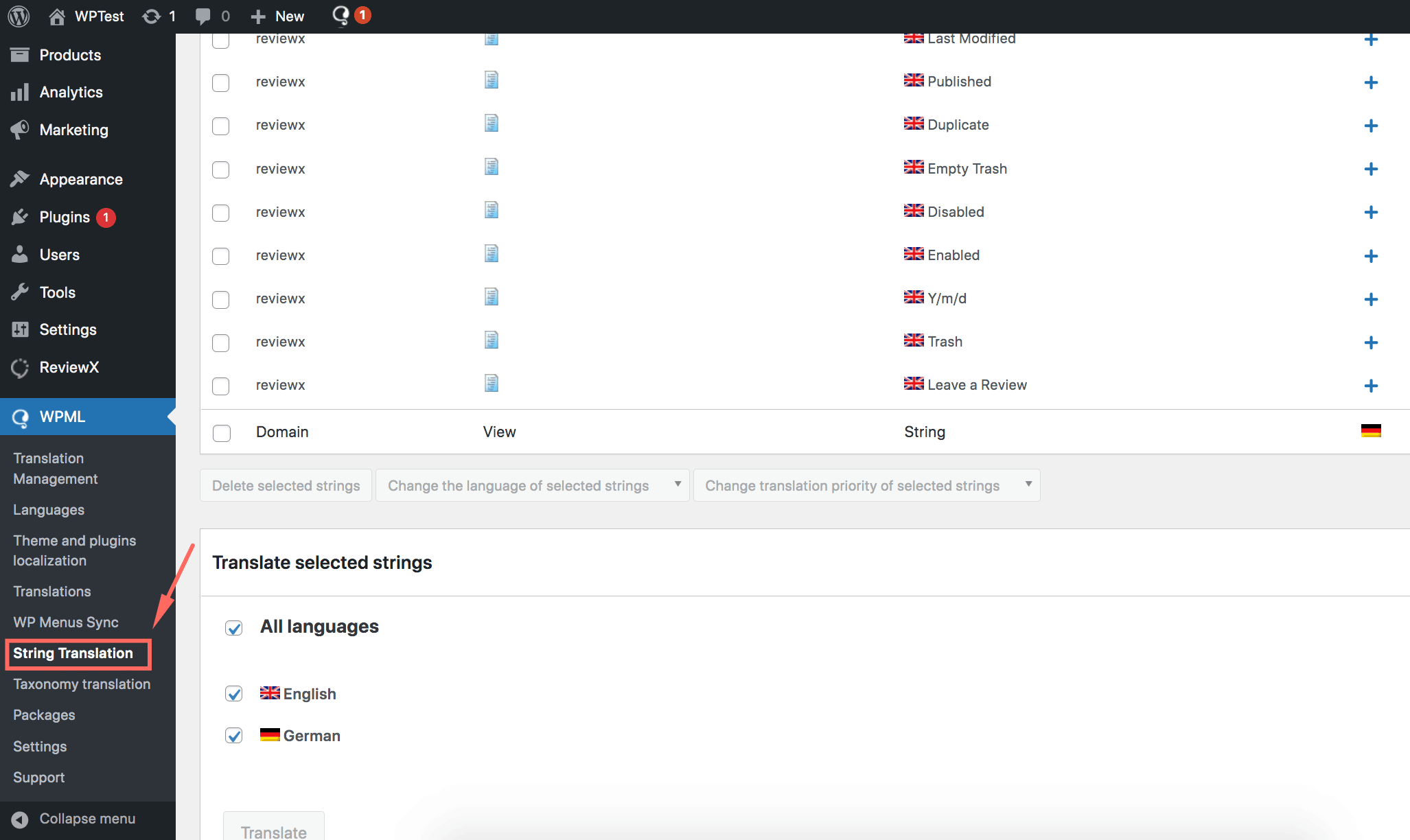
In the top part of the page, WPML lets you select the “context” in which to search for the strings and to specify the string you want to translate.
To translate the string that you search, select the plugin text-domain. Our text domain is ‘reviewx’
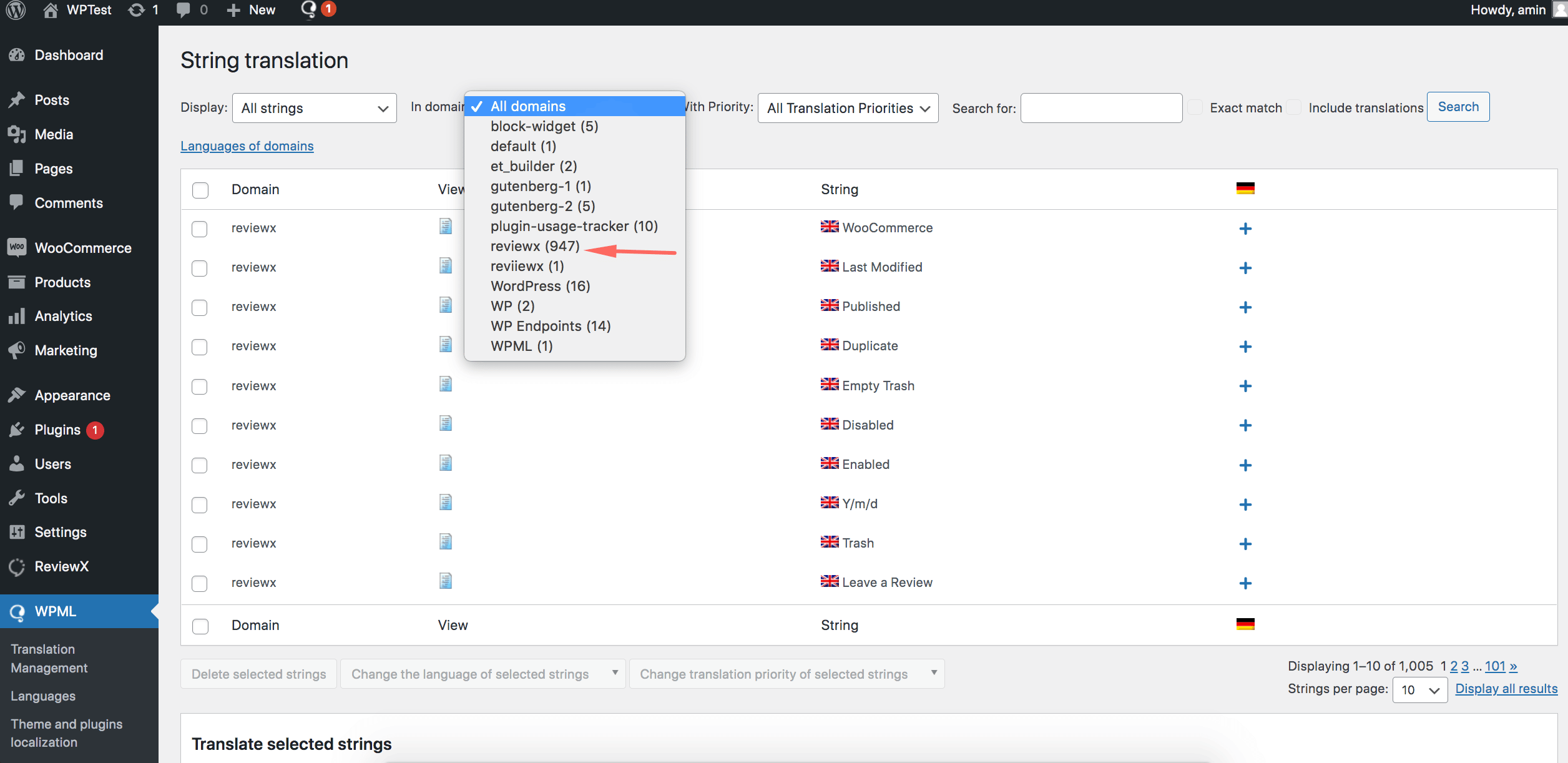
Add the string in the related search field.

Select the entry you want to translate, add the translated string, tick the Translation is complete option and click the Save button.

Now the status will be Translation Complete and the string will be correctly displayed in the selected language.



