ReviewX offers an amazing feature where you can set schedule to send automated review reminder email to your valued customer.
This option is available in WordPress Dashboard > ReviewX > WC Review Email > Reminder Emails tab, click on the Create New Schedule button to create a new schedule.
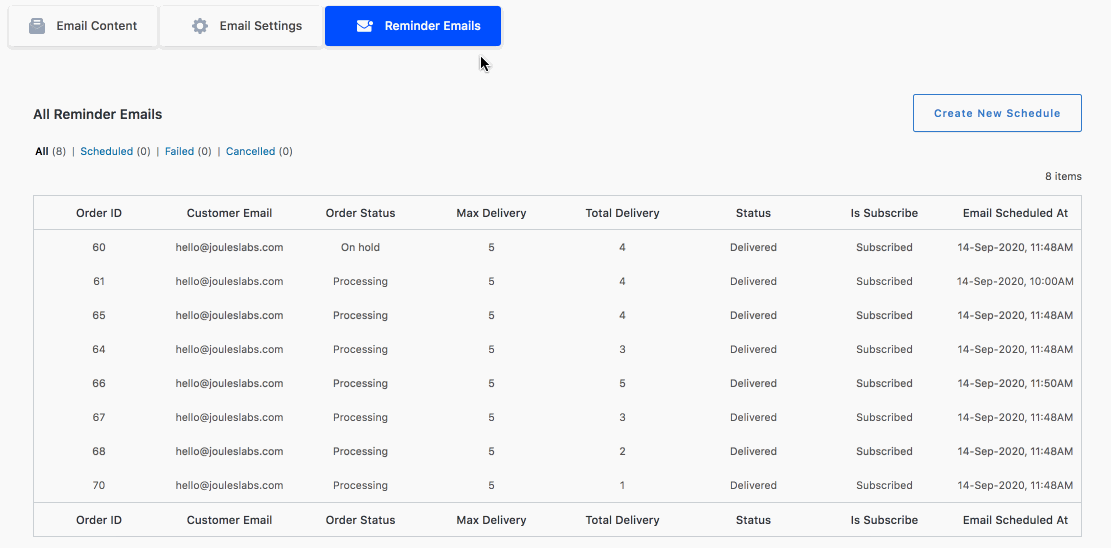
Filter Products for Scheduled email:
You can filter email based on product, category, product+category, special condition, you need to first check the filter product option, then the dropdowns will active.
Filter can be set based on single or multiple products or category. You can also set the condition based on combination of product and category, in this case you need to set ‘product+category’ from dropdown.
Special Condition:
Filtering email based on special condition, literally works on special criteria or condition.
If you select the most reviewed product, then the email will send to you customer, on that product which has more review in your store. Similarly lowest review works on which has lower number of review.
For, top-rated product, an email will send based on that product that has top rating. Here also if you select the lowest rated product, then an email will send to give a review on that product which has the lowest rating.
[ Note: For sending emails based on order status, the order status must be enabled to give review. This option is available in Settings tab > Enable Order Status section.]

Follow this video tutorial for more info.
Having difficulties? Feel free to reach out to our Dedicated Support Team.



