Translating plugins is an essential step of your website localization. ReviewX is translation ready, you just need to translate it in your own language. A completely free plugin ‘Loco Translate’ makes this translation process easier.
Let’s see the process of translating:
1. Install & activate ‘Loco Translate’ plugin: In order to install it, simply navigate to the Plugins > Add New of your Dashboard, type Loco translate into the search box, install and activate it. Just click on the Loco translate label on the bottom left of your Dashboard to start.

2 . In the home section, you will see the active theme and the list of Installed plugins. Click on the ‘ReviewX’ plugin that you want to translate.
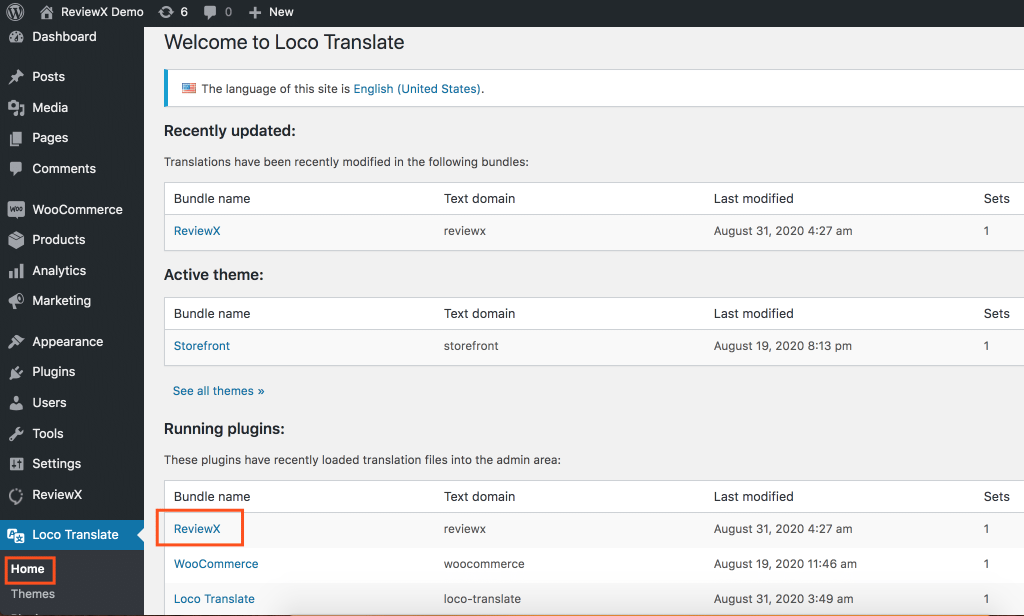
3. On the next page, click New language and choose a language to translate ‘ReviewX’ plugin to from the dropdown list.
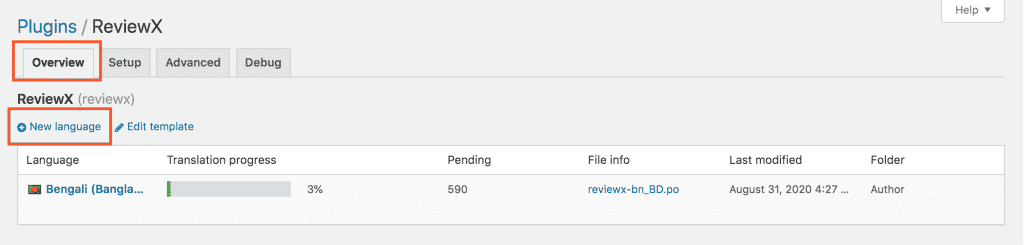
Also, select the location at the Choose a location option.
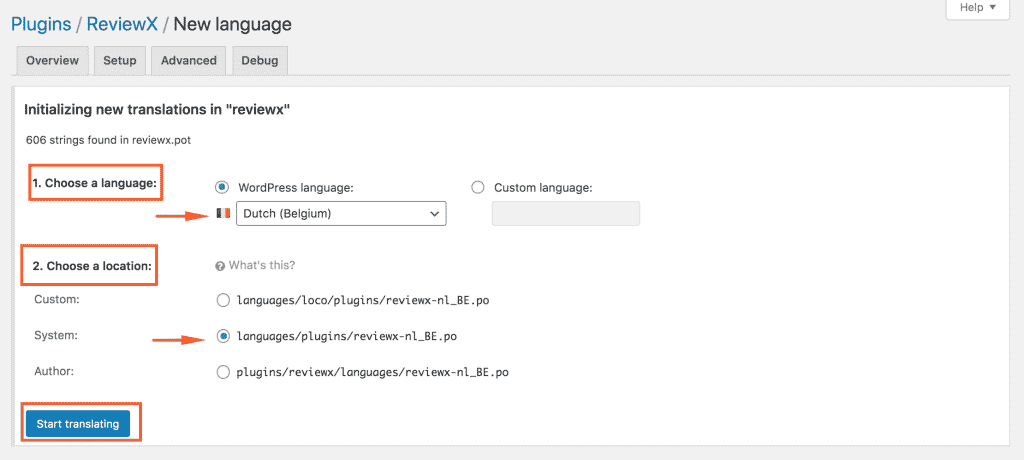
4. Click Start translating button after choosing the language and location for the translation files. It will get you to the translation page. Then click on the list of strings and translate them one by one.

After you are done with translations, click Save and to compile the translations! You can check ReviewX plugin settings and your store to see the changes.
Note: You should select this language as a primary website language at the WordPress Settings->General page for the translations to take effect.
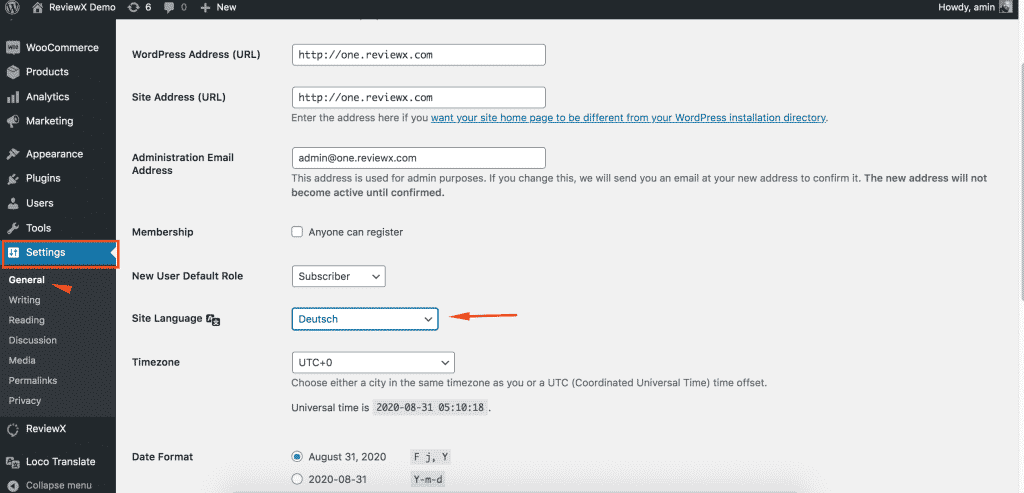
A visual of sample translation to german language: https://www.youtube.com/watch?v=cS3I3xqle20&t=8s
This is how you can use ReviewX with custom post types. Getting Stuck? Feel free to reach out to our Dedicated Support Team.



