ReviewX offers an option where you can not only reply to the customer but also your shop’s custom logo will be displayed along with your reply. Thanks to your customer or reply to his query in the review can make your online store more customer-friendly.
Follow these easy steps to add a custom logo for admin reply:
Step 1: To use this option, go to WC Settings → Design Tab → Shop Icon. You have to add a shop icon there to display your logo for admin reply.

Step 2: Upload your shop logo, and save the settings. Your uploaded logo will display in each reply to the review.
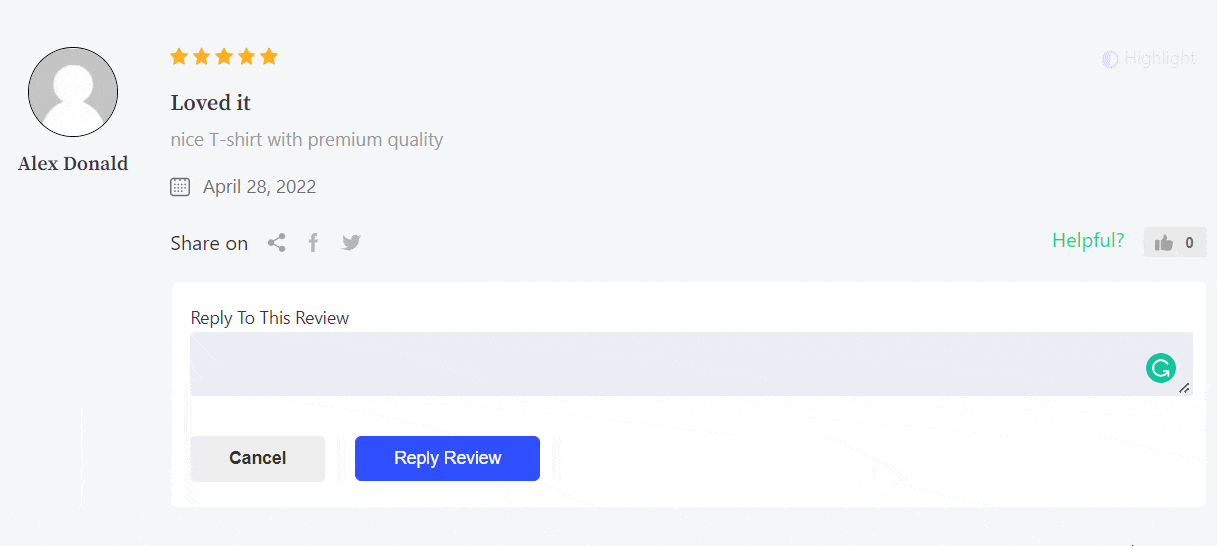
This is how you can add a logo for admin reply.
Getting Stuck? Feel free to reach out to our Dedicated Support Team.



