ReviewX offers you to add different rating styles on websites so that it becomes easier to know the overall experience of a customer. By using this feature you can show your rating style in different ways.
In your WooCommerce website, you can add various styles of rating system to intrigue your customers. Follow this step by step guide to find out how to enable different rating styles easily.
Step 1: Select WooCommerce Reviews Settings
First, you have to install and activate ReviewX on your WordPress website. Then go to your WordPress dashboard and navigate to ReviewX→ Add New. Click on the ‘Design’ tab.
Step 2: Configure Settings For Different Rating Styles
Next you need to select any type of style from the ‘Product Rating Type’ and click on next to proceed. You can choose from happy-sad face style or thumbs up & thumbs down style for rating.
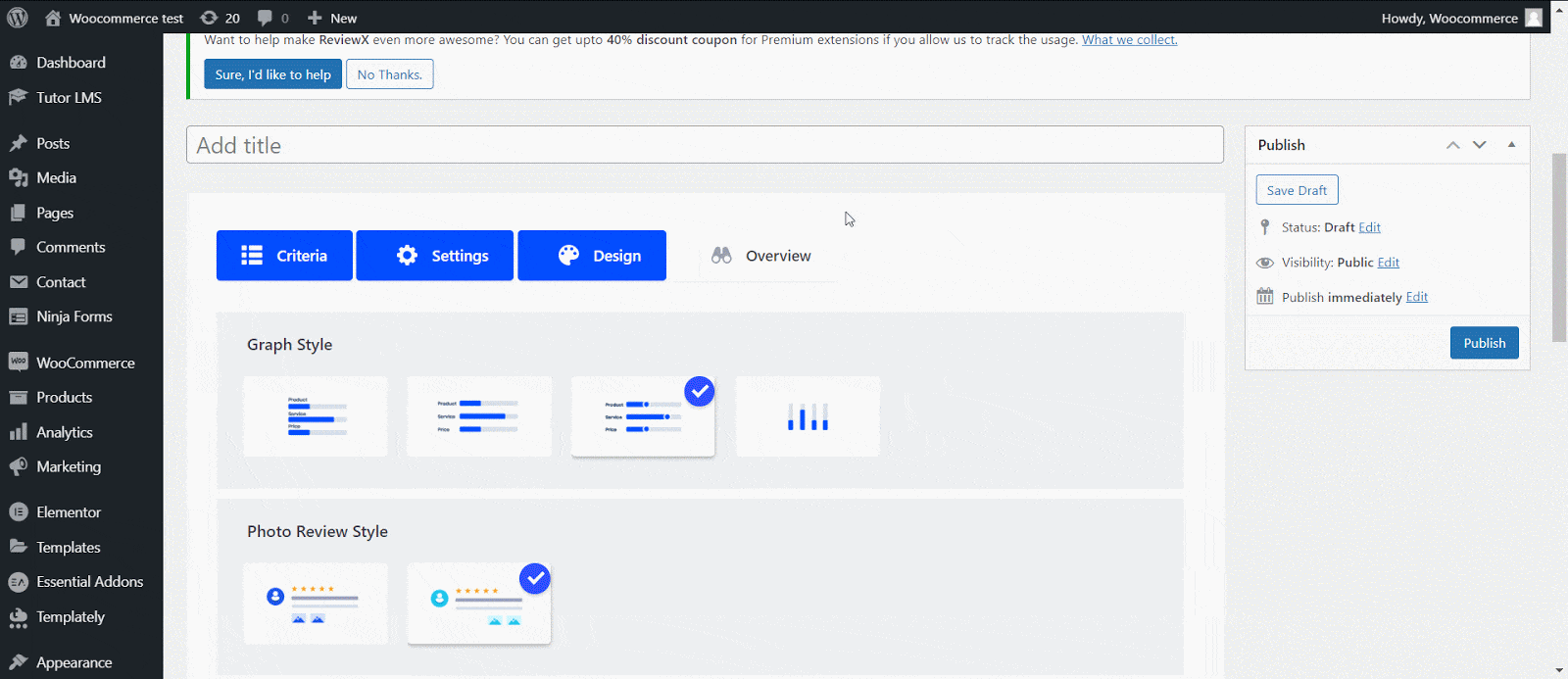
This is how you can easily configure how to add different rating styles in your WooCommerce website using ReviewX.
Frontend will be like this, when set happy-sad face

Need assistance? Feel free to reach out to our dedicated support team and join our Facebook Community for more updates.



