ReviewX allows you to increase your sales conversion by displaying the multi-criteria rating based product review on your WooCommerce based WordPress website. Through the Quick Setup, you can instantly create multiple criteria, design the review appearance, and send an email to your customers to remind them to give a review for the product(s) they already purchased from your online shop.
Let’s follow this guideline to get started with the Quick Setup of ReviewX:
Step 1: Navigate To ReviewX Quick Setup #
First, Log in to your eCommerce WordPress dashboard to configure ReviewX. Then from there navigate to wp-admin → ReviewX → Reviews → Review Settings. From here you can easily set up your multi-criteria ratings and reviews easily.
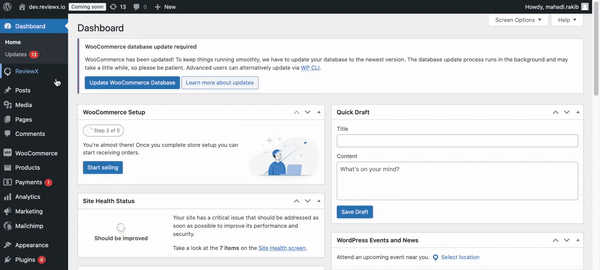
Step 2: Setup Multi-Criteria Ratings #
In the “Review Settings” section, you can add the titles for multi-criteria ratings. Once you’re done, hit the ‘Save’ button and continue to the next tab. Noted; The free version allows up to two criteria. To add more, upgrade to ReviewX PRO. You can also rename/edit and remove any criteria as needed.
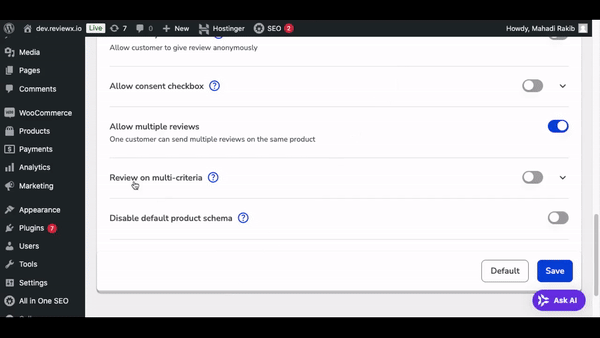
Step 3: Configure Review Settings #
Now it’s time to configure the settings. From the “Review Settings” section, you can “Enable” the feature you want for your store. You can also rename/edit and remove any criteria as needed. Once all your required settings are set up, then press the ‘Save‘ button.

Step 4: Setup widget settings #
From the “Widget settings”’ tab, you can enable the “Badge” toggle, this will make the review section look more visually appealing. You can change the “Review layout” Here, you can select to choose how the review list is displayed. You can set the “Color” and allow customers to “Filter & sort” the review list. Once done, click “Save” to apply your changes.

Step 5: Enable Review Reminder Emails #
This is an easy and effective way to send review reminder emails to customers who have already purchased items from your shop. Simply enable the Review Reminder toggle to ask for their feedback. If you upgrade your plan to the Pro plan, you’ll be able to send reminders with photos or videos to make your requests more engaging.

Final Outcome #
Great Job! Your multi-criteria based review system is ready to use! Before finishing the process, you can double-check the following of your enabled features.

This is how you can easily extend your default review to a multi-criteria based advance review system. Getting Stuck? Feel free to reach out to our Dedicated Support Team.



