With ReviewX, you can customize your discount email to your preference. You can tailor your discount email to your brand and target audience, create compelling subject lines and email body content, and include attractive visuals and calls to action.
To customize your discount email content, please follow these steps;
Step 1: Select WooCommerce Review Email Content #
First, you have to install and activate ReviewX on your WordPress website. Then go to your WordPress dashboard and navigate to ReviewX → Discount for Review → Email Content.

Step 2: Customize the Discount Email Template #
Next, you need to go to the ‘Email Content‘ section and update the content (i.e, Email Banner, Email Subject, Email Content, Button Text) for the ‘Discount Email‘ to your preference. Finally, click the ‘Save‘ button to apply the changes.
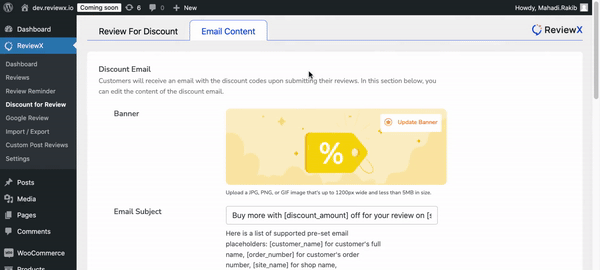
Now customize your discount email content to improve customer engagement and increase sales.
Need assistance? Feel free to reach out to our Dedicated Support Team and join our Facebook Community for more updates.



