ReviewX introduced an instant email notification feature when a new review is given to the site. When your customers/ visitors leave a review on your product or posts, you will receive an instant email notification to your set email inbox.
Let’s explore the feature in detail.
Go to your WordPress Dashboard and navigate to wp-admin -> ReviewX -> Settings > Admin Notification Tab. This is the place where you can set up the review notification email.
You can set specific ratings or a range from the dropdown for which you want to receive notifications. Add the specific email in the admin email input field and save the settings.

When a new review is posted on your store product or posts, you will receive a notification email directly to your email inbox.
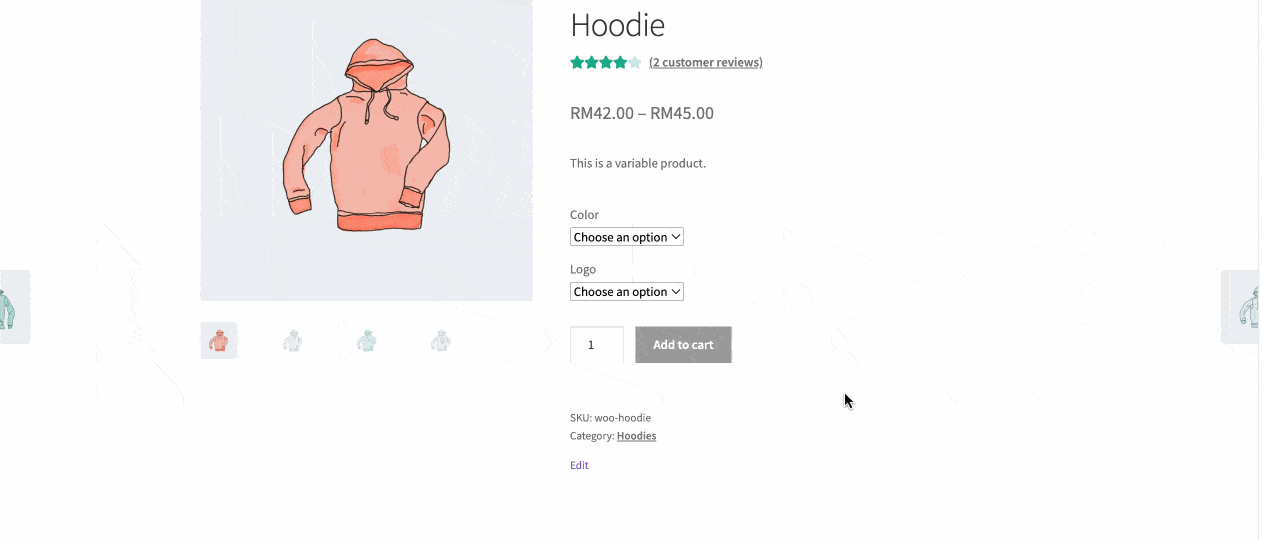
Note: To use the email feature you have to make sure that your WordPress mail delivery is working properly. Don’t worry you can test that using Fluent SMTP
Having difficulties? Feel free to reach out to our Dedicated Support Team.



