ReviewX 1.3.5 Release Note | Manage WooCommerce My Account Order Table
- Published
- ReviewX Team
We have released a new version of ReviewX 1.3.5
Let’s see whats are these new features:
IN CASE IF YOU MISSED THE PREVIOUS EXCITING UPDATES:
- Integration with EDD.
- Manually add review from admin dashboard
- Display position of review form
- Design your product reviews using WordPress Live ‘Customizer’.
- Filter reviews based on rating graph value (another requested feature).
- ReviewX with post and custom post types ( Requested Feature)
- Auto-Login from review reminder email link.
- Integration with Oxygen builder.
- Integration with Divi builder.
- Integration with Elementor.
Disable ReviewX from my account order table.
ReviewX believes in user flexibility. We have introduced a requested feature from our valued customer. Now if you do not want to receive reviews from your customer’s my account order table, you can disable that option from the plugin settings.
Go to ReviewX plugin menu > WC Quick Setup > Settings > Enable the option ‘Disable ReviewX on Order Table’
It will show the default WooCommerce order table on my account page.
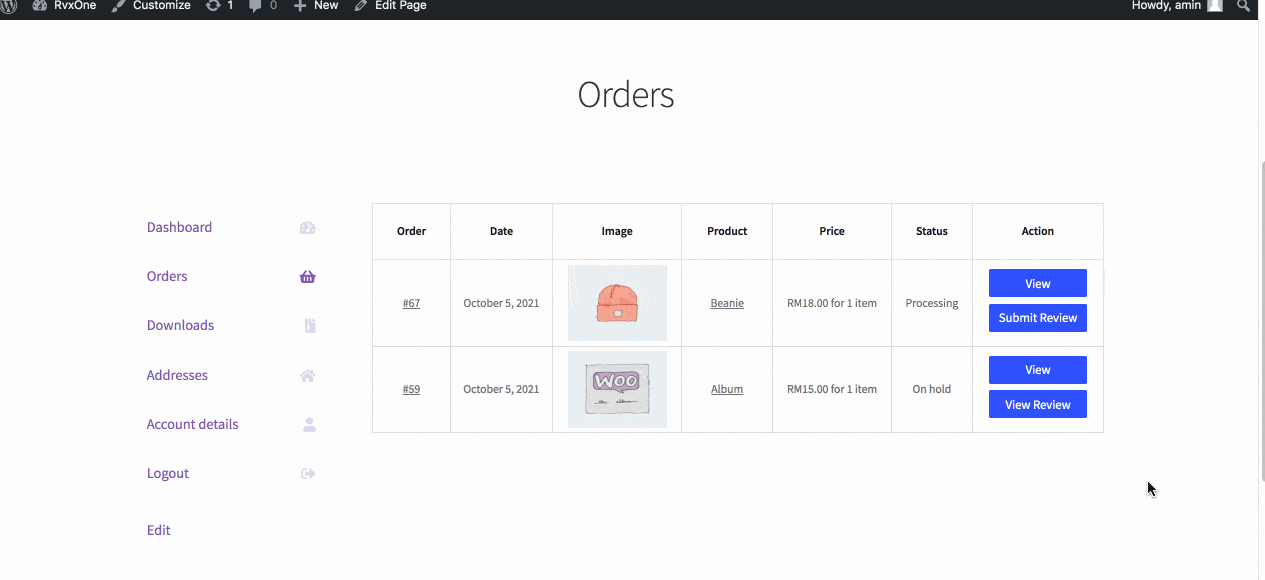
Use Case: ReviewX offers users to give reviews from the product page and also from my account order table. So, after purchase, a customer can give a review from the single product page or from my account order table.
But if you want, not to change your design layout from my account order table, or if you think you only allow to receive reviews from the product page, then you can use this setting.
Other improvements
In every version, We improve and add features that will help our customers and users. We got a few bug reports from our community, and we addressed all of them and fixed them.
One more thing! Celebrating 10K+ Active installation:
We are running a FLAT 30% Discount for ReviewX Pro. Buy now before the offer ends!
Table of Contents
Increase sales with customer reviews
Showcasing customer experiences helps build trust and drive higher sales.
Related Articles

WooCommerce Review Plugins: Why It Matters & What to Look for!
Having reviews has become a norm as nearly 95% of consumers read online reviews before buying. So, it’s

How to Add Photo & Video Reviews in Your WooCommerce Store
Did you know that 91% of consumers look for photo and video reviews before making a purchase? Nowadays,

WooCommerce Customer Review Optimization Strategies & Best Practices
Suppose you’re browsing online for a new product, and two options catch your eye. One has glowing reviews