
Why Verified Reviews Is More Trusted & How To Add Them In WordPress
- Published
- ReviewX Team
Verified reviews consist of real customer reviews who actually purchased and used your products or services. It’s one of those kinds that can easily be accepted by your enormous potential buyers out there. Who only wants to see your actual customer reviews about your products and make the purchase immediately. This is solely true for enhancing the online shopping experience of customers with their favorite eCommerce sites.

Let’s now show details about verified reviews that are more trusted and how to add them in WordPress are shown below. Exciting, right? Take a deep dive into this blog!
How Verified Reviews Affect Your Online Business Growth?
Verified reviews are the actual journey of your customer about their purchased products. Basically, sellers send an email to customers when they finally purchase the product and ask for their reviews. This review request is only sent to the customers when they actually used and purchased your products.
Once any customers provide that review, after being verified by both buyer & seller end, those reviews become published on-site with a verified badge. That’s how your potential customers know which one is the generic reviews and the actual verified ones. So as long as you have verified reviews for your product, it will make your products or services authentic, in the meantime credible among your new buyers.
Oberlo mentioned, 79% of shoppers say they trust online reviews as much as personal recommendations.
Impact of Verified Reviews For Online Business

If you want to analyze the success rates of influencing potential buyers’ purchasing, verified reviews on your eCommerce site or other related sites are one you should take a look at. Statistics have mentioned that in the “United States, 62 percent of respondents stated that online customer reviews influence online purchasing”. And if reviews are verified that it will raise your products and business authenticity much more. Check all the pinpoints below about the impact of verified reviews for online business:
Increase Social Proof Drive Sales
Verified reviews or any customer reviews actually help you add strong social proof evidence about your products and services. It can influence your visitors to purchase your products by analyzing the reviews. And verified reviews with badges that are showcasing on eCommerce or other relatable business sites work definitely faster than anything to increase sales conversion.
Make Your Business Credible Online
Verified reviews or any customer reviews with positive ones add credibility to your online businesses. And if you are new to your business, then verified reviews can instantly help you increase your brand value. This is very true for eCommerce businesses. Because without analyzing customer reviews, eCommerce customers won’t make their purchases. It may work one powerful verified review over your multiple unverified ones. And function like a strong piece of social proof evidence.
Easily Be Shareable On Social Media
Verified customer reviews are the authentic ones that can easily be shareable on social media through the seller end or customers by themselves. It can easily then reach out to more targeted customers in a continuous process. You can easily influence your potential customers through online searches or social media on both platforms simultaneously.
Boost Your Ranking In Search Results
Verified reviews easily get placed in search engines like Google, Bing, or others. And help you rank your site higher in scratch engines. So whenever you look for your desired product, a verified review can help them reach out to your online page. That’s how customer reviews or verified customer reviews make sure your brand is authentic and site-engaged.
Guide: How To Add Verified Reviews In WordPress
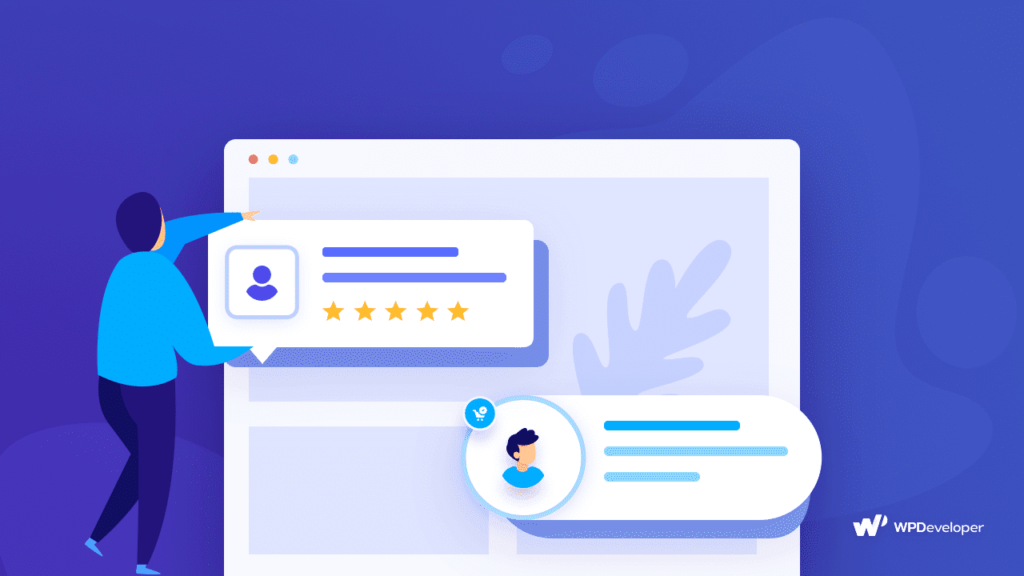
Now after knowing all the facts about verified reviews, this time we are going to show you how to add verified reviews in WordPress.
First of all, if you are selling software-based products or other related products or services except eCommerce business. Most online businesses are focused on displaying their beautiful customer verified reviews with Testimonials, Testimonial sliders, or an interactive review box.
Where you can get customer valid comments, satisfaction, contacts with their social links. That’s why any visitors who see this on your WordPress site would be influenced and make up their minds to purchase your product.
But what if you are running an eCommerce website with WooCommerce? Then your customers verified reviews matter most to enhance your customer purchasing.
To take your all worries, ReviewX – the best multi-criteria review solution for WooCommerce is here. You can instantly send a review reminder email to collect verified reviews from your valuable customers, communicate with them and approve it on your eCommerce website with a few steps.
Take a look at all details below about ReviewX and how to add verified reviews using this exclusive WordPress review plugin.
Tip: 15 Proven Ways To Get Product Reviews & Gain Customer Trust To Boost Sales
Guide: Include Verified Reviews Using ReviewX In Your WooCommerce Site
ReviewX advanced verified review collection plugin for WooCommerce can help you send automatic review reminder emails to customers who purchased the products. You can easily collect multi-criteria customer reviews on your WooCommerce store to add credibility to your eCommerce site.
If you are a new user of WooCommerce, you can then follow this complete guide to know how to add products in WooCommerce and create a complete store. And if you get a complete eCommerce website with WooCommerce, you are now then fully ready to collect reviews with ReviewX for WooCommerce.
Follow the step-by-step guide below to configure this ReviewX review reminder email section and collect multi-criteria verified customer reviews on an instance.
Step 1: Configure Your ReviewX Quick Setup
After installing the plugin, it will redirect you to the ReviewX – > WC Quick Setup section. All you have to do is to check and configure the settings as per your preferences.
You can now send a test email to check if your ReviewX review reminder email function is correct or not. Otherwise, you can skip this section and go to the ‘Finalize’ tab. There you have to hit the ‘Launch’ button to save all the changes you have previously done.
Step 2: Navigate To ReviewX WC Review Email
Afterward, go to the ReviewX -> WC Review Email section to configure your review reminder ‘Email Content’, and ‘Email Settings’.
With the ReviewX ‘Email Content’ tab, you can edit your ready review reminder email template content and can add your preferred media files from there.
Besides, if you want, you can also send a test email from there or can reset your email template content anytime you want by pressing the “Reset Email Template” button. You can even control whether you want to enable or disable the automatic unsubscribe page from your review reminder email template content.
Or if you want, you can directly filter and send your review reminder email by configuring the Email Content tab of ReviewX. After making all the changes make sure you have to press the ‘Save’ button.
Next, you have to configure the ‘Email Settings’. Here you can decide whether to enable the advance option of ‘Auto Review Reminder’ or not. You are able to set the days after your customer will get the email by configuring the other settings that will help you to collect their valuable feedback.
There is another exclusive feature tab called ‘Schedule Emails’ that will show you all the scheduled email lists that have automatically been set by ‘ReviewX’. You can configure the advanced feature to create a new scheduled email and get full control over your automatic email scheduling.
Congratulations! You have successfully set up ReviewX automatic review reminder email settings in WooCommerce to collect verified reviews from your customers and add credibility.
More Exclusive Features Of ReviewX For WooCommerce
ReviewX for WooCommerce is not only suitable for setting up your automatic review reminder settings, but you can also organize your whole WooCommerce store customers’ reviews in advance.
Like your customers can add multi-criteria reviews with attachments like images, visuals, or links, and showcase review graphs to highlight your product success rate. The exciting part is, you can get full control over your all customer reviews and moderate those beautifully without any hassles.
Moreover, ReviewX is exclusively integrated with WordPress’s most popular page builder Elementor, and the best marketing plugin NotificationX to maintain your Woo product reviews to the next level.
Bonus Tip: Showcase ReviewX Verified Reviews Popup With NotificationX
Hope you find this blog helpful to get all detailed ideas, powerful statistics about the importance of customer reviews, and verified reviews with amazing solutions. So if you haven’t tried out ReviewX yet for your WooCommerce site, give it a try and share your opinion with us by commenting below. Also, don’t forget to subscribe to Facebook Community and get attached to all WordPress experts.
Increase sales with customer reviews
Showcasing customer experiences helps build trust and drive higher sales.
Related Articles

Best Tool for WordPress Web Agencies
Finding the best tools for WordPress agencies can feel overwhelming – last Tuesday, I watched one of my

Best Cyber Monday Deals of 2025 for WordPress Web Agencies
Looking for the best Cyber Monday deals of 2025 for WordPress web agencies? You’re in the right place.
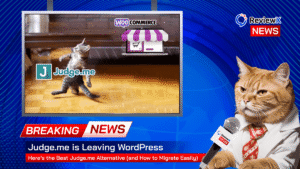
Judge.me is Leaving WordPress – Here’s the Best Judge.me Alternative (and How to Migrate Easily)
If you’re using Judge.me on your WooCommerce store, there’s an important update you can’t ignore: Judge.me is officially