
How To Send Follow-up Emails In WooCommerce (3 Best Plugins To Use)
- Published
- ReviewX Team
Building long-term relationships with customers is one of the key factors that make a business successful. An excellent way to accomplish this is through follow-up emails if you have a WooCommerce business.

That’s where you need to send follow-up emails in WooCommerce. And this comprehensive guide will help you to learn how you can set up and send follow-up WooCommerce emails and know about the best plugin you can use for this. Here we go!
💡 Follow-Up Emails In WooCommerce: What Is It?
Follow-up emails in WooCommerce are automated email messages that are sent to customers after certain events occur in their shopping journey. These events can include but are not limited to, the purchase of a product, the abandonment of a shopping cart, or the completion of an order.
However, the purpose of these emails is to provide customers with relevant information, offer support, encourage them to complete a purchase or promote additional products.
Moreover, follow-up emails can be customized and scheduled using the WooCommerce email settings, allowing store owners to create targeted, automated campaigns that can help improve customer engagement and drive sales.
Why Should You Send Follow-Up Emails In WooCommerce: How They Benefit Stores?
A follow-up email in WooCommerce is sent in response to a customer’s action. For example, recommending premium plans over free trials, booking guided product tours, getting reviews, and buying products following a period of inactivity.
There are multiple ways to improve relationships with customers with WooCommerce follow-up emails:
👉🏻 Ask for feedback
👉🏻 Gratitude to customers
👉🏻 Product highlights
👉🏻 Empower your customers to become ambassadors
However, sending follow-up emails in WooCommerce can provide several benefits for your WooCommerce store:
Increased customer engagement: Follow-up emails in WooCommerce provides an opportunity to connect with customers and keep them engaged with your brand.
Improved customer satisfaction: By providing customers with relevant information and support, follow-up emails in WooCommerce can help improve their overall experience and satisfaction with your store.
Increased sales: You can use follow-up emails in WooCommerce to promote additional products, encourage customers to complete a purchase, or upsell to customers who have already made a purchase.
Better customer retention: Follow-up emails can help build customer loyalty by demonstrating your commitment to their needs and keeping them informed about your brand.
Improved brand image: Consistently sending high-quality, relevant follow-up emails can help improve your brand’s image and reputation.
Overall, follow-up emails in WooCommerce are an effective tool for building relationships with customers, increasing sales, and improving customer satisfaction.
🏆 3 Best Plugins To Use For Follow-Up Emails In WooCommerce
Several plugins are available to send a follow-up email in WooCommerce. Among many of them, we’ve picked the best three for you. These plugins will help you make your email marketing strategy easier & effective. Let’s dive in.
1. ReviewX
ReviewX is the WordPress WooCommerce plugin that you can use to send follow-up emails to customers for getting authentic reviews. The dashboard is easy to use and works seamlessly with WooCommerce stores and custom post types.
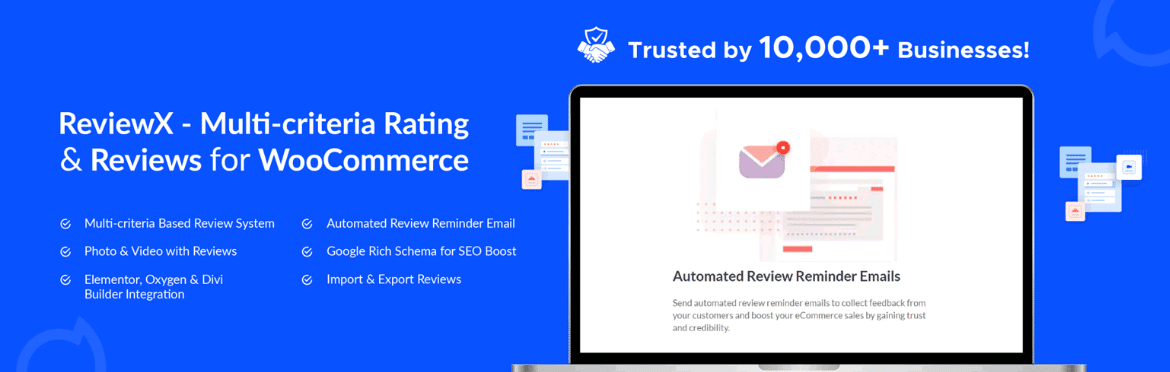
With this plugin, you can create different multiple review criteria for your WooCommerce store product such as product quality, delivery time, service, product quality, etc. Based on these multiple review criteria, users can leave their ratings. Also, users can upload photos/videos in the review, recommend, like/dislike, share reviews through their social profiles, and more.
2. Follow-Ups By WooCommerce
Follow-Ups is an extension developed by WooCommerce. With it, you can automatically contact customers after purchase – be it everyone, your most loyal, or your biggest spenders – and keep your store top-of-mind.
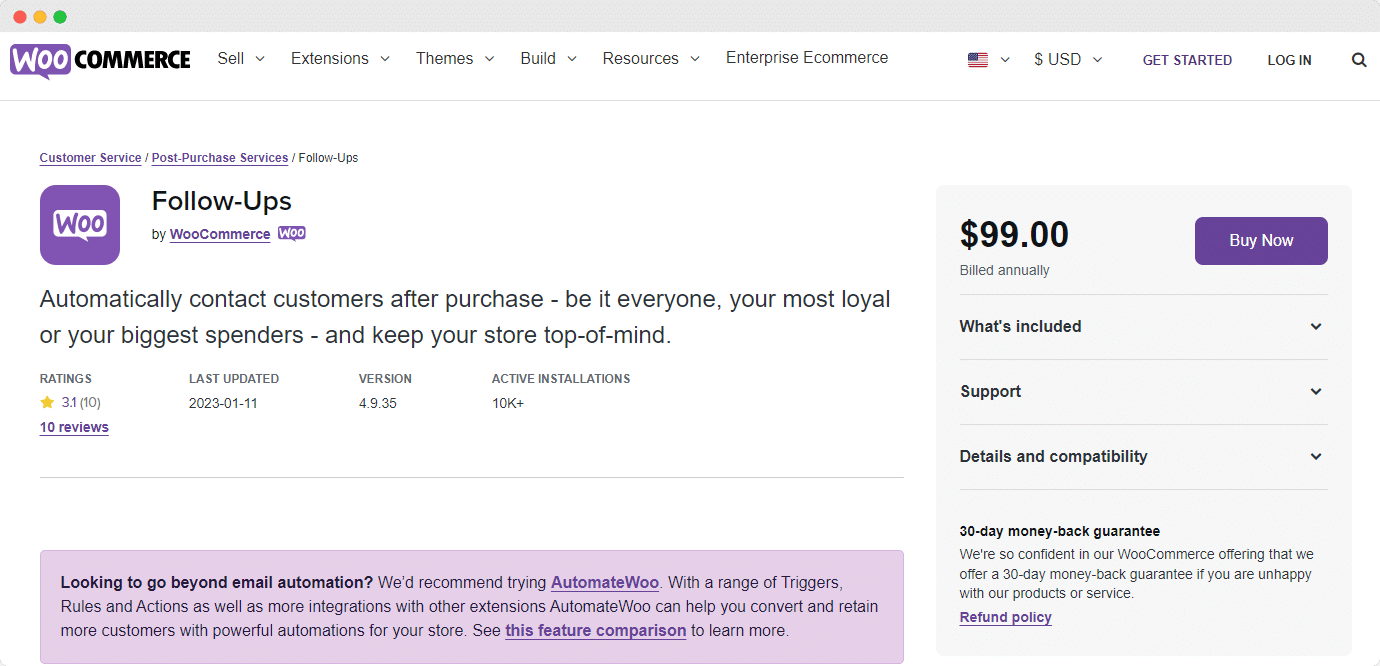
With the Follow-Ups extension, automating and streamlining your email marketing efforts within WooCommerce is as easy as you ever think. This plugin provides features such as email automation, abandoned cart recovery, customer behavior tracking, and more. By using the plugin, you can improve customer engagement, boost sales, and increase customer loyalty.
3. FluentCRM
Designed to meet all your email marketing and CRM needs, FluentCRM is the best and most comprehensive solution available. Aside from its simplicity and speed, it is also the fastest CRM and marketing plugin on WordPress.

This plugin helps you manage customer relations, build your email list, send cold email automation campaigns, build funnels, increase profits, and increase conversion rates for your WooCommerce store. You can try it for free!
💡 Guideline: How To Send Follow-Up Emails In WooCommerce?
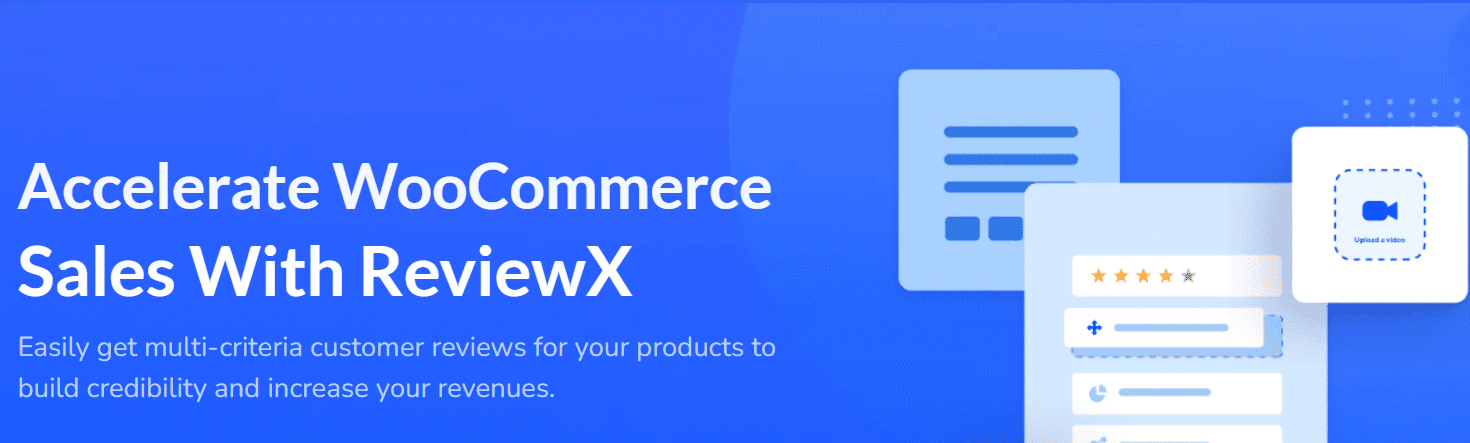
As we mentioned, you can send follow-up emails in WooCommerce for many purposes. One of the important ones could be reviewing follow-up emails. We all know how important reviews can be for e-commerce businesses. In fact, customers get attracted to any products or brands after watching good reviews on them.
So, when any customer purchases anything from you, you can ask for reviews from them. And to get that, sending follow-up emails is the best possible way. To make this follow-up email-sending process easy, get a plugin on your WooCommerce store.
And that’s the point where you need ReviewX, a plugin for WooCommerce to get multi-criteria ratings & reviews. Now, let’s move on to the guide on how you can set and send your follow-up email in WooCommerce using ReviewX.
💻 Step 1: Install & Activate The Plugin
First things first, start with installing and activating the plugin on your WooCommerce store. The process is easy and simple. Follow this guide and get everything done in no time.
✍🏻 Step 2: Write Your Email Content
Upon activating the plugin, you’ll get a section called ReviewX on the left side of your WordPress dashboard. And to get started with the process, hover your mouse over ReviewX and click on WC Review Email from the resulting pop-up options.
On the resulting page, you’ll get three options- Email Content, Email Settings Reminder Emails.
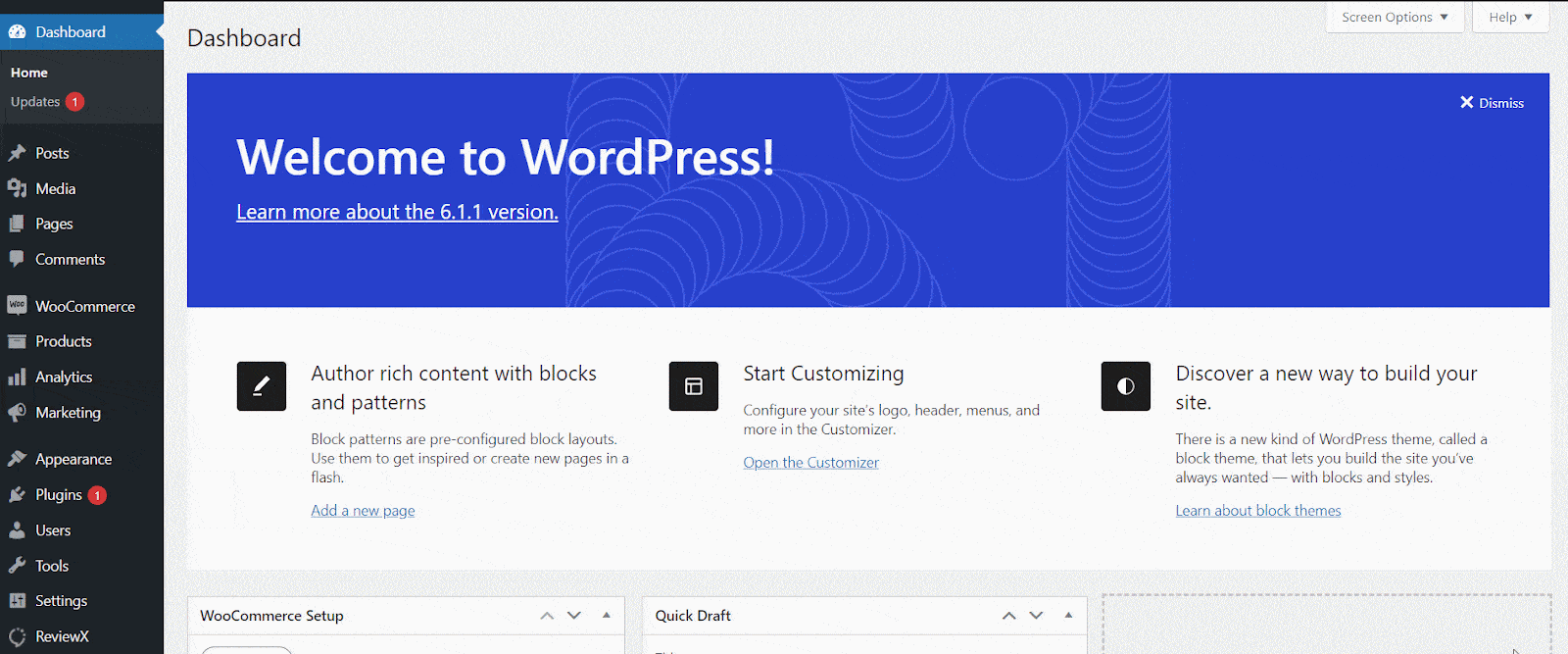
In the Email Content section, choose your template style, the subject of your email, and the content of your email body, and click on Save at the bottom of the page.
Moreover, you can send a test email too before finalizing everything. To do so, tick the Send Test Email and put the email address accordingly.
📨 Step 3: Configure The Email Settings
Here comes the real action, configuring your reminder email and other settings. Turn on the auto review reminder, and set the days to wait to send a review reminder email to the customers.
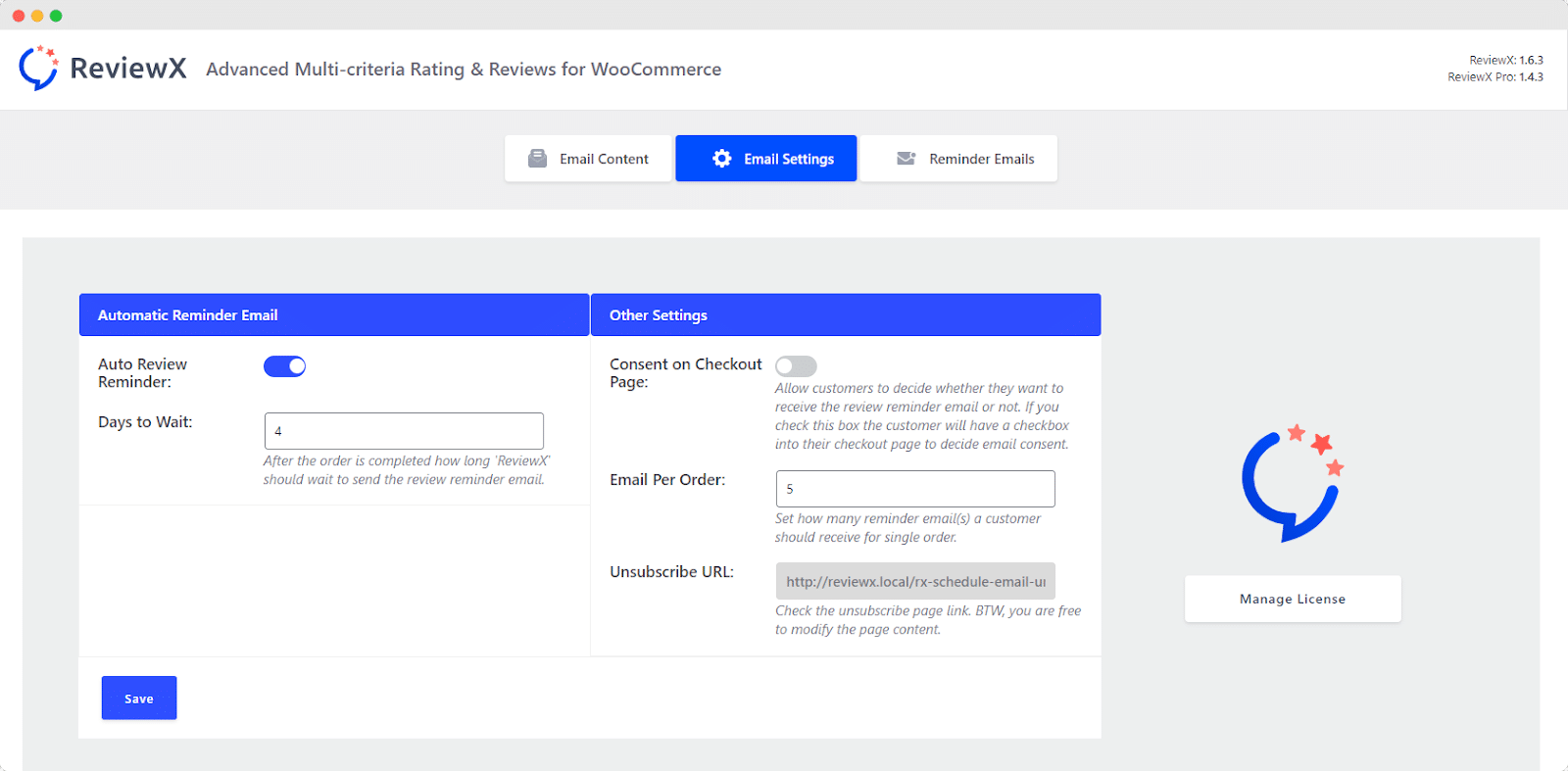
Besides, you can enable consent on the checkout page if you want. Once you enable this, it allows customers to decide whether they want to receive the review reminder email or not. If you check this box the customer will have a checkbox on their checkout page to decide on email consent.
📊 Step 4: Check Stat Of Reminders Email
The last section, Reminder Emails, shows you all the reminder emails you’ve sent or scheduled to your customers along with the Order ID, email address, order status, and many more options.
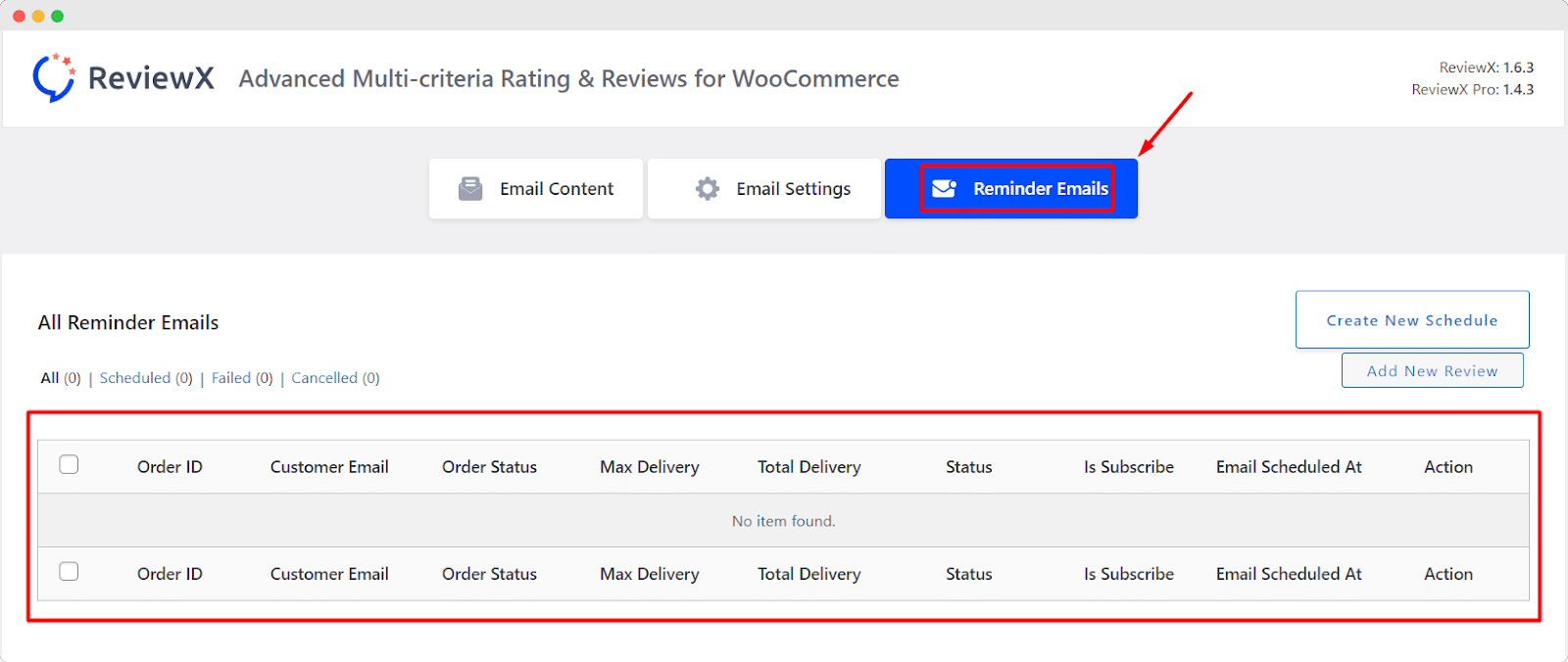
That’s all you need to do to set up and send emails to your customers to get reviews on your products. Later, you can follow up on your emails from ReviewX’s WC Review Email dashboard.
🚀 Boost Your WooCommerce Sales By Sending Follow-up Email
Sending follow-up emails in WooCommerce is a simple and effective way to engage with customers and boost sales. By taking advantage of the built-in email templates and automation tools (above-recommended), you can create personalized and targeted messages that help encourage customers to complete their purchases.
Whether you’re following up on an abandoned cart, promoting a new product, or simply thanking customers for their business, the right follow-up email can make a big difference. So why wait? Start crafting your follow-up emails today and watch your sales soar!
If you find this blog helpful for your WooCommerce business, leave a comment in the comment box, subscribe to your blogs, and join our Facebook Community to get more WooCommerce business tips and tricks.
Increase sales with customer reviews
Showcasing customer experiences helps build trust and drive higher sales.
Related Articles

Best Tool for WordPress Web Agencies
Finding the best tools for WordPress agencies can feel overwhelming – last Tuesday, I watched one of my

Best Cyber Monday Deals of 2025 for WordPress Web Agencies
Looking for the best Cyber Monday deals of 2025 for WordPress web agencies? You’re in the right place.
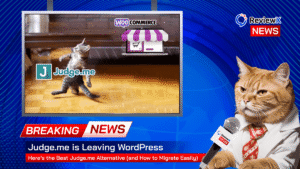
Judge.me is Leaving WordPress – Here’s the Best Judge.me Alternative (and How to Migrate Easily)
If you’re using Judge.me on your WooCommerce store, there’s an important update you can’t ignore: Judge.me is officially