
How To Collect Video Reviews For Your WooCommerce Store [2023]
- Published
- ReviewX Team
When you have a WooCommerce store, collecting customer reviews is very important. But if you can collect video reviews from your customers & show them from your website, it will instantly boost your credibility. And if it is a video review that is uploaded by real customers, then it might help to influence people to make purchase decisions.
“It’s especially important for brands to tap on video testimonials as social proof these days, given how effective they are for driving conversions,” according to Donald Chan, founder of Powered By Video, a leading video marketing agency in Singapore.
Let’s dive in and learn how you can make the most out of video reviews.

Impact of Using Video Reviews in WooCommerce Stores
Of course, a picture says more than a thousand words, but can you imagine what a video review can express? Among online store owners, collecting video reviews is getting very popular recently. Statistics show that 33% of customers prefer to learn about the product from video reviews of other people. Let’s see the ultimate impact of collecting video reviews for WooCommerce stores below:
🌠Boost Confidence Of Customers During Purchase

A single video review can instantly enhance your potential consumers’ confidence. Customers tend to do a lot of research before making a purchase, thus the purchasing process can be fairly lengthy. Allowing your customers to share product video reviews on your WooCommerce site will quickly provide a clear explanation of how your product functions to someone who is unfamiliar with it.
A video review can explain how to use the product as well as provide a full assessment of its quality. As a result, a potential customer’s willingness to buy your product will immediately grow.
🌠Make Your WooCommerce Review Section Interactive
Most WooCommerce stores have a descriptive review section full of texts. You can turn your WooCommerce review section more interactive by allowing product video reviews from your customers. In this way, your potential customers can see the real condition of your product after someone purchases it.
Your review section might become more interactive as customers can always check and ask questions to each other. Thus product video reviews for WooCommerce can instantly turn your website’s review section more informative and fun to check out.
🌠Use Video Reviews As Your Marketing Tool
Allowing customers to leave reviews in the video might also be a marketing tool for you. Suppose a consumer has purchased a product from your WooCommerce store and wishes to leave a positive review. You may collect video reviews for WooCommerce products and feature them on your website or social network platforms.
People will recognize that the video review is authentic because these types of video evaluations take a lot of time and effort. As you showcase these reviews on every platform, people will be convinced to buy products from you.
How To Collect Product Video Reviews For WooCommerce Store?
If you’ve been considering to collect reviews for your WooCommerce store but aren’t sure how to get started, then check out ReviewX – a multi-criteria review plugin for the WordPress website.
Let’s look at how you can use this plugin to collect product video reviews for WooCommerce and immediately start reaping the benefits of video reviews on your site.
Step 1: Install ReviewX Plugin On Your WordPress
ReviewX offers a premium feature to collect video reviews from your customers. That’s why you need to install the free version and then you can opt for the PRO version of ReviewX.
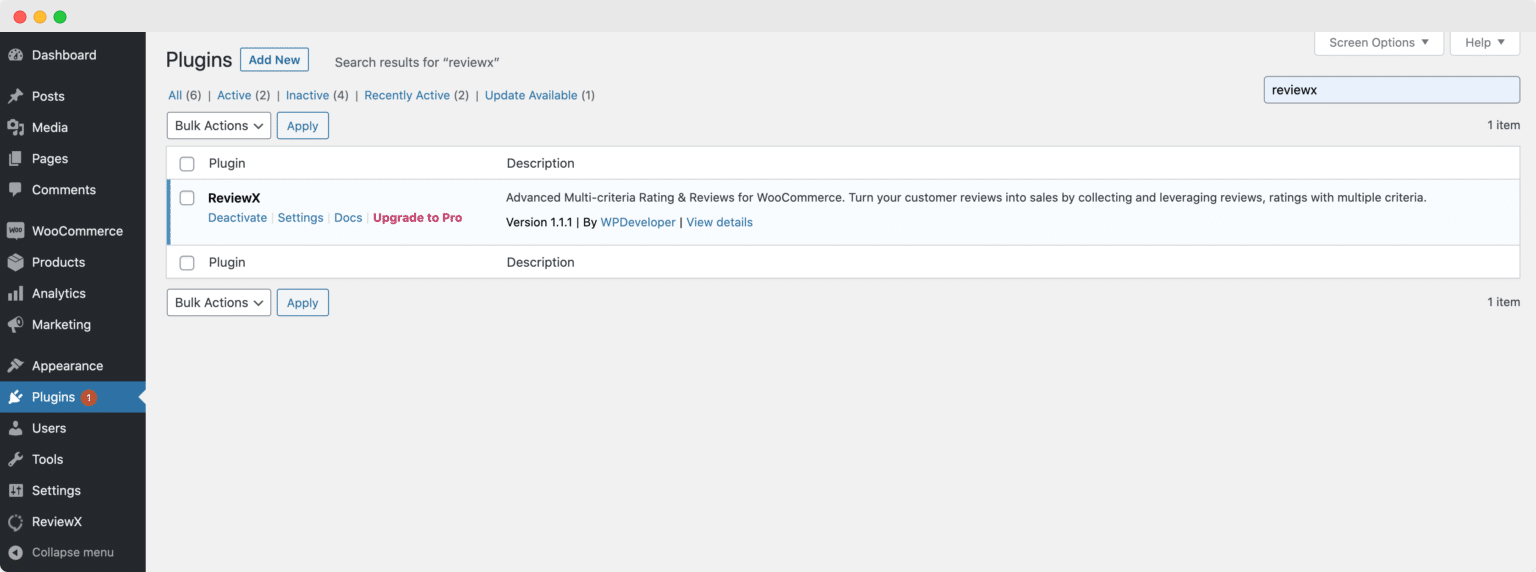
Step 2: Configure Product Review Criteria
Now navigate to ReviewX plugin and click on the ‘Add New’ option. You will be directed to the ReviewX interface where you will find the ‘Product Review Criteria’ section. You can add details of your reviews from this place.
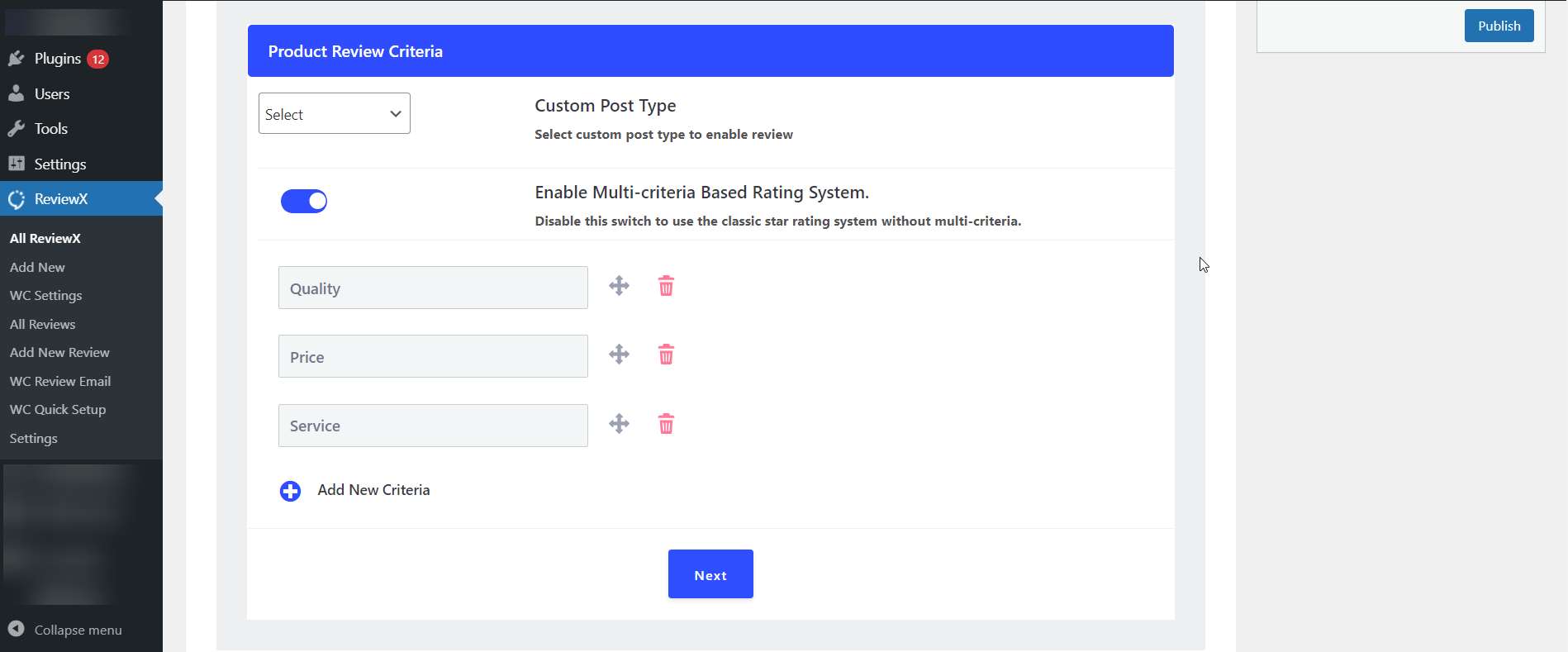
Step 3: Navigate To Settings & Allow Video Reviews For WooCommerce
You may now go through a quick setup for what kind of reviews you want to collect after you’ve configured what kind of posts you want to collect reviews for. From the ‘Settings’ tab, you can toggle the option ‘Allow Video’ to start collecting product video reviews for the WooCommerce store. You’ll also have the option of controlling access to two sorts of consumers who can submit reviews: internal and external.
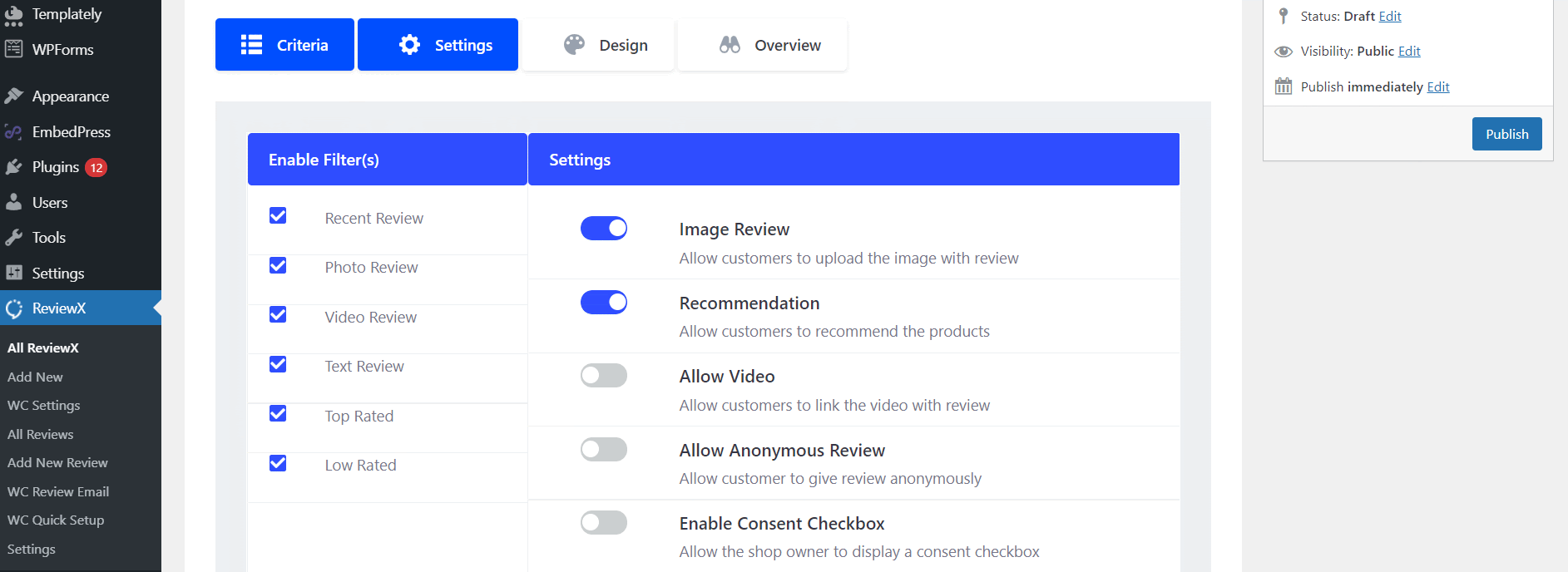
Step 4: Publish Video Product Review Criteria
After you have enabled the ‘Allow Video’ option, you can now click on the ‘Next button and move to the ‘Design’ tab. From this tab, you can configure how you want to display your video reviews for WooCommerce store. Check the overview of the reviews and click on the ‘Publish’ button.
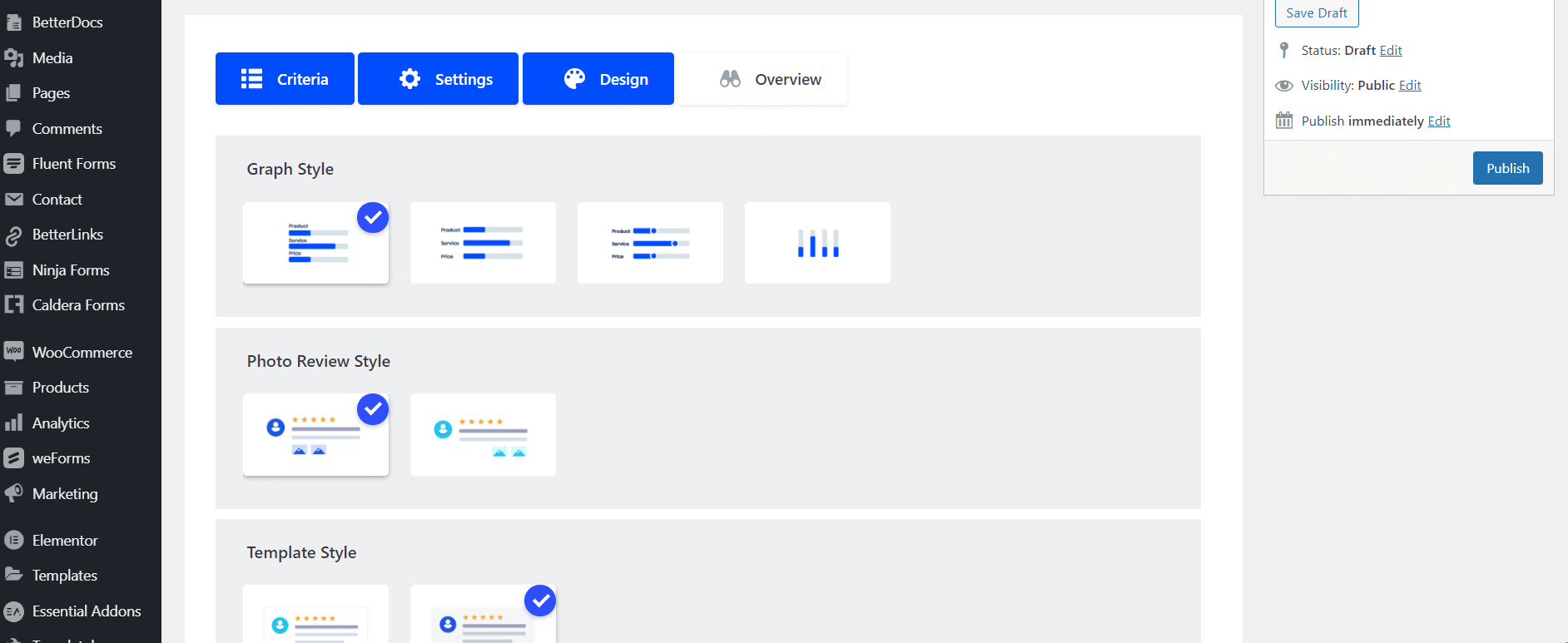
If you go to the WooCommerce store now that it’s been published, you’ll notice an option to add video reviews along with photo reviews in the review section. Depending on your setup, your customers will be able to provide photo or video reviews for WooCommerce products.
Explore More Exclusive Features Of ReviewX
Using ReviewX can help you boost your WooCommerce store to collect multi-criteria reviews with attachments like images, videos or even links. You can highlight these reviews as well as have full control over your entire site reviews.
Customers often forget to give a review on the things they have purchased. You might encourage them by reminding them to leave reviews. Your potential customers will be able to see how your product performs in real life. When you show your confidence by asking for feedback from your consumers, you will enhance their faith in you and your sales. By collecting reviews, ReviewX can help you grow your sales by keeping you in touch with your customers.
So if you are already thinking about installing ReviewX for your WooCommerce store, give it a try and share your experience with us. For more blogs like this, subscribe to our blog and stay connected with other WordPress experts through our Facebook Community.
Increase sales with customer reviews
Showcasing customer experiences helps build trust and drive higher sales.
Related Articles

Best Tool for WordPress Web Agencies
Finding the best tools for WordPress agencies can feel overwhelming – last Tuesday, I watched one of my

Best Cyber Monday Deals of 2025 for WordPress Web Agencies
Looking for the best Cyber Monday deals of 2025 for WordPress web agencies? You’re in the right place.
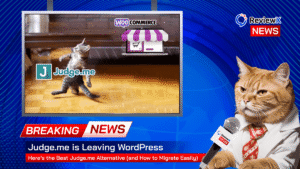
Judge.me is Leaving WordPress – Here’s the Best Judge.me Alternative (and How to Migrate Easily)
If you’re using Judge.me on your WooCommerce store, there’s an important update you can’t ignore: Judge.me is officially