ReveiwX V1.2.4 Release Note
We have released a new version of ReviewX with some awesome new features and fixation.
Let’s see whats are these new features:
- New: Tooltip added for rating graph
- New: Filter based on rating graph value
- New: Settings to enable/disable each review filter
- New: Compatibility with EWWW image optimizer plugin & WP Rocket Plugin
- Update: Option to disable default Google rich schema
- Fix: Status value from the overview tab from the plugin dashboard
- Fix: Added the missing attribute for [rvx-woo-reviews] shortcode
- Fix: My orders > review submission form is customizable using Customizer
Tooltip on Rating Graph and Filter Based on Rating Graph Value.
ReviewX introduced another excellent feature on classic star rating. Tooltip will available on hover of rating graph with number of review is given on that value.
You can also filter the reviews based on the rating graph value. Just click on the rating graph, the review will show based on that filter
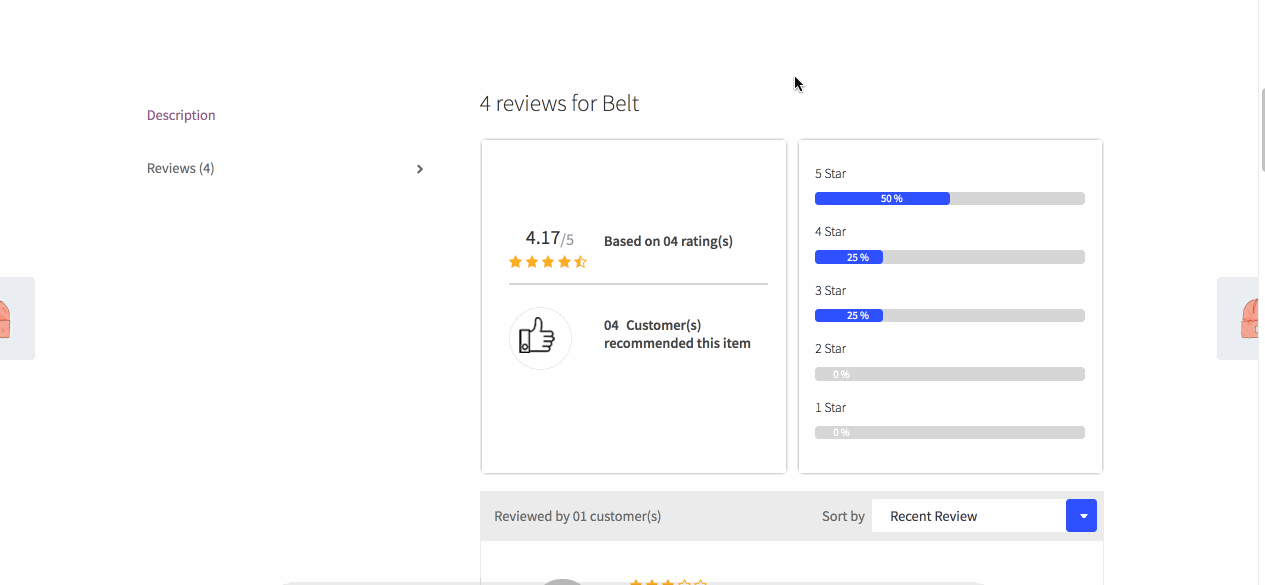
Use cases:
This tooltip feature helps your customer to get the idea about the number of reviews on different rating graphs.
The filter option based on different rating graph will give a better user experience to your customer, like they can now sort the reviews based on ratings.
Settings to Enable/Disable Each Review Filter
ReviewX gives you more flexibility in filter option. Now you can set your each filter item by your own choice. To show the filter items [ like photo review, video review, top, low, text etc] you just need to check the items.
Go to WordPress Dashboard > ReviewX > WC Quick Setup > Settings > Enable filters.
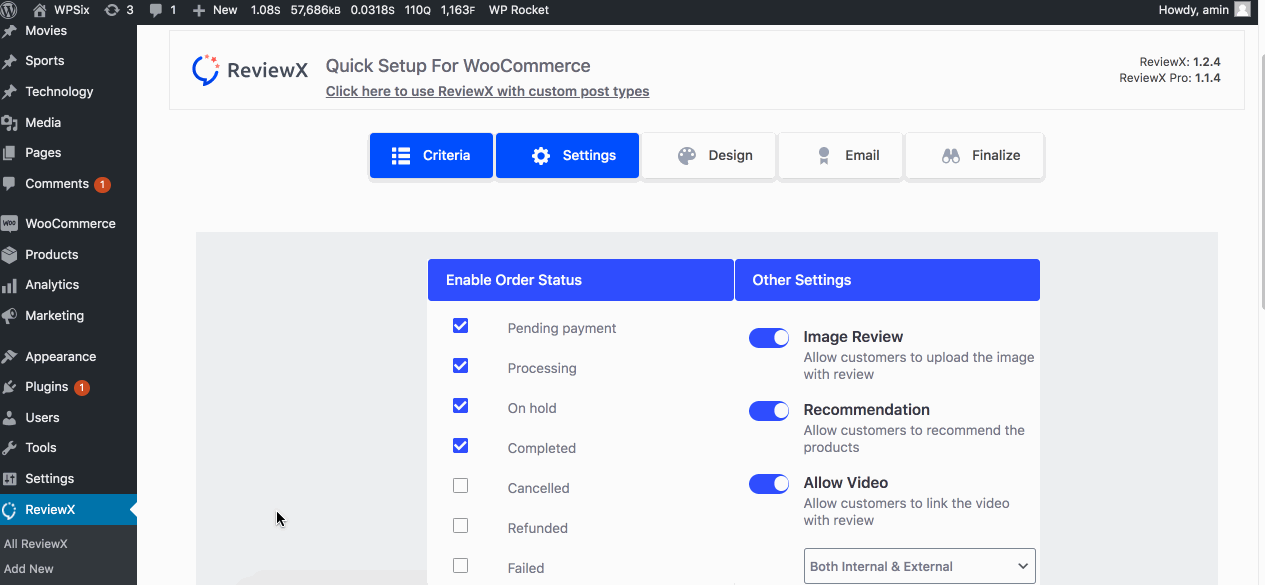
Use Case:
Now it’s your freedom which option you want to show on the filter. Like if you do not want the ‘Low Rated’ option on the filter, then you just uncheck the option.
Settings to Disable Default Product Schema
WooCommerce provides rich snippets as it default feature. That means if you use WooCommerce then your product schema will be available in Google search.
But, what if you do not want to use this default feature of WooCommerce. ReviewX offers a settings where you can disable the product schema feature of WooCommerce.
Go to WordPress Dashboard > ReviewX > WC Quick Setup > Settings > enable the switch of Disable Default Product Schema
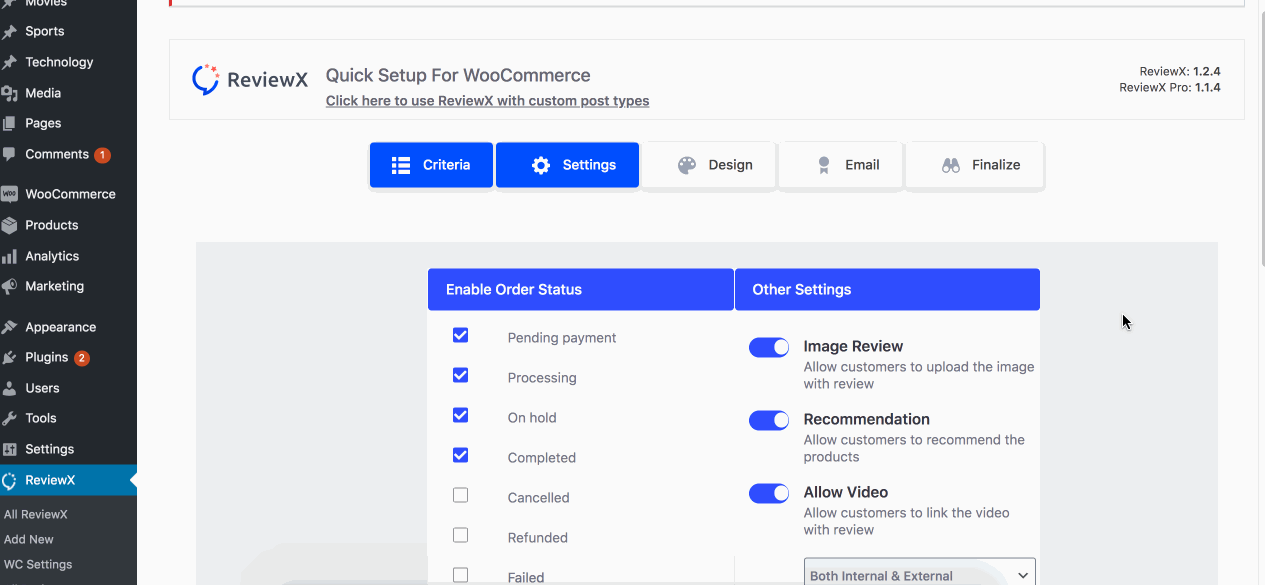
Use Case:
In some circumstance, like you are running a special offer, and you do not want to display the product price in Google search, then you can disable the schema. Because in Google search it will display all the product related information if schema is enabled.
Other improvements
ReviewX is now compatible with another two popular plugin EWWW image optimizer and WP Rocket.
In every version, We improve and add features that will help our customers and users. We got a few bug reports from our community, and we addressed all of them and fixed them.
One more thing!
We are running a holiday FLAT 40% Discount for ReviewX Pro. Buy now before the offer ends!
Table of Contents
Related Articles

Top 3 Best WordPress Ecommerce Plugins Compared [2023] – Copy
From this blog you will get to learn about the best eCommerce plugins all compared to choose the best one for you.

Inventory Management For eCommerce: A Comprehensive Guide
From this, you will find the importance of inventory management, the challenges that faces while managing inventory, strategies, and best practices that can help you grow your online business.

Mobile Marketing For eCommerce — How To Capture, Engage, And Convert More Traffic
Mobile marketing for eCommerce involves promoting, advertising, and selling products via mobile devices on digital channels.