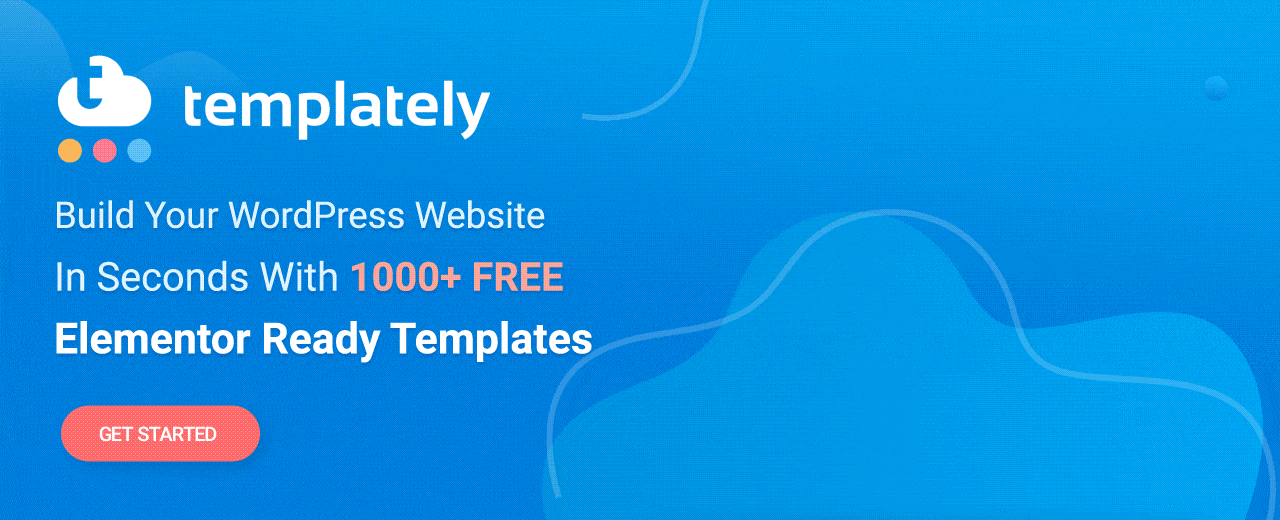How To Easily Show ReviewX Review Pop Up Using NotificationX [2023]
- Published
- ReviewX Team
Displaying customers’ real-time review pop up on your eCommerce website can instantly add credibility to your business. And easily influence your new visitors to take their purchase decision and help them to convert into your regular customers.

The beauty of showing live review pop up is that it displays beautiful, honest reviews of your customers about a product or business. Now wondering how to show your precious customer review pop up on your eCommerce website on real-time? Don’t worry! We have covered you.
Find out your perfect solution in this blog. That can help you display your current customers’ reviews pop up on your website and with a stunning and interactive appearance. Let’s get started!
Striking Impacts Of Using Customer Reviews As Social Proof
If you want to grow your eCommerce business to the max profit margin, you have to build credibility, increase selling, etc. Showcasing your product review popup on the landing page, home page, or on any other page, will help you to achieve all these.
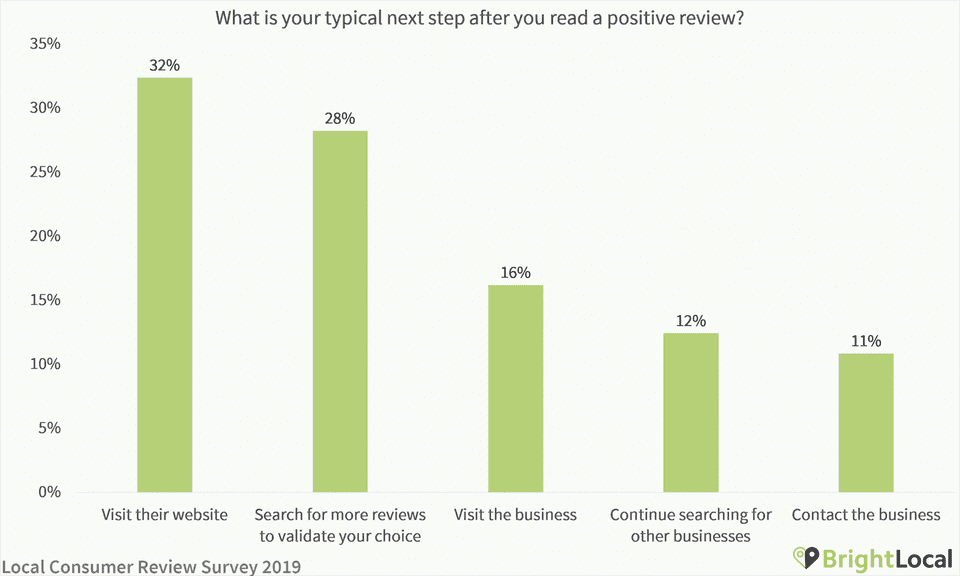
BrightLocal has shared some interesting statistics. When people find post reviews about any product, the chances of visiting that product on the site increase by up to 32%.
Let’s get to know some key benefits of displaying live review pop up on your website are mentioned below.
 Build Credibility Of Your eCommerce Website Products
Build Credibility Of Your eCommerce Website Products
You can build trust in your business by showcasing your multi-criteria review pop up on your site. People prefer user references more than product details, so your product review popup will work as an influencer to the new visitors.
 Convert Visitors Into Customers With Multi-Criteria Ratings
Convert Visitors Into Customers With Multi-Criteria Ratings
A new visitor can land on your site in many ways. The landing page can convert him into a customer. If you can show a review pop up on your landing page, which will create trust in visitor, and eventually convert potential customers into regular ones.
 Improve Site Ranking On Search Engines
Improve Site Ranking On Search Engines
Review pop up will keep showcasing all customers’ ratings and reviews. If any new visitor gets influenced by a review pop up, he or she will eagerly suggest to others about your site. Thus it will bring more traffic to your site. More visitors and reviews will help you to rank better in search engines.
 Enhance eCommerce Service & Product Quality
Enhance eCommerce Service & Product Quality
When you will showcase your product multi-criteria review pop up, new customers will also feel comfortable sharing their thoughts. People always want to go with the flow. So many reviews and ratings will eventually help you in mapping the product’s present quality and help you to improve them.

Get NotificationX – The Best Marketing Solution For WordPress
To achieve all these benefits, from review pop up, you can activate NotificationX on your website and handle all your social proof pop-ups conveniently. NotificationX is the best social proof and FOMO plugin, available in the WordPress repository.
This plugin can display sales updates, user comments, download statistics, reviews of products, and so on as a popup alert on your website or notification bar. In this process, you can easily convenience your potential customers to purchase your product in an instance.
You can able to increase your site traffic, customer conversion rate, and more in the long run. And if you are a WooCommerce store owner, you can then get a lot more by exploring NotificationX powerful integrations. Take a look at below!
Boost WooCommerce Product Sales With ReviewX & NotificationX
Now you can manage and display all your product reviews effectively with ReviewX. It is the best multi-criteria rating and reviews solution for WooCommerce users. That helps to collect detailed customer reviews, share those reviews constructively on your website, and attract new customers to know details about your products.
Besides, you can make a quick decision to purchase your WooCommerce products with credibility. So to accelerate the power of collecting more customer reviews and boos sales, with NotificationX & ReviewX integration.
That helps you to display your customers’ honest reviews beautifully through real-time live notifications on your WordPress site. Eventually, this makes you collect more reviews from your new customers and influence others to boost your eCommerce sales.
Almost 84% of people trust online reviews as much as their friends according to the research of Inc.
Because we all know reviews work like auto branding and promotion for your products. The more resourceful and detailed of the reviews you can preview, the better you will be able to educate your prospects about your products and win their trust. By integrating NotificationX with ReviewX, eCommerce store owners are able to make this happen smoothly.
So without any further intro let’s get to know in detail how to showcase your ReviewX review pop up using NotificationX.
Complete Guide: How To Show ReviewX Review Pop Up Using NotificationX
ReviewX is one of the popular plugins to showcase your WordPress-built WooCommerce website product reviews. If you want to stay one step ahead of your competitors, you can show a live ReviewX review pop up on your website using NotificationX.
The most convenient way of displaying ReviewX reviews is as a review pop up using NotificationX. Here is a step-by-step guideline to create a review pop up using NotificationX.
To display your review pop up, you will need to activate some mandatory plugins on your WordPress dashboard. They are:
☑️ WooCommerce: It’s the most essential plugin. You have to create your online WooCommerce store with this. Where you can sell your products or collect user reviews in WordPress.
☑️ ReviewX: This plugin will showcase your product multi-criteria ratings and reviews beautifully by collecting your customers. Install and activate this plugin.
☑️ NotificationX: This plugin grabs the attention of your website visitors and gains their trust instantly by showing real-time sales popup and engagement notifications. To create your review pop up, activate NotificationX on your WordPress site.
Step 1: Select ReviewX As A Source To Showcase Live Notification Alerts
After installing and activating all these plugins, go to NotificationX from your WordPress dashboard to create a new notification campaign by clicking on the ‘Add New’ button at the top.
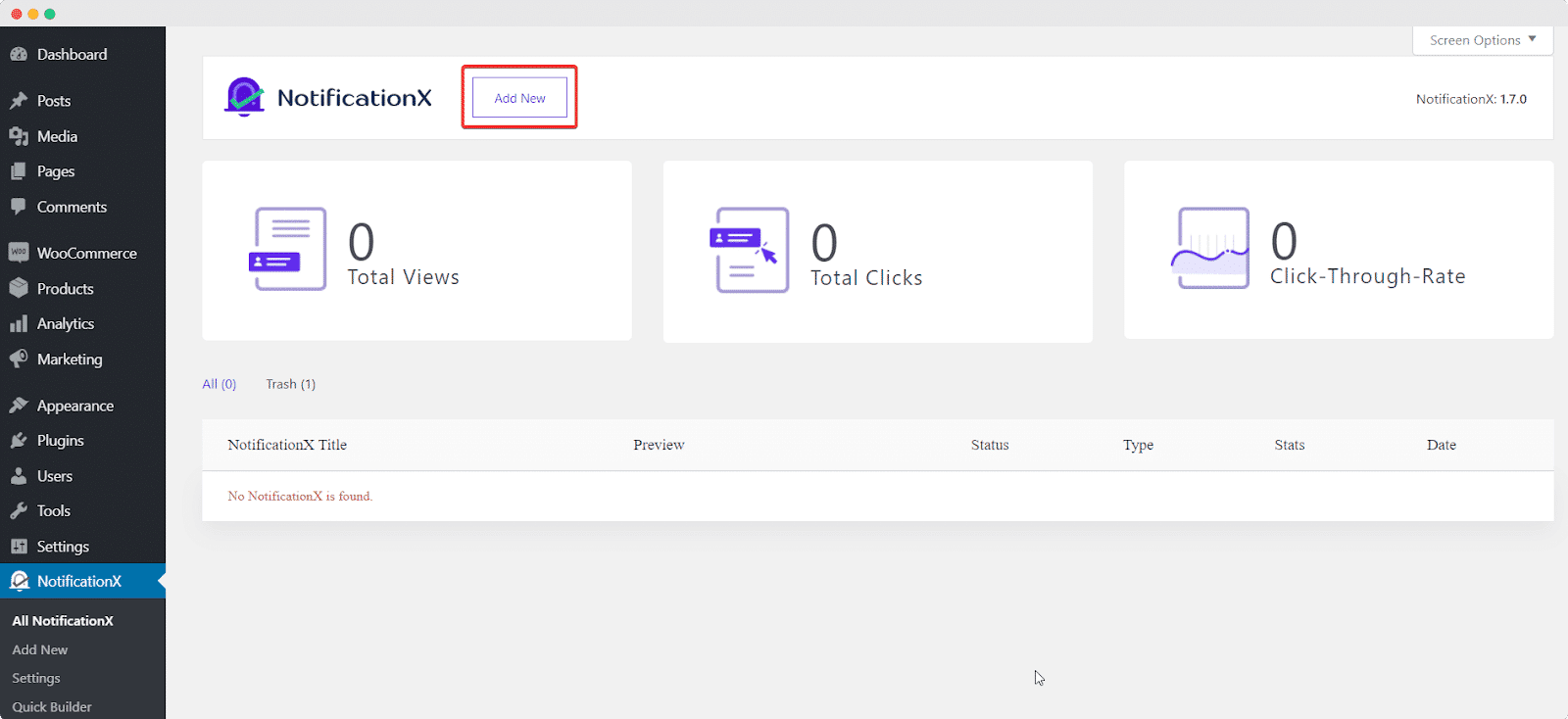
Now select which type of pop up you want to build and from where you want to fetch data. To show your ReviewX review pop up, we have selected notification type to ‘Reviews’ and ‘Source’ to ‘ReviewX’.
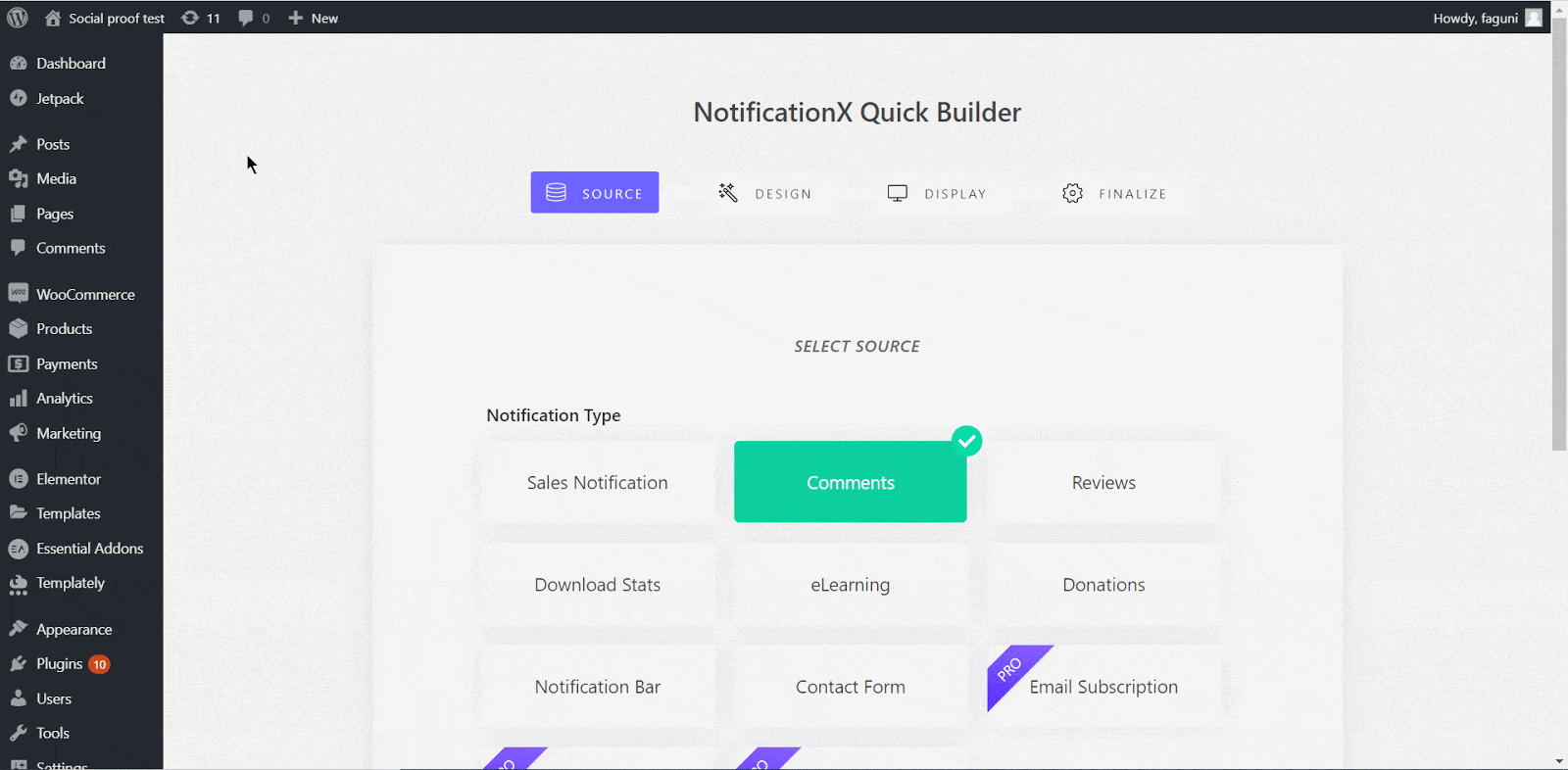
Step 2: Choose A Design Theme For Your Review Popup
Now it’s time to set the design of your review pop up. There are multiple ready template designs to show multi-criteria ratings & reviews. You can display numbers of customers showcasing reviews, individual reviews of every customer, location of reviewers, etc. Pick the suitable one for your website.
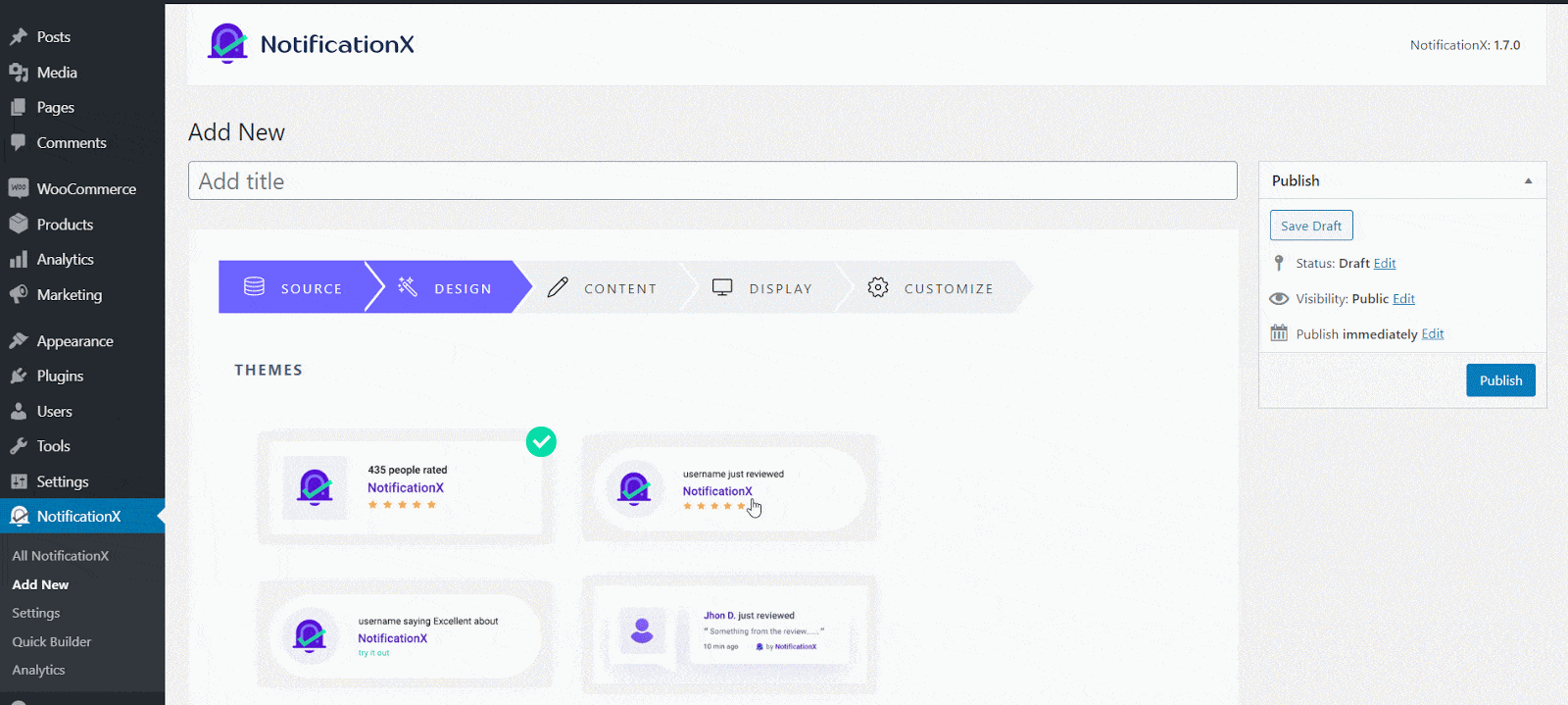
Step 3: Configure The Content & Adjust Review Pop Up
You have your make your review popup contents eye-catchy so that will bring your visitors’ attention. There is a different tab to include all your contents of the popup. On this then you can easily select what types of content you want to display from selecting dropdowns swiftly. You can show your creativity here.
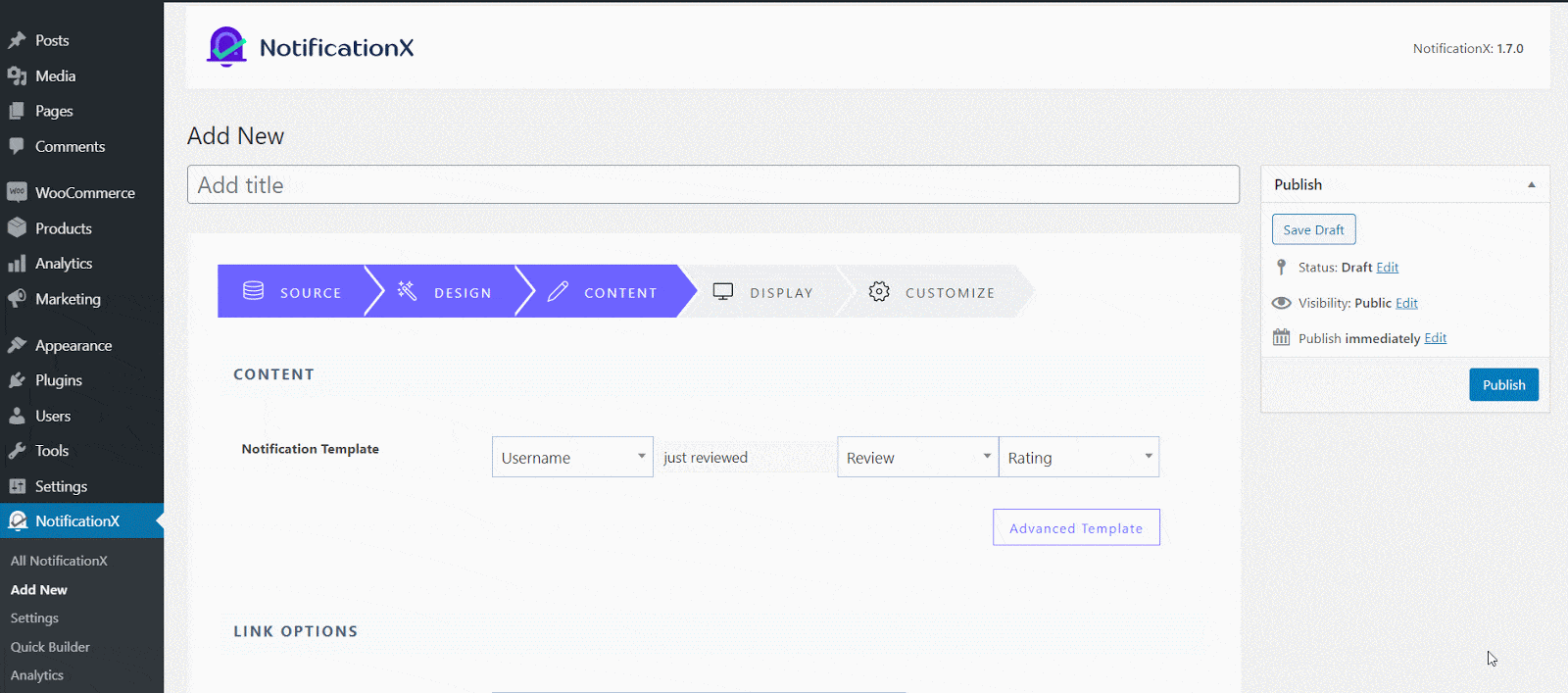
To set the outlook of your review pop up, you can select the display image type, where to display your pop-up, etc from the display panel of the keyboard. Customize the notification as you need to trigger your site visitors.
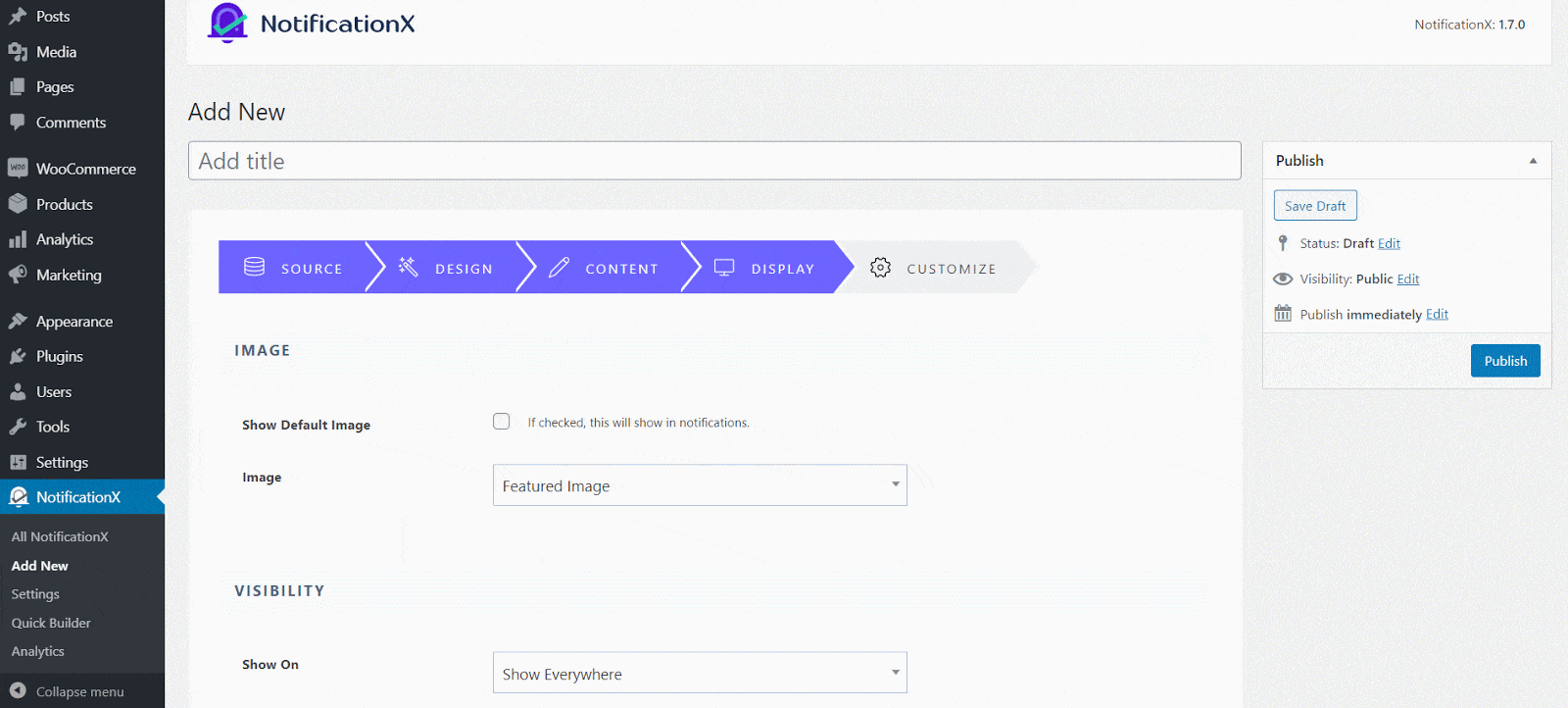
It’s time for final customization. In this step, select the preview time of the review pop up, activity after clicking the pop-up, which info will be included in the review pop up, etc.
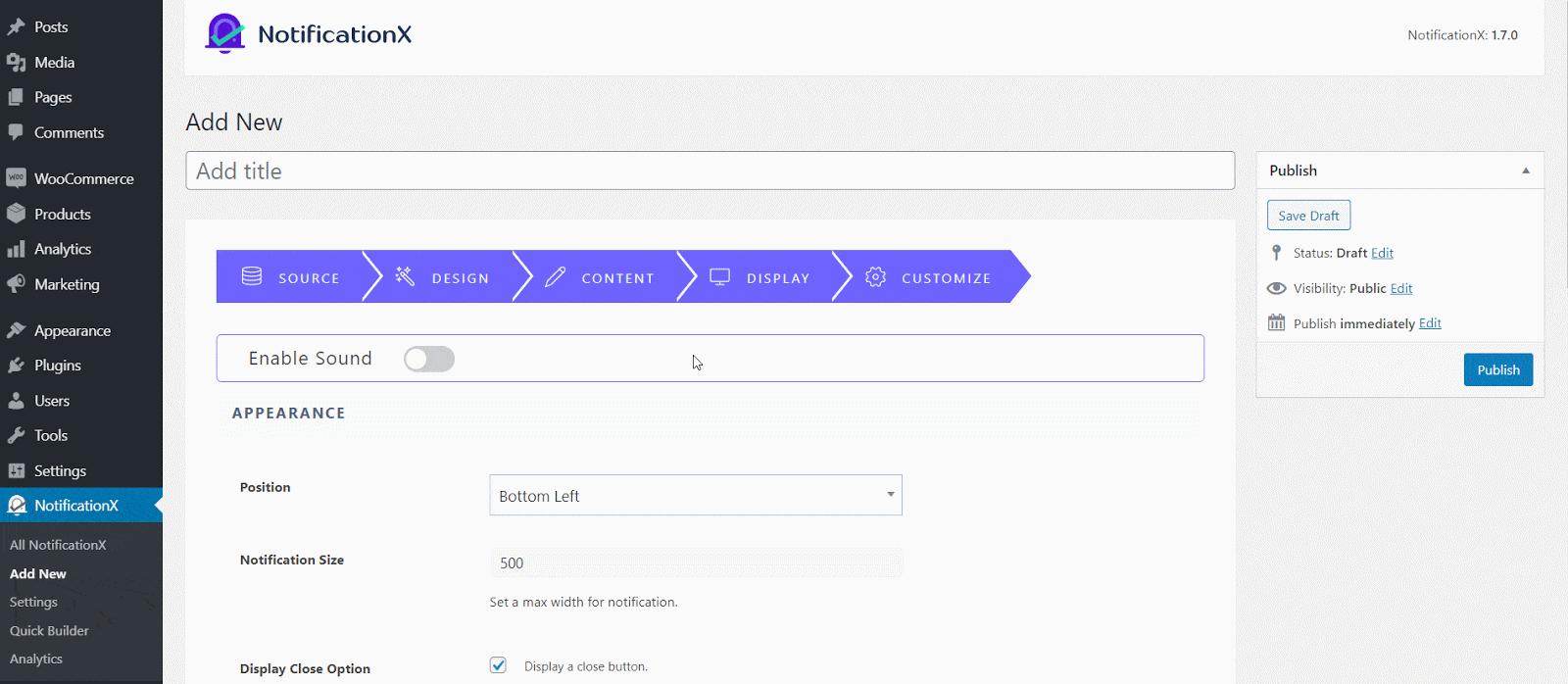
Take A Look At Stunning ReviewX Review Pop up Using NotificationX
If you have followed all the above steps, then hit the ‘Save’ button at the end. Congratulations! Your ReviewX review pop up has been published. Go to your website and you can check out your customers’ real-time multi-criteria reviews on the website.
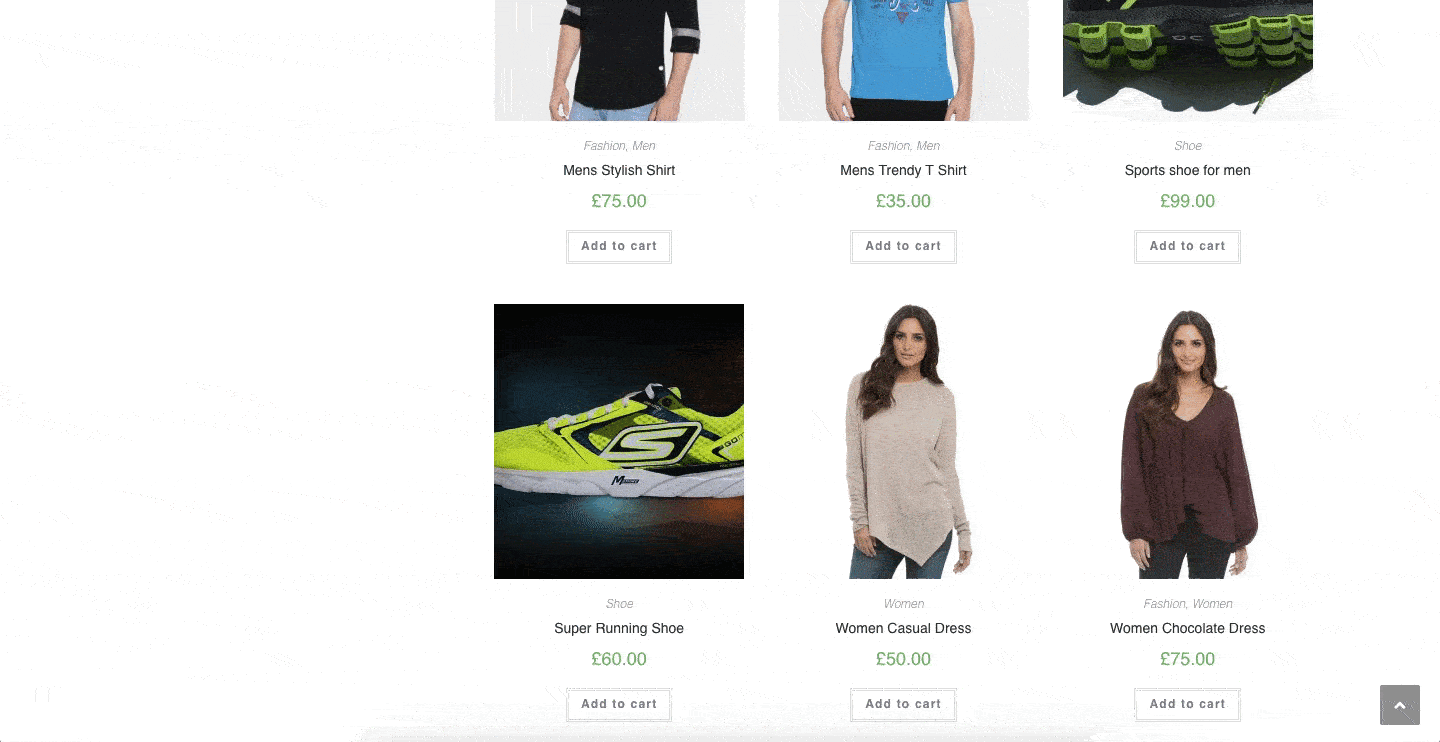
From the landing page to your products page, you can preview review pop ups everywhere of youreCommerce site. To create more engagement, you can display the customer’s name, region, etc. on the review popup based on your buyer persona.


 Bonus: Make Your Product Detail Page & Landing Page Stunning to Grab More Attention
Bonus: Make Your Product Detail Page & Landing Page Stunning to Grab More Attention
Hope you have got a clear idea of how to show your ReviewX review pop up with NotificationX. To improve your site performance, you can create an impressive and interactive landing page and product detail page. So that your visitors can get easily motivated, purchase your products, and share their reviews on the product.
You can go for a pre-built template for your website to revamp the outlook. There are many attractive templates available in Templately and the approximate count is 1000+ ready Elementor templates. It’s one of the powerful template libraries for creating interactive blocks, pages, entire sites, etc in WordPress.
Top WooCommerce templates to make your eCommerce website attractive and interactive are shown below.
EleGift – eCommerce Website Template

When cute and beautiful gift products are the main product of your eCommerce website, you can revamp your website look with EleGift Elementor template. This template pack contains all essential templates to complete your website. Moreover, it is 100% responsive and has cross-browser compatibility.
EleShoply – eCommerce Website Template
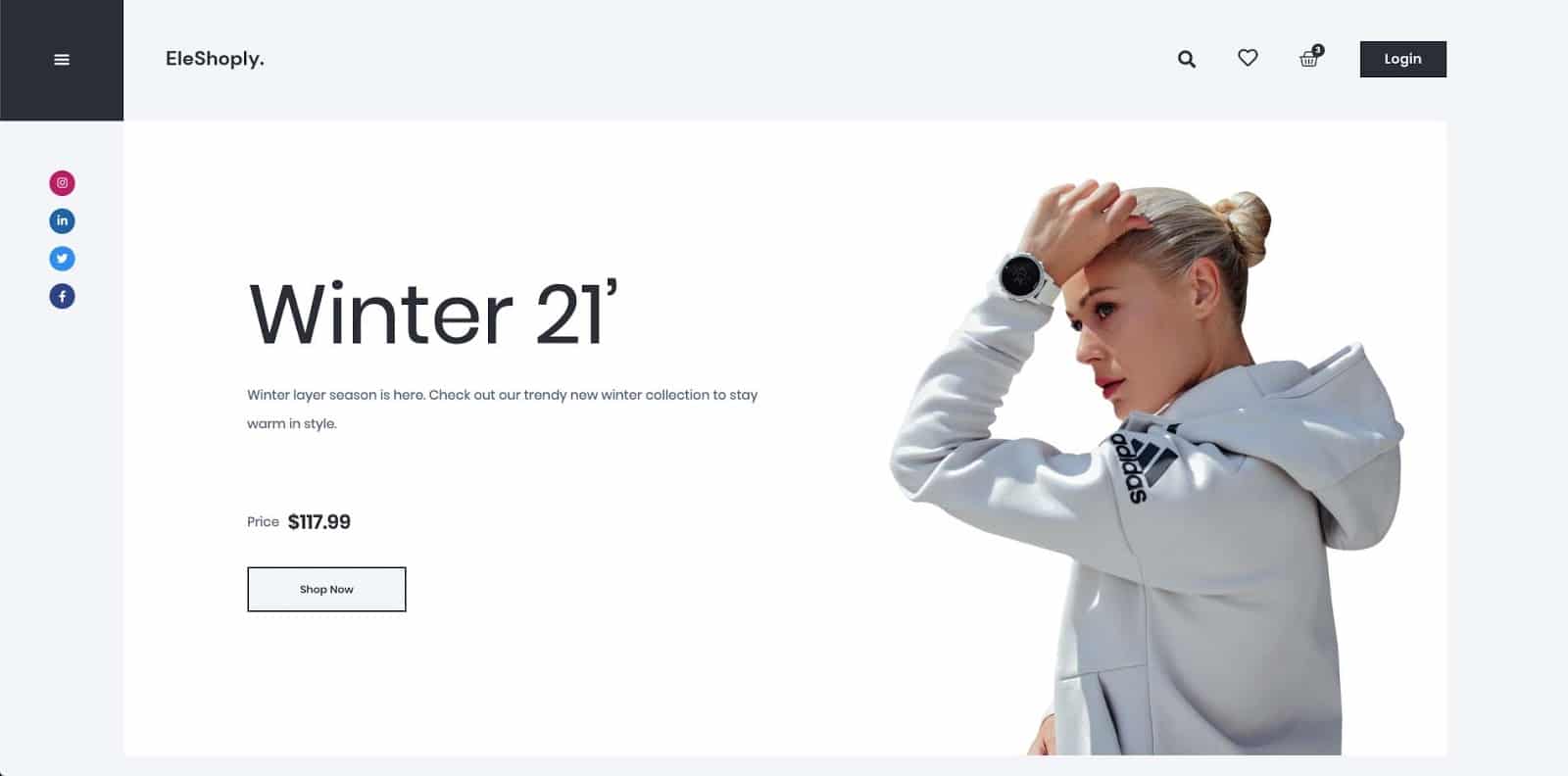
EleShoply is a stunning eCommerce website template and an ideal match for creating fashion website, online clothing store, apparel store, and many more. All its templates are built with Elementor & Essential Addons, so they can be easily customized without any coding knowledge.
EleMart – eCommerce Website Template
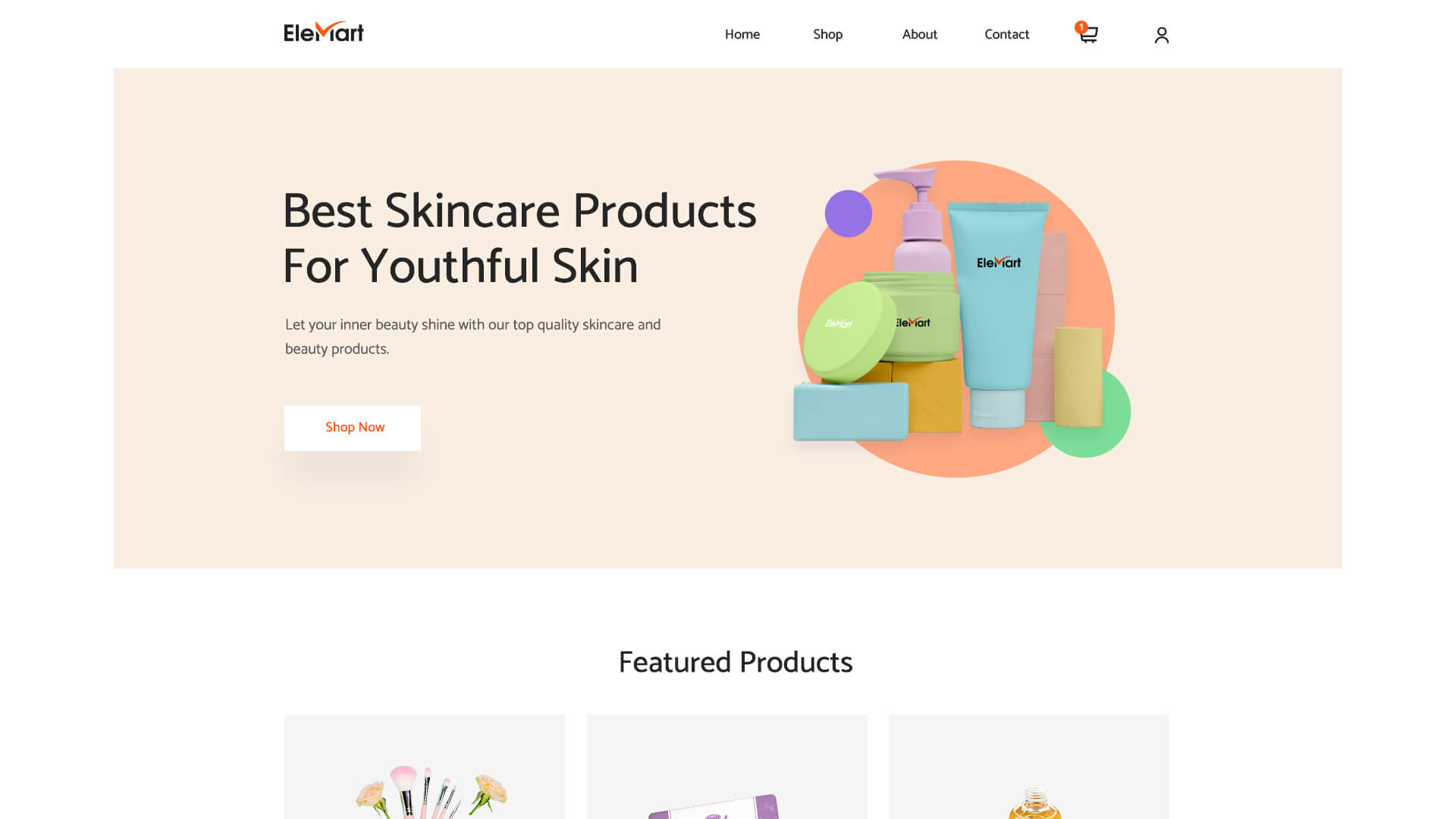
Elemart is a multipurpose eCommerce template pack that can help you to create online shoe stores, jewelry stores, grocery stores, toys store, fashion stores, and many more. This template pack comes with 10+ ready Elementor templates. All the templates of this pack are device responsive and cross-browser compatible.
Along with ReviewX, there are other 15+ platforms that NotificationX is currently integrated with. ReviewX review pop up using NotificationX will help you get more engagement on your website, which will result in more revenue. If you have started using NotificationX’s review pop up, let us know how it looks and what is its after-effect on your profit.
Feel free to join ReviewX Community to get connected with business owners like yourself and don’t forget to subscribe to our blogs for more fun tutorials, news, and updates.
Table of Contents
Increase sales with customer reviews
Showcasing customer experiences helps build trust and drive higher sales.
Related Articles
![10 Best WooCommerce Review Plugins for Your Store [FREE & Paid]](https://reviewx.io/wp-content/uploads/2025/03/10-Best-WooCommerce-Review-Plugins-for-Your-Store-FREE-Paid-300x169.jpg)
10 Best WooCommerce Review Plugins for Your Store [FREE & Paid]
Choosing the best review plugin for your store can be a hassling job. You have to do a

Free vs. Paid WooCommerce Reviews Plugin: Which One to Use?
Review plugins make your WooCommerce work easier and WordPress gives you numerous options in the market. Some of

WooCommerce Review Plugins: Why It Matters & What to Look for!
Having reviews has become a norm as nearly 95% of consumers read online reviews before buying. So, it’s