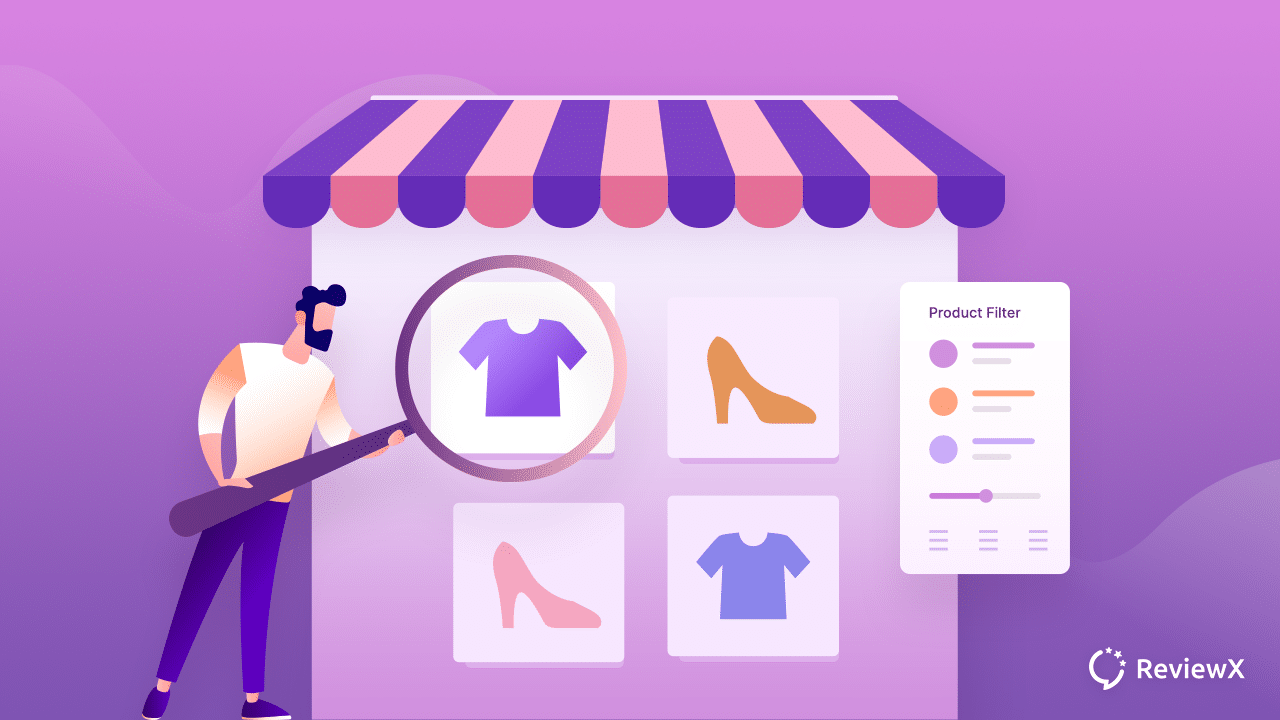
Top 5 WooCommerce Product Filter Plugins (FREE & PRO)
- Published
- ReviewX Team
Do you want your customers to find products easily in your eCommerce store without any delay? Then, you should use a WooCommerce product filter on your store – the perfect solution to help your store visitors find their desired items effortlessly in just a few clicks.
Today, we will show you the top 5 WooCommerce Product filter plugins that you can use for your WooCommerce store.
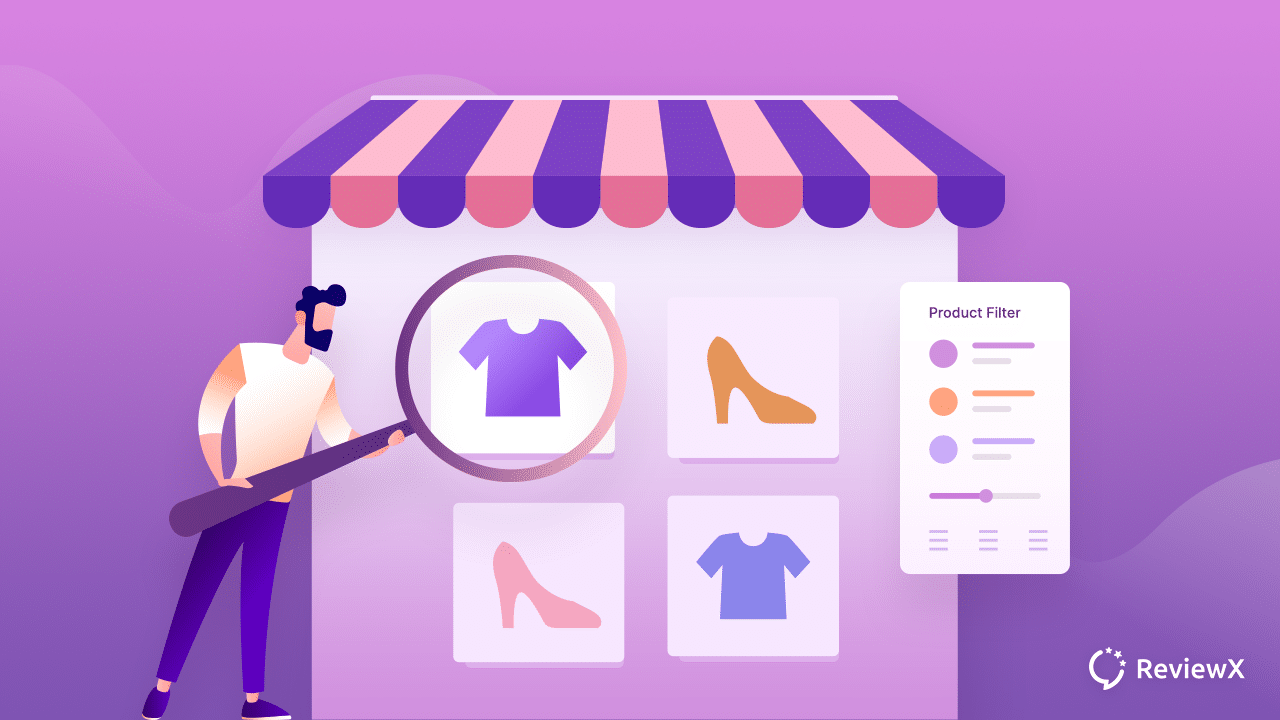
When you run an eCommerce business or start your own WooCommerce store, ensuring maximum customer satisfaction should be your first priority. The more customer-friendly your store is, the more positive impressions it will generate.
And using a WooCommerce product filter that allows users to instantly find what they need, instead of spending hours in search, can help you make your store much better for your audiences. This way, using the right WooCommerce product filter plugins can help you ensure your conversion rates are growing immensely.
3 Reasons To Use WooCommerce Product Filter Plugins
Product filters for WooCommerce stores can help the store visitors find their desired items easily based on different criteria. You can arrange your products by tags, categories, attributes, price, stock status and so on.
🎯 Ensure Better Customer Experience & Satisfaction
Improving user experience should be your primary focus when you maintain a WooCommerce product inventory. If you have a lot of products, it means your customers have more options to pick. When they visit your store, they will search for what they want. However, a large number of goods and no means to filter through them will only lead your users to go through pages after pages of products in search of the one they are looking for.
However, with the help of WooCommerce product filters, potential customers can easily discover what they want and need in minutes. So, they do not have to wait long.
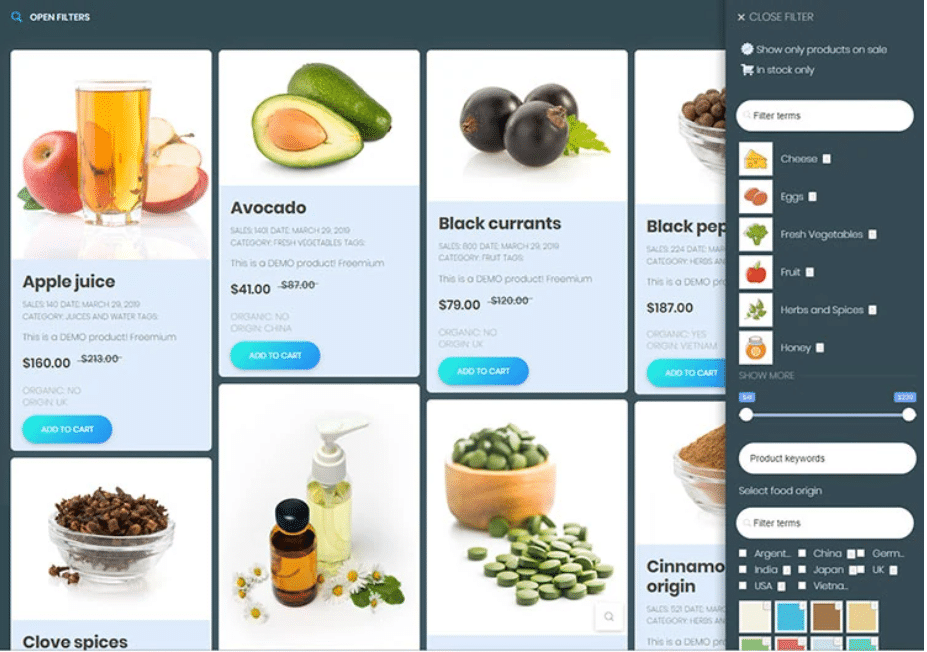
Source: kasareviews
🎯Reduce Bounce Rate & Drive More Traffic
When viewers find your products well organized and arranged, they will love to visit your store and feel more encouraged to be your customer as opposed to any other cluttered websites. On the other hand, if your visitors can’t find their desired items easily, they will get annoyed and switch to another website.
This will increase bounce rate and lead to decreased SEO score. When viewers spend more time on your store, it sends a positive signal to Google and other search engines and helps the store rank higher.
🎯Helps Customers Make Quick Purchase Decisions
The more organized your store is, the faster the entire purchasing process will be. No one wants to spend time on unnecessary scrolling and browsing, and neither do the potential customers on your site. People find it more satisfying when they get their needs fulfilled quickly.
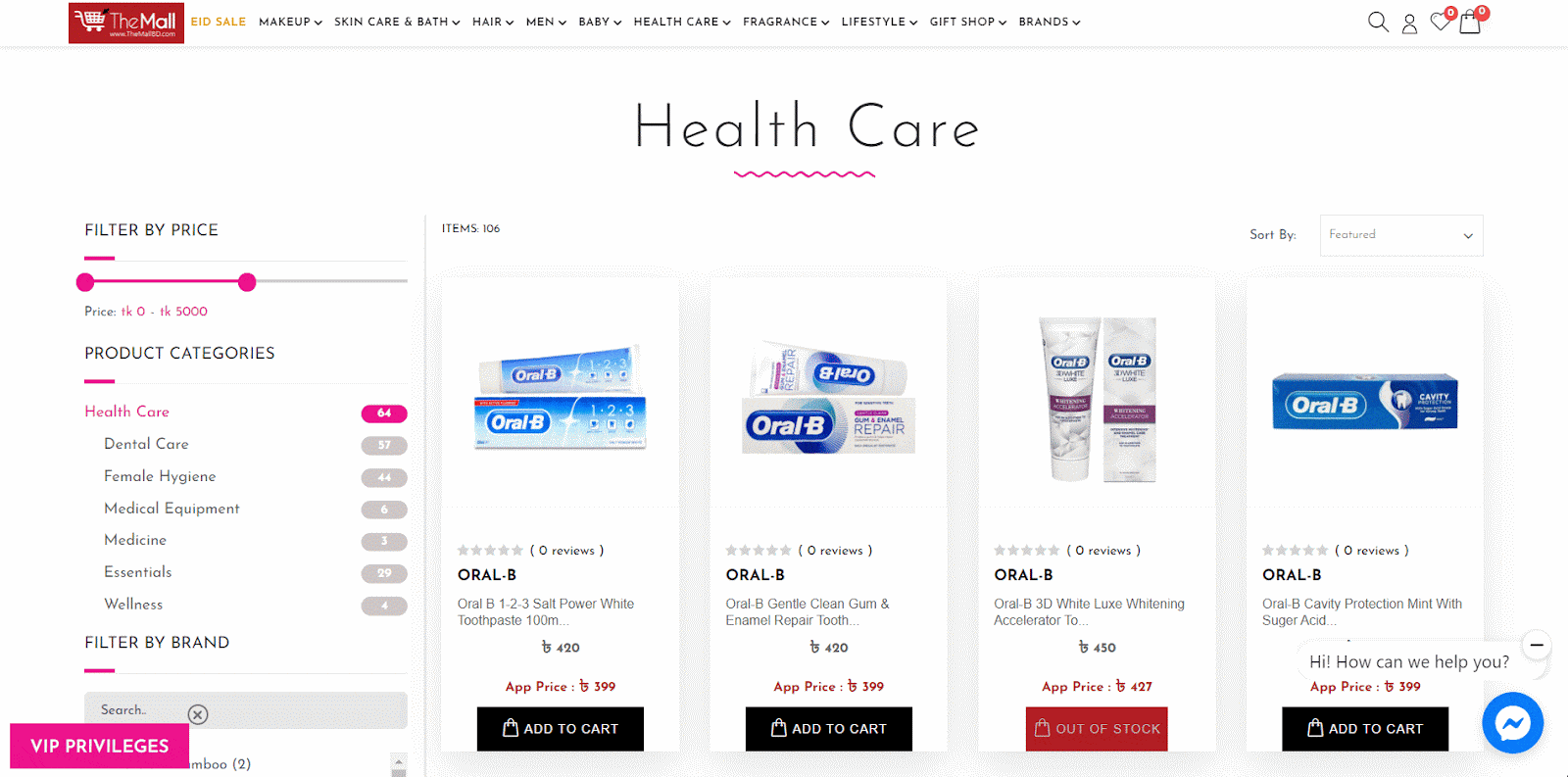
When you have a WooCommerce store, you might be willing to ensure that the above-mentioned objectives are always fulfilled. So, without any further delay, let’s dive right in and learn about the top 5 WooCommerce product filter plugins that help your eCommerce store stand out among others and provide maximum satisfaction to customers.
Top 5 WooCommerce Product Filters Plugins For Best User Experience
By now, you are already aware of why you need to have a product filter for your WooCommerce store products. However, how do you know which can be the best fit for your store?
Well, there are many dedicated product filter plugins for your WooCommerce store in the WordPress ecosystem but only a few can give you all the features and facilities that you need. Here are the top five WooCommerce product filters below:
- WOOF WooCommerce Product Filter

The WOOF WooCommerce product filters can be your partner if you want to add more advanced filtering options to your store for the customers. A freemium WooCommerce product filter for your product inventories, this WordPress plugin lets your viewer’s filter products by categories, attributes, product tags, products custom taxonomies and price.
It is a very flexible plugin that has many advanced filtering options for your online store. Some of its noteworthy features are:
⭐ Ajax Product Search
Ajax product search helps reload your WooCommerce products faster without any disruption. It will help to keep your product inventories running smoothly and faster. So your customers will be able to surf through your product page quickly.
⭐ Search Product By Price
Your customers may seek to filter products by price range in your store to see if there’s any product that meets their budget. If you want your customers to search for products by price range, you can use WOOF WooCommerce product filter.
⭐ Image And Color Filter
When you have a huge collection of products to display in your WooCommerce product inventories, you must make it easy for your visitors to search and find what they need. With WOOF, you can enable image and color filter options, so they can filter products by choosing product colors or even images if they want.
⭐Taxonomy Range Slider
WOOF – WooCommerce product filter also lets you filter products by multiple options with a taxonomy range slider. All you have to do is swipe the slider and filter the products by price range making the entire process of filtering easier than ever before.
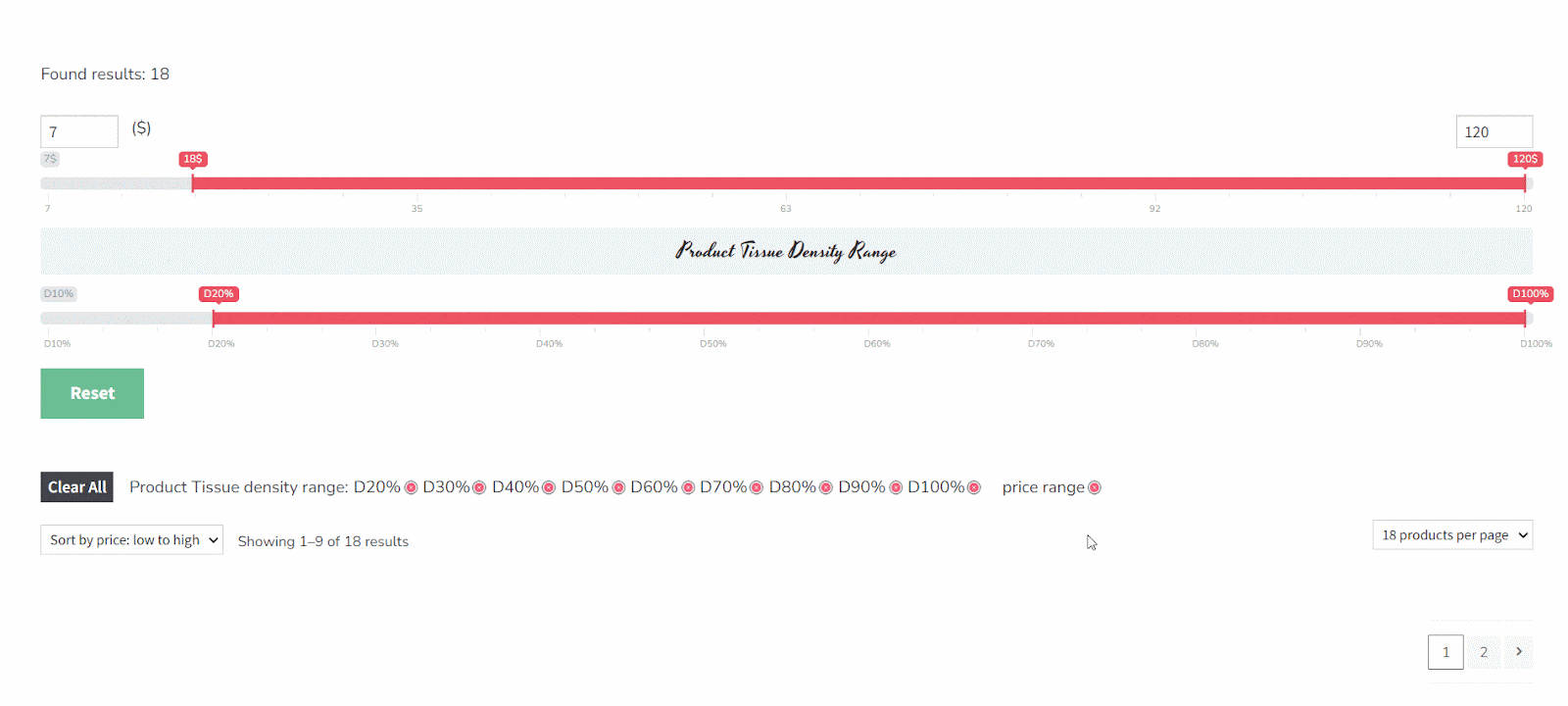
Apart from the above-mentioned features, there are plenty of other facilities that WOOF WooCommerce product filter has to offer. You can use product shortcodes to filter products using shortcodes and find them on a single page or as part of post content.
A product messenger feature is also there allowing the registered members to subscribe to the filtered product results and receive an email if their requested new products are found. That’s not all, to power up your WooCommerce store WOOF has many exciting features that you can explore from their website and can be a great choice for your store.
- WooBeWoo- WooCommerce Product Filter
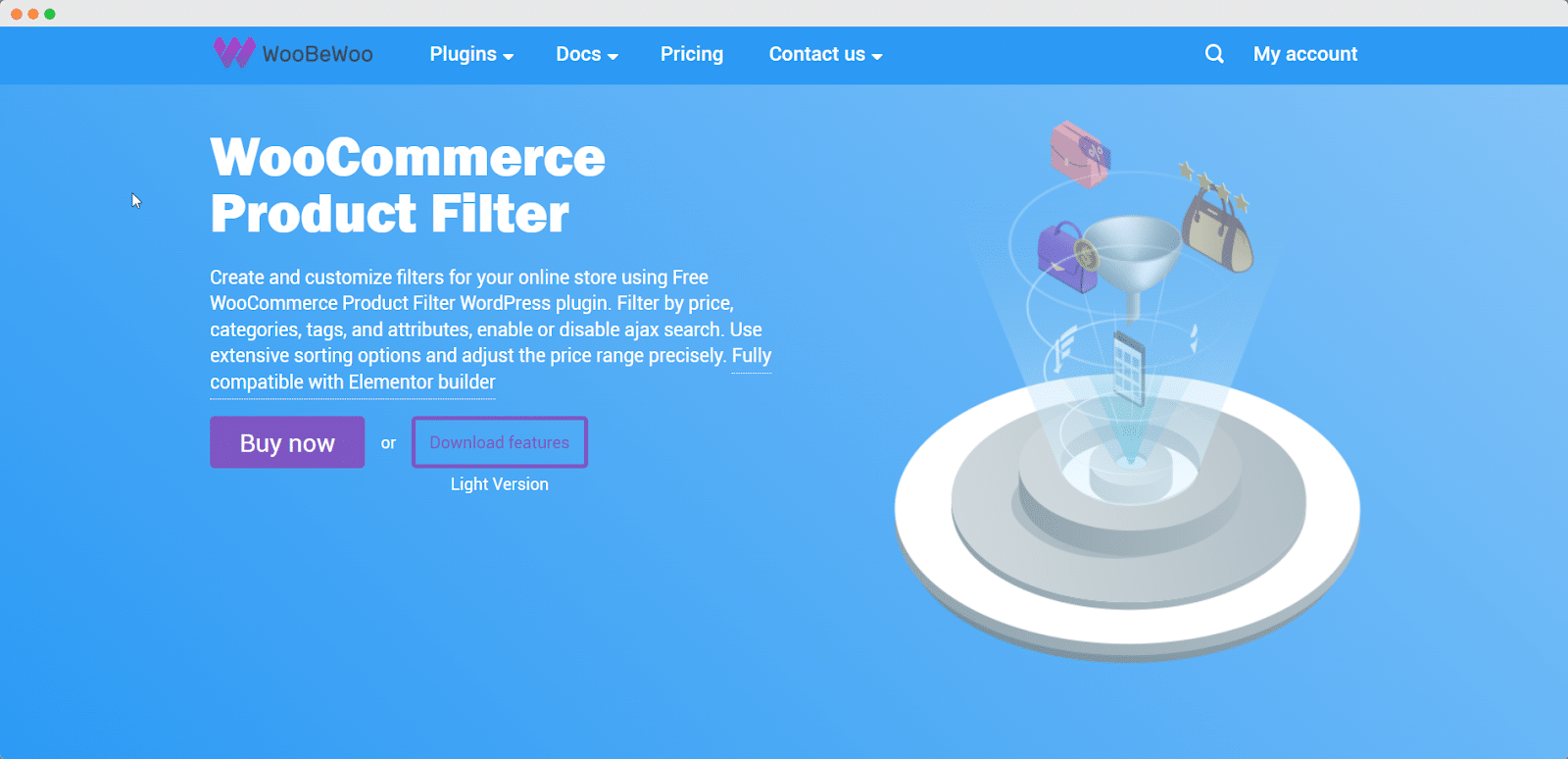
Next on our list, we have another freemium WooCommerce product filter plugin having many features to power up your WooCommerce store. If you want your users to experience a fast-loading filtering process then you can also look forward to WooBeWoo- WooCommerce Product Filter plugin.
With this plugin, you can allow the customers to filter products by categories, tags, attributes, pricing and so on. Apart from Ajax search technology, there are many other useful features in this WooCommerce product filter plugin. Let’s get started with the amazing features of this WooCommerce product filter tool that can enhance your business site.
⭐ Variety Of Sorting And Display Options
You can sort your products with the WooCommerce product search plugin by popularity, rating, price, newness, alphabetical ascender, or descender. Filters can be displayed in a variety of ways, including a radio button list (single selection), a dropdown list (single select), a checkbox list (multi-select), and attribute filters (color, size, rating).
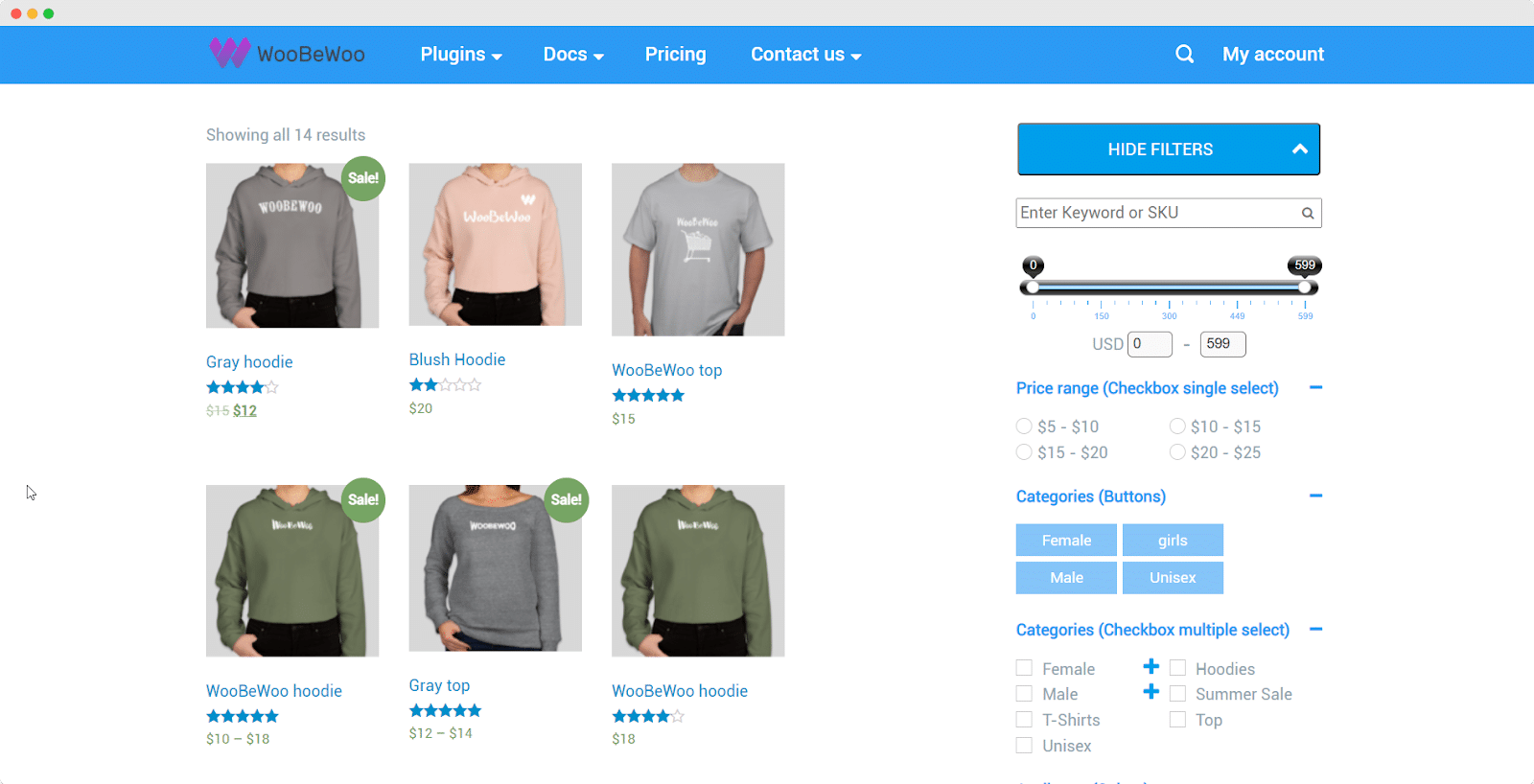
⭐ Compatibility With Elementor
The Product Filters By WooBeWoo plugin is compatible with Elementor. You can create a product filter right in Elementor using this option. All of the functions of WooBeWoo’s Product Filter will be accessible directly from the Elementor tab.
- YITH WooCommerce Product Filter
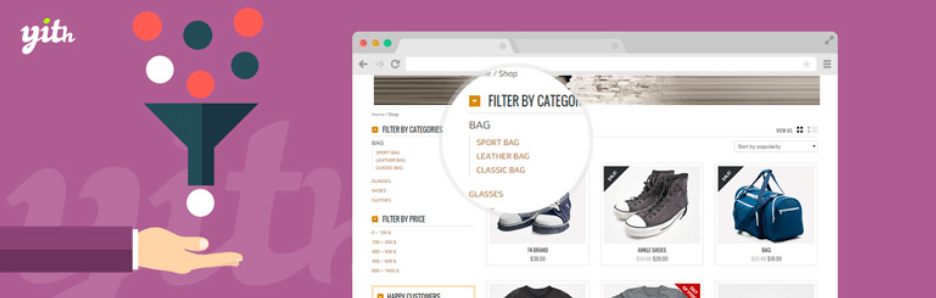
WooCommerce stores usually do have multiple variants of products. So if you want the visitors of your store to remain satisfied you need to ensure that they find anything they are searching for easily. YITH WooCommerce Product Filter can help you with this. It’s a simple and effective solution for directing your customers to their preferred product instantly, accelerating the buying process and increasing your online store’s conversion rate.
YITH WooCommerce Product Filter a freemium product filtering tool with some useful features that you can easily choose for your WooCommerce store. Let’s check out the features that make YITH WooCommerce Product Filter worth trying.
⭐ Filter Products By Brand Name
With YITH WooCommerce Product Filter, you can create a powerful filters area on product pages that allows visitors to quickly filter products based on their needs. You will have full freedom to create unlimited sets of filters for particular categories or product pages. Along with filtering by category, tags, attributes, and pricing, you can filter products by brand name as well in YITH WooCommerce Product Filter.
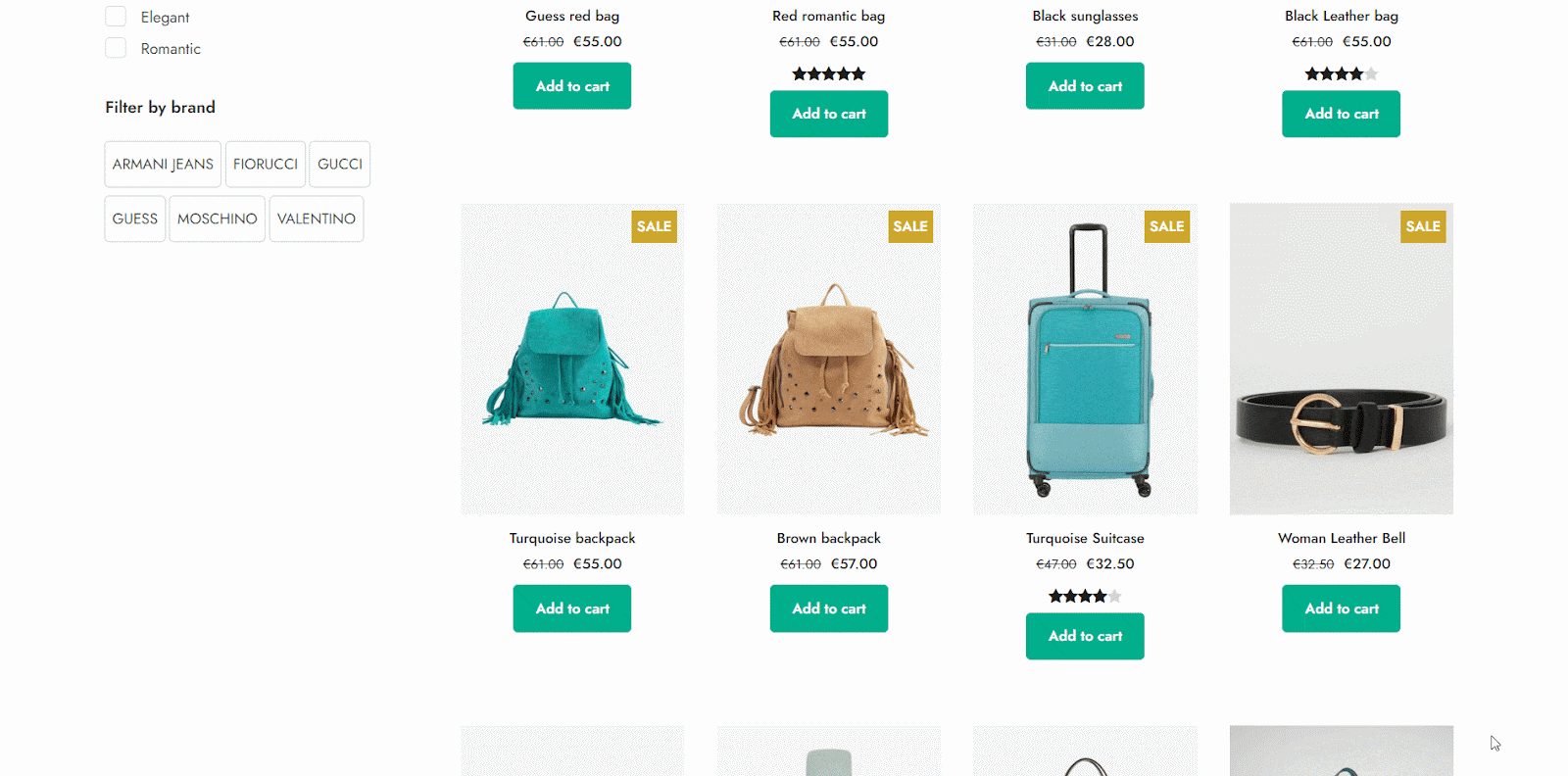
⭐ Versatile Filter Style For Product Page
To keep the filter styles similar to your website theme and colors, you can customize the section the way it matches your shop to your liking. You can also choose whether to show the filter vertically or horizontally or above the product lists.
⭐ Customizable Product Filter Page
A very useful feature for both Elementor and Gutenberg users that allows you to customize the filter page. The filters can be displayed on either regular WooCommerce sites (such as the Shop page or category pages) or custom pages. You can use the YITH Ajax Product Filter widget in any sidebar or widget area, or use the similar Gutenberg block to add the filters to your store pages. If you use Elementor, a dedicated widget for this page builder will be available as well.
Besides the features mentioned above, there is Ajax search, unlimited filter presets, ‘Reset Filters Button’, customizable filter area color options and many more in this WooCommerce product filter plugin.
- Themify-WooCommerce Product Filter
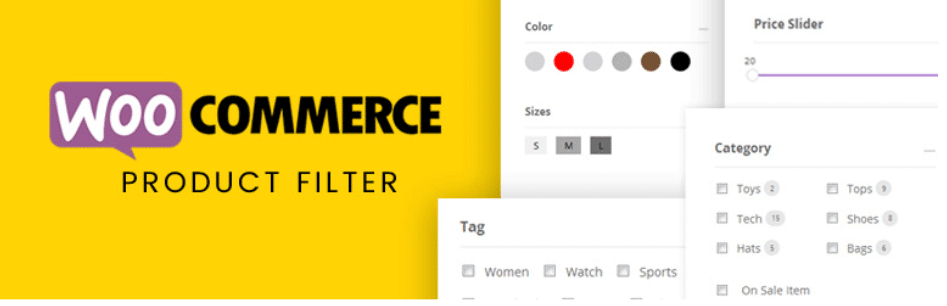
If you are looking for a free solution for your product filtering WooCommerce store, you can look forward to Themify-WooCommerce Product Filter. Online shopping can be very time-consuming if you need to kill a lot of your time scrolling through hundreds of products. Having a proper solution to avoid this is to use a filtering tool that can save your customers from being overwhelmed by products they are not searching for.
This powerful plugin also lets you filter products by different criteria like categories, attributes, price range etc. You will have multiple filtering options to select that can make the process much easier and quicker. So, now we are going to talk about the impressive features of Themify that can enhance your WooCommerce store’s performance.
⭐ Drag & Drop Form Builder
Not to mention, Themify has so many exciting features to ensure the utmost customer experience. There is an easy-to-use drag & drop form builder. You can use this form builder to create as many search forms as you want.
⭐ Compatibility With Elementor, Divi & Themify
This easy-to-use free WordPress plugin ‘Themify-WooCommerce Product Filter’ is compatible with powerful builders like Elementor, Divi and Themify. A free plugin with such amazing attributes is something noteworthy.
- JetSmartFilters by Crocoblock
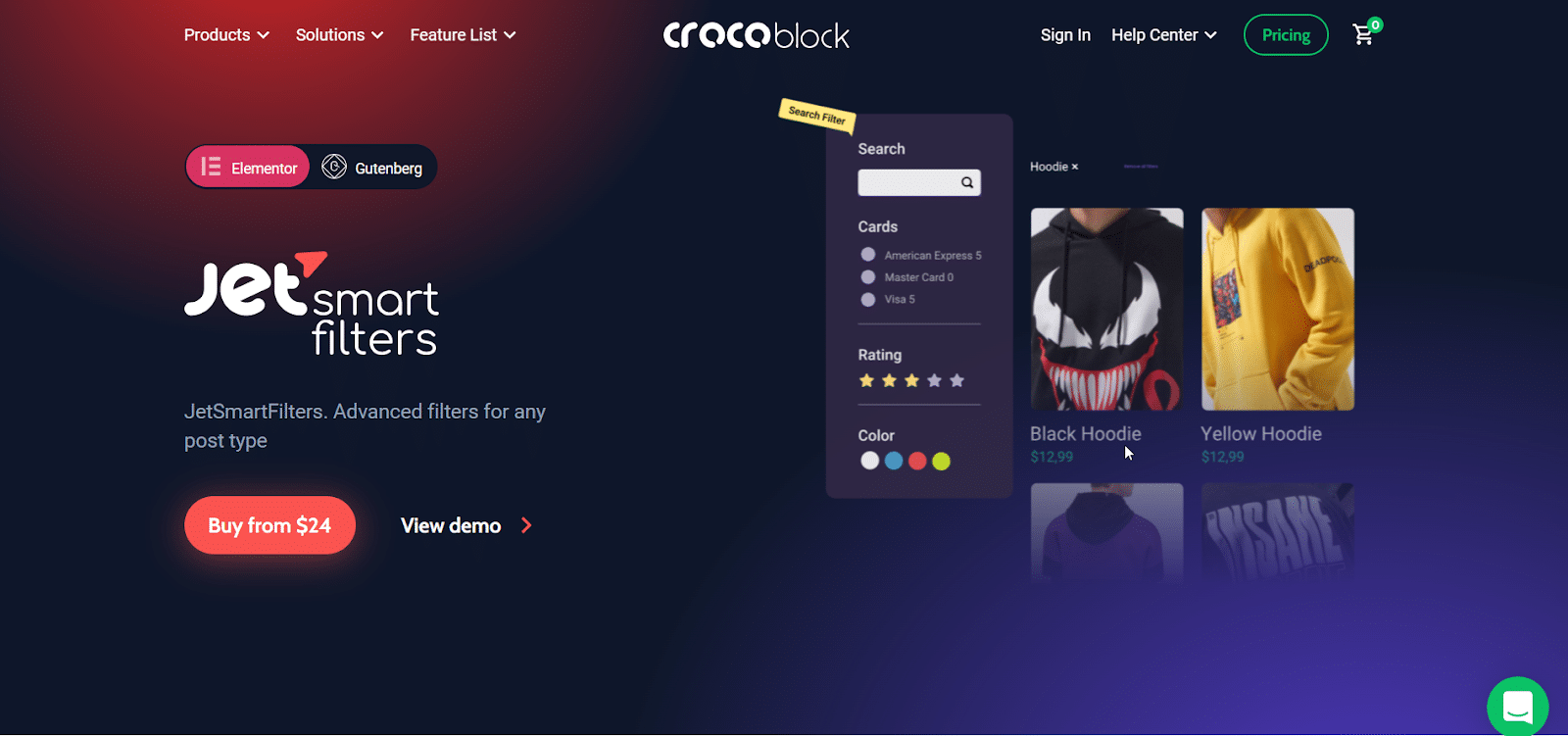
Customers always want a quick and prompt solution while they are in your WooCommerce store. If you want your store standout, you must ensure that they don’t leave your site perplexed on your product page. You can use JetSmartFilters by Crocoblock which is another powerful WooCommerce product filter plugin with fascinating features.
⭐ Indexer For Filtered Results
This feature allows you to display only relevant options so clients can locate what they’re looking for with a single click. To show the number of items in categories, use the counter option in the Indexer settings.
⭐ 15 Elementor Filtering Widget
There are 15 different types of filtering widgets to enhance your WooCommerce store’s performance. You can use these widgets to design your product page so that customers can easily find what they want.
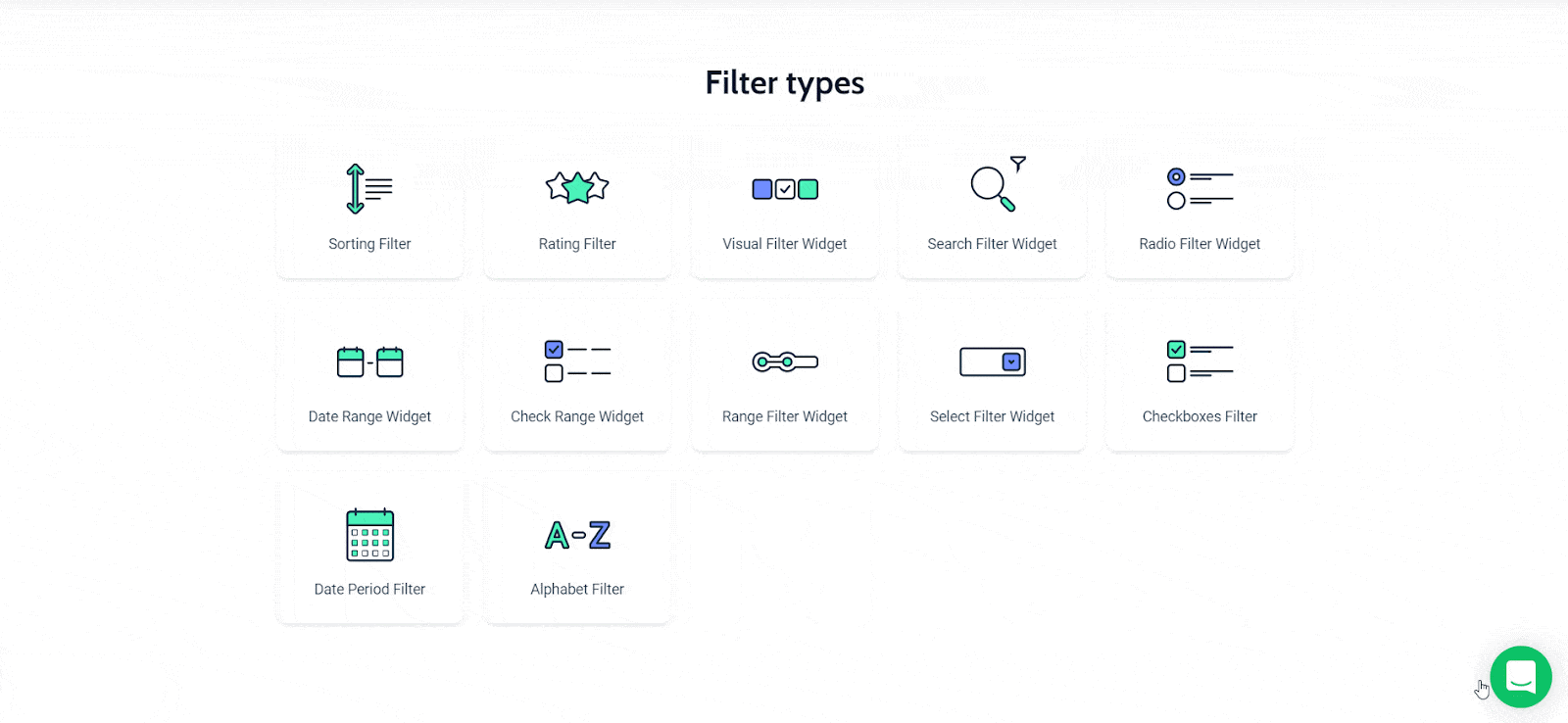
Bonus: Filter WooCommerce Products With Essential Addons Filterable Gallery
However, apart from the WooCommerce product filter plugins, you can also use Essential Addons Filterable Gallery by Essential Addons For Elementor – the most popular elements library for Elementor.
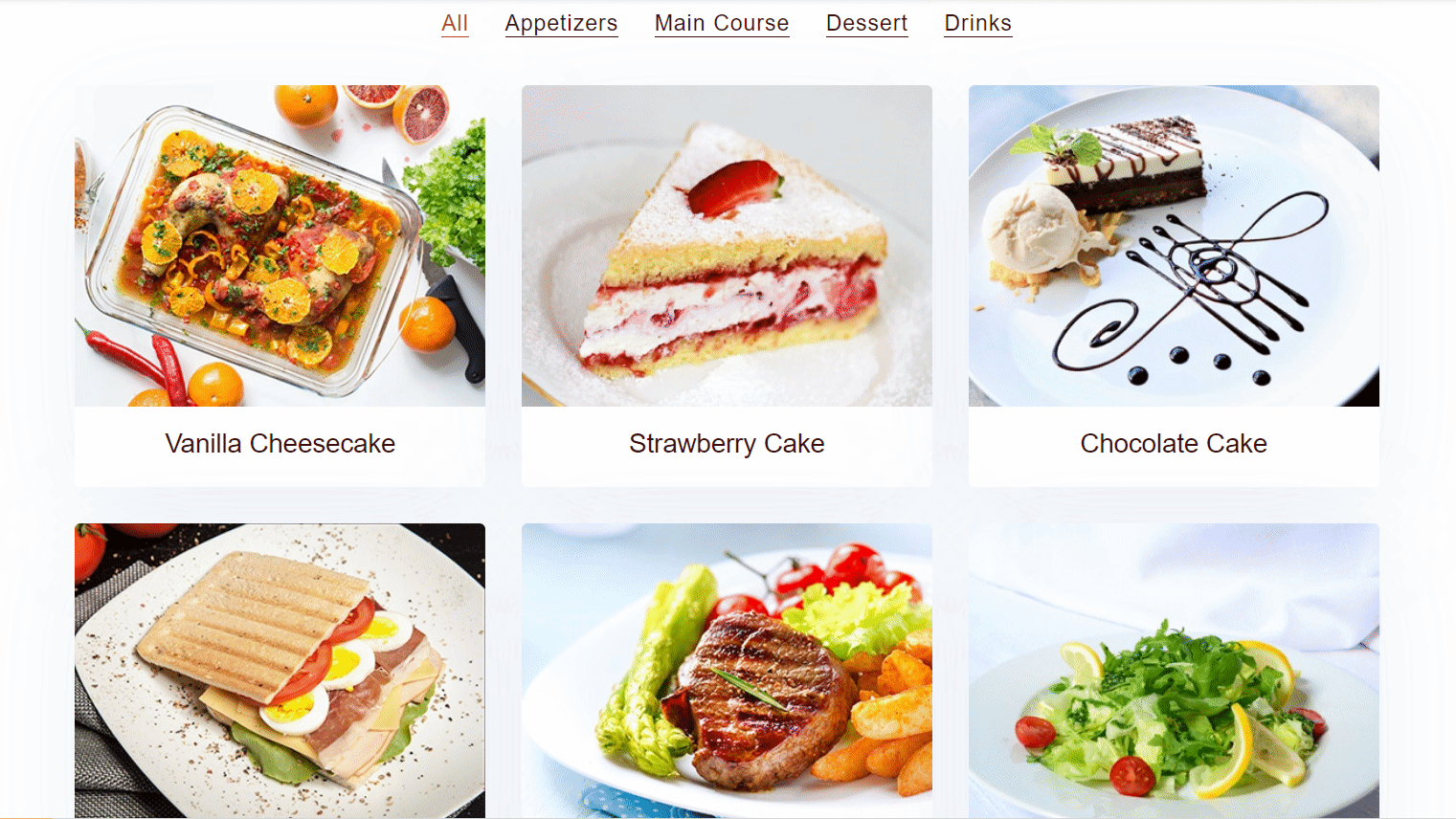
This amazing widget EA Filterable Gallery lets you showcase as many product images as you like while maintaining great quality and organizing them in a beautiful layout. You can display the images while maintaining a category for a set of product photos that can be filtered.
Enhance WooCommerce Store’s Performance Using Product Filter Plugins
Product filters are an essential part to ensure your store’s user experience. A lengthy list of products without a filtering option will turn off many from your store. Reversely, a swift product filtering process will spread positive impressions and ensure customer satisfaction. They might also be motivated to make another purchase from your store if they have a pleasing experience.
So, here we end with the top 5 WooCommerce product filters plugins for your WooCommerce store. Don’t forget to subscribe to our blogs and feel free to join our Facebook Community as well to get all the exciting updates and news.
Table of Contents
Increase sales with customer reviews
Showcasing customer experiences helps build trust and drive higher sales.
Related Articles
![10 Best WooCommerce Review Plugins for Your Store [FREE & Paid]](https://reviewx.io/wp-content/uploads/2025/03/10-Best-WooCommerce-Review-Plugins-for-Your-Store-FREE-Paid-300x169.jpg)
10 Best WooCommerce Review Plugins for Your Store [FREE & Paid]
Choosing the best review plugin for your store can be a hassling job. You have to do a

Free vs. Paid WooCommerce Reviews Plugin: Which One to Use?
Review plugins make your WooCommerce work easier and WordPress gives you numerous options in the market. Some of

WooCommerce Review Plugins: Why It Matters & What to Look for!
Having reviews has become a norm as nearly 95% of consumers read online reviews before buying. So, it’s