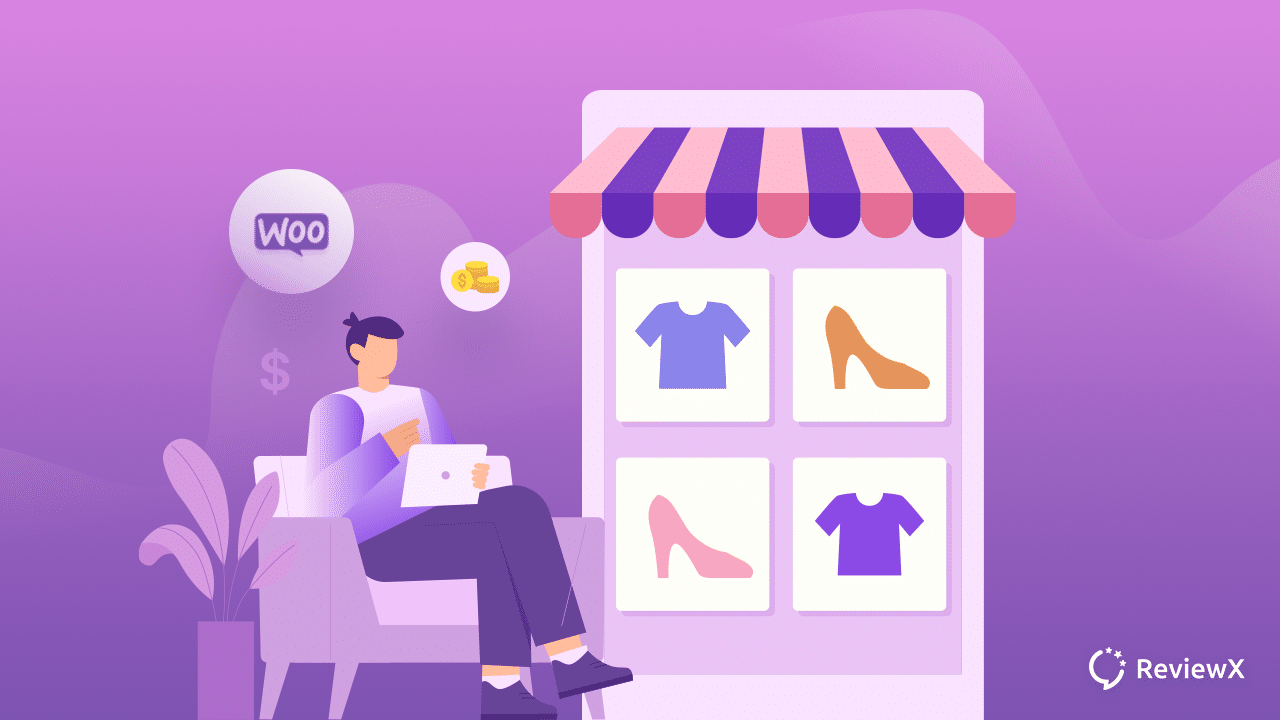
WooCommerce Pricing: Is It Really FREE or How Much Does Online Store Cost?
- Published
- ReviewX Team
If you are planning on creating an online store on WordPress, then you may have heard about WooCommerce. With more than 5 million active users, it is one of the most popular plugins to start your eCommerce business. But is WooCommerce free? In today’s post, we are going to take a deep dive into WooCommerce pricing and find out how much an online store might cost.
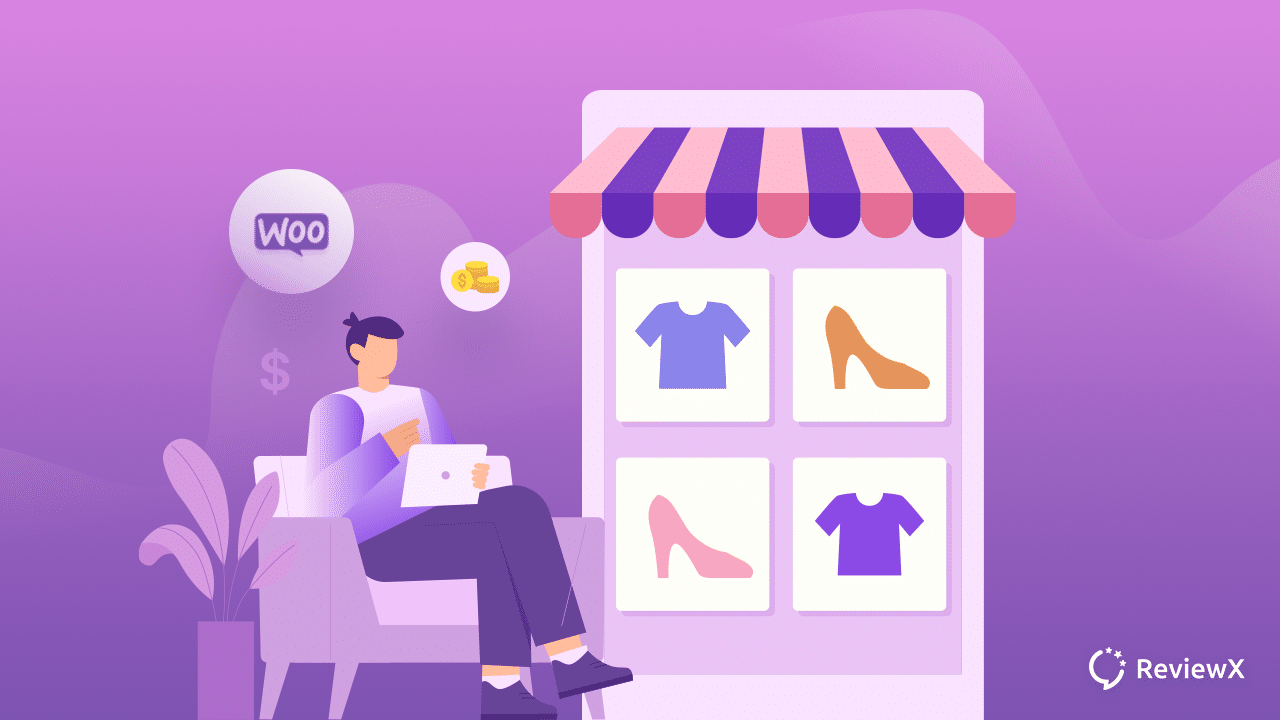
WooCommerce At A Glance: The Biggest eCommerce Solution
As mentioned earlier, WooCommerce is one of the most popular eCommerce plugins for WordPress websites, and it lets users create online stores to sell nearly anything. Whether you want to sell physical products, intangible services, or digital downloads, you can do it all with this one plugin.
In fact, more than 25% of all eCommerce websites are powered by WooCommerce. There are several good reasons for this, as you can see below.
👉 You can get started with WooCommerce for free, as the main plugin is available on WordPress.org at no cost at all.
👉 WooCommerce is open-source software, which means anyone with coding knowledge can modify and extend the code for their purposes.
👉 Even people with non-technical skills can set up their online store with WooCommerce.
👉 You can expand on the features and functionalities available on WooCommerce with an additional, compatible plugin. WooCommerce is known for having seamless integrations with tons of other WordPress plugins that are essential for businesses. It also comes with its own library of extensions or “add-ons” that lets you get access to more features.
👉 WooCommerce can work on any device, so you can easily make your online store accessible for both mobile and desktop users.
👉 There are several WooCommerce themes and templates, that you can use to design your online store and even customize it to your liking.
Now that you know the most important details about WooCommerce, let’s take a closer look at WooCommerce pricing and find out if WooCommerce is free.
4 Truths About WooCommerce Pricing You Should Know
We’ve mentioned earlier that WooCommerce is a free plugin. And this free plugin will take care of most of the essentials of an online store such as creating a storefront, adding your products, creating and managing your shop pages, managing customer reviews and ratings, and lots of other details.
But if you really want to get the most out of it, you may want to get your hands on WooCommerce extensions or “add-on”. And this is where a lot of people get confused about WooCommerce pricing. Some of these add-ons, available on WooCommerce Extension Store, are premium extensions and therefore the costs of using these extensions should also be included in your WooCommerce pricing if you are planning on using them.
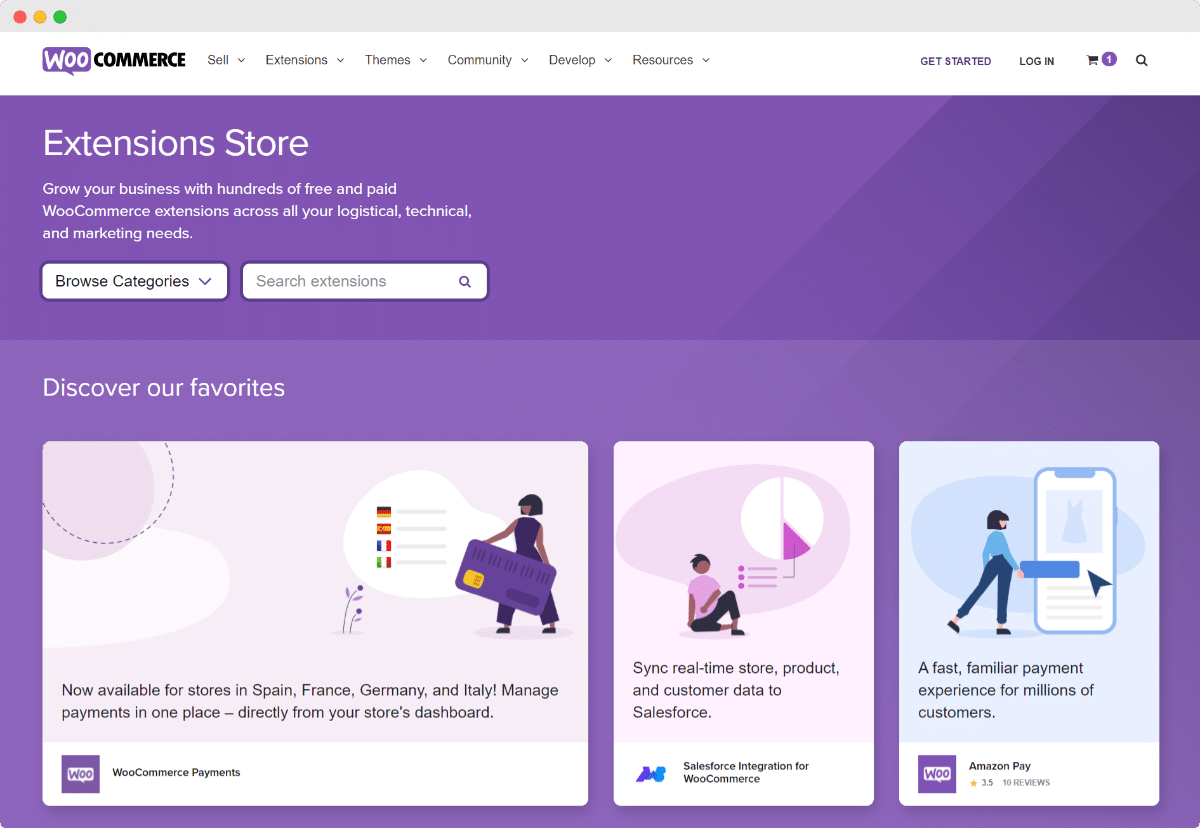
In addition to this, there are several other additional costs that you will need to take into consideration when you are creating an online store. For instance, even if you create your website using the free WordPress open source software, you will still need a hosting service to run your site. You will need to purchase a domain name.
You may also need to hire a web designer to create a unique look for your online store, though there are several ready website templates that even non-coders can use to create their site in less than 5 minutes. Check out our hand-picked list of the top WooCommerce ready website templates here to find out more.
Let’s go over these costs in more detail.
There Are Some Basic Costs Of Setting Up And Starting A Business
Before you can start your eCommerce business, you will first need to register your business, create separate business bank accounts and manage a business credit card to form a legal identity for your business. These things are mandatory for any store, whether it is an online store or a physical one.
The costs for registering a business and completing all the required paperwork really depends on what kind of business you are running. And the location where you will be registering or running the business. Even if your online store doesn’t have a physical brick-and-mortar existence, you will still need to register for a business license and sort out the paperwork. And so you must consider these costs and add them to your WooCommerce pricing as well when you are thinking about starting your online store.
You Need To Pay For Domain Name & Managed Hosting Providers
Once your business has been registered and you have all the necessary licenses and permits, it’s time to set up an online presence for your business. To do this, the first thing you will need to do is register a domain name and get yourself a managed hosting provider.
A domain name will act as the address of your online store in the vast world of the Internet. It will help site visitors and customers find your store easily, so you should go for unique, catchy names that make sense with your business or brand.
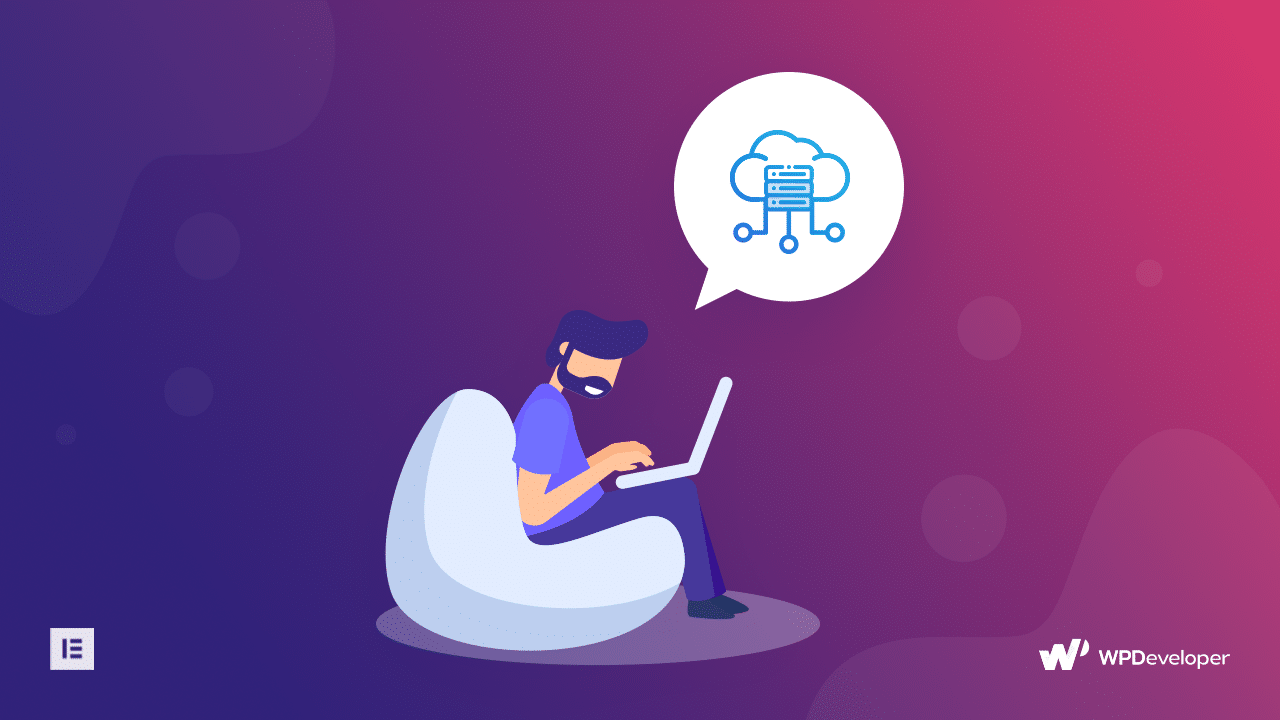
And of course, a managed hosting provider is essential for any eCommerce website. Not only will they host your site, but they will also handle day-to-day website maintenance and security tasks. So you can focus more on running your business and engaging customers.
There are tons of great managed hosting providers for WordPress out there, and they can cost as little as $2.95 per month to as much as $500 per month (depending on your plan). These costs should also be considered when you are calculating WooCommerce pricing. If you are not sure where to start, check out our recommended list of the best managed hosting providers for WordPress.
WooCommerce Is Free, But Premium Extensions Come With A Price

As mentioned earlier, although the plugin itself is free, when you are considering the actual WooCommerce pricing, you will need to consider any extension that you may need for your business.
Now this step is optional of course, but there are some extensions that are must-have for any eCommerce business. You can go for the premium extensions like WooCommerce Zapier extension which would cost you $59 a year, but will come packed with features to integrate your online store with over 3000+ apps.
Similarly you can also go for premium extensions like WooCommerce Shipment Tracking. That costs around $49 per year and will let you add shipment tracking information to your orders.
So, when you are setting up an online store you also need to consider the costs of these extensions with your WooCommerce pricing.
But there’s more. Not all extensions come with a price, there are several free extensions too. These include WooCommerce Google Analytics extension, WooCommerce Paypal or WooCommerce Stripe, MailChimp for WooCommerce and much more. In this case, your WooCommerce pricing calculations may turn out to be more flexible and affordable than you’d expect.
Ultimately, it all comes down to your budget and your business needs. So when you are going to consider WooCommerce pricing for your store, make a list of the extensions you want to use. Also do some digging to find the best free alternatives or the best premium extensions you want to purchase.
Your Store May Require Other WooCommerce Compatible Plugins
Just as you may need WooCommerce extensions for added functionalities, you may also want to check out other WordPress plugins that are compatible with WooCommerce. Some of these plugins are free, but just as the case with WooCommerce extensions, these plugins may also come with exclusive premium features for which you may have to pay. So those costs should be considered with your WooCommerce pricing as well.
For example, ReviewX is a WooCommerce plugin that is used by businesses to boost credibility by showcasing detailed, multi-criteria reviews and ratings. With this plugin, you can collect detailed user generated content such as product reviews with real images and videos, detailed ratings for every criteria of a product and showcase them beautifully on your website.

What’s more, if your customers forget to review your products, you can send them a friendly reminder email with ReviewX without ever leaving your WordPress dashboard. These features together make ReviewX a powerful marketing tool for any WooCommerce website.
Similarly, you can also check out NotificationX, an advanced marketing plugin trusted by 20,000 businesses to help boost their credibility and sales. With NotificationX you can create attractive, social proof notification alerts whenever someone reviews or purchases your products and display them on your web pages.
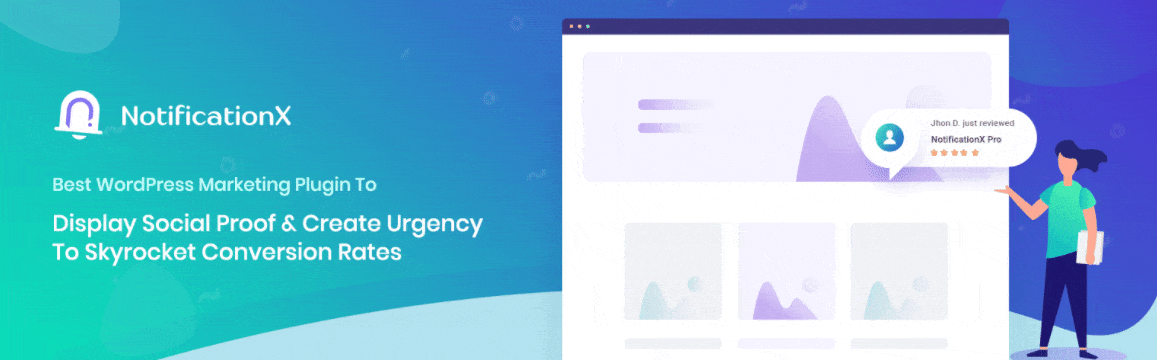
In addition to this, using NotificationX you can also showcase your special offers with an eye-catching WordPress notification bar complete with interactive Call To Action buttons and evergreen dynamic countdown timers.
To help you out, we already have a handpicked list of must-haves, essential WooCommerce marketing plugins that we recommend for every business. Check it out and make sure to bookmark it!
Build Your Online Store With WooCommerce Today
As you can see WooCommerce pricing isn’t really that complicated and is actually very flexible. At the end of the day, your budget will depend on what features you want to add to run your online store. But since WooCommerce pricing is so easily customizable, creating your online store on WordPress with this plugin is more affordable than you’d imagine.
So go ahead and plan your budget to get started with WooCommerce today!
Enjoyed this post? Subscribe to our blog for more tips and tricks, growth hacks and tutorials or join our friendly Facebook community.
Increase sales with customer reviews
Showcasing customer experiences helps build trust and drive higher sales.
Related Articles

Best Cyber Monday Deals of 2025 for WordPress Web Agencies
Looking for the best Cyber Monday deals of 2025 for WordPress web agencies? You’re in the right place.
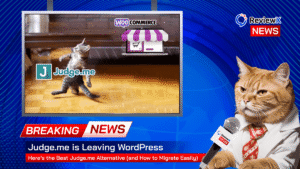
Judge.me is Leaving WordPress – Here’s the Best Judge.me Alternative (and How to Migrate Easily)
If you’re using Judge.me on your WooCommerce store, there’s an important update you can’t ignore: Judge.me is officially
![10 Best WooCommerce Review Plugins for Your Store [FREE & Paid]](https://reviewx.io/wp-content/uploads/2025/03/10-Best-WooCommerce-Review-Plugins-for-Your-Store-FREE-Paid-300x169.jpg)
10 Best WooCommerce Review Plugins for Your Store [FREE & Paid]
Choosing the best review plugin for your store can be a hassling job. You have to do a