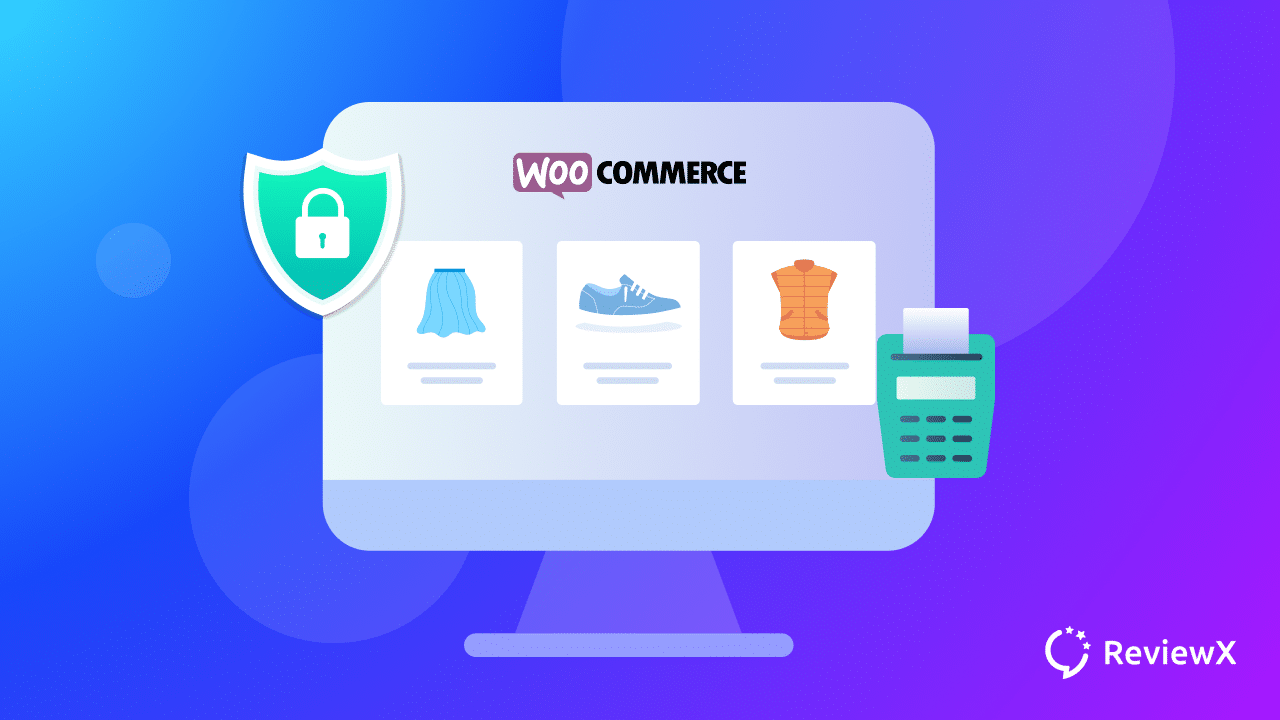
5 Ways To Protect WooCommerce Store From Fraud
- Published
- ReviewX Team
Running a WooCommerce store can be a profitable venture, but it also comes with its own set of risks, particularly the ever-present threat of fraud, especially when it comes to payment. To protect WooCommerce stores from payment fraud, you need to be extra cautious and take measures to protect your business from fraudulent activities that can cause financial losses and damage your reputation.
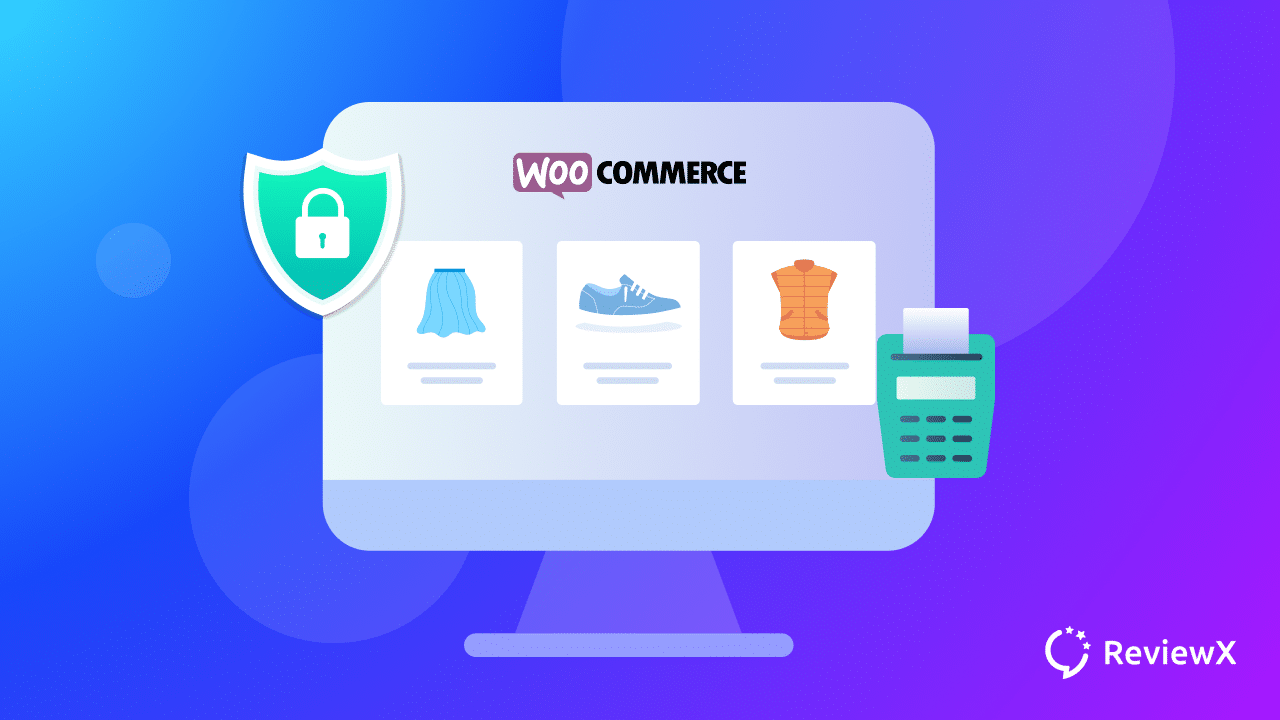
In this blog post, we’ll be sharing 5 practical ways, and the best plugins, to safeguard your WooCommerce store from fraud, ensuring that you can operate your business with confidence and peace of mind. So, let’s dive in!
💰 Payment Fraud In WooCommerce & Its Common Types
In the context of WooCommerce, payment fraud is a type of fraud that occurs when an individual or organization makes a payment using stolen or fraudulent payment information. This can result in chargebacks, financial losses, and damage to the reputation of the WooCommerce store.
There are several types of payment fraud that can occur in WooCommerce, including:
✅ Credit Card Fraud: It’s very simple to understand. This type of fraud means when a customer uses a stolen or fraudulent credit card to make a payment on a WooCommerce store. This can happen when a thief obtains a customer’s credit card information through hacking or phishing scams.
✅ Identity Theft: Identity theft is a serious crime that can have long-lasting repercussions for the victim. In the context of WooCommerce, it occurs when a thief uses someone else’s personal information to create a fake account and make fraudulent purchases. This can include using stolen credit card information to place orders, leaving the legitimate cardholder to deal with the fallout.
✅ Chargeback Fraud: Chargeback fraud is a sneaky tactic used by some customers to reverse legitimate charges on their credit card statements. By disputing the charge and claiming that they did not authorize the payment, the customer can effectively get their money back without returning the product or service they purchased.
✅ Friendly Fraud: While the term “friendly fraud” may sound harmless, it’s actually a serious problem for eCommerce businesses. This occurs when a customer places an order and then disputes the charge, claiming that the product was not as described or that they did not receive it.
📋 5 Actions To Protect WooCommerce Store From Fraud
Statista’s analysis of data reveals that global losses incurred by e-commerce businesses due to online payment fraud have surged in recent years. In 2021, the losses amounted to a staggering 20 billion US dollars, which doubled to 41 billion US dollars in 2022. If this trend continues, projections suggest that the losses may increase to a staggering 48 billion US dollars in 2023.
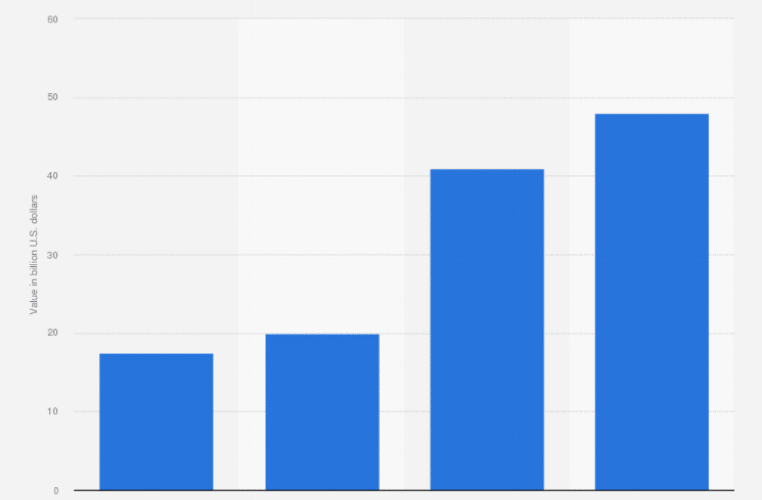
Source: Statista
Based on the above statistics, there is no doubt that payment fraud is alarming for the WooCommerce business. So, as a store owner, you need to know and take action to protect WooCommerce stores from fraud. Below are some steps you can take to safeguard your WooCommerce store from payment fraud.
🌟 Implement A Robust Login Procedure
To protect WooCommerce stores, it’s important to have strong passwords. But if they’re too complex, people may write them down in an insecure place or choose one that’s easy to remember but also easy to hack. That’s why it’s a good idea to add an extra layer of security to your login process, instead of just relying on a strong password.
🌟 Monitor Payment Activity Frequently
Using transaction monitoring tools frequently is a crucial step in protecting your WooCommerce store from fraud. By keeping a close eye on your payment transactions, you can quickly spot any suspicious or unusual activity, such as multiple transactions from the same card, large transactions from a new customer, or frequent chargebacks.
Moreover, regular monitoring can help you identify potential fraudulent activity early on, allowing you to take swift action to prevent any further damage. You can also set up alerts to notify you of any unusual activity, so you can quickly investigate and take action if necessary.
Well, these are some WooCommerce WordPress plugins designed explicitly for payment fraud prevention:
- SyncTrack Auto Add Paypal
- WooCommerce Eye4Fraud
- YITH WooCommerce Anti-Fraud
- WooCommerce Anti-Fraud by OPMC
🌟 Restrict Guest Orders (Require Customer Registration)
To reduce the risk of payment fraud in WooCommerce, make it mandatory for users to register on your website before placing an order. Additionally, consider adding an email validation step or a captcha to the registration form (or both) to verify the authenticity of new users.
Plus, you may also want to add a captcha to your checkout page to prevent card testing attacks, where bots place multiple small orders using random non-existent email addresses. While this may cause a slight inconvenience to your customers, it can go a long way in protecting your business from fraud.
🌟 Activate Rate Limiting Mechanism
With the YITH WooCommerce Anti-fraud plugin, you can regulate the number of orders per user during a designated time frame to avoid potential fraudsters from placing numerous orders using the same customer ID, although it may not completely prevent such incidents, it certainly contributes to mitigating them.
🌟 Utilize Your Existing Resources Effectively
By optimizing the use of your existing tools, such as anti-fraud plugins, payment gateways, and monitoring systems, you can effectively reduce the risk of fraudulent transactions and safeguard your business from potential losses. Additionally, proper staff training and implementation of security protocols can also help in utilizing your resources effectively and enhancing the overall security of your online store.
🔐 3 Best WooCommerce Security Plugins For Your Store
As eCommerce continues to grow, so do the risks associated with running an online store. With the increasing number of cyber threats, protecting WooCommerce stores has become more crucial than ever before.
Thankfully, there are a variety of WooCommerce security plugins available that can help protect WooCommerce stores from potential threats. Let’s check those out below.
1. Wordfence Security – Firewall & Malware Scan

Wordfence, a popular security plugin for WordPress websites with over 4 million installations, offers real-time live traffic updates to help prevent cyber attacks. Its features include a web application firewall, IP blocklist, login attempt limits, and protection from malware and brute force/DDoS attacks. The premium version also includes a real-time firewall and live traffic tracking. Wordfence has an average user rating of 4.7 stars.
2. MalCare Security Plugin – Malware Scanner, Cleaner, Security Firewall
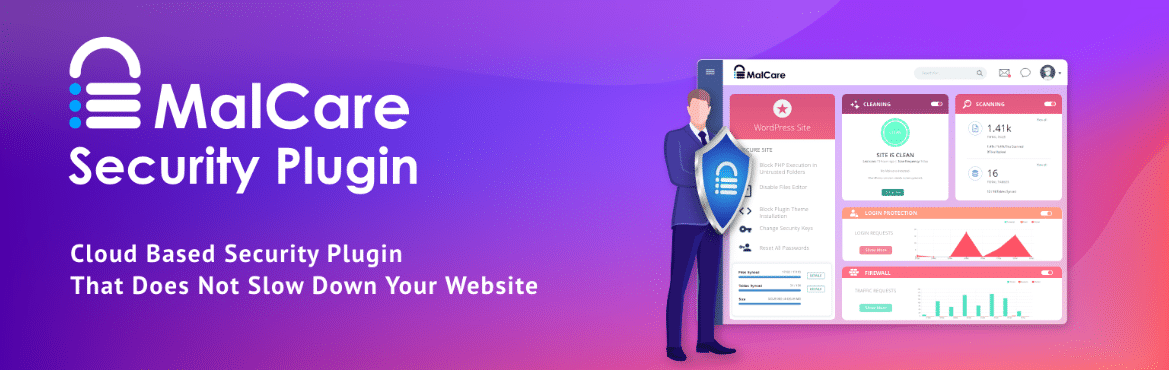
MalCare Security is a plugin that provides essential security features for your website, including malware detection. It can scan and recover your malware-infected site within 60 seconds and offers one-click malware removal. Additional features include deep malware scanning, instant website cleanup, blocking malicious traffic, and uptime monitoring.
MalCare Security also has premium features like instant removal of all traces of malware and geo-blocking. With over 100,000 active installations, it has an average user rating of 4.1 out of 5 stars.
3. Jetpack – WP Security, Backup, Speed, & Growth
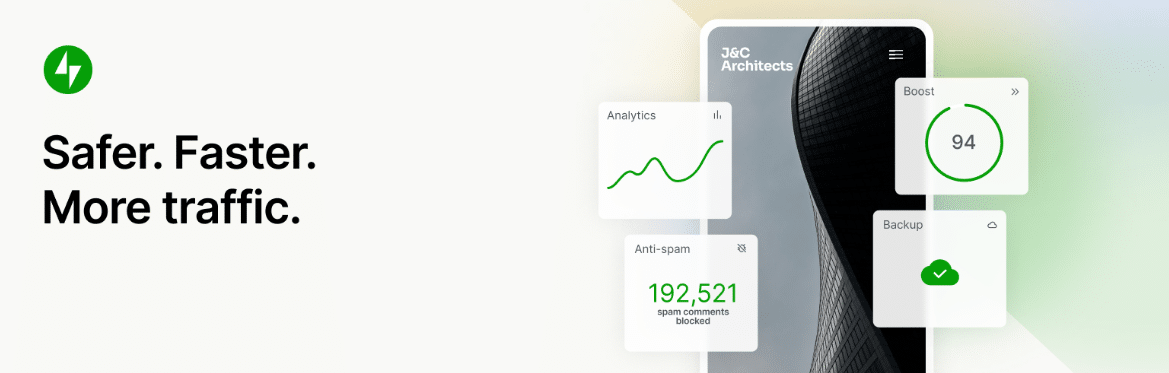
Jetpack Security promises to provide the safest, fastest, and smoothest website maintenance available, with all the necessary security features for website maintenance. It offers customizable web analysis and marketing benefits and supports Facebook Ads, Google Adwords, Google AdSense, and more.
Highlighted features include advanced site analytics, anti-spam support, advanced design tools, and specialized development for WooCommerce sites. Jetpack Security has over 1 million active installations and an average user rating of 3.9 out of 5 stars.
🛡️ Stay Alert, React Quickly & Save Your Store From Fraud
Although it’s crucial to take all necessary measures to prevent fraudulent activities, there is still a possibility of some fraudulent orders slipping through. To minimize the damages caused by such incidents, it’s important to stay vigilant and respond promptly to any suspicious buying behaviors on your website.
If you observe multiple transactions for small amounts in rapid succession, it’s recommended to review the details and temporarily block them until you’ve investigated the transactions. By staying alert and proactive, you can ensure the safety and security of your WooCommerce store.
Increase sales with customer reviews
Showcasing customer experiences helps build trust and drive higher sales.
Related Articles

Best Tool for WordPress Web Agencies
Finding the best tools for WordPress agencies can feel overwhelming – last Tuesday, I watched one of my

Best Cyber Monday Deals of 2025 for WordPress Web Agencies
Looking for the best Cyber Monday deals of 2025 for WordPress web agencies? You’re in the right place.
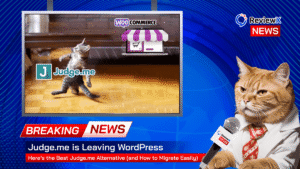
Judge.me is Leaving WordPress – Here’s the Best Judge.me Alternative (and How to Migrate Easily)
If you’re using Judge.me on your WooCommerce store, there’s an important update you can’t ignore: Judge.me is officially