According to Brightlocal, 93% of customers check reviews of local businesses to judge the quality of products or services. That’s why if you display multi-criteria reviews on your website, it will help you to boost credibility and influence people to make a purchase. Let’s dive deep to see how you can display multi-criteria reviews using shortcodes with ReviewX.

How Displaying Multi-criteria Reviews Using ReviewX Can Boost Your Business?
As clients are unable to connect with the website or brand owner in person, gaining customer trust is essential for any eCommerce company. As a result, people frequently check customer reviews of the products or services you offer. It’s vital to consider the quality of your products for your customers, whether it’s through a video review, a photo review, or a star rating, all that you can do using ReviewX. That’s when building trust comes in. You can instantly increase your brand credibility by showcasing genuine and verified multi-criteria reviews by real customers.
Customer trust is closely tied to the income made by your eCommerce website. Consumers who trust your website are more likely to buy from you and, more importantly, to refer other potential customers. If customers trust your brand, you can simply increase traffic to your website, which will eventually help you increase sales.

If you display multi-criteria reviews, it helps you achieve two things: develop credibility by allowing customers to rate your products on several criteria. For example, when reviewing a bag, they may rate it on style, leather quality, price, and so on. Second, it improves SEO because when customers provide lengthy reviews, Google receives more detailed fresh information, which helps your store’s ranking. Your future customers will be able to view the actual quality of your product after it has been purchased in this way.
Guide: How ReviewX Shortcodes Helps You To Show Multi-criteria Reviews
Although ReviewX lets you collect and display multi-criteria reviews for WooCommerce products beautifully on your website without any coding, if you want more flexibility and are comfortable with using codes, then you can use ReviewX shortcodes to display your product reviews on your website. Let’s see how you can add multi-criteria reviews using ReviewX shortcodes.
How To Display Multi-criteria Reviews Using Shortcodes?
ReviewX shortcodes help you to display star ratings on your products or services with the count. For example, if you have a WooCommerce website where you have multiple products that have five-star ratings, you can display it easily with the count. All you need to do is retrieve the product ID of the product and use the below shortcode.
[rvx-star-count post_id=’xx’]
Here in the post_id part, you need to give the correct post id of the product. It will then fetch the star rating data of the specific product. For example, suppose our product’s post id is 23. If we paste this id in the shortcode, it will automatically display the star rating of this particular product. This is how easily you can use shortcodes to display the star rating of a product.
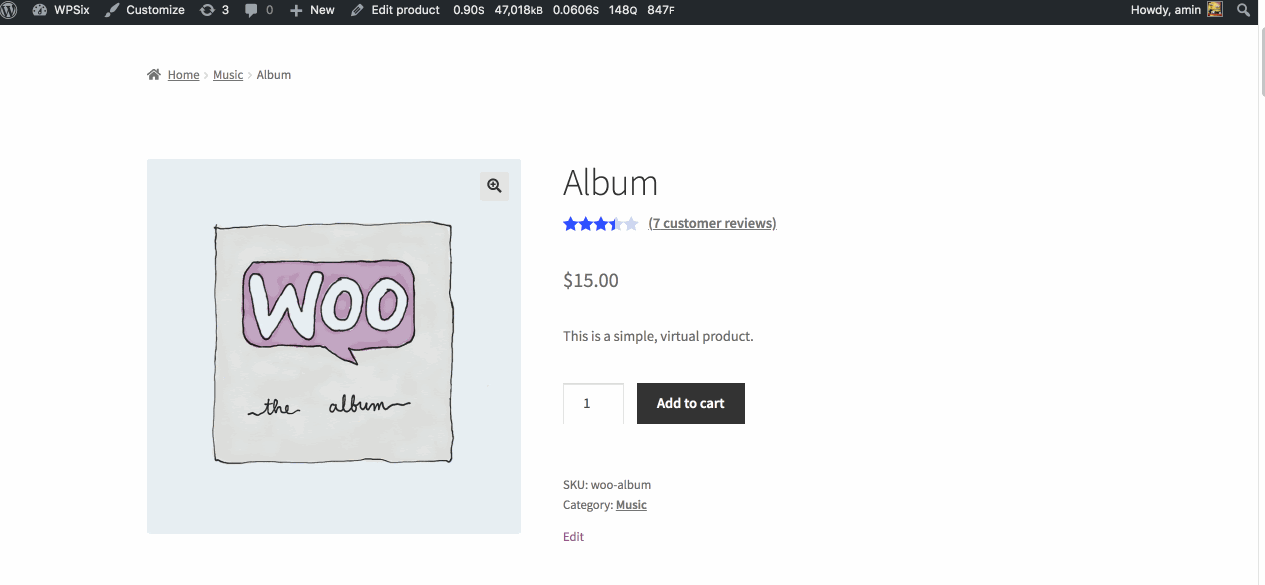
How To Show Product Review Summary Using ReviewX Shortcode?
If you are wondering why a product review summary is important for you, it will help your customers to quickly judge the overall service that they might be interested in. This is also another kind of report that can help you decide if they want to make a purchase or not. If you are using Classic editor to use ReviewX shortcodes, you need to switch to the Text editor first. On the other hand, for the Gutenberg block users, select the ‘Shortcode’ block first and paste the below shortcode inside of it.
[ rvx-summary product_id= ]

You must retrieve the product id correctly, just like you did before. Another option you must activate initially is the type of customer reviews you want to receive. We’ve enabled reviews for product quality, service, price, and delivery on this blog. As a result, your product id will retrieve multi-criteria reviews of your product and service and generate an overall report based on them.

How To Use ReviewX Shortcodes To Display Multi-criteria Reviews Using Elementor?
For all the Elementor users, here is good news for you to decorate your review section with multi-criteria reviews that too with lots of customization options. You need to follow some simple steps to start showing multi-criteria reviews all in one place. Let’s see how easily you can do this using ReviewX.
From your WordPress dashboard, navigate to Template and select the Theme Builder option. Click on ‘Add New’ to create a new template. A popup window will appear from where you can choose the ‘Single Product Page’ template and give a suitable name for it.

In your Elementor editor, you need to search for the Text Editor block. Drag and drop the block in your editor and paste the below shortcode to fetch multi-criteria reviews on that particular product.
[rvx-woo-reviews]

If your products have multi-criteria reviews already like star ratings, photo reviews, or video reviews, you can show these all on a single page with the product information using the ReviewX shortcode.
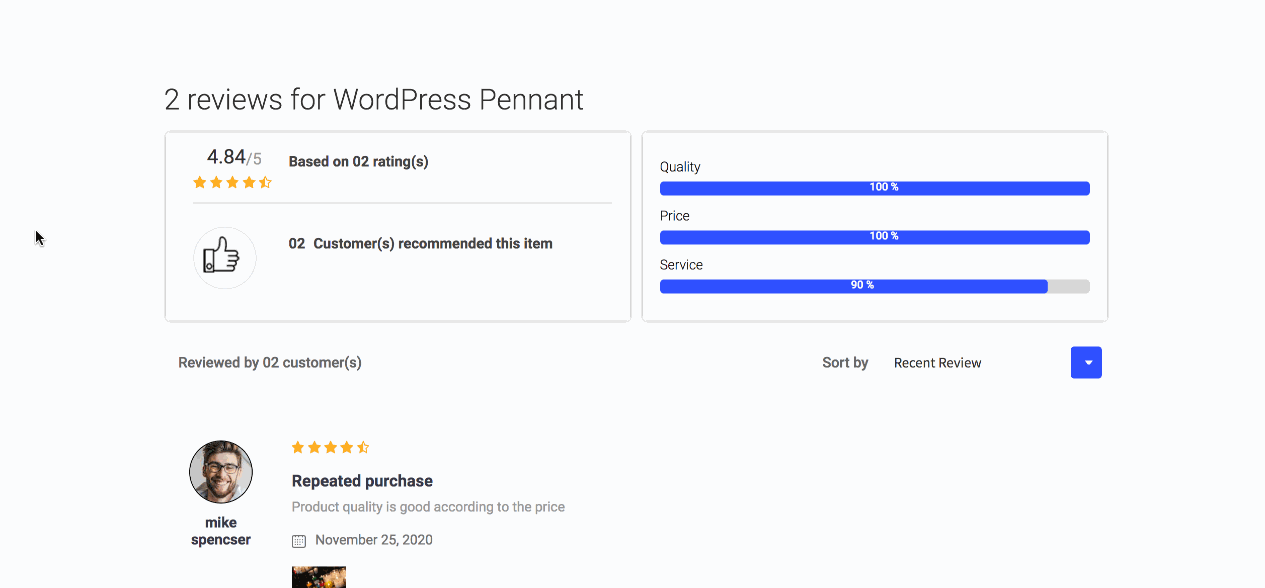
Besides these reviews, you can add more parameters to the shortcode if you want. In that case, you need to know what kind of codes will work. For example, graph=”off” list=”off” form=”off” , these parameters are common to use inside of ReviewX shortcodes. If you want to show the graph and list, the order will be changed from “off” to “on”. So that the shortcode will be like this:
[rvx-woo-reviews graph=”on” list=”on” form=”off” ]
This is how you can easily configure the ReviewX shortcodes and apply your own parameters to customize it all.
How To Show Photo Or Video Reviews Using ReviewX Shortcodes?
There are some basic ReviewX shortcodes that will help you to show photo reviews or video reviews on your website. As mentioned earlier, photo or video reviews are much more clear and specific when it comes to delivering the right feedback. Your potential customers will get intrigued if they see a genuine review from a real person instead of some star ratings. So these ReviewX shortcodes will come in handy for you.
To show photo reviews using ReviewX shortcode you can use the below code inside of your Text editor or Gutenberg shortcode block.
[rvx-review-list sort_by=photo]
You may use the shortcode below in your Text editor or Gutenberg shortcode block to show video reviews using the ReviewX shortcode.
[rvx-review-list sort_by=video]
This is how you can easily collect and display multi-criteria reviews using ReviewX shortcodes easily. With these shortcodes, you can add suitable parameters to make the order more convenient for you.
Hope you find this blog useful to make your ReviewX journey more convenient for yourself. So if you haven’t tried out ReviewX shortcodes yet for your WooCommerce site, give it a try and share your opinion with us by commenting below. Also, don’t forget to subscribe to Facebook Community and get attached to all WordPress experts. If you face any problem, reach out to our support team.
