
10+ Easy Ways to Get More Google Business Reviews [With Examples]
- Published
- ReviewX Team
What customers say about your business conveys a stronger message to others than what you say about your business. Google Business Reviews can help you to a greater extent with enhanced credibility of your business. This blog will help you to know 10+ easy ways to get more Google reviews.

How Google Business Reviews Can Help Boost Sales
The business dynamics of today’s world are in constant transformation. Getting Google Reviews have become an essential thing here. From improving local SEO to increasing your business reputation, Google Business Reviews can help you in a number of ways.
📢 Increases Social Proof Of Your Business
Reviews serve as evidence of the credibility and authenticity of your website, brand, or service. It’s a declaration of someone’s competence or credibility. Similarly, Google Business Reviews depict the true picture of everything you offer or supply for the customers. What others say about you stands as strong social proof for your business that encourages people to purchase from you.
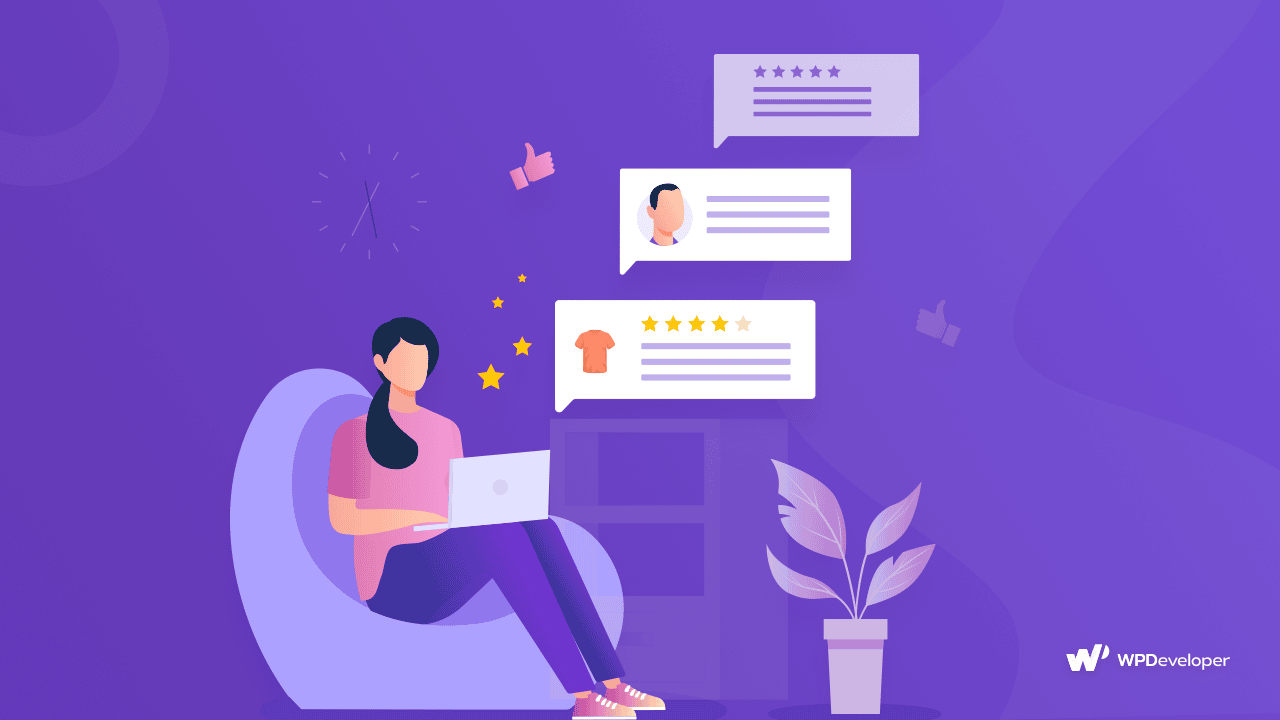
Whether you manage a personal website or an e-commerce one, Google reviews with genuine consumer opinions, reviews, or feedback are among the finest approaches to winning over visitors and potential customers.
🎯 Help Your Business Gain Customer Trust
Remember the first time you browsed a business or eCommerce website intending to make a purchase? You probably looked for reviews from previous customers to learn more about the company’s goods or services. Only after reading good customer reviews did you decide to make the purchase. Visitors to your website look for content that validates your authority as a merchant and reviews work as a motivating factor for the audience to trust your business and buy from you.
Thus, Google reviews help you boost sales. Therefore, if you provide Google Business Reviews with complimentary customer feedback, it will increase visitors’ trust and encourage them to buy from you or simply read what you have to offer.
🚀 Increase Customer Engagement
Google business reviews are a good way to increase engagement in your business. Google considers reviews an important ranking factor of your business website and both the quantity and quality of reviews matter here. Therefore, Google reviews with positive feedback have an impact on both your rank and reputation in terms of your capacity to attract new clients. So, it’s high time to consider Google business reviews if you want to increase the user engagement of your business and accomplish business objectives.
Things You Will Need Before You Can Collect Google Business Reviews
To collect Google reviews, you need to go through some quick, easy steps and a few things need to be in place. So the primary requirements for getting Google business reviews are:
1. Create And Verify Your Google Business Profile
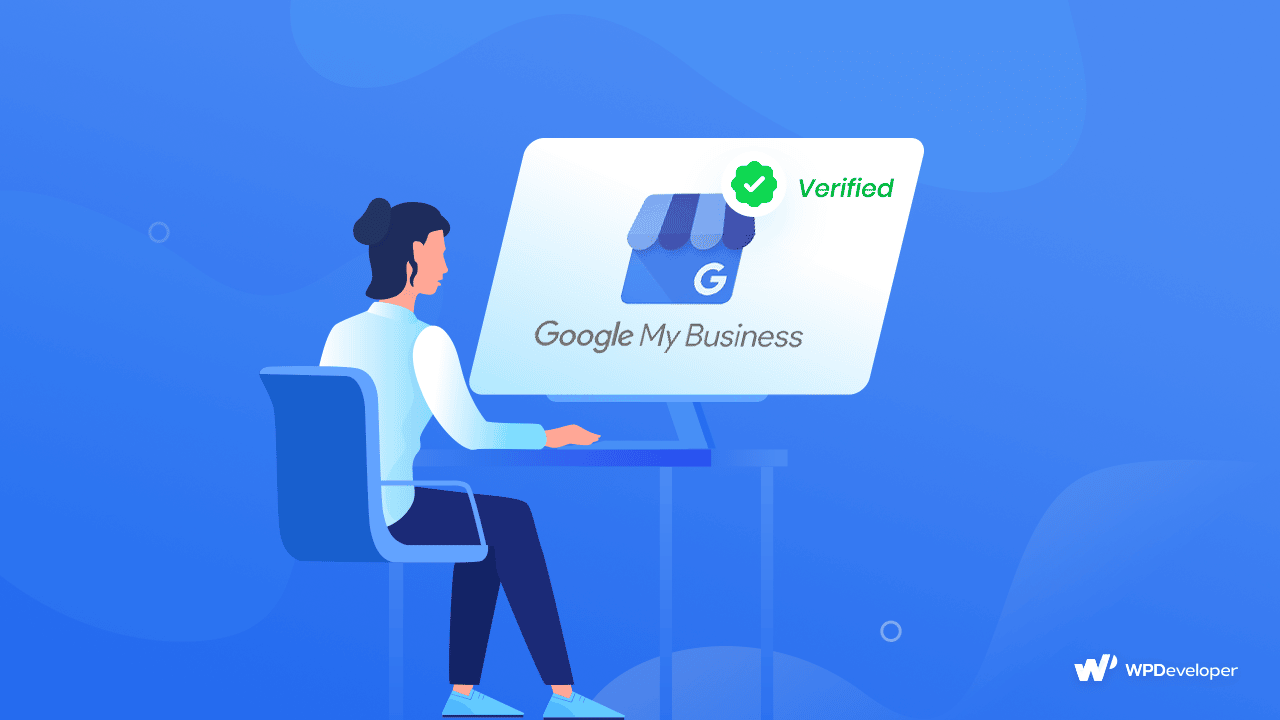
You need to get your business a “place” on Google maps. You will then have a Google Business Profile where clients can write feedback. You must register for a Google My Business account and use that account to confirm that you are the owner of your business profile.
2. Familiarize Yourself With Google’s Policies
When asking for reviews, you must adhere to Google’s Terms of Service. This means that instead of providing any incentives, you should instead check to determine if your clients seem to have had a good or bad experience.
How To Get More Google Reviews: 10+ Easy Ways
So, now that you know the basics of Google business reviews, let’s learn how to get Google reviews easily if you want to improve your reputation, and ranking, and eventually grow revenue.
Know The Right Approach
To write a Google review, a customer has to go through a process that may take some time. He/she has to open Google maps to search for your business, pull up your Google business profile, scroll down to find the review section, and then write the review. Though this is a quick process, some customers may still find it lengthy and end up not giving a review.
But you can make the process easy by directing them to the review section of your website. So when a customer asks to leave a review for you, instead of telling them the entire process, just tell them to go to your website and find the link for Google review.
Create A Short-cut Link For Google Review
Create a shortcut link and share it on your website. To create the link, click on the Home tab first. Find ‘Get Your First Review’ or ‘Get Additional Reviews’ from your Google My Business account. Click on ‘Share Review Form’ and copy the link.
Customize The Review Link
You can customize your shortened links. Shortened links are more credible and convincing for the audience instead of lengthy links. Your audience is more likely to be drawn to the shorter, more personalized links, which will strengthen your call to action and hold their curiosity. You can get it shortened using free link shorteners.
Make Your Review Page Easy-To-Find On Your Website
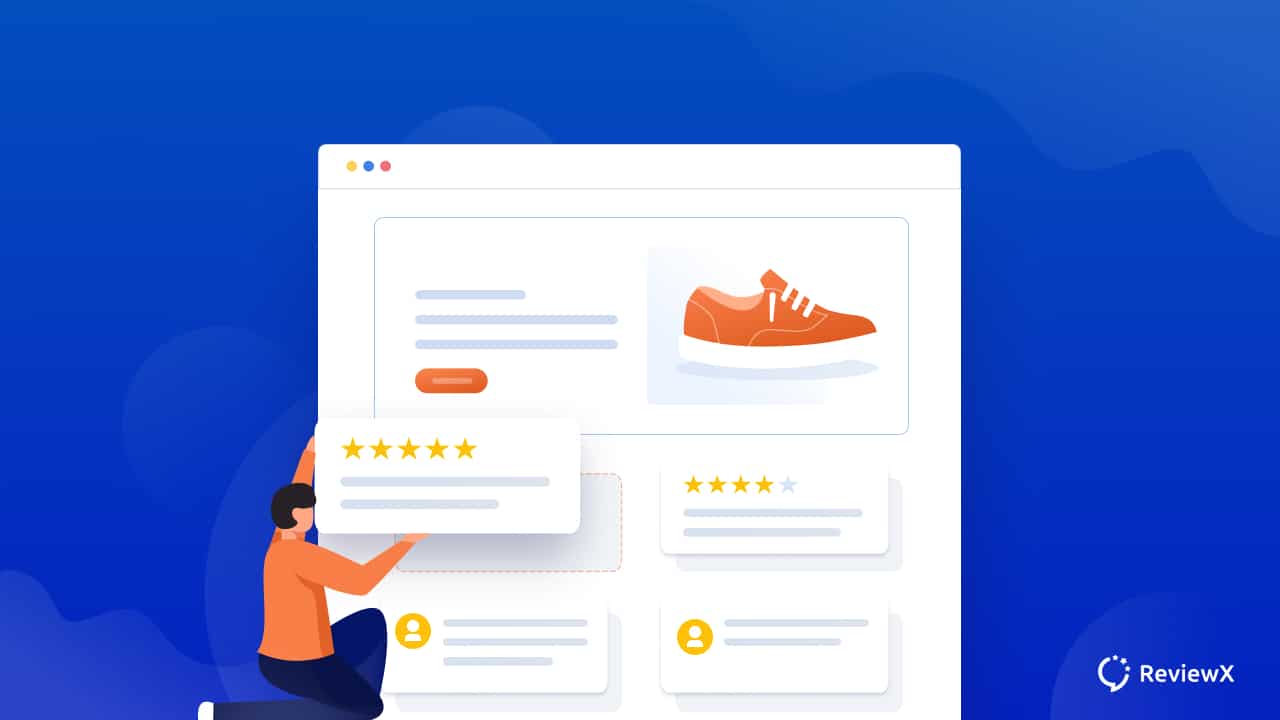
Your website is likely to be the first place a customer looks when they want to post a review for your company. So, you must focus on creating a simple yet compelling Call To Action (CTA) which is easy to find and direct them to the review section. Your CTA must be uncluttered so that visitors can easily identify it.
Create A Dedicated Google Review Page
Creating a dedicated Google review page for Google business reviews can be very beneficial if you want to attract visitors to post Google reviews. This page will display the existing customer reviews along with a CTA to post a review. This stands as social proof and also encourages visitors to become a customer. It works as a motivation to post reviews as well.
Consider Including A Footer CTA For Google Review On
Along with a creatively designed page for showcasing Google business reviews, you can consider adding a CTA in your footer section. This eliminates the need for you to worry about where to place the CTA. So, if you add a CTA in the footer, it will allow you to drive attention from the audience more.
Run An Email Campaign
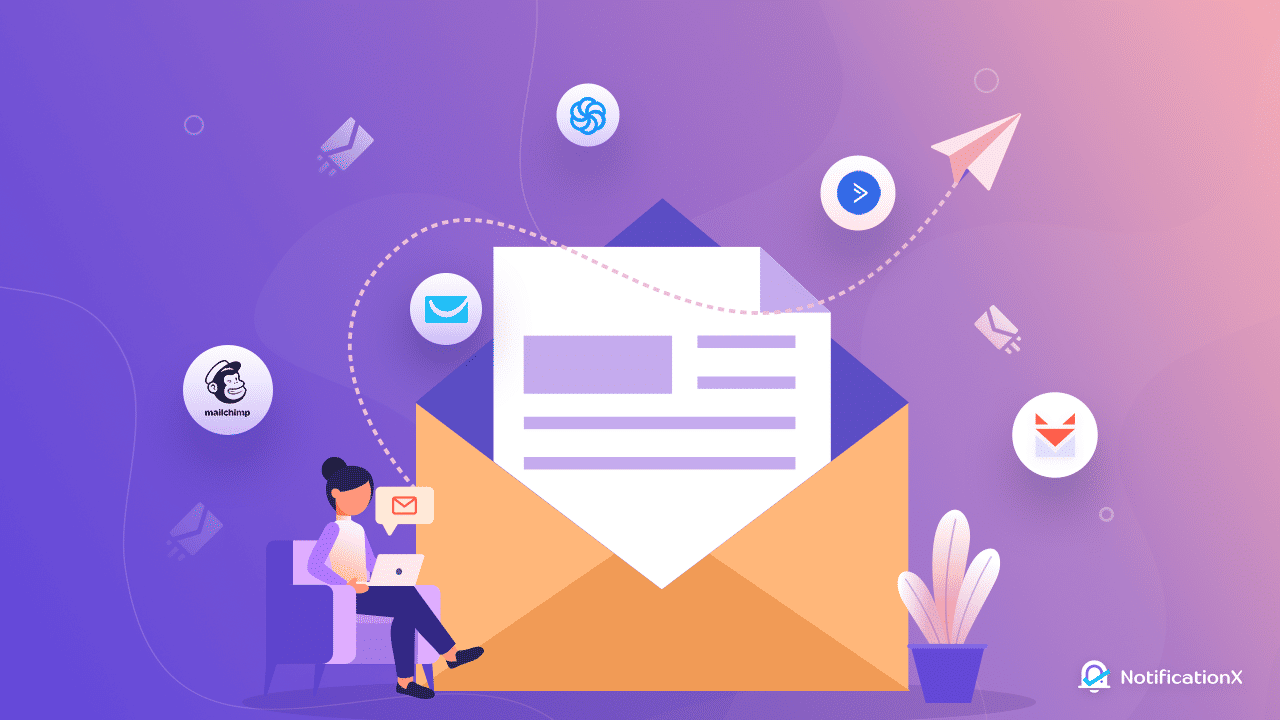
Another effective way to increase the number of Google customer reviews is to run email campaigns. It can be through personalized messages or more comprehensive campaigns. You can directly ask for reviews. No need to pressurize your customers for reviews or be diplomatic. It is perfectly acceptable to take initiative to ask customers to share their feedback. There are many customers whom you will find eager to leave Google reviews.
Use Social Media To Ask For Google Reviews
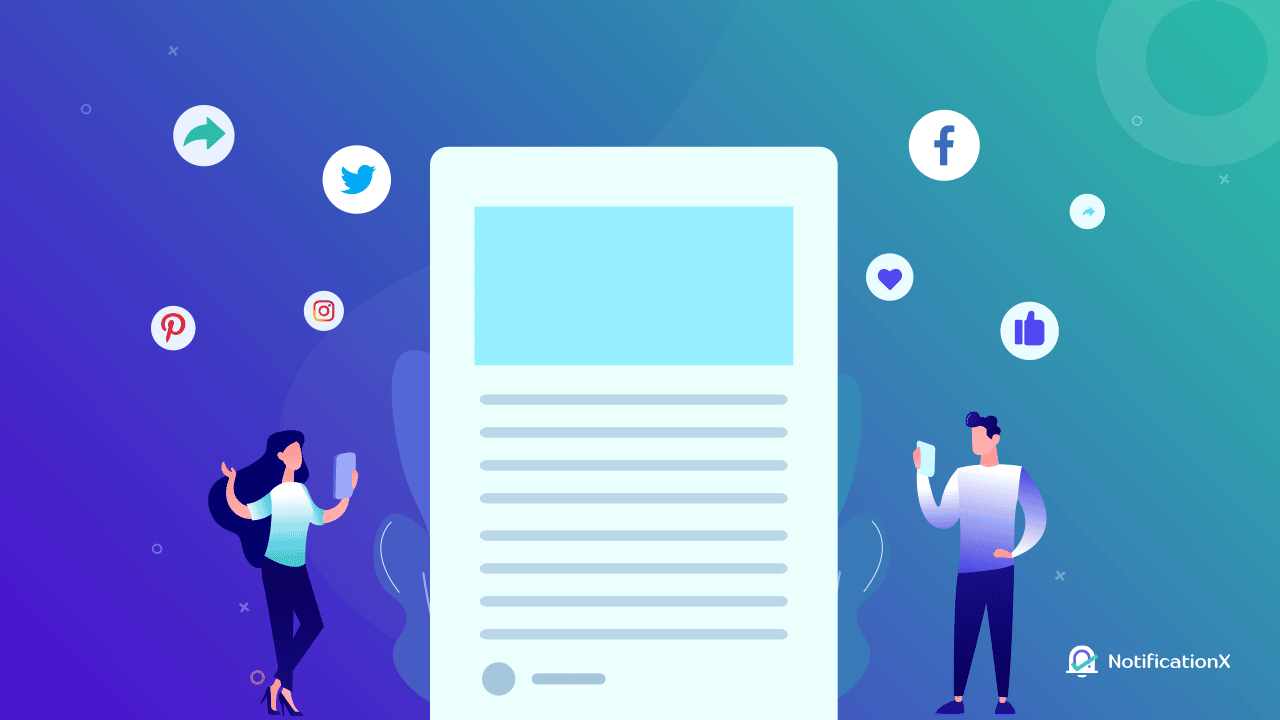
You must not forget to take advantage of various social media platforms. Social media channels can help you communicate with customers and ask them to post a review. You can knock them personally and humbly ask for their feedback or simply post on social media and share the link to leave Google reviews.
Give Response To Existing Reviews
It’s a good practice to respond to your customers when they post a review. This reflects your concern and indicates that you listen to the customers. You can create a positive impression among the visitors when they see that your value your customer’s feedback. Positive reviews will spread if you respond to them in a clear, fast, and grateful manner.
Responding to negative customer feedback in a polite and gentle manner and resolving the customer’s issues can turn a negative review into a positive one.
Add The Google Review Link To Your Email Signature
Another effective way to ask for Google reviews is to add a link to your email signature. This is helpful especially when you communicate with a customer on a daily basis. So you can put the link in your signature to pursue them for more reviews.
Ask For Reviews From Your Partners
Even though vendors & partners are not clients, they might be interested to collaborate with you frequently. If you post a Google business review for their company first, they might be more inclined to do so.
Communicate With Them Personally To Ask For Reviews
You can ask for reviews in person as well. Simply after having a pleasant conversation with your customer you can request them to leave a review. While interacting with your clients, you will have many good opportunities to tell them about posting Google business reviews.
Sometimes, it may seem quite difficult to choose the right words to ask for reviews. Below are some basic examples of how you can pursue a customer for Google business reviews.
👉 We value your opinions. By leaving a review on Google, you can assist us in keeping up the highest level of service.
👉 We appreciate your valuable feedback! Can you please leave us a quick Google review and let us know how we’re doing?
👉 Can you spend some time giving us a Google review? We’d love to hear about your experience with us.
👉 Can you help us with a quick Google review? Your opinion is what we value most and makes us determined to do better.
👉 A quick review from you helps us to serve people better. Would you mind leaving a Google review about your experience with us? We appreciate every single second you spend for us!
Make Google Reviews A Must-Have For Your Business
People tend to rely highly on what other customers say about your business. So, it’s something you can make a habit to ask for reviews and implement as part of your business strategy. Google business reviews not only help in generating sales but also helps to rank your business website higher.
So here we end with the 10+ easy ways to get more Google reviews that might be helpful for you. Share your thoughts in our Facebook community and subscribe to our blogs for more insights.
Increase sales with customer reviews
Showcasing customer experiences helps build trust and drive higher sales.
Related Articles

Best Tool for WordPress Web Agencies
Finding the best tools for WordPress agencies can feel overwhelming – last Tuesday, I watched one of my

Best Cyber Monday Deals of 2025 for WordPress Web Agencies
Looking for the best Cyber Monday deals of 2025 for WordPress web agencies? You’re in the right place.
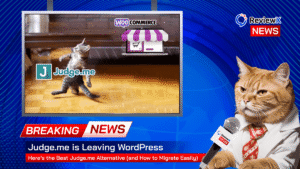
Judge.me is Leaving WordPress – Here’s the Best Judge.me Alternative (and How to Migrate Easily)
If you’re using Judge.me on your WooCommerce store, there’s an important update you can’t ignore: Judge.me is officially