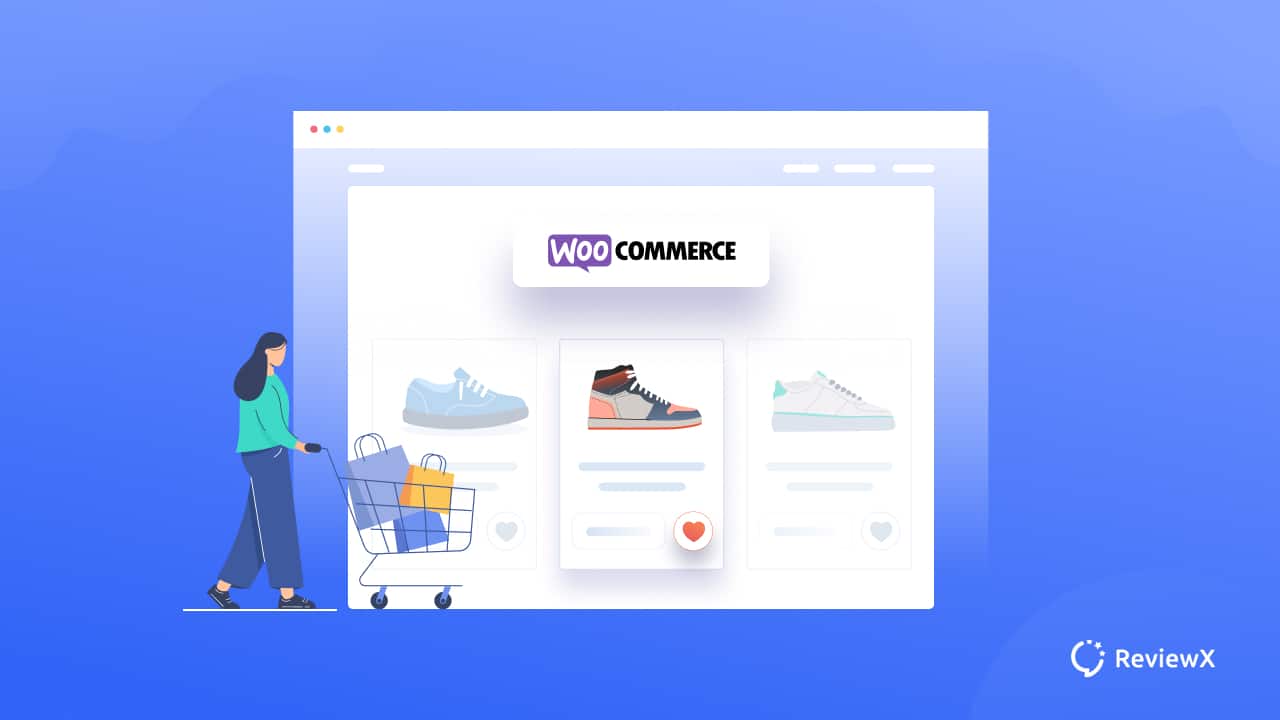
How To Add A Wishlist To Your WooCommerce Store? 4 Free Plugins
- Published
- ReviewX Team
Wouldn’t it be a great shopping experience if you can add your desired products to your own wishlist and keep it for future purchases? Incorporating a wishlist in your WooCommerce store can be very beneficial for the customers in such cases. Here we are going to show how to add a wishlist to your WooCommerce store and enhance user experience.
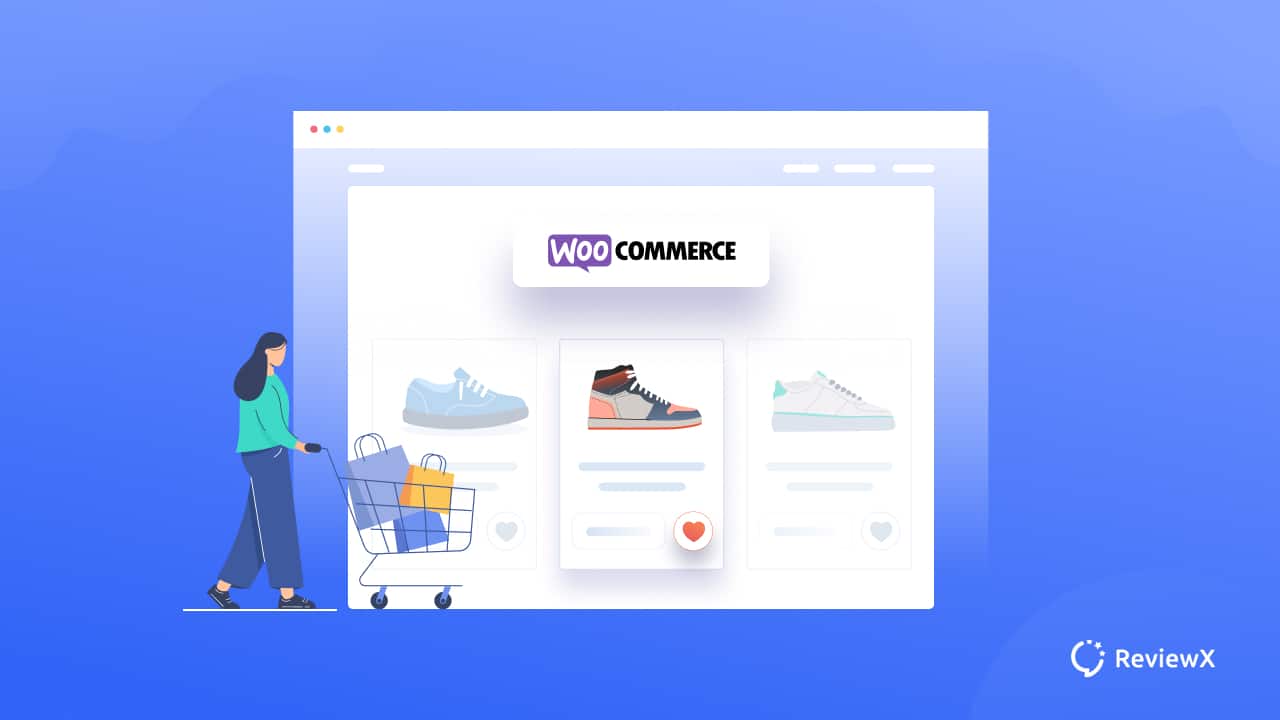
What Is A WooCommerce Wishlist & Why It Is Important?
WooCommerce wishlist is a very common feature of today’s WooCommerce stores. It is beneficial for both the users and the website administrators. There are some times when customers may want to add a wishlist to save their desired items for future purchases.
A WooCommerce wishlist lets the visitors add their favorite products to a list so they can find the items quickly and finish the purchase later in your store. Additionally, it makes it simple for your visitors to recommend their favorite products to others and return to the wishlist. Here is why you should add a wishlist to your WooCommerce store:
🎯 Find Desired Products Quickly
Customers and the visitors of your WooCommerce store can save products to a list they want to buy or purchase in the future. This allows them to add products that they can find easily later whenever they want to buy. This also works as a reminder so that they don’t forget their desired items at the time of purchasing.
🚀 Create Brand Awareness & Increase Traffic
If you add a wishlist to your WooCommerce store this can raise your brand awareness as well. Customers will be able to share their wishlist with others which will help your business have brand awareness. It’s important to increase your store’s traffic and boost sales.
📈 Get Insights On Customer Demand
You will be able to know what your customers want to purchase and what items they add to their wishlist most. Such information is essential to know about customer demand and which products bring more sales.
To plan better and run effective promotional offers and campaigns, knowing customer demand is required and if you add a wishlist to your WooCommerce store, you can have better insights. They also assist store owners in determining the interests of customers so that they can design unique promotions.
4 Free Plugins To Add A Wishlist To Your WooCommerce Store
There are many free plugins to add a wishlist to your WooCommerce store. You can use the one you prefer. Customers will be able to create a collection of their desired products that makes it easy for them to buy the preferred products later. So it saves a good amount of time. Here are 4 free plugins that you can use to add a WooCommerce wishlist easily.
- YITH WooCommerce Wishlist
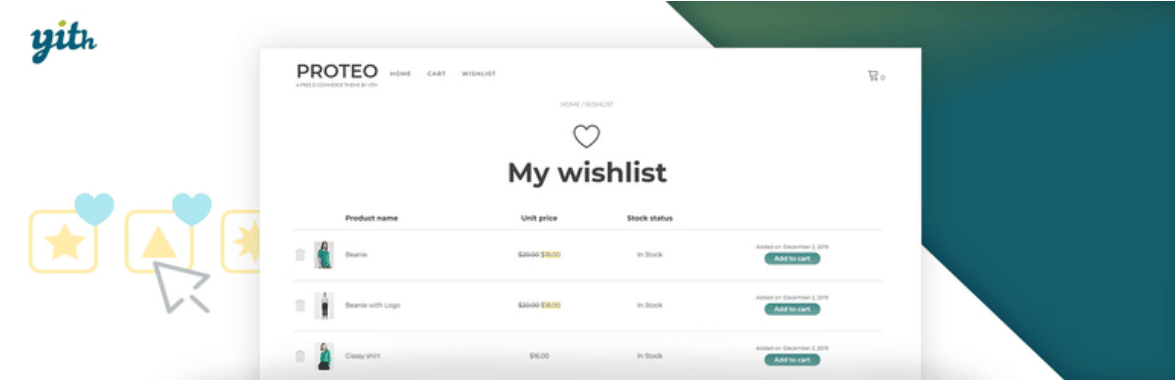
YITH WooCommerce Wishlist is another plugin that you can use to add a wishlist to your WooCommerce store. It has both Free and Premium versions. Using this WooCommerce wishlist plugin, you can select a wishlist page, add the ‘Remove From Wishlist’ button and let the customers add products of specific colors or sizes to their wishlist.
- WishSuite-Wishlist For WooCommerce
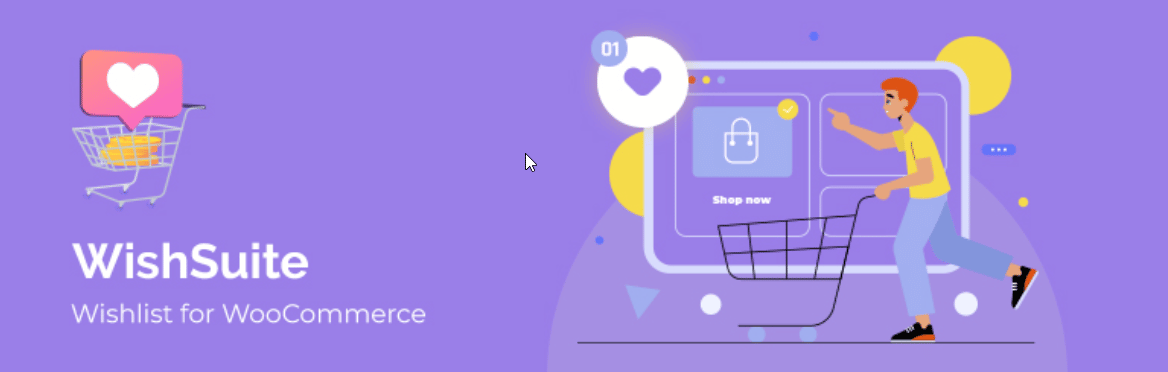
WishSuite is an efficient WooCommerce plugin that lets you create a wishlist for your WooCommerce store. You can easily add a wishlist with his plugin. Creating a wishlist page is very easy and you can create custom names for the page as well. You can also share it on social media and set a position for the wishlist button anywhere on a page.
- Better Wishlist

Another useful plugin to add a wishlist to your WooCommerce store with so many good features is Better Wishlist. It’s a free WooCommerce wishlist plugin that allows customers to create their own wishlist. You can customize the ‘Add To Wishlist’ button the way you like, change the button style, and so on.
- Wishlist For WooCommerce
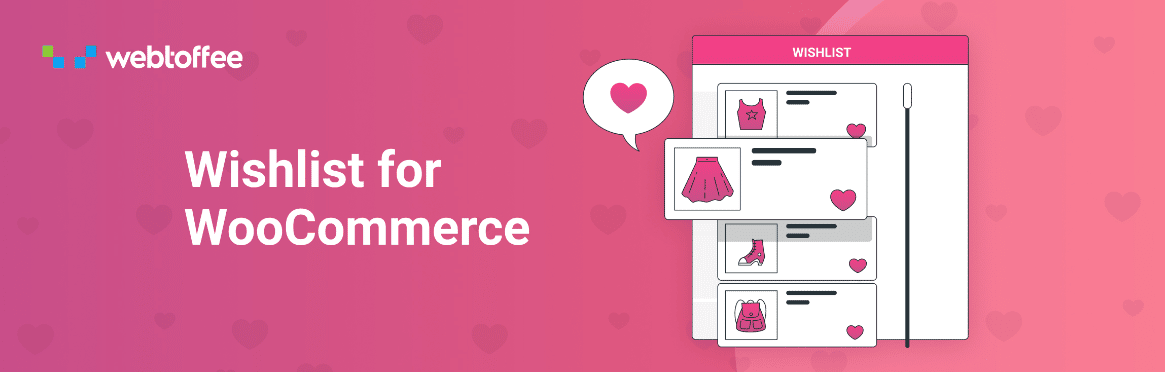
Next, we are gonna mention the Wishlist For WooCommerce plugin that allows the buyers to create a list of products that they wish to purchase at their preferred time. It’s helpful for WooCommerce store owners to track the products that shoppers frequently add to their wishlist. This WooCommerce wishlist plugin has many useful features to enhance customers’ shopping experience at your store. You can create a dedicated ‘My Wishlist’ page, customize buttons, and many more with this plugin.
Quick Guide: How To Add A Wishlist To WooCommerce Store?
Adding a WooCommerce wishlist to your store is a very easy process. You won’t have to go through any complicated steps to add a wishlist to your WooCommerce store. Before you start to add a wishlist to your WooCommerce store, make sure that you have your preferred wishlist plugin installed and activated.
We are using the Better Wishlist plugin for this tutorial purpose. Just by following the simple steps, you can add a wishlist and ensure a better user experience for the visitors and customers.
Step 1: Install & Activate Better Wishlist
From your WordPress dashboard, go to Plugins → Add New. Search ‘Better Wishlist’. Just install & activate the plugin.
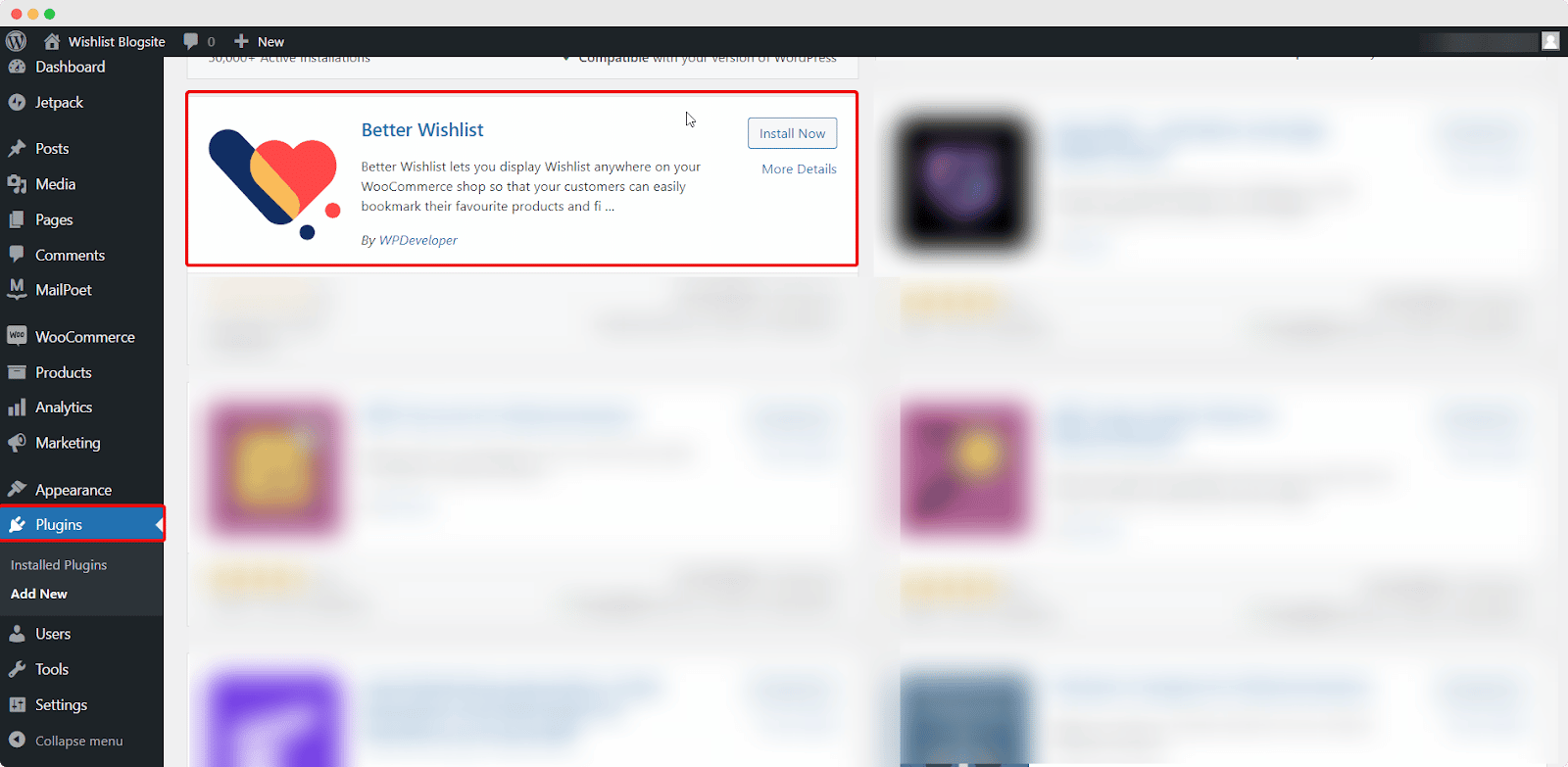
Step 2: Configure Wishlist Settings
Next, Go to WooCommerce → Better Wishlist to configure settings. You will find multiple options to configure wishlist settings here.
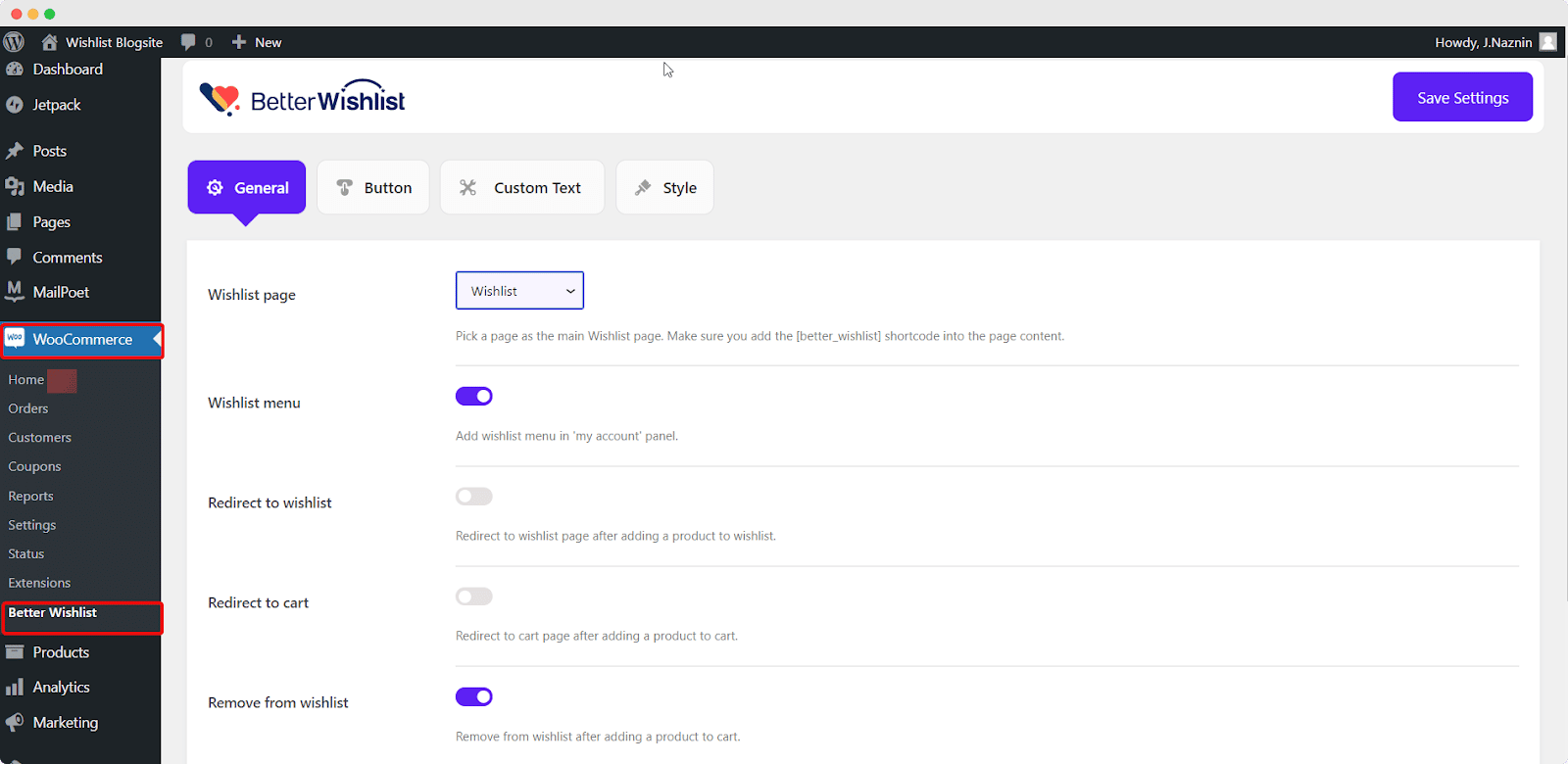
Select Wishlist Page and toggle the Wishlist menu button to add the menu in the ‘my account’ panel. Also if you want your customers to be redirected to the ‘wishlist page’ then enable the buttons as needed.
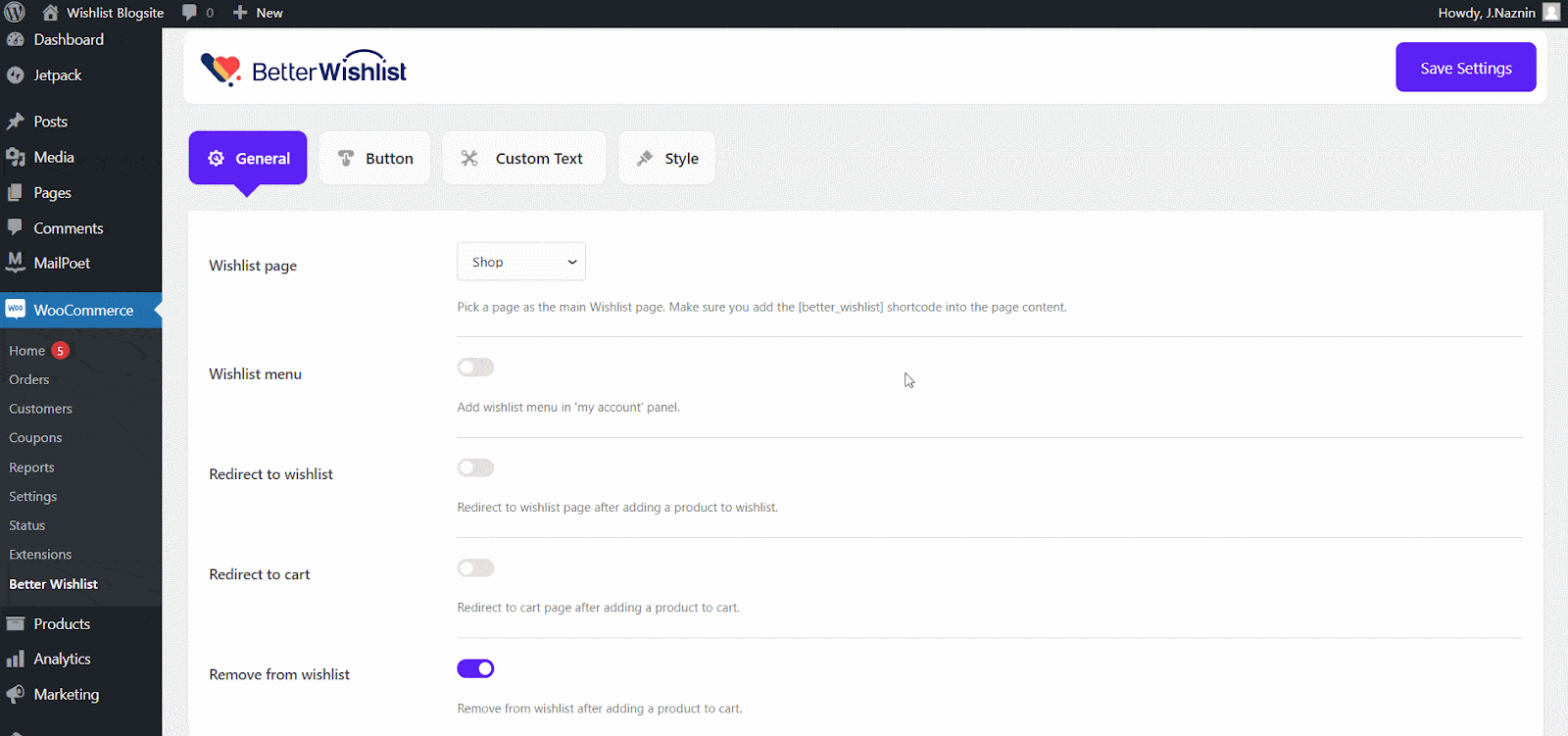
Step 3: Customize The Add To Wishlist Button Settings
Better Wishlist allows you to customize the Add To Wishlist button the way you like. You can change the position of the button and customize the button texts.
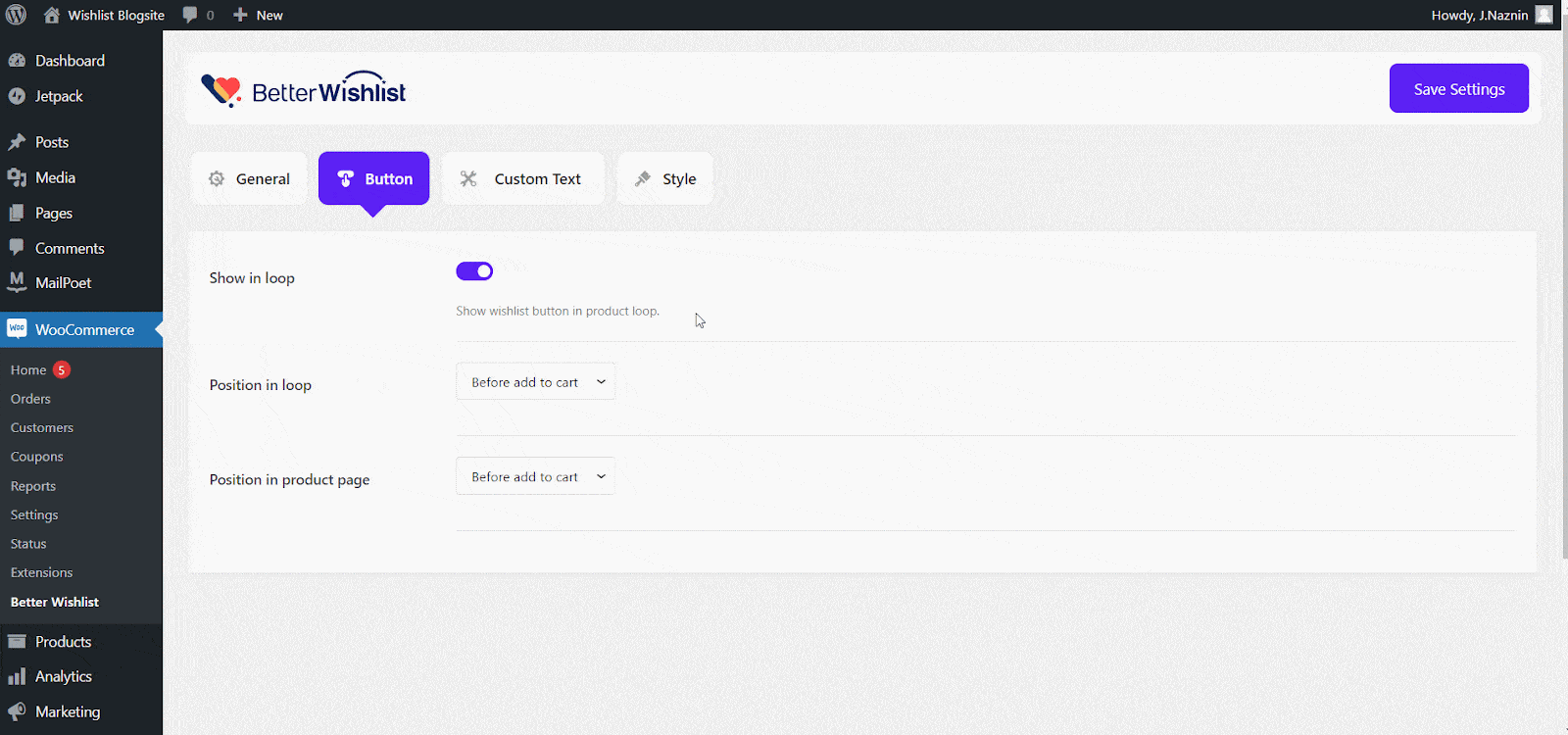
Customize the button color, button width, hover color, border, padding, etc from the ‘Style’ tab. Click on ‘Save Settings’ once you are done customizing the button.
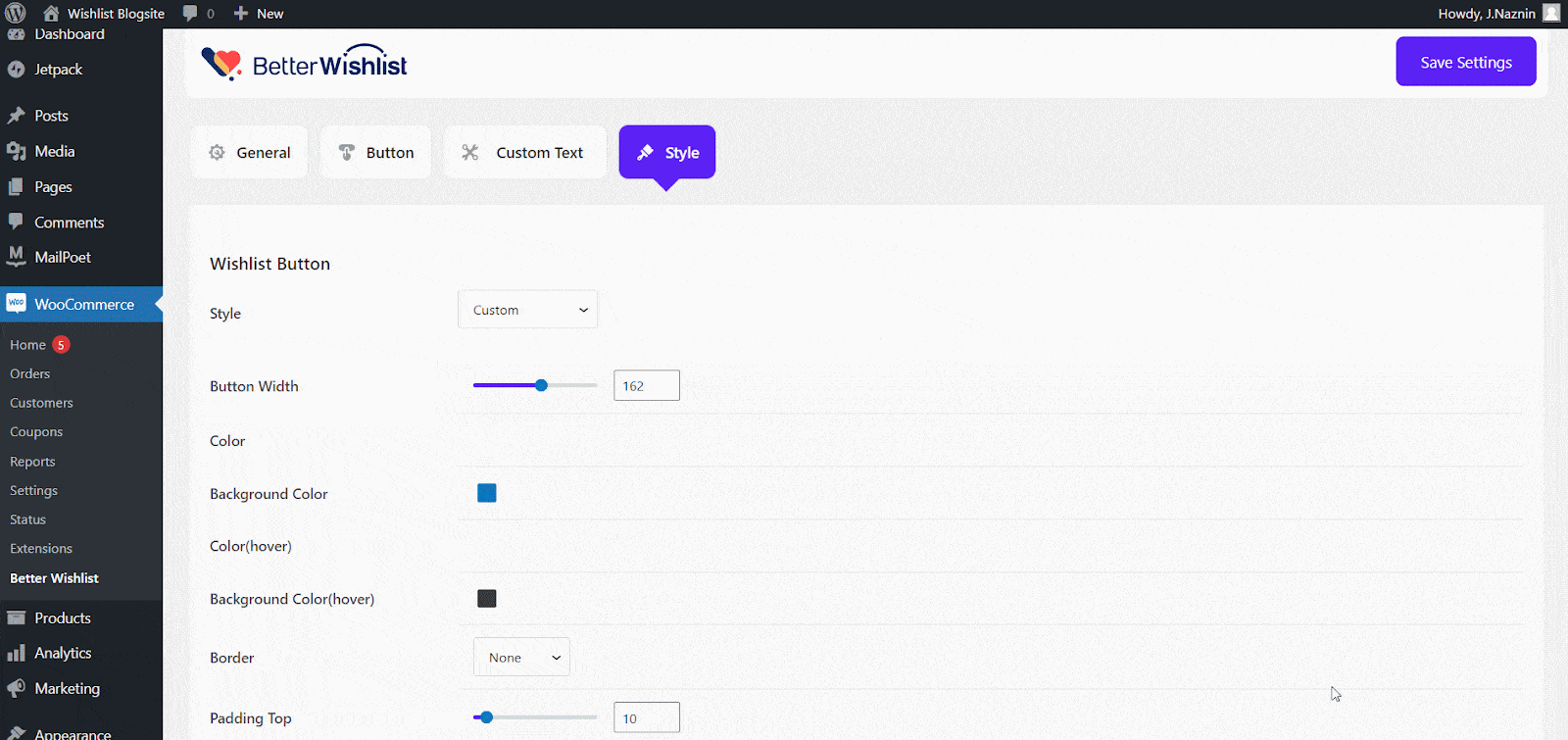
Thus, using Better Wishlist, you can add a wishlist to your WooCommerce store following the easy steps. Go to your products page to see what your newly added wishlist looks like.
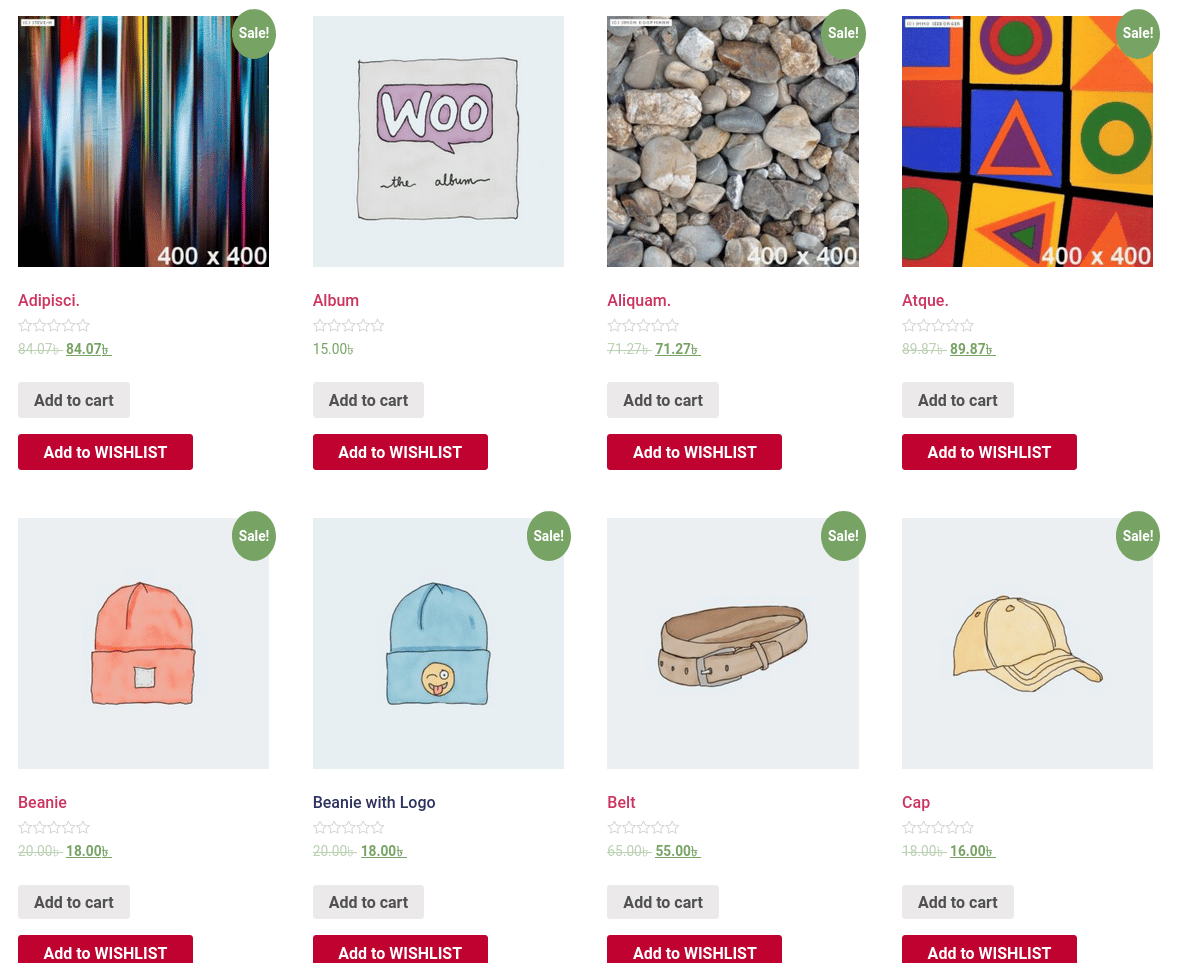
Add WooCommerce Wishlist & Enhance Customer Experience More
There are plenty of benefits of adding a WooCommerce wishlist to your WooCommerce store. It’s beneficial and serves the purpose of both the customer and the store owner. Therefore, it’s a perfect strategy to add a wishlist to your WooCommerce store when you want to ensure a pleasant customer experience.
Was this blog helpful for you? Share your experience in our Facebook Community and subscribe to our blog for more insights on WooCommerce.
Increase sales with customer reviews
Showcasing customer experiences helps build trust and drive higher sales.
Related Articles

Best Tool for WordPress Web Agencies
Finding the best tools for WordPress agencies can feel overwhelming – last Tuesday, I watched one of my

Best Cyber Monday Deals of 2025 for WordPress Web Agencies
Looking for the best Cyber Monday deals of 2025 for WordPress web agencies? You’re in the right place.
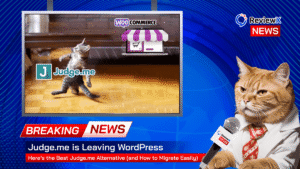
Judge.me is Leaving WordPress – Here’s the Best Judge.me Alternative (and How to Migrate Easily)
If you’re using Judge.me on your WooCommerce store, there’s an important update you can’t ignore: Judge.me is officially