Struggling with speeding up WooCommerce store websites is a shared concern for any business owner. When your WooCommerce store becomes slow, it directly can cost you low conversion rates, increased bounce rate, and cart abandonment issues. To save your company image and maintain a certain level of customer loyalty, you must explore proven ways to speed up your store. Let’s explore the ways in depth below.
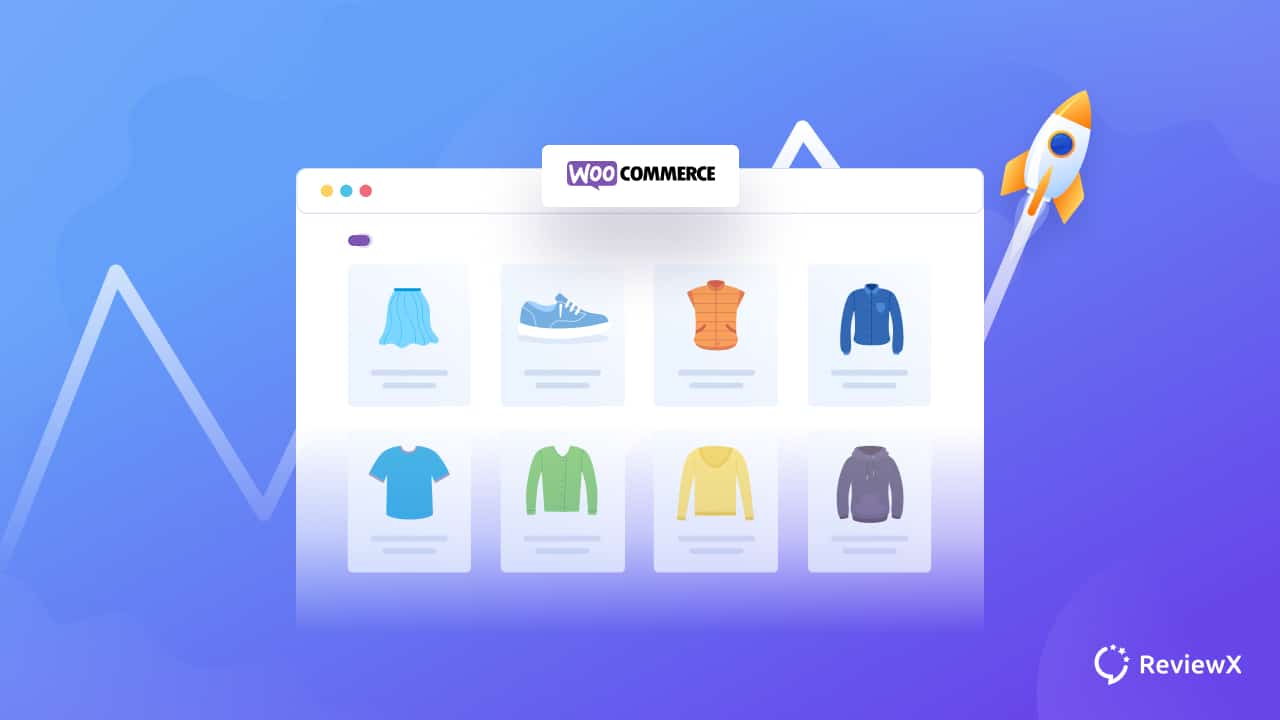
Why Do You Need To Speed Up Your WooCommerce Store
This is 2023 and you must stay ahead in your business game. When your WooCommerce store takes extra time to load, your potential customers instantly leave your site and land on others’ websites. So let’s see what other reasons can drive you to speed up WooCommerce stores in today’s market.
📌 Increase Your WooCommerce Sales
For all the WooCommerce store owners, time and speed are money. Nowadays, it is super simple and easy to open up a WooCommerce store; that is why the competition is also high. This is another reason you must keep up with your customer’s needs first. If they become dissatisfied with your WooCommerce store’s speed or performance, they will not stay on your site.
In that way, you will lose several customers as they can always find other options. Your consumers can do their online purchasing more effortlessly and swiftly if you have the fastest WooCommerce store. Customer satisfaction rises as a result.
📌 Decrease Your Store’s Bounce Rate
The first and initial purpose of online shopping is that customers can find everything they need at their fingertips. Your WooCommerce store’s revenue will increase if the process becomes smoother and faster. It will eventually decrease your bounce rate and make a good impression among customers about your brand. According to an Akamai study, a 2-second delay in page loading can result in a 103 percent increase in bounce rate. If your WooCommerce page takes more than 3 seconds to load, they will seek other alternate options immediately. So you need to keep an eye on your eCommerce website speed.
📌 Improve SEO And Rise Up To Search Results
Customer engagement, conversion rate, retention rate, bounce rate, and other factors all contribute to the quickest WooCommerce stores. These are essential factors that search engines take into account. Site speed is, in fact, critical for SEO. As a result, if you speed up your WooCommerce store, it will be able to rank better on search results pages.
How Easily Can You Measure WooCommerce Store Speed?
Once we’re on our WooCommerce site speed advice, let’s have a look at how to measure the performance of your WooCommerce store in the first place. You will not be able to understand the impact of all the outstanding tips to speed up WooCommerce if you do not have the right tools in hand.
GTMatrix is a popular and reliable tool for determining the speed of your WooCommerce store. You can start checking out your WooCommerce store performance, layout, fall time, delay, and other metrics from this site for free and take action based on them. Pingdom Website Speed Test, PageSpeed Insights, and other common online store speed measurement tools. These platforms can provide useful analytical information on the speed of your WooCommerce store.

10+ Proven Ways To Speed Up Your WooCommerce Store
When you are done measuring the speed of your WooCommerce store, you are ready to explore the ways to do it easily. We evaluated them and hand-picked the most successful yet simple-to-implement recommendations for your online store.
- Choose The Most Convenient Hosting Provider
Without a reliable hosting provider, fatal flaws will still exist in your WooCommerce store, no matter how effective the procedures you take to speed up the WooCommerce store are. As a result, you must choose your hosting and domain carefully. Your best bet is to go with a hosting company that limits the number of sites allowed on each server or switch to a dedicated or VPS server. Popular WooCommerce hosting companies include Blue Host, Namecheap, Kinsta, and others.
- Reduce All WooCommerce Site Bloating
WooCommerce bloatware may be removed with Disable WooCommerce Bloat, which will easily speed up the interface and management panel. You can disable WooCommerce scripts or styles from the front end. You can disable features in the admin to make your admin cleaner and speedier. Although Perfmatters includes options for removing WooCommerce bloat, this plugin does a better job.

- Improve WordPress Memory Limit
WordPress, by default, allocates 32 MB of RAM. With limited memory capacity, it becomes more difficult to operate an eCommerce store with various items or a multi-vendor shop. Furthermore, less memory space slows down your WooCommerce business. As a result, you should raise the WordPress RAM limit to speed up the WooCommer store.
- Optimize WooCommerce Store Product Images
The image has a significant impact on how quickly a website loads. If your WooCommerce store has a lot of heavy, degraded-quality photos, it will use up a lot of memory and slow down your website. Images are vital for product showing and the customer experience in an eCommerce business. Therefore you can’t neglect to include them in your online store. Check the size of your website’s photos and optimize or resize them. Popular online picture resizers can be used. Otherwise, you can check picture size from WordPress by standard and make changes if necessary.
- Limit The Use Of WooCommerce Extensions
Excessive use of WooCommerce extensions can slow down your website instantly. So while you are using extensions, you need to pay attention if the extension is truly necessary for you or not. If not, try to avoid using it cause eventually, it will make your website heavy.
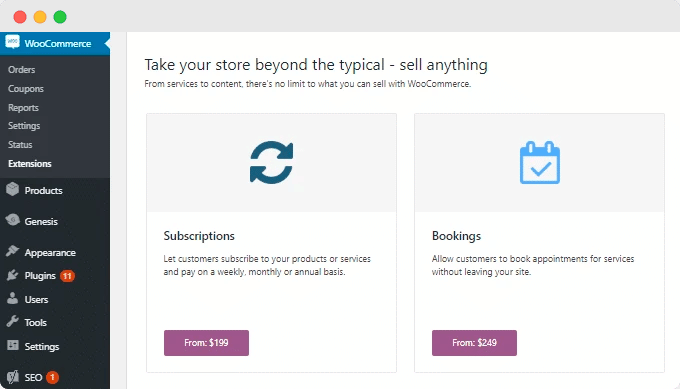
- Select Themes That Are Lightweight & Quick Loading
The speed of your WooCommerce store is also influenced by the WordPress theme you’re using. Nulled themes and heavy versatile themes take up a lot of space, and their scripts slow down your WooCommerce business website. It’s not true that all heavy themes will slow down your site; instead, you should test the theme, read reviews, calculate site speed effects, and then choose a theme.
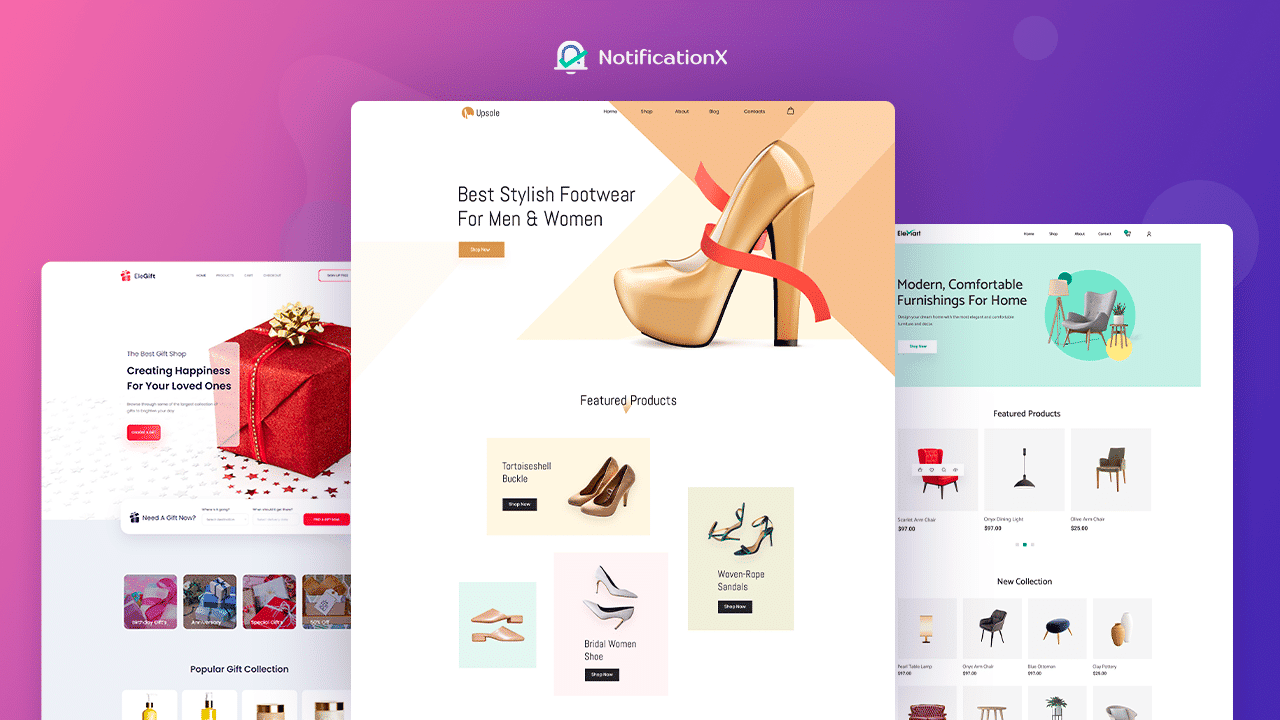
- Select Clean Coded WooCommerce Website Templates
You can always use ready-made WordPress templates from sources like Templately. It is one of the largest libraries of ready-to-use eCommerce website templates that you can just install into your site to use–no coding required and no need to engage web designers. Check out our most popular WooCommerce designs to keep your online store light and appealing.
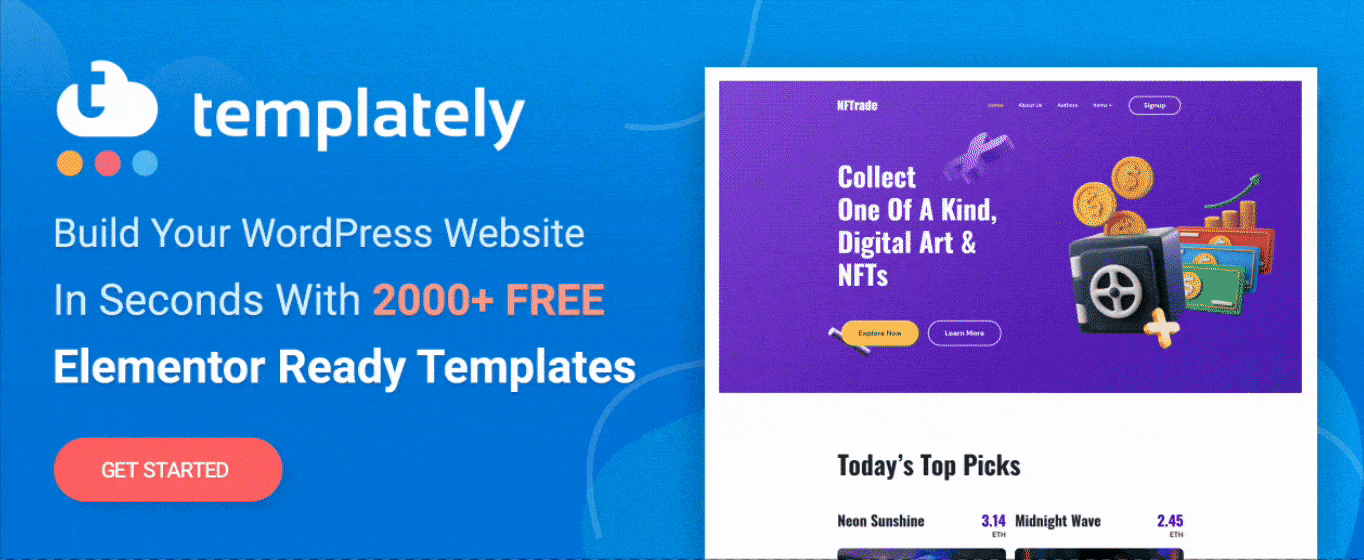
- Try To Choose The Perfect Cache Plugin
When a visitor comes to your store, their browser must load all of the material on your site, including images, videos, Javascript, CSS, and so on. The size of your site may impact how long it would take. However, if you enable cache for your WooCommerce store, their browser will save a duplicate of the site files, resulting in a substantially faster loading time when they return. Your hosting company may provide this feature, or you can utilize a cache plugin.

- Hard Code When It Is Possible
You must remember that hard-coded header, footer, columns, etc. are better than anything else. That’s why, where possible, consider substituting plugins with manual code. Complex coding headers, footers, menus, and blog sidebars are excellent. Where possible, consider covering plugins with manual code. Page builders should not be used for these places because they introduce additional code bloat to your entire website. Try to consider hard-coding elements that appear in the whole site.
- Try Essential Http/2 For Better Speed
HTTP/2 was launched in 2015 to enhance the HTTP 1.1 protocol to satisfy the expanding requirements of the internet. HTTP/2 has considerably increased speed, efficiency, and safety. You can deliver audio, video, and photos faster and achieve more excellent performance when you switch your WooCommerce store to HTTP/2.

Source: Cloudflare
- Remove Unnecessary And Unused Assets
Asset CleanUp and Perfmatters are two terms you’ve probably heard of. They allow you to disable plugins and cluttered codes on pages that aren’t required. Perfmatters can be a better option for you because it has UI/UX, which is superior, but either one should suffice. View the script manager after installing one of these plugins.
This necessitates testing (or a staging site), but you must first figure out where your codes are stored. For example, slider plugins that are not in use anymore. Or snippet plugins, contact form plugins, styling plugins, social sharing plugins, and similar. If these are not in use anymore, you must immediately declutter your WooCommerce site and clean the stored data from these plugins.
If you find this helpful blog and learn differently proven ways to speed up your WooCommerce store, subscribe to our blog and share your thoughts by joining our super-friendly community.
