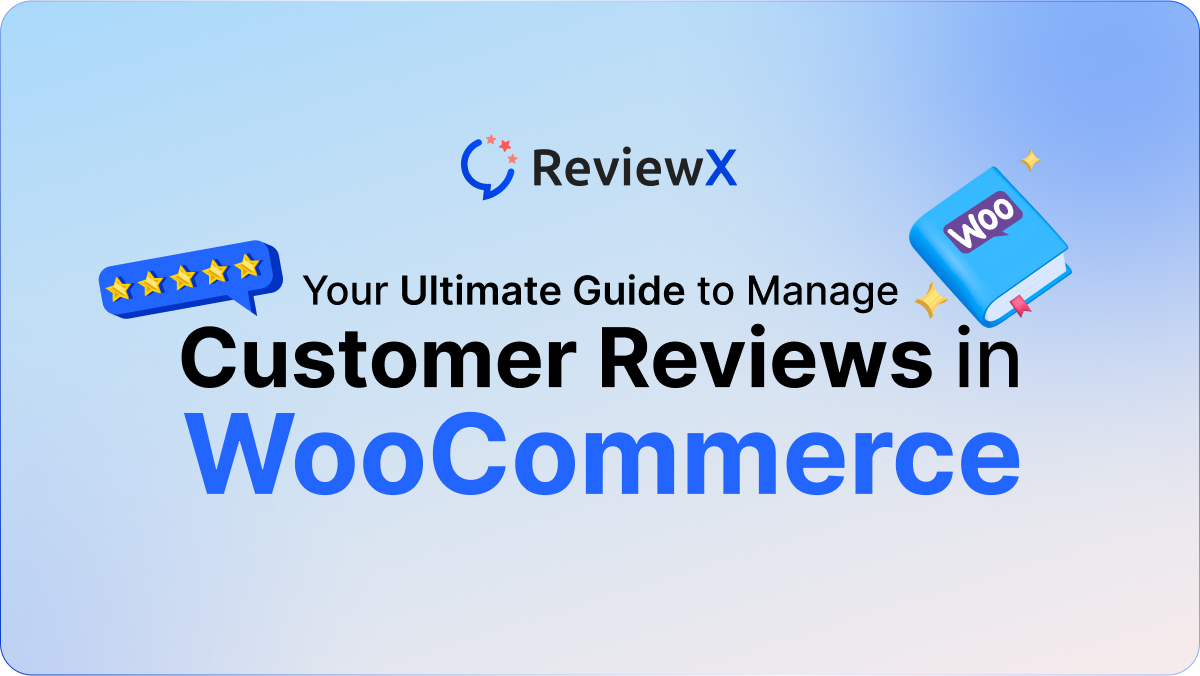
Your Ultimate Guide to Manage Customer Reviews in WooCommerce
- Published
- ReviewX Team
Reviews help you build trust, amplify brand awareness, and drive more customers at your way.
It’s no surprise that 9 out of 10 people read online reviews before making a purchase.
But maintaining reviews, analyzing feedback, responding to reviews, controlling platforms, or showcasing them on your website, all feel like a hassle.
If you give up on taking care of reviews, people will leave. As stats say 60% of consumers will avoid your brand or store if you censor online reviews.
So, what’s the solution?
Simply manage your customer reviews in WooCommerce.
Let’s discuss the benefits of review management, tips, and resources on how you can leverage it for more sales.
Why Manage Customer Reviews?
The reason to manage reviews is that it directly builds customer trust, helps to make purchasing decisions, and significantly impacts your business’s reputation.
Here are more details on why review management is essential –
- Enhances brand credibility and trust among potential customers by showcasing responsiveness and customer care.
- Positive and consistent reviews signal search engines like Google that your business is reputable and customer-focused.
- It increases conversion via social media. And the positive reviews can lead potential customers to choose your products or services.
- Some reviews will show you the lack of quality of your product or service. These can help you to make improvements.
- Strengthens customer relationships by engaging with reviewers, showing appreciation for positive feedback, and addressing any negative experiences.

Managing reviews may thirst you to know how to increase sales through reviews. Here’s our guide: 7 easy ways to make customer reviews into sales.
Check it out!
4 Strategies for Easy Customer Review Management
Before jumping over the WooCommerce review management techniques, ensure first that customers can effortlessly give reviews.
You can make several ways to collect reviews via –
- One-click options
- Mobile-friendly forms
- Personalized follow-up emails
- Or adding incentives like discounts or loyalty points
Now let’s see the strategies to manage customer reviews further.
Pro tip: If you want to get rid of the manual review management process, you can use automated plugins like ReviewX. (we will describe this later)
Monitor Reviews Across Platforms
Monitoring reviews lets you question first, where you are getting those customer reviews.
Usually, you’ll find reviews on your website, local listings, and social platforms such as
- Google Business Profiles (GBPs),
- Yelp Listings,
- Apple Business Showcases,
- Social media like Facebook, X (formerly known as Twitter), etc.
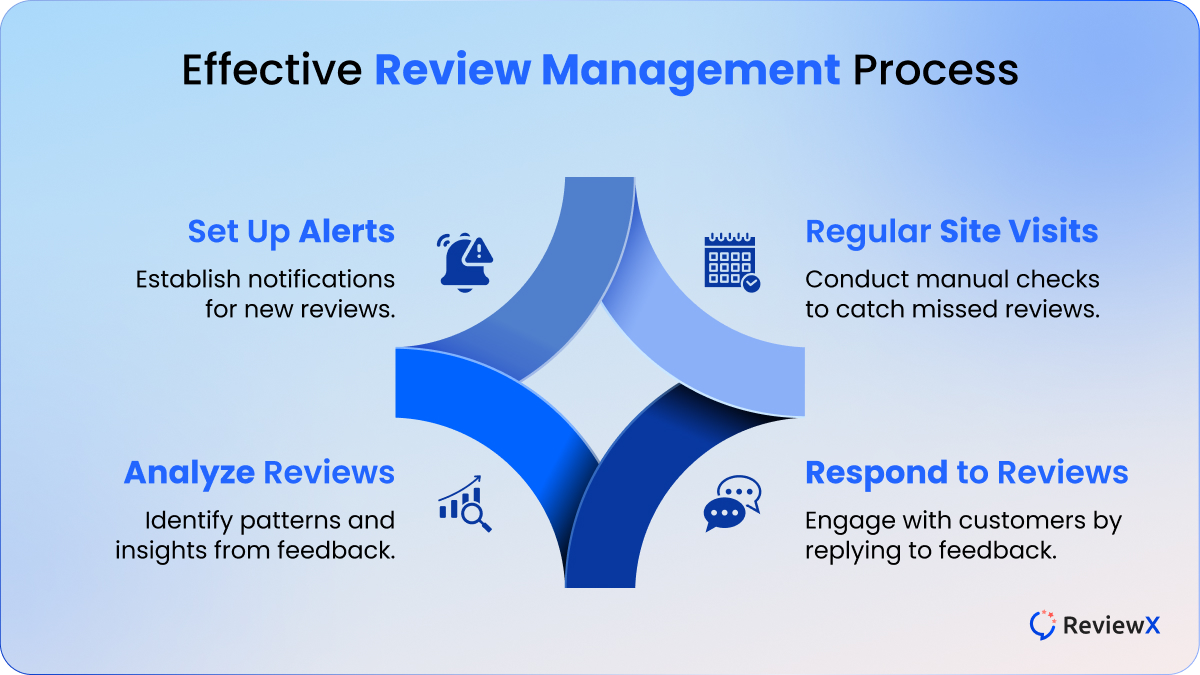
Now it’s the time to monitor the reviews you got. To monitor them, you can do some work like –
- Set up alerts and notifications through the platforms. This will notify you when someone posts new reviews.
- Visit review sites regularly. Because some reviews may slip through the cracks; so manual checks can be a helpful backup here.
- Don’t just read the reviews; analyze them for patterns and insights. These can help to inform your business strategies and improve customer experiences.
- Respond to all the reviews. This engagement shows customers that you value their feedback and are committed to improving their experience.
But yes, wherever you get reviews, make sure those channels and profiles have the latest business information.
For example, JoulesLabs is a company that expertise in WordPress plugins and Shopify app development. It’s up to date with their local GBP business information, see.
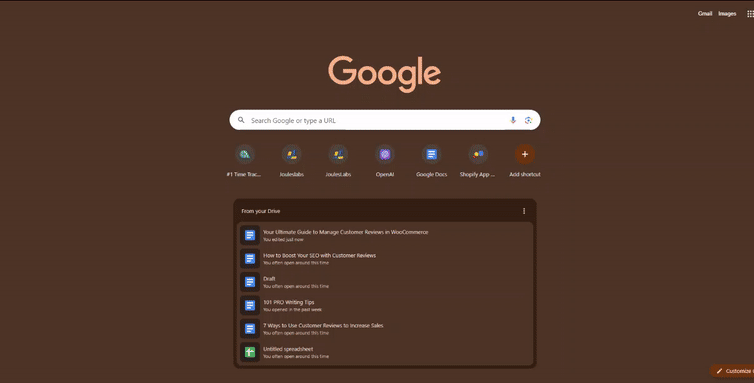
So, maintaining local business profiles updated on all platforms is important for providing a good customer experience (CX).
This practice helps customers to have reliable information and makes their interaction with your brand further.
Pro tip: If you want to get all these reviews monitoring automated on your store, use ReveiwX.
Analyze Review Sentiment
Sentiment analysis is the technique that identifies human emotions or sentiments behind the words they use.
Whenever a customer leaves a review, sentiment analysis checks the data. It finds out if customers are happy/positive, unhappy/negative, or neutral/passive.
There are two main methods to analyze sentiment from reviews:
Manual data analysis (for 100+ reviews)
Here you can go through each one individually and search for patterns and trends. We don’t recommend this for companies with large volumes of reviews.
Automatic data analysis (large number of reviews)
If you want a consistent and uniform approach, you can use this method. This technique uses AI-based sentiment analysis software or tools.
However, analyzing review sentiment can help you to manage reviews in various ways:
- It acts like an early warning system to catch and rectify issues before they turn into negative reviews. Using continuous replies can make this a solution.
- Identifying the positive reviews will help you in marketing. You can highlight them as testimonials on your website or other marketing materials.
- This shows you the main problem areas in your customer’s journey. It also tells you what your next improvement project should be.
Develop a Review Response Strategy
To develop a strategy, let’s know first how many types of reviews you will get on WooCommerce-
- Positive reviews: These reviews generally get 4 to 5 stars. They reflect a very satisfying customer experience.
- Neutral reviews: Typically, neutral reviews have a rating of 3 stars. They indicate an average experience with room for improvement.
- Negative reviews: These reviews have a rating of 1 to 2 stars. They show a dissatisfied customer experience and need quick improvements.

Now let’s talk about managing reviews.
Here’s the way you can strategically make responses-
- For a positive reply, start by thanking the customer, highlighting what they loved, and encouraging them to stay loyal.
- Next, for the neutral review response- first appreciate them and then address their concern. Finally, offer a solution.
- Lastly, for the negative response, apologize first, address the issue, and assure them that you are resolving it. Later offer compensation that makes the customer feel worthy.
Note: Timely replies with a professional and respectful tone can help you gain trust. Never late respond to any negative reviews because stats say- one negative review can cost you 30 customers.
Encourage Customer for More Feedback
Now you know how to monitor and respond to reviews, but how do you get more reviews?
Google Reviews research found that the conversion rate will increase by 2.8% for every 10 new reviews earned by the business.
So, if you increase your GBP star rating by one full star, conversions will jump by 44%.
Here’s the way how your business can gain more reviews:
- Add CTAs to digital receipts, inviting customers to leave reviews.
- Use social media (via posts, pages, groups, etc) to encourage loyal customers to leave feedback.
- Engage with current reviews to show customers you value their feedback.
- Make it simple to leave reviews by providing accessible links on your website and social channels.
- Leverage surveys and chatbots as effective tools for gathering reviews.
Get Better Review Management with ReviewX
After knowing the manual review management process, we are now giving you the automated solution.
Yes, automated!
We have found the best solution by using a third-party tool.
Though the market has several tools to make you serve, we found ReviewX as the best review management plugin you can choose.
Here’s the Starter guide to step forward with ReviewX. You will get all sorts of guidance from here about purchase, installation, activation, and so on.
Now, let’s walk through the points on how ReviewX can be a better review management ally for your business.
Manage all Reviews From One Place
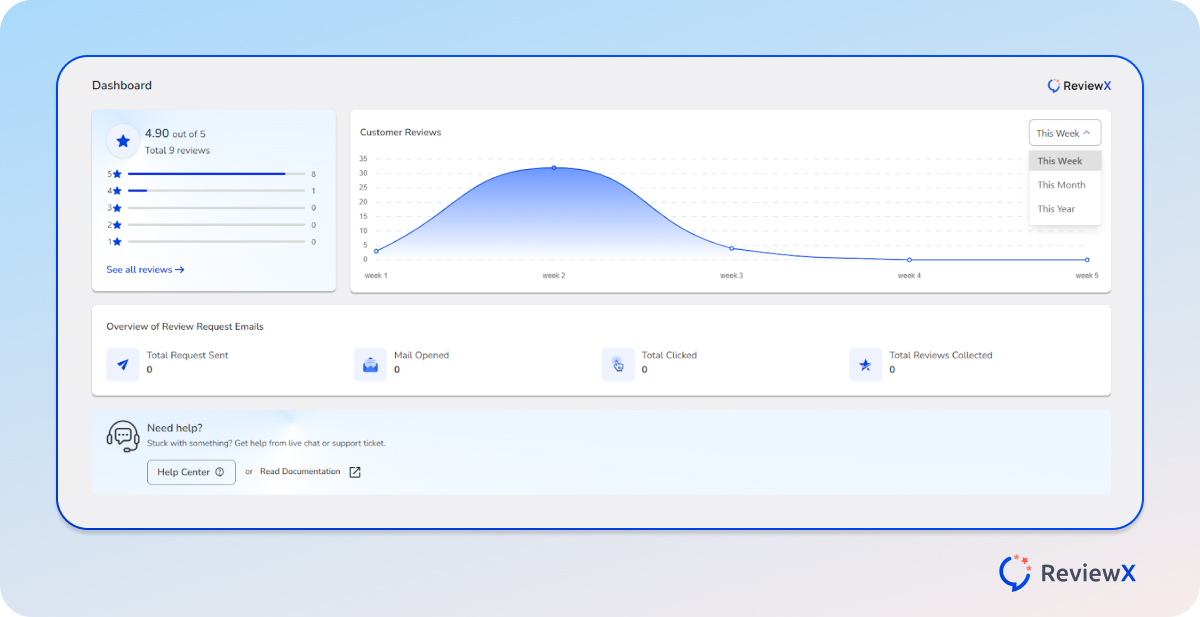
Starting over ReviewX will let you introduce its dashboard.
Here you will see a graphical summary of your reviews, including a detailed breakdown of ratings. For example, you might see that you’ve received eight 5-star reviews.
You can also filter the data to view reviews on a weekly, monthly, or yearly basis using the drop-down menu in the top-right corner.
Additionally, the dashboard offers an overview of your review request emails.
This includes the total number of emails sent, the number of emails opened, the total clicks, and the number of reviews collected.
(For seamless review management, navigate to the “Reviews” section located directly under “Dashboard.”)
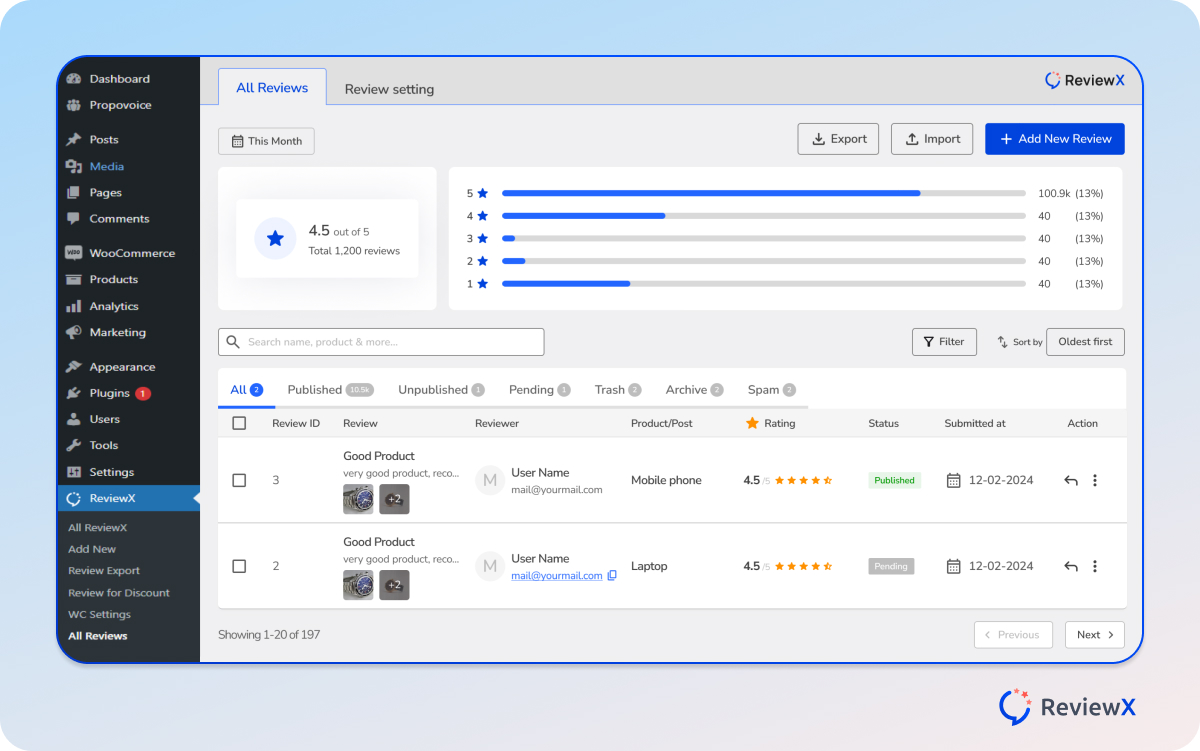
This ReviewX’s centralized hub ensures easy access and control over all your reviews. You can:
- View a detailed review list with the reviewer’s name, product, rating, status, and date.
- Access separate sections for published, pending, spam, and trashed reviews.
- Use a search bar to find specific reviews.
- Filter and sort reviews by various criteria.
- Select specific dates to view reviews from a particular period.
- Import and export reviews with a simple button for easy management.
Display & Manage Google Reviews
You can easily showcase and manage Google reviews using the ReviewX plugin here.
Simply enter your Google API key and place ID/URL to make your reviews visible.
Plus, customizing the design lets you create a visually appealing review presentation further.
Add Custom Post Type Reviews
ReviewX offers an advanced review system with support for custom post types.
It allows you to create custom review criteria and configurations for each post type independently with no internal dependencies.
Whether it’s movies, books, gadgets, or even WooCommerce products; ReviewX seamlessly integrates custom post types for a versatile and dynamic review experience.
Send Personalized Emails to Your Customer
Custom emails are a great way to encourage customers to share their feedback.
By personalizing your message, you can make customers feel valued and increase the likelihood of receiving reviews.
Here with ReviewX, sending personalized emails is a simple three-step process:
- First, set up review reminders. Access the review reminder settings and choose the type of email you want to send: initial mail, follow-up, or image/video request mail.
- Then write up your personalized email with the ‘email content’ option. You can test the email here you have crafted.
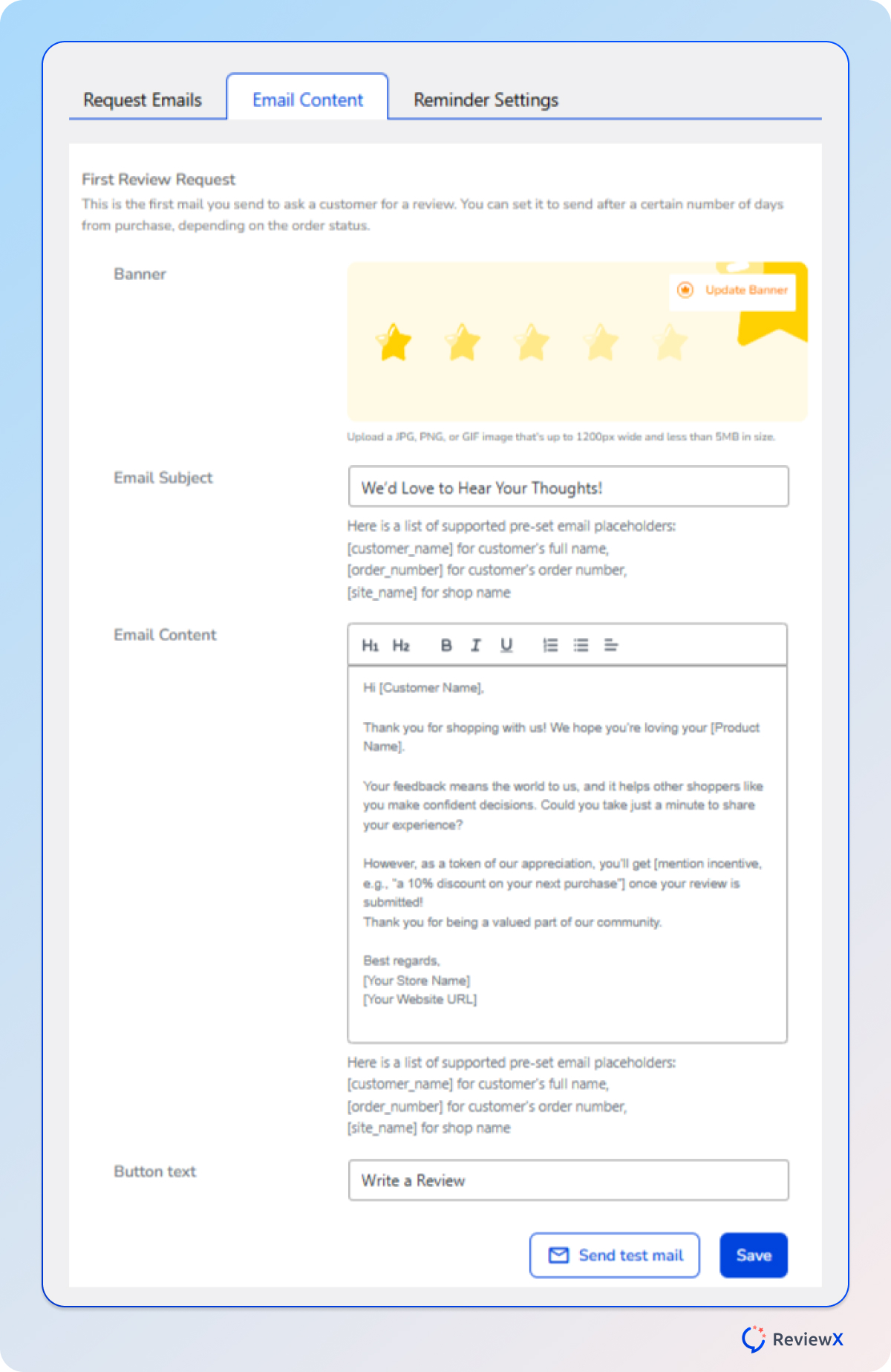
3. Finally, manage all your review reminders mail effortlessly with the ‘request email’ feature. Here you can view a list of scheduled, sent, opened, clicked, completed, or canceled reviews.
However, ReviewX has offered a discount option too. It lets you offer discounts to your customers through personalized emails. Where you will get-
- Discount for First Review Request
- Discount for Follow-Up Review
- Discount for Photo/Video Review
- Discount for On-store Review
The plugin also pluses with the code/coupon generation discount. This means you can send your customers personalized emails with a specific discount code.
More Features to Make Your Review Management Better
ReviewX is a fully customizable WooCommerce review plugin that lets you manage your reviews more efficiently.
Here you can-
- Control who leaves reviews on your shop. Allow anyone to review or limit it to ‘verified owners’ who purchased the product.
- Add a verified purchaser badge to each review when a customer makes a purchase.
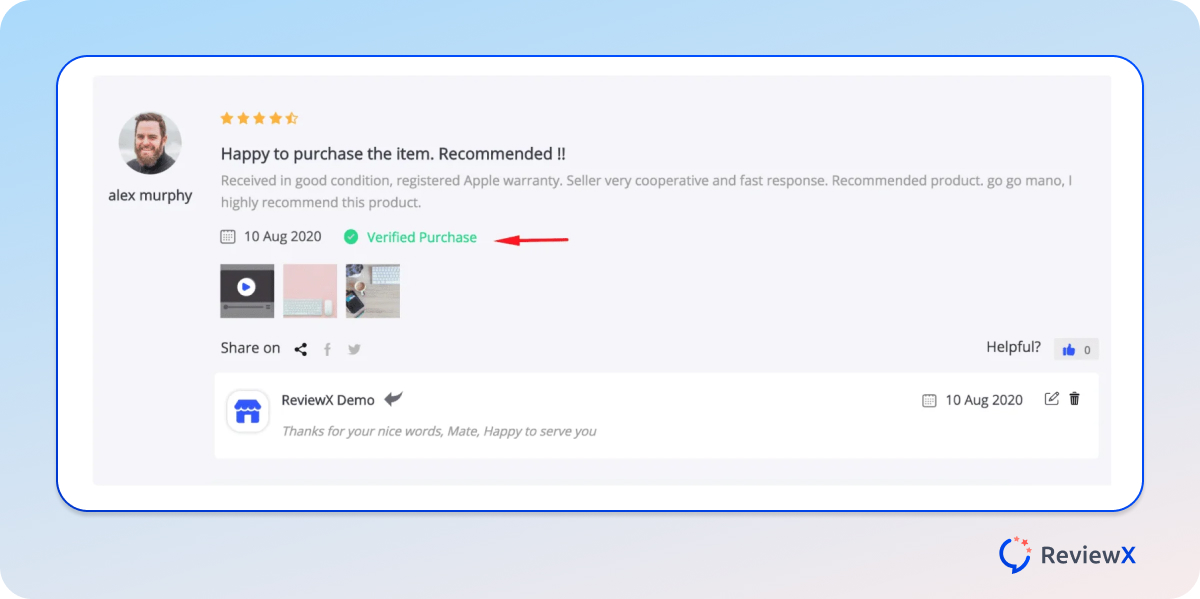
- Bring changes in sending reviews status. It can be pending payment, processing, completion, and more.
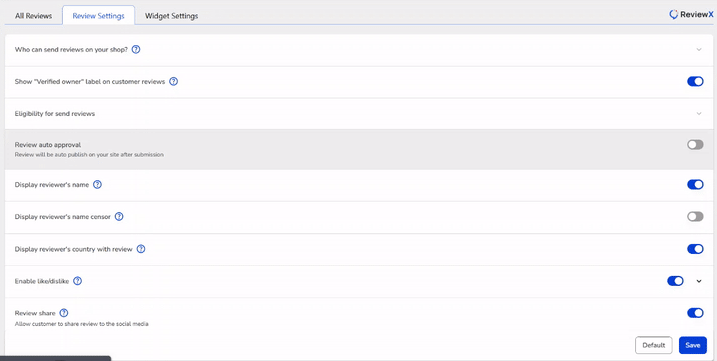
- Enable auto-approval to publish reviews directly after submission.
- Display the reviewer’s name. Also if you want, you can censor the reviewer’s names.
- Show the reviewer’s country with the review.
- Let customer express their agreement or disagreement with a review by using the like/dislike feature.
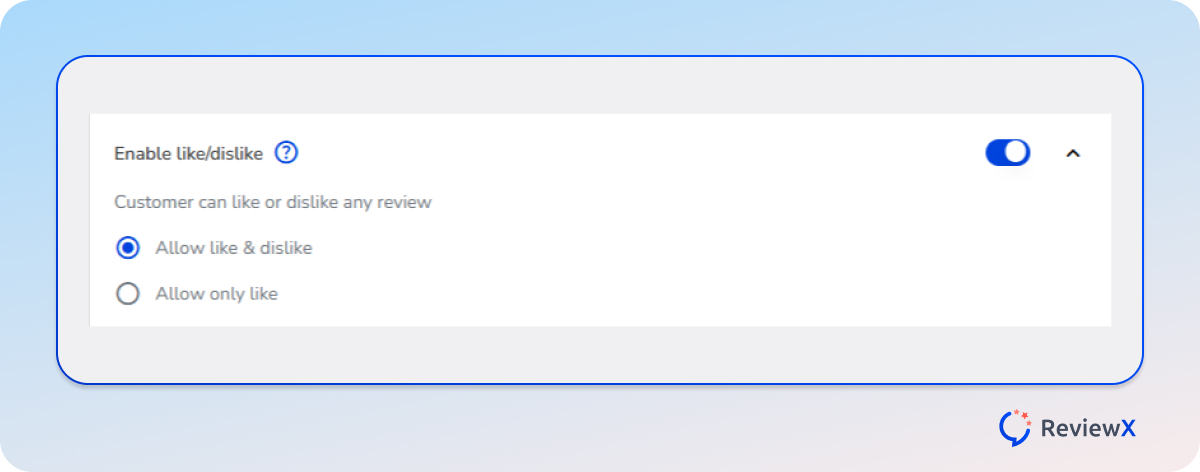
- Allow your customers to add photo and video reviews.
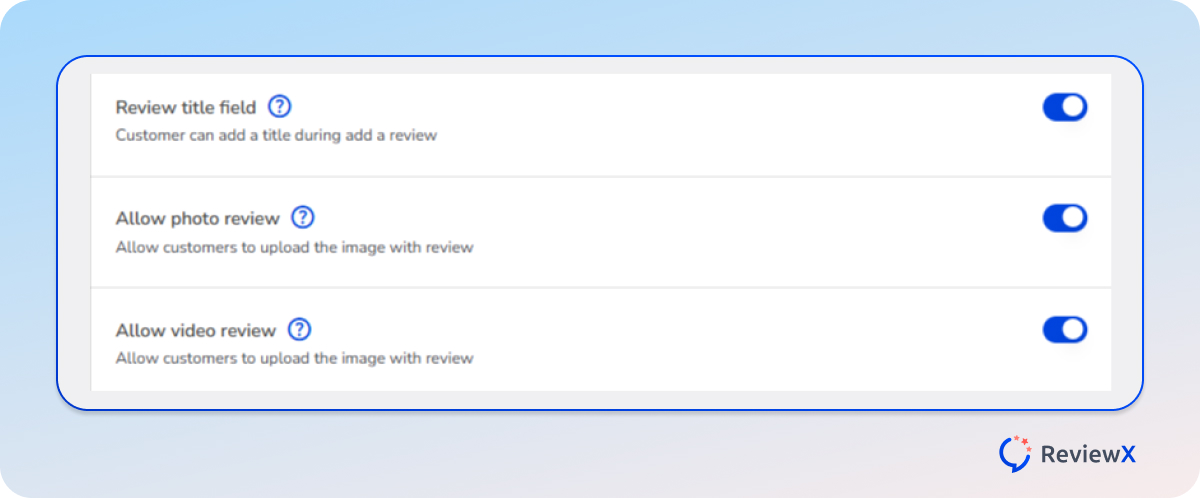
- Let your customers leave reviews anonymously.
- Allow a single customer to submit multiple reviews for the same product.
- Add multi-criteria to the reviews.
- Disable the default product schema.
- Secure your review submission process by enabling Google reCAPTCHA. You can block spam and bots, ensuring only genuine users can submit reviews.
Manage Reviews via Customizable Widgets
Not just that!
ReviewX lets you customize your review through widgets to make them visually appealing.
Show Badge in Reviews:
Enable the badge display in the review section to highlight positive feedback. For reviews above 4 stars, a “Very Good” badge will appear to highlight top-rated experiences.
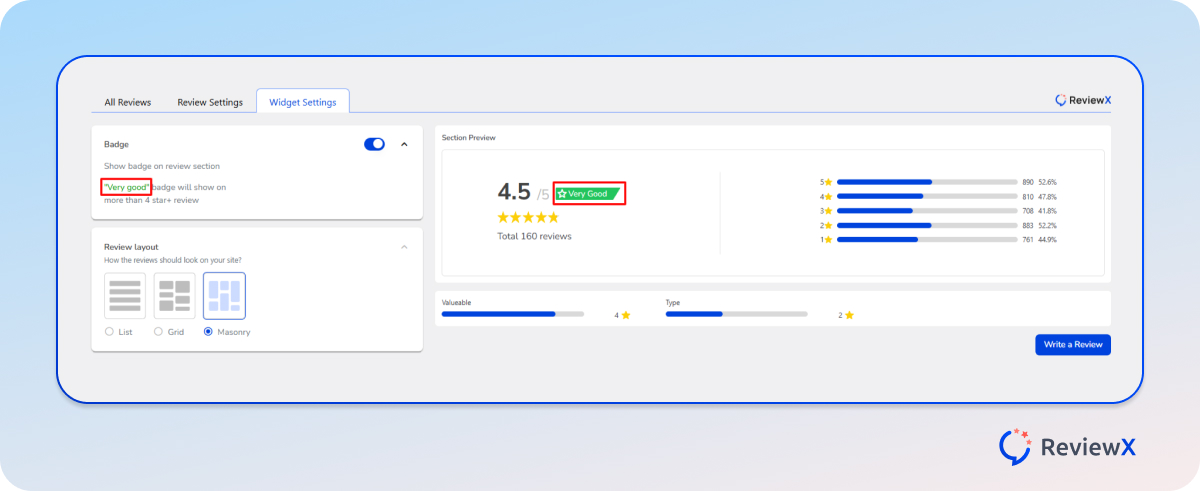
Change Review Layout:
Choose from three display options for your reviews: list, grid, or masonry. The system sets the masonry layout as default and creates a modern and visually appealing arrangement of reviews.
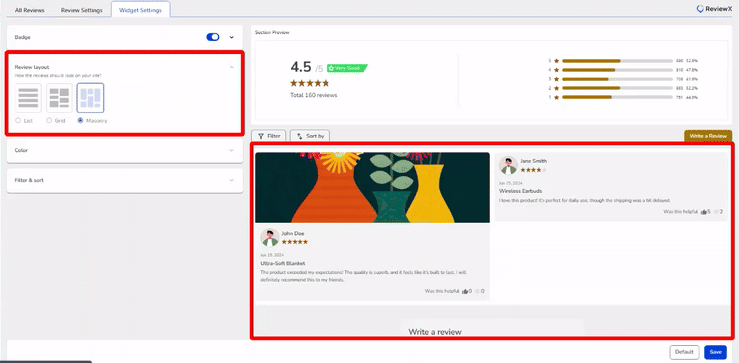
Color Customization on Ratings:
Customize the appearance of your review section to match your brand. You can set the brand color, star color, and button text color for clear and professional-looking.
Filter & Sort Options:
Allow customers to easily navigate the review section with filtering and sorting tools. Filters help them to view reviews by rating or attachments.
On the other hand, sorting options let them organize reviews by rating or time, ensuring a user-friendly experience.
Improve Your Review Management Strategy Today
Customer feedback not only enhances your WooCommerce reputation and strengthens your marketing strategy but also serves as a valuable guide for improving your business.
Managing customer reviews with the strategies we discussed should be an easy job now. You can turn them into a real asset.
To learn more about customer reviews, you can check out our recent blog on customer reviews for WooCommerce.
Let us know if you have any questions or feedback, we’re just one message away.
Increase sales with customer reviews
Showcasing customer experiences helps build trust and drive higher sales.
Related Articles

Best Tool for WordPress Web Agencies
Finding the best tools for WordPress agencies can feel overwhelming – last Tuesday, I watched one of my

Best Cyber Monday Deals of 2025 for WordPress Web Agencies
Looking for the best Cyber Monday deals of 2025 for WordPress web agencies? You’re in the right place.
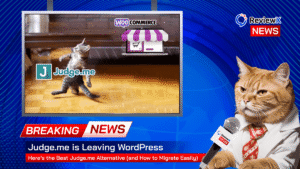
Judge.me is Leaving WordPress – Here’s the Best Judge.me Alternative (and How to Migrate Easily)
If you’re using Judge.me on your WooCommerce store, there’s an important update you can’t ignore: Judge.me is officially