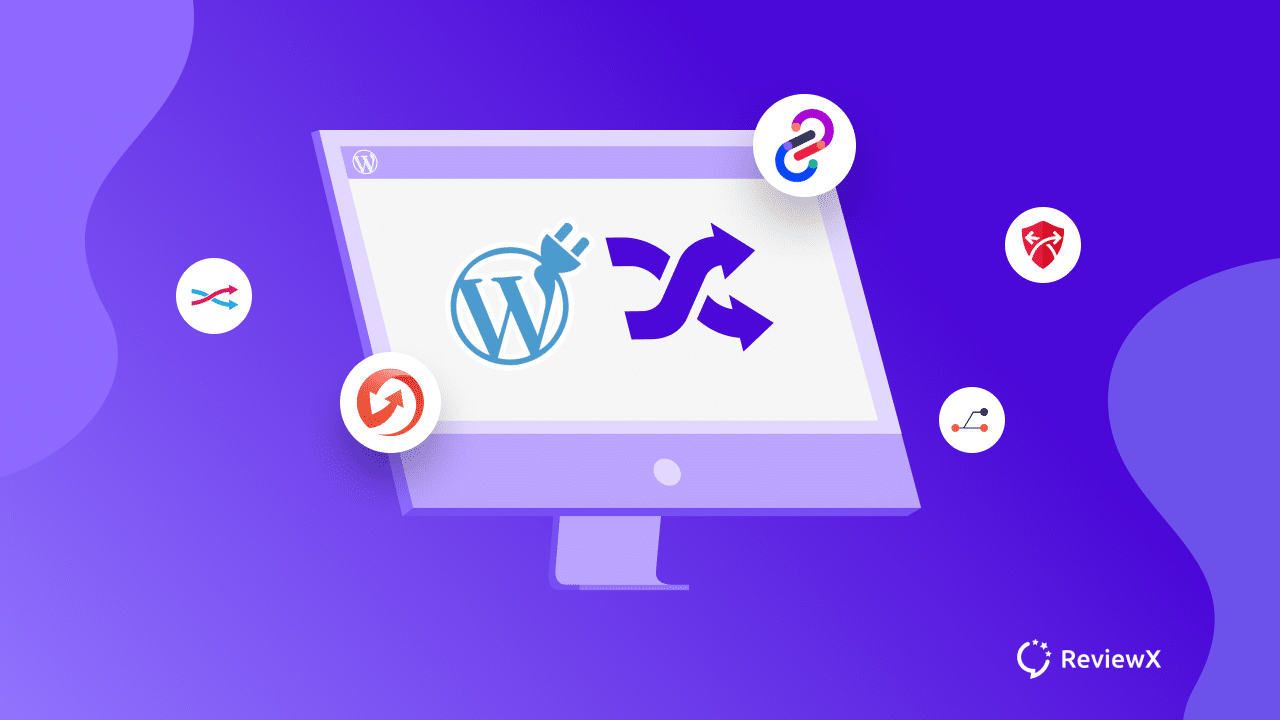
5 Advanced WordPress Redirect Plugins for 2023: Pros & Cons
- Published
- ReviewX Team
Do you own a WordPress website that has been running for quite a long time? If yes, there’s a possibility of having content that is no longer relevant now or broken links that need to be redirected to another place. However, handling these all manually could be a mammoth task for you. That’s where you need WordPress redirect plugins on your website.
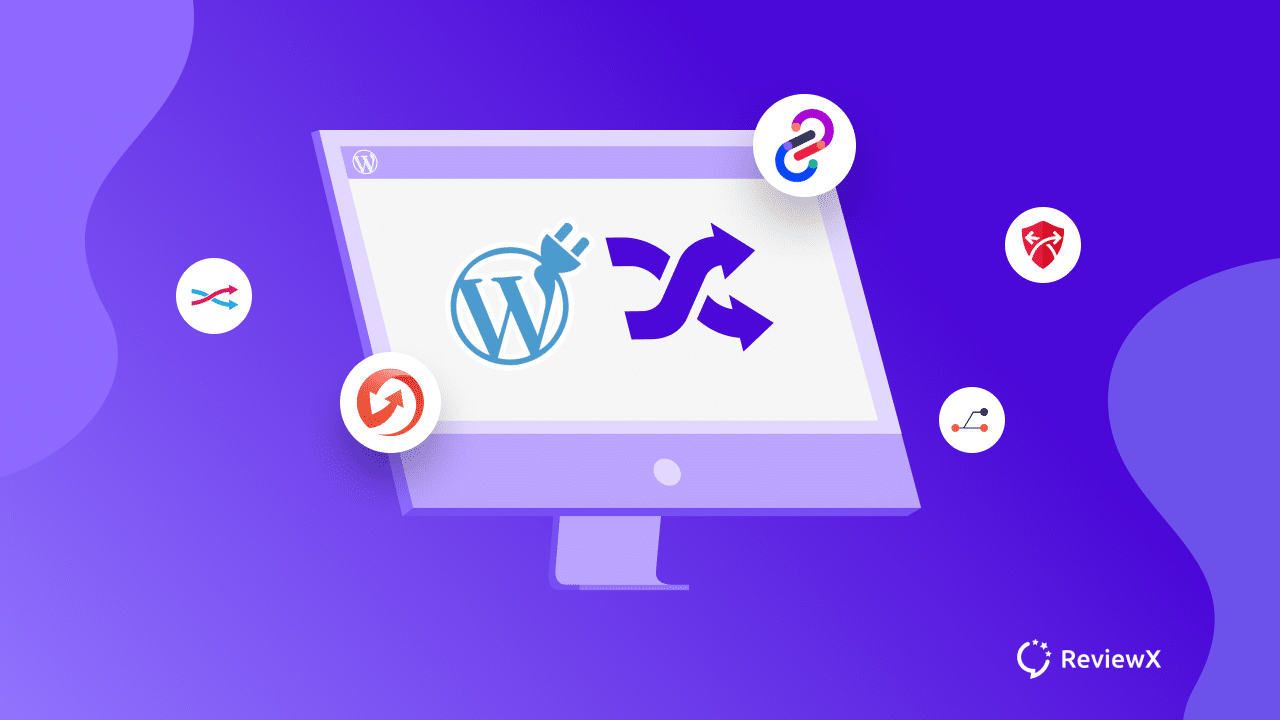
Now the confusion arises about which WordPress redirect plugins you should go with. Why this confusion? There are many WordPress redirection plugins available.
So to help you choose, we’ll be coming up with five advanced WordPress redirect plugins alongside their pros and cons. No matter what type of redirections you need: temporary or permanent, a WordPress redirect plugin can make your redirection process easier. Let’s get started.
Why Do You Need WordPress Redirect Plugins?
WordPress redirect plugins allow website administrators to create and manage redirects on their WordPress sites easily. Redirects are used to send users and search engines to a different URL than the one they initially requested.
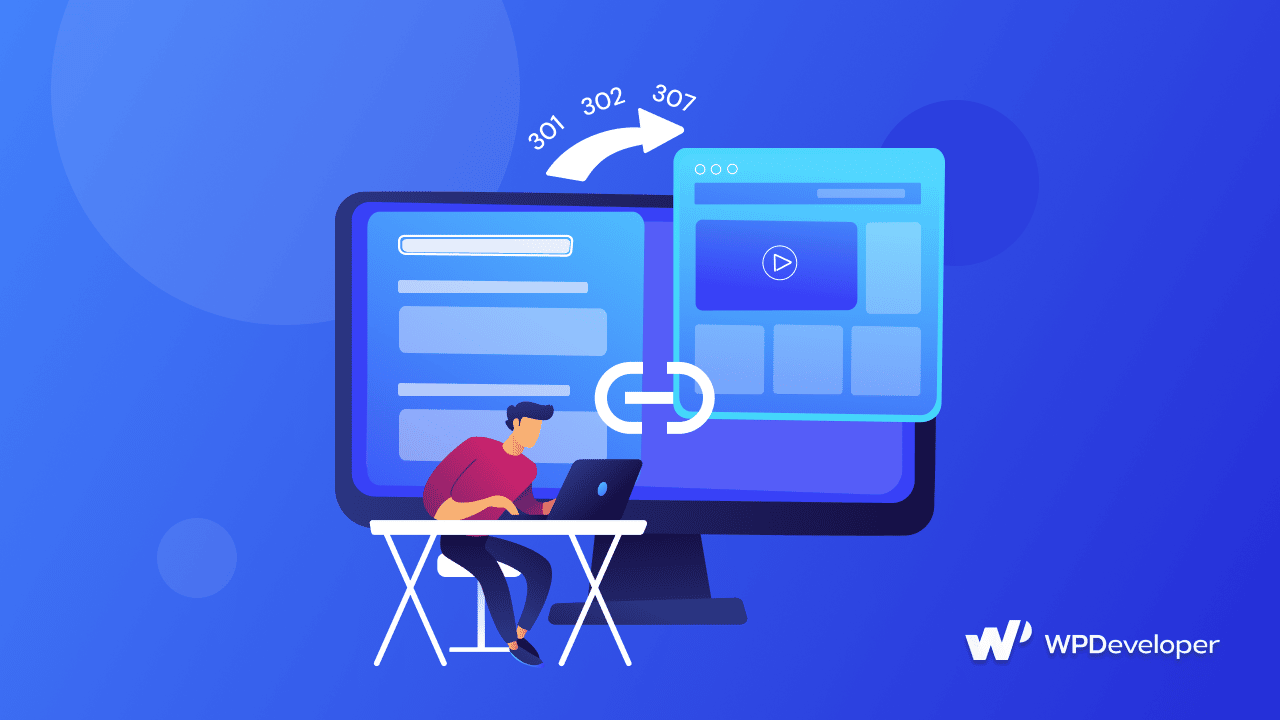
This can be useful in various situations, such as when a page has been moved or deleted, or when a website has been restructured. Let’s dig more into why you need WordPress redirect plugins on your site.
To implement a new website structure: If you have restructured your website and changed the URLs of some of your pages, you will need to redirect users and search engines to the new URLs.
To fix broken links: If a link on your website is broken, it can lead to a poor user experience and a decrease in search engine ranking. A redirect plugin allows you to redirect users to the correct page, preventing broken links from hurting your website.
To implement SEO best practices: Redirects can help you to implement SEO best practices, such as redirecting non-www URLs to www URLs and redirecting HTTP to HTTPS.
To maintain the SEO value of old pages: If you delete a page that has accumulated backlinks and SEO value over time, you might lose all that value in certain situations, such as when you migrate your WordPress website to a new domain. By using a redirect plugin, you can redirect users and search engines to a new page, preserving the SEO value of the old page.
Let’s move on to the facts you need to consider before purchasing a WordPress link redirection plugin. Grab a notebook offline/online, make a checklist, and ensure the following factors.
Factors To Consider When Choosing A WordPress Link Redirection Plugin
It is easy to find redirect WordPress plugins just by exploring the WordPress repository. Here is a checklist to help you determine which redirect WordPress plugin would be worthwhile to purchase or use. Come on, let’s check it out.

Performance & Ease Of Use
The plugin should be easy to set up and use, with a user-friendly interface that allows you to manage redirects easily. It needs to be lightweight so that it will not hamper your loading time.
Various Redirection Options
The plugin should provide a variety of redirection options, such as 301, 302, and 307 redirects, as well as support for wildcard redirects and regex redirects. Plus, 404 errors so that you can quickly identify and fix broken links on your website.
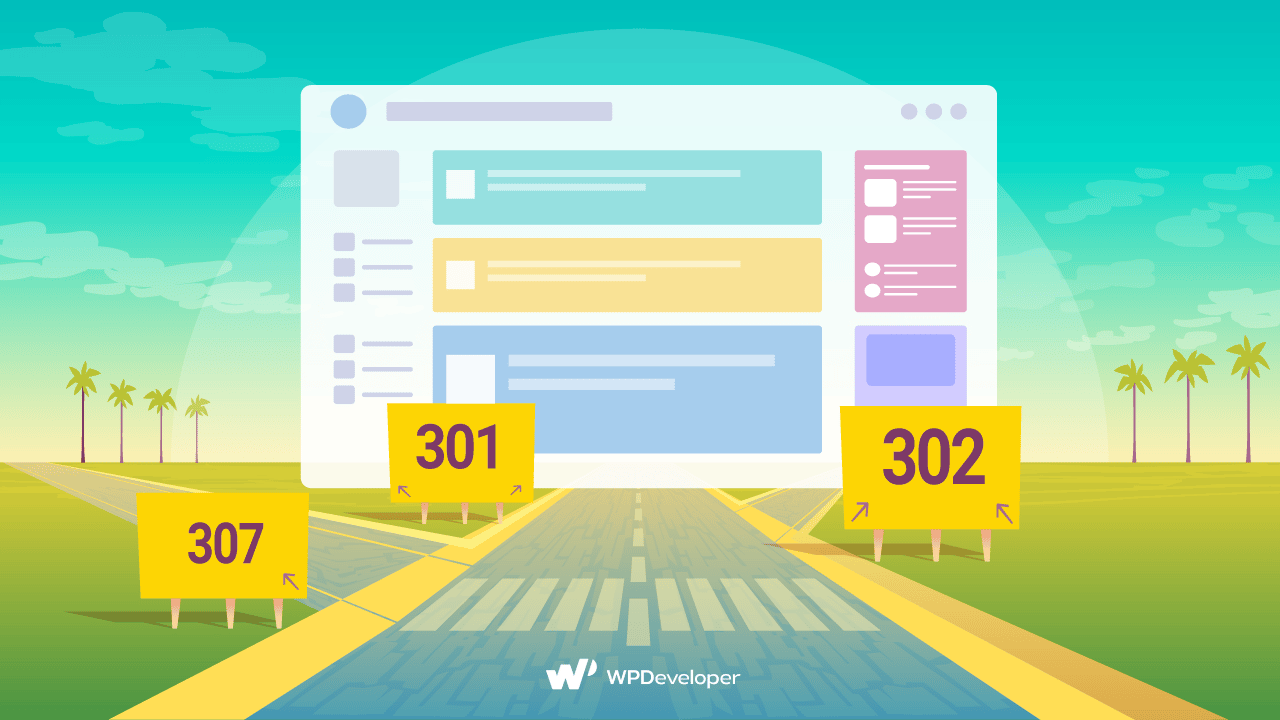
Compatibility & Import/Export Capabilities
Make sure the plugin you pick has the link import/export facilities. It will be helpful while migrating your website or making changes to your WordPress structure.
Besides, the plugin must be compatible with the updated WordPress version. Not only with just the WordPress version but also with the other plugins you use on your website.
Pricing & Support
Some plugins are free and others are paid. Consider the budget you have in mind for the plugin and choose one that is cost-effective. Plus, choose the plugin that is well-maintained with a great support team. Having an active support team for the plugin you choose can help you to get quick answers when encountering any issues.
Choosing The Best WordPress Redirect Plugin [Top 5 With Pros & Cons]
All the things have been mentioned above that you need to follow before getting a WordPress redirect plugin to make your website redirections simpler and easier.
However, to make your plugin searching journey easier, we’re here to help. Listed below are our top 5 picks for advanced WordPress redirect plugins.
BetterLinks – Advanced WordPress Link Management Plugin
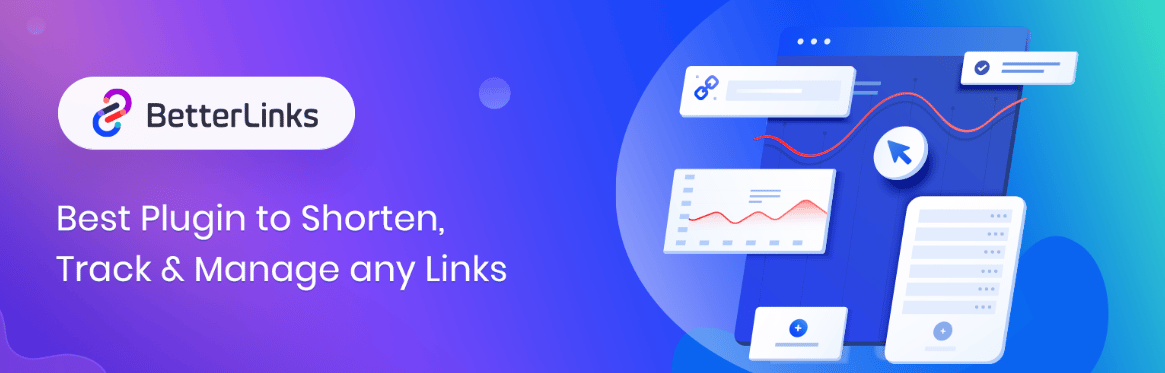
One of the trending WordPress redirect plugins, BetterLinks, the ultimate link management plugin for WordPress, has more than 10,000 active installations, with an active user growth rate of 11.4%. You can do many things with this plugin, such as link shortening, redirecting, tracking, and more.
This plugin allows you to manage UTMs, redirect URLs dynamically, test split campaigns, etc. There are 4.8 out of 5.0 reviews for this redirect WordPress plugin on WordPress.org.
It’s a freemium link shortener plugin. It manages affiliate links, tracks their performance, and allows you to separate links based on sections or categories, and cross-promotion of products or brands. In simple words, it is one of the fastest, easiest, and most feature-rich WordPress link-shortening plugins that every blogger needs.
Pros Of Using BetterLinks Plugin:
- Manage all links from one place by simply dragging and dropping
- Migrate links easily from all the WordPress redirect plugins
- Offers numerous redirection types and link options
- Manage marketing campaign using the UTM builder
- Evaluate each redirected links performance using insightful data
- Create instant redirection on popular page builders like Elementor and Gutenberg
- Make dynamic redirects based on geography, device, and more
Cons Of Using BetterLinks Plugin:
- Compared to Simple 301 Redirects, or Redirects plugin, BetterLinks hasn’t been around that long though it is growing very rapidly. So with time, perhaps there will be tons of more features.
Redirection

The Redirection plugin by John Godley is one of the best WordPress redirect plugins so far. It’s an SEO-optimized redirection management tool with thousands of active installations. Packed with countless features and functionalities that can make your redirection work easier than ever before. Moreover, it’s completely free to use. The most amazing part is, it can track 404 errors easily.
Pros Of Using Redirection Plugin:
- Allows you to easily manage and track all your website’s redirects in one place.
- Can automatically handle 404 errors and redirect them to the appropriate page.
- Allows you to track the number of hits on each redirect and monitor the effectiveness of your redirects.
- Can import and export redirects in bulk, making it easy to manage large numbers of redirects
- Supports regular expressions, making it possible to redirect multiple URLs to a single destination.
Cons Of Using Redirection Plugin:
- With bulk redirects, might be a possibility of slowing down your site.
Although having a few cons to using Redirection, all the features with zero cost make the plugin one best WordPress redirect plugins for 2023.
Simple 301 Redirects By BetterLinks
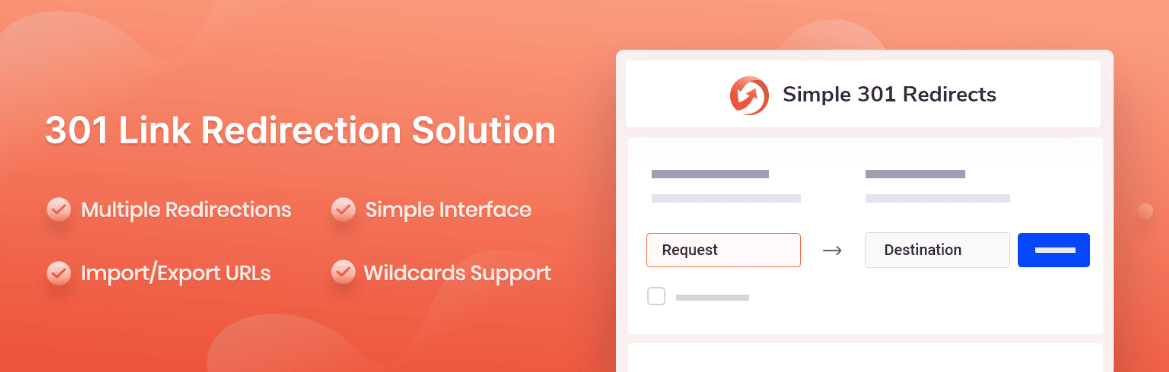
Simple 301 Redirects is the most popular WordPress redirect plugin with 200,000+ active installations that allows website owners to easily redirect traffic from an old URL to a new URL. This can be useful when you change the structure of your website, move to a new domain, or retire old pages. By implementing 301 redirects, you can help preserve your search engine rankings and prevent 404 errors.
Pros Of Using Simple 301 Redirects:
- 301 redirect links can also be exported as .csv files for future use
- Offers wildcard redirection of all files from a directory into the redirected directory
- Allows you to redirect traffic from an old URL to a new URL, which can help preserve your search engine rankings and prevent 404 errors
- Easy to set up and use, even for those without much technical experience
- Improve the user experience by redirecting users to the correct page.
- Redirect WordPress plugins for eCommerce sites, blogs, magazines, small businesses, etc.
Cons Of Using Simple 301 Redirects:
- Smple 301 Redirects is only for redirecting purposes, so the user can only get this feature and nothing else.
Overall, Simple 301 Redirects is a helpful tool for redirecting traffic from old URLs to new URLs, but it should be used with caution and care to avoid any negative impact on the user experience or search engine rankings.
301 Redirects – Easy Redirect Manager
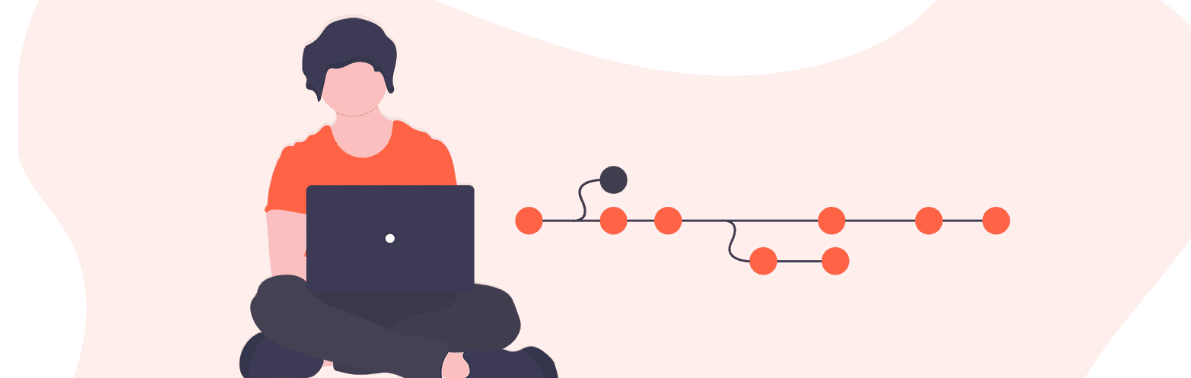
The WordPress 301 Redirects plugin helps you manage and create 301, 302, and 307 redirects to improve your website’s SEO and visitor experience. You can easily use 301 Redirects. You can use this for new sites, repairing links after reorganizing your old content, or if you have expired content on your site and want to redirect visitors instead of sending them to a 404 error page.
Pros Of Using 301 Redirects Plugin:
- Create redirection from pages, posts, custom posts types, archives, and team archives’ dropdown menu
- Super-fast redirection with custom destination URL
- 404 error log and widget
- Manage redirects in bulk by importing and exporting
- Compatibility with different popular translation plugins
Cons Of Using 301 Redirects Plugin:
- Can slow down your website if you have a large number of redirects
Safe Redirect Manager

Safe Redirect Manager is a WordPress redirect plugin that allows users to manage redirects and track 404 errors on their websites easily. It allows for the creation of redirect rules for specific pages or posts and provides a user-friendly interface for managing redirects in bulk. Additionally, it can log and keep track of 404 errors on the website, making it easier for the user to identify and fix broken links.
Pros:
- Provides a user-friendly interface that allows users to manage redirects and track 404 errors on their website easily
- Allows for the creation of redirect rules in bulk, making it more efficient for users to manage multiple redirects at once
- Keeps track of 404 errors on the website, making it easier for users to identify and fix broken links
- Allows for the use of wildcards in redirect rules which can help keep the redirect rules shorter and simpler
Cons:
- Only available for use on WordPress websites
- Creating too many redirect rules may slow down the website
- May not be suitable for complex redirect rules that require regular expressions
It’s important to note that the above-mentioned pros and cons are based on user reviews and might not apply to every website as they could vary based on the website’s size, complexity, hosting, and other factors.
Make Your WordPress Redirection Simpler Than Ever!
To sum up, it’s quite clear that the best WordPress redirect plugin can make your website link management easier. From the above list, we recommend BetterLinks as your WordPress redirect plugin since it meets all the basic requirements and has many premium features.
As you come this far, let us know your opinion on which WordPress redirect plugin we liked the most in the comment box below. Stay tuned with us by subscribing to our blog or our Facebook Community to get more exciting and insightful tutorials, news, and more.
Table of Contents
Increase sales with customer reviews
Showcasing customer experiences helps build trust and drive higher sales.
Related Articles
![10 Best WooCommerce Review Plugins for Your Store [FREE & Paid]](https://reviewx.io/wp-content/uploads/2025/03/10-Best-WooCommerce-Review-Plugins-for-Your-Store-FREE-Paid-300x169.jpg)
10 Best WooCommerce Review Plugins for Your Store [FREE & Paid]
Choosing the best review plugin for your store can be a hassling job. You have to do a

Free vs. Paid WooCommerce Reviews Plugin: Which One to Use?
Review plugins make your WooCommerce work easier and WordPress gives you numerous options in the market. Some of

WooCommerce Review Plugins: Why It Matters & What to Look for!
Having reviews has become a norm as nearly 95% of consumers read online reviews before buying. So, it’s