
5+ Best WooCommerce Product Compare Plugins & Elementor Addon
- Published
- ReviewX Team
If you want to make your eCommerce website stunning, you can then easily make it happen by using the best WooCommerce product compare plugin on your WordPress site. As it’s always been an open challenge for eCommerce site owners to make their website interactive, the WooCommerce product comparison section can be one of those successful tactics.

Wondering what would be the best solution to create a WooCommerce product compare section on an eCommerce website? Then this blog is only for you. Let’s take a deep dive below in this blog to get all the top 5+best WooCommerce Product Compare plugins & Elementor Addon. Get started!
Why Do You Need To Show WooCommerce Product Comparison On eCommerce Website?
When you are running your own eCommerce website, you have to be careful always about your customer’s expectations. How can you make their buying journey smooth and effortless? WooCommerce Product Compare section is one of those effective ways that you must have to add your eCommerce site during its creation.
Because in these sections your potential customers can easily compare your best selling, trending, or featured products pricing, rates, colors, details, and more. You can help them to choose what can best suit their taste by including this facility on your eCommerce site virtually. Another important part of this section is it eventually decreased the add-to-cart abandon rate on an instance.
Must-Have Features On Your WooCommerce Product Comparison Section
As you already know its importance, this time you have to be enlightened about the must-have features or the advanced ones you need to include on your eCommerce site WooCommerce product comparison section. Without any further intro let’s take a deep dive below:
- Detailed section to provide product details beautifully.
- Highlight your eCommerce products’ price, rates, availability, and more.
- Display the Add To Cart button in your product comparison section.
- Create a responsive, user-friendly section to influence customers.
- Make sure to style each section that you have added to enlighten customers.
5+ Best WooCommerce Product Compare Plugins & Elementor Addon
Now you are all ready to know these 5+ best WooCommerce Product Compare plugins & Elementor Addon. Let’s take a deep dive into this section and know all details below:
Make Your Product Compare Interactive With YITH WooCommerce Compare Plugin
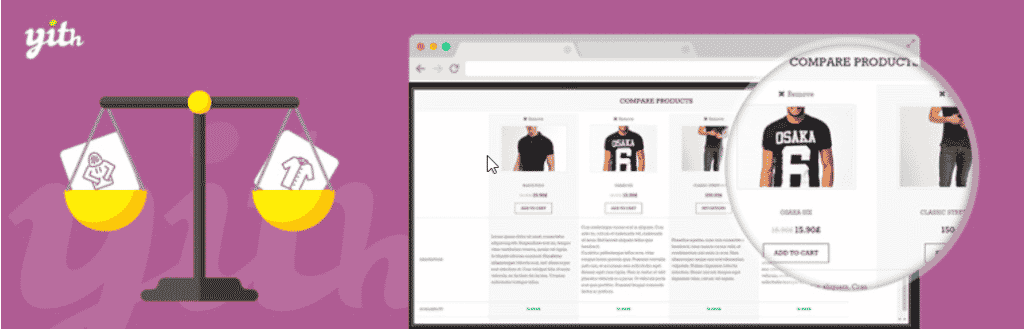
If you get this YITH WooCommerce Product Compare plugin for your eCommerce site in WordPress, you can then easily make your product comparison section interactive for your customers. It helps your customers to compare your products in a beautiful, user-friendly interface on the website. You can show your eCommerce products pricing, rates, and more in detail.
Highlighted Features
- Set your product features beautifully with WooCommerce attributes
- Add a simple widget to showcase the list of products, and manage them in advance.
- Customize your compare table with your own style and specific ready templates.
Highlight Your WooCommerce Products With WPC Smart Compare For WooCommerce Plugin

With the help of the WPC Smart Compare for WooCommerce plugin, you can manage your eCommerce website on WordPress with some exceptional features. You can easily improve your WooCommerce site sales strategy with ease. Explore all advanced comparing features, in detail features, extensive options, and more on your website.
Highlighted Features
- Comes with powerful AJAX functions.
- Drag & drop advanced product reorder features.
- Adjust the visibility of your compare button, and a lot more.
Easily Showcase Product Comparison With Products Compare For WooCommerce Plugin
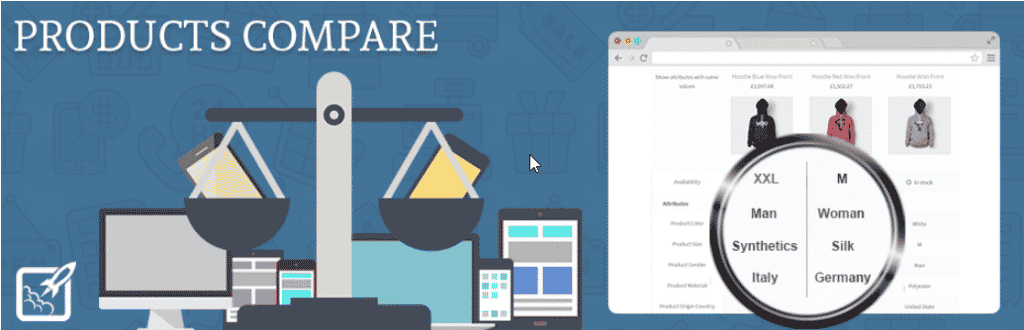
You can now easily create and display your WooCommerce product comparison table on your eCommerce website by using this Products Compare For WooCommerce plugin on WordPress. You can add a beautiful addition to the compare button on a detail page, or by using a separate widget or more with this product comparison solution for WooCommerce.
Highlighted Features
- Add a compare page, compare button, select product attributes & more.
- Full customization facility to make each section as per your preferences.
- Get custom text buttons, different types of widgets, and others.
Compare All Types Of Products With Fami WooCommerce Compare Plugin

You can use Fami WooCommerce Compare plugin for WordPress to make your eCommerce products comparison section interactive. Add proper product details, attributes, and create a stunning comparison section on your eCommerce website. That customers can easily make the comparison and purchase your products immediately.
Highlighted Features
- Comes with a visual comparison interface, popup displays with others.
- Full customization facility, user-friendly features, responsiveness, and more.
- Change your compare location anytime without coding.
Explore EA Woo Product Compare Widget On Elementor Addon & Make Your Comparison Stunning
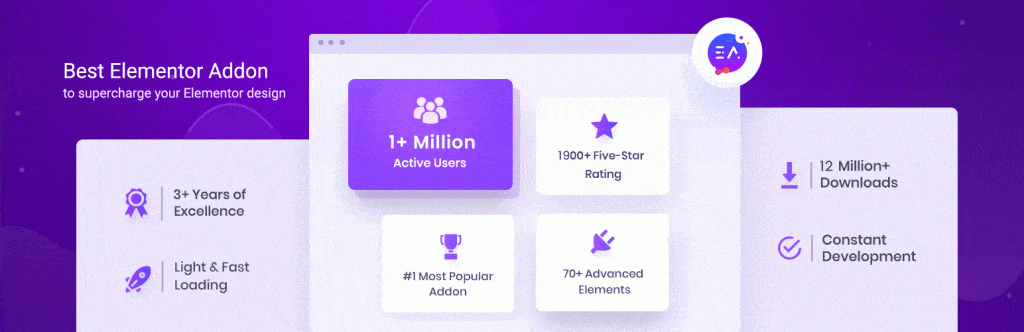
If you have created your eCommerce website in Elementor and are looking for a perfect solution to create an interactive product comparison section, then you are in the right place.
Get Essential Addons for Elementor, and drag & drop these powerful EA Woo Product Compare elements on your Elementor Editor. This is the best solution you can have for the WooCommerce website in Elementor.
Essential Addons is the best elements library for Elementow with 1M+ active installs and has come with separate exclusive elements for the WooCommerce solution. So without any doubts, explore these amazing widgets and make your WooCommerce product comparison section stunning without adding any single line of code.
Highlighted Features
- Add your product details beautifully with pricing, rating, size, and all.
- Comes with ready templates, and effects to make this section stunning.
- Customize and style your product comparison section the way you want.
How To Get Started With EA Woo Product Compare Element In Elementor?
The first thing you have to ensure is to install & activate Essential Addons for Elementor on your WordPress site. Then make sure to enable these exclusive elements from the Essential Addons dashboard.
Now you have to navigate to your Elementor Editor and look for this EA Woo Product Compare element on your Elementor ‘Search’ panel. Afterward, drag and drag & drop these ‘EA Woo Product Compare’ elements into your preferred section in Elementor Editor.

When you open this EA Woo Product Compare element in your Elementor Editor, you will get these two separate sections ‘Product Compare’, & ‘Compare Table Settings’ options on its ‘Content’ tab.
If you now click on the ‘Products’ option, you can add as many WooCommerce products you want to show on your Woo Product Compare layout. Just add 3 or more characters of your product name, it will then automatically fetch and display your desired product there. You have to check & add it in the ‘Products’ search panel.
You can go with the default themes on the ‘Presets’ section or you can choose from six separate ready theme layouts. From EA Woo Product Compare ‘Presets’ drop-down menu, Theme 3 & Theme 4 come up with options highlighting specific products.
Moreover, the ‘Compare Table Settings’ section can help you to change the Table Title, and Table Title HTML Tags, and more in detail.
Besides, if you want to customize the outlook of your WooCommerce product comparison table you can easily make it done by using the ‘Style’ tab.
All the features that you have enabled or configured before can easily be designed by using these ‘Style’ section separate options for each. If you want to know in detail, then check out this detailed documentation on EA Woo Product Compare.
After making all the changes, you are all ready to make it live on your WooCommerce Product Compare section on your Elementor website. And this section will look something like the image below:
Bonus Tips: Introducing ReviewX: Boost Credibility With Multi-Criteria WooCommerce Reviews & Rating
This is the end of all discussions about the best WooCommerce Product Compare solution & Elementor Addon for WordPress. If you have any questions, suggestions or your experience to share then share your thoughts in the comment section below.
Don’t forget to visit our blog page for more updates, blogs, or tutorials related to WordPress and others, and join our friendly Facebook community to get attached with all WordPress experts.
Table of Contents
Increase sales with customer reviews
Showcasing customer experiences helps build trust and drive higher sales.
Related Articles
![10 Best WooCommerce Review Plugins for Your Store [FREE & Paid]](https://reviewx.io/wp-content/uploads/2025/03/10-Best-WooCommerce-Review-Plugins-for-Your-Store-FREE-Paid-300x169.jpg)
10 Best WooCommerce Review Plugins for Your Store [FREE & Paid]
Choosing the best review plugin for your store can be a hassling job. You have to do a

Free vs. Paid WooCommerce Reviews Plugin: Which One to Use?
Review plugins make your WooCommerce work easier and WordPress gives you numerous options in the market. Some of

WooCommerce Review Plugins: Why It Matters & What to Look for!
Having reviews has become a norm as nearly 95% of consumers read online reviews before buying. So, it’s