
How To Export Stunning Customer Reviews From WooCommerce
- Published
- ReviewX Team
If your eCommerce site is WooCommerce built, you can feel the necessity to import or export stunning customer reviews from your WooCommerce store for any sorts of updates or analysis data. For any type, you have to know the right tactics for exporting your WooCommerce customer reviews from the site. Don’t worry! Here in this blog, we will help you out and show you how to export your WooCommerce customer reviews. Check it out!

Customer reviews always influence site visitors to make the purchase or get your product or service. And for an eCommerce business, this is essential. That’s why eCommerce business owners need to be very careful about what type of customer feedback they are getting and they should analyze data for further success.
For that, you can feel the urge of importing or exporting stunning customer reviews from your eCommerce site. This is also because for any kind of data missing or detail analyzing purpose you can get full control over your site too. So if you have owned your eCommerce site with WooCommerce, you can easily do this by following the right method.
Some Statistics Of Customer Reviews In eCommerce Business:
Customer reviews are important in the sense of creating credibility for your business. And if you are an eCommerce business owner, this fact of getting stunning customer feedback & showcasing it amazingly on your store site is the right thing you can do to accelerate your eCommerce sales. Let’s check out some of the statistics to analyze some strong proof:
- Reviews can increase conversion rates for eCommerce by 270%.
- According to Search Engine Land research, 79% of consumers trust online reviews as much as personal recommendations.
- Forbes reports that nearly 60 percent of U.S. shoppers cited product reviews as the eCommerce feature they most rely on to make informed purchase decisions.
- In fact, 91% of people read them and 84% trust them as much as they would a personal recommendation.
- The average customer is willing to spend 31% more on a retailer that has excellent reviews.
How To Export Stunning Customer Reviews From WooCommerce
You can easily export stunning customer reviews from WooCommerce in two ways from the dashboard or you can use the right customer review plugins. Check out all the possibilities below:
Step 1: Manually Export WooCommerce Customer Reviews
You have to first navigate to your WordPress dashboard, then head over to the Tools→ Export option and choose ‘Products’ from there.
If you choose and hit the ‘Download Export File’ product file, you can then easily get access to all information, including WooCommerce customer reviews.
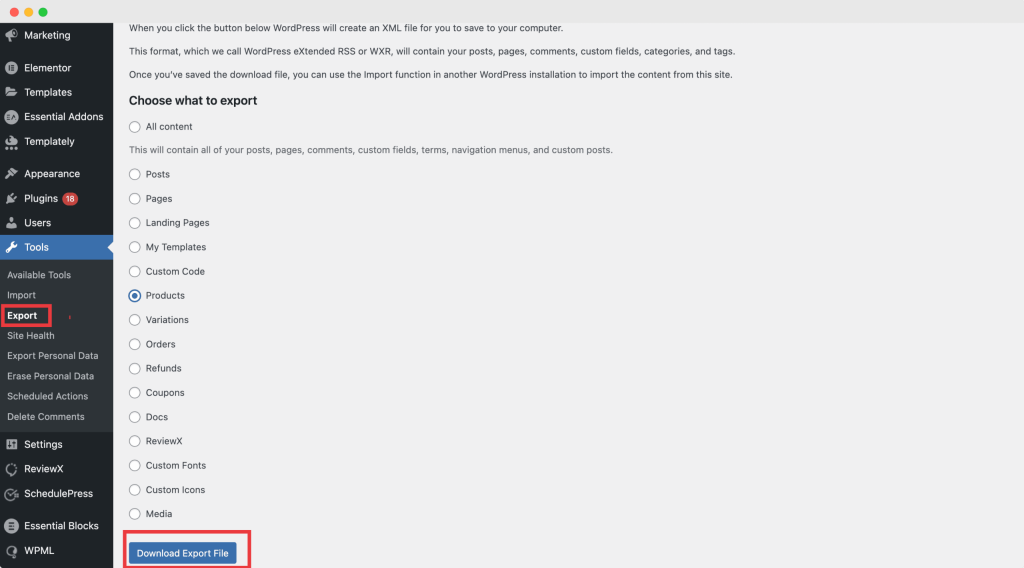
After getting the complete CSV file of your WooCommerce products, you can check and separate your customer reviews portion and make the changes according to your need.
Step 2: Import Export Suite for WooCommerce
You just have to install this Import Export Suite for WooCommerce solution on your WooCommerce site. This solution is recommended by WooCommerce platform itself and they have detailed documentation on importing or exporting their custom reviews all using one solution. Import Export Suite for WooCommerce solution comes with free and premium versions.
All you need to know is that you have to Import Export Suite to import or export stunning customer reviews from WooCommerce and get the freedom to access your data. You can choose which types of reviews you want to export, product, order time review, or more.
Check out all exclusive features of this Import Export Suite for this WooCommerce plugin:
- Import/Export any customer reviews & bulk reviews anytime in your store.
- Import or export all product types simple, variable, grouped, extern, or more.
- Support CSV or XML both file formats.
Bonus Tip: ReviewX – Multicriteria WooCommerce Customer Review Management Solution
ReviewX comes with a multi-criteria reviews solution to sort, analyze and import customer reviews anytime and manage all reviews centrally. This means you can collect multiple criteria for a product to get more detailed and insightful reviews.
With the help of ReviewX, you can capture informative reviews with images and videos, showcase rating statistics of a product visually with graphs, send email reminders to customers requesting their feedback, and much more. It comes in both free and PRO versions with exclusive features to turn your site visitors into your customers. Also, you can import customer reviews on your WooCommerce site and have full control over your data.
Now It’s Your Turn To Explore!
This is how easily you can export customer reviews from WooCommerce and manage your website review data in advance. Hope you find this helpful and let us know by commenting below.
If you want to read more exciting blogs like this, subscribe to our blogs, and don’t forget to join our Facebook community. Enjoy!
Table of Contents
Increase sales with customer reviews
Showcasing customer experiences helps build trust and drive higher sales.
Related Articles
![10 Best WooCommerce Review Plugins for Your Store [FREE & Paid]](https://reviewx.io/wp-content/uploads/2025/03/10-Best-WooCommerce-Review-Plugins-for-Your-Store-FREE-Paid-300x169.jpg)
10 Best WooCommerce Review Plugins for Your Store [FREE & Paid]
Choosing the best review plugin for your store can be a hassling job. You have to do a

Free vs. Paid WooCommerce Reviews Plugin: Which One to Use?
Review plugins make your WooCommerce work easier and WordPress gives you numerous options in the market. Some of

WooCommerce Review Plugins: Why It Matters & What to Look for!
Having reviews has become a norm as nearly 95% of consumers read online reviews before buying. So, it’s