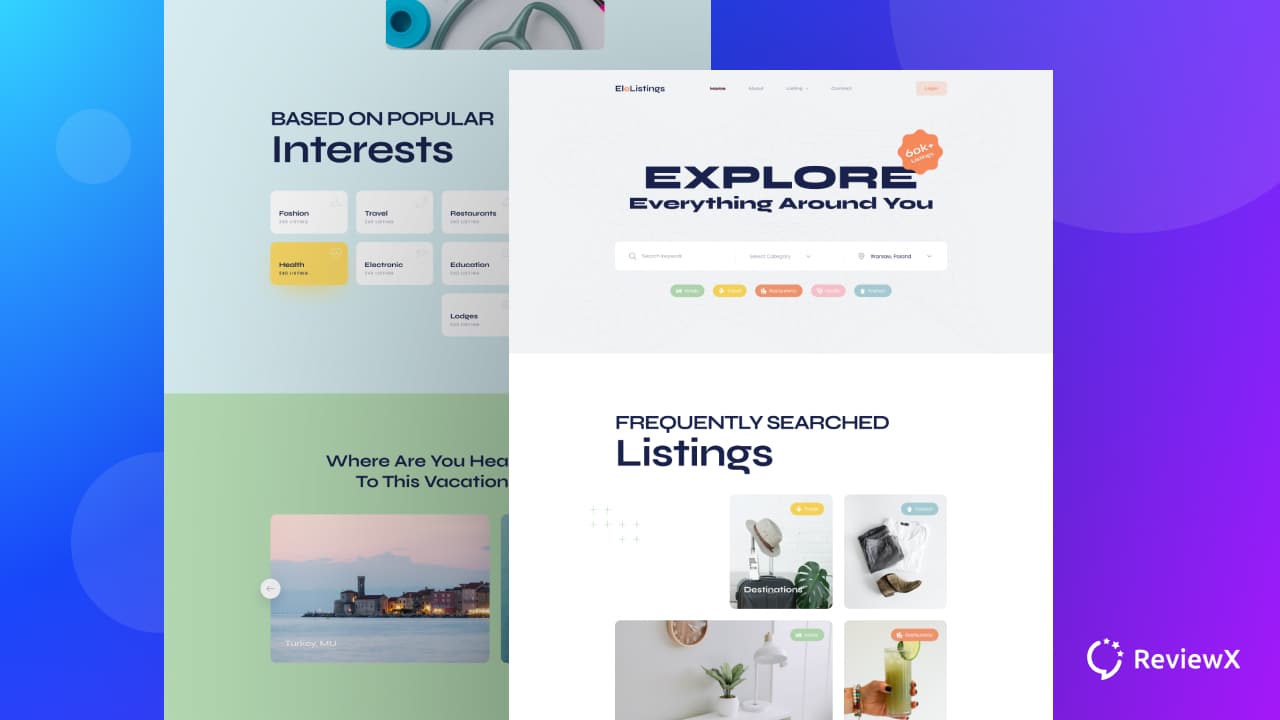
How To Create A Directory Website In WordPress With Ready Templates
- Published
- ReviewX Team
A directory website includes numerous entries, niche information, or links organized into categories and subcategories. Web developers often find it challenging and confusing to create a directory website. But with WordPress, you can create any website effortlessly without any coding.
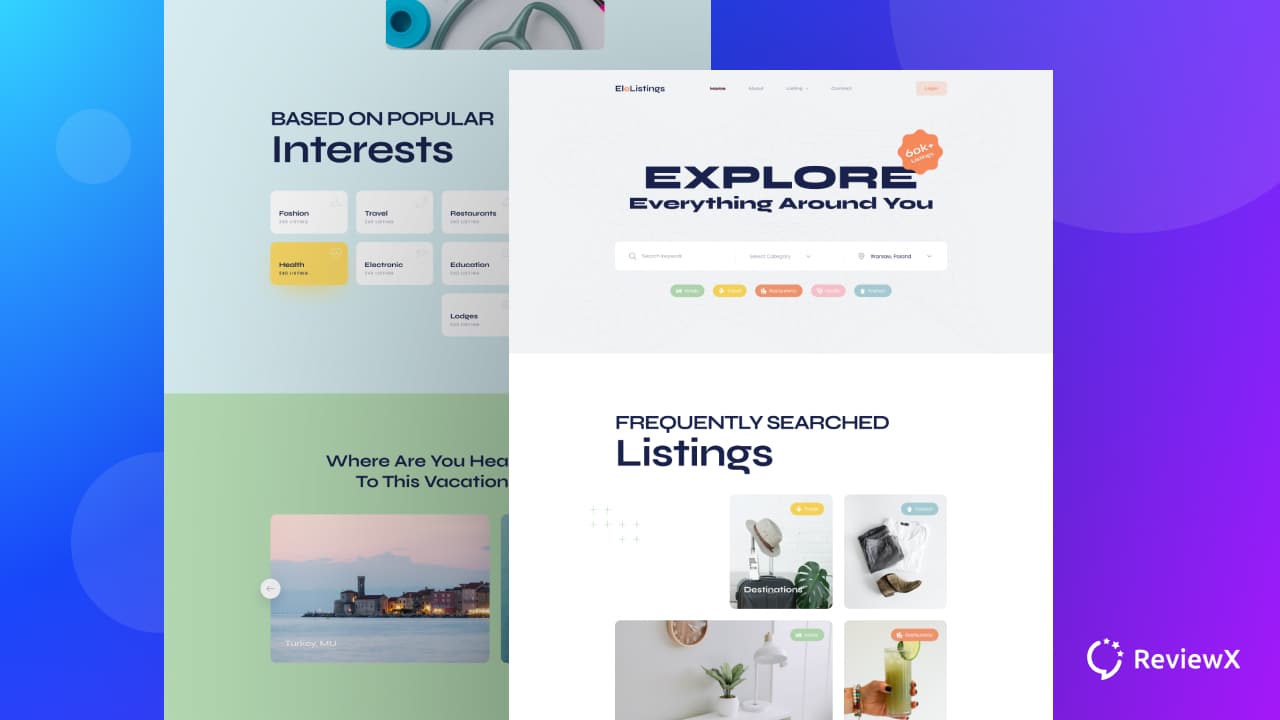
With a ready Elementor template pack by Templately installed, WordPress CMS lets you build a website in minutes. This guide will teach you how to create a directory website in WordPress with the best Elementor templates. So, let’s get started.
🤔 Why Would You Create A Directory Website?
One way to think of a web directory is as an online version of a telephone book. The location, contact information, including email, and types of services offered are all included in each entry. Popular online directories that help search for a particular business or service include the Yellow Pages, Angi, and Yelp.
Popular directories like these organize their information into subjects, categories, tags, interests, and other qualities to help users discover what they’re searching for. A directory website can provide you with multiple benefits.
👉 While getting your business listed online won’t magically boost traffic or search engine optimization (SEO), it may help your company generate leads.
👉 Your business will generate more sales if a web user uses the directory results to locate your company.
👉 You can monetize user-generated content on your website by listing it in a web directory.
👉 Directory websites provide essential information, including location with a map, mission, contact information, and operating hours, making companies easy to find.
👉 A directory website might not get you instant leads or conversions at the beginning, but it gradually increases consumers’ brand awareness.
👉 One of the significant advantages of web directories is that many promote the companies they include.
🎯 Things To Focus On To Create A Directory Website
It is essential to pay attention to the listing website’s functionality if one wants it to be successful. Following is a rundown of the primary characteristics.
📌 Ensure Maximum User-friendliness
The directory website should be easy to navigate and access. Visitors want precise and plain information from these directories. Organize your listings with quick shortcut menus, tabs, and categories. Also, try to avoid using pop-ups and too-vibrant color palettes.
📌 Provide Multiple Options
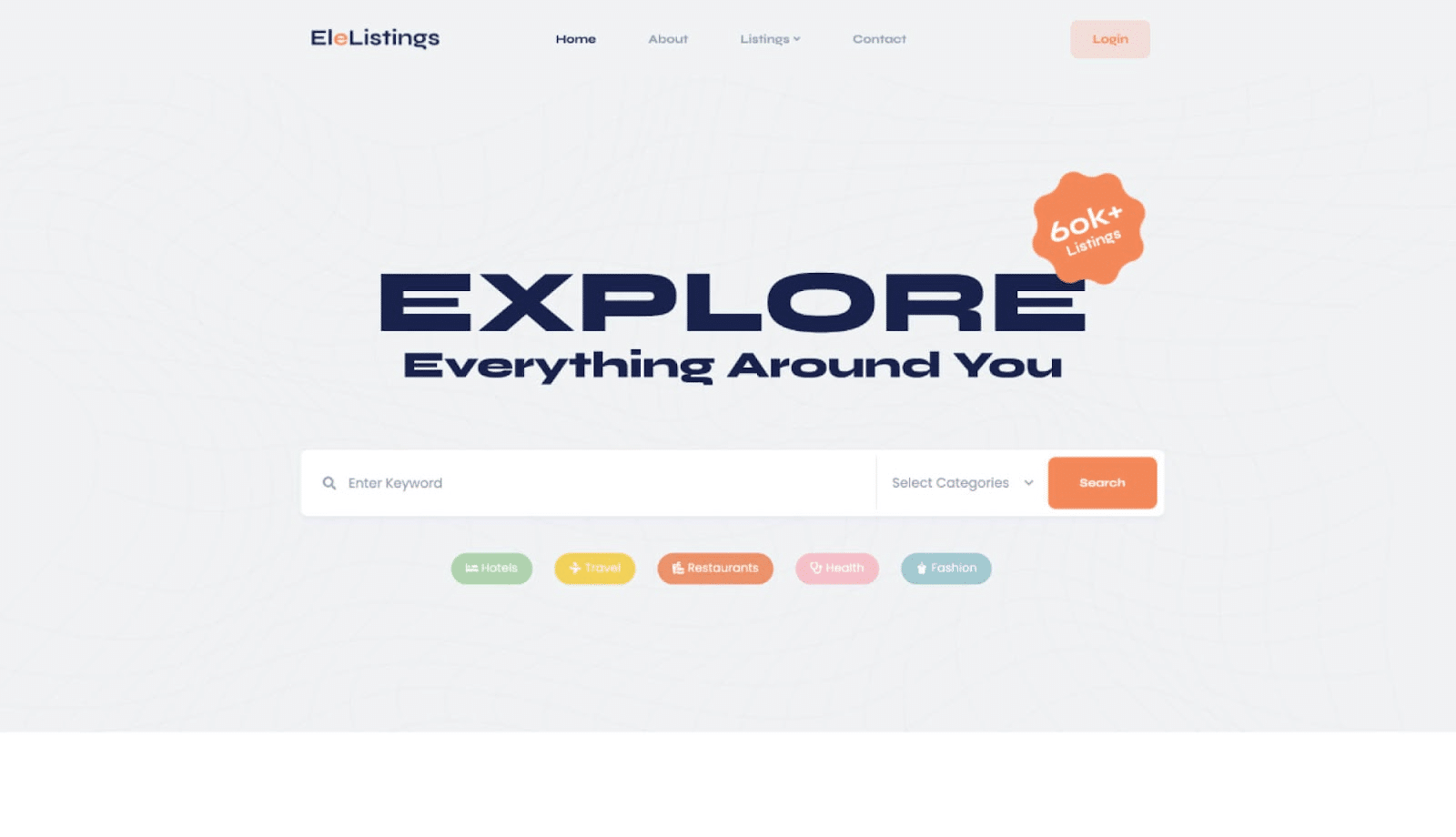
When visitors find several categories and filtering options to locate their preferred businesses, it will encourage them to keep coming back and help companies showcase their services. For example, if you list all the available hotels, travel agencies, restaurants, healthcare providers, and fashion stores in a city on your directory website, people will hardly look elsewhere.
📌 Optimize For Speed
The speed of a website now significantly affects its search engine optimization and user retention. High-quality directories should load quickly across all devices.
📌 Ensure Mobile-Friendliness
There are now more mobile users than ever. Thus, your site must be mobile-friendly. People are on the move with mobile devices and want to get real-time data to locate things quickly.
📌 Enable Location Access
Like other company listing websites, a high-quality business listing website will be primarily location-based. It should include the location of the companies you enlist, so their users can easily navigate to the location.
📑 Essential Guide To Create A Directory Website Without Code
Now that you know which things you need when designing a directory website, you can start thinking about how to make it user-friendly. Therefore, here is how to build a directory website from scratch.
🔖 Register A Domain Name & Select A Web Host
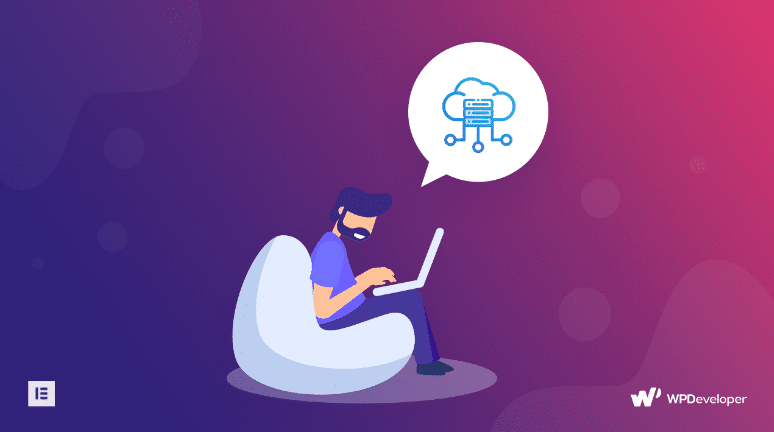
To get your website up and running, you’ll need a domain name, which you can get through your chosen platform and web hosting provider. Your online information, including passwords and backups, will be secure there. If you want to save money, get your domain name and web hosting from the same provider and use WordPress to make your website.
🔖 Make WordPress Your Primary Option
You can use WordPress as a jumping-off point for creating an easy-to-use website for your directory listing. Simply put, you don’t have to know how to write code to use a free drag-and-drop page builder to create a directory website.
🔖 Choose A Catchy Theme
Choose a flexible, lightweight theme in WordPress when making a directory website to guarantee a minimal and resourceful website. Flexia is a powerful, lightweight, and fast-loading WordPress theme that can immediately alter the visual style of your WordPress-based directory website.
🎉 Choose A Directory Website Elementor Template From Templately
You might already know how flexible WordPress is and how easy it is to use its page builders. Use the widely-used WordPress page builder Elementor to design a stunning website. All you have to do is personalize it with your own items.
Templately‘s collection of over 3500 pre-built, mobile-responsive Elementor templates is a fun addition to the already powerful Elementor page builder. There’s no coding required; just drop in your preferred template, make any adjustments, and hit “publish.”
You are in luck if you are here looking for Elementor templates for directory websites. Templately’s multiple packs of festival website Elementor templates make creating a directory website in minutes easy. For your convenience, we will show you how to build a directory website with one of Templately’s best Elementor templates, ‘EleListings’.
📋 Get EleListings – Yellowbook/Directory Website Template For Elementor
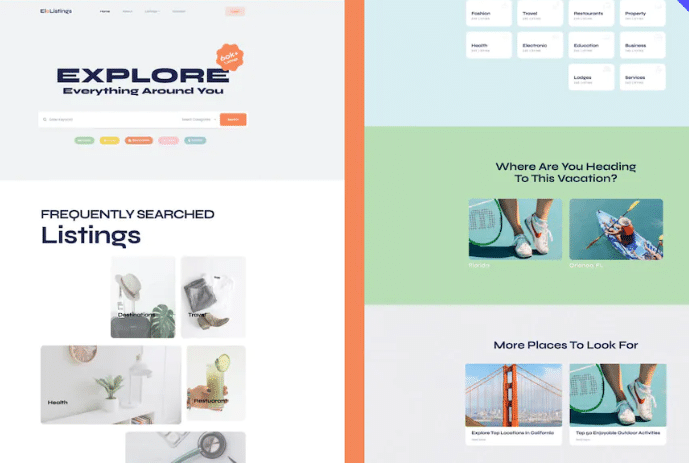
With EleListings, you can create a professionally designed directory website in WordPress in minutes without knowing how to code. This amazing Elementor template pack features a clean, sophisticated design with white space and a relaxing color palette. And it’s perfect for creating, running, or monetizing a beautiful online Yellow Pages-style directory of any size, anywhere in the world.
The EleListings template bundle is a very adaptable WordPress template, built using the website builder Elementor and the widget library Essential Addons. Everything in this collection can be tailored to your specific requirements. There are five top-notch pages in total. Among the available pages are:
👉 Home Page
👉 Listing Page
👉 Single Listing Page
👉 About Page
👉 Contact Page
The entire collection of templates is also fully responsive and adaptable to any screen resolution. With its help, you can create a professional-looking website with extensive lists for hotels, tourist spots, medical facilities, and more.
With EleListings, you will have the following:
🌟 5 Beautiful Landing Pages: Create a full-featured directory website with these 5 gorgeous landing pages.
🌟 Engaging Call-To-Action Buttons: Grab your site visitor’s attention with attractive Calls To Action buttons.
🌟 Fully Elementor Compatible: Easily customize your directory website with sophisticated widgets from Essential Addons on the Elementor website builder.
🌟 Completely Responsive On All Devices: Compatibility with a wide range of screen sizes and orientations thanks to its responsive design.
📝 Essential Tools To Get Before Building A Directory Website In WordPress
Before we begin to create a directory website using Templately’s “EleListing” Elementor template collection, let’s get a few things in order. If you want to utilize this ready template pack, you’ll need the following plugins:
🌟 Elementor: Install the leading page builder for WordPress, Elementor, to use this ready Elementor template pack by Templately.
🌟 Essential Addons: Enable Essential Addons For Elementor. This is the best collection of widgets for Elementor, with over a million happy clients and ninety or more exceptional widgets.
🌟 Templately: Sign up for a free account with ‘Templately’ and install the plugin on your WordPress site to get this pre-made Elementor template. To get 3500+ premium templates for Gutenberg and Elementor editors, get Templately PRO today.
↪️ Create A Directory Website With EleListing- A Ready Template Pack For Elementor
You can start using EleListing, a ready Elementor directory website template, to create a directory website once you’ve installed the necessary plugins. Here are the simple steps to take:
Step 1: Insert EleListing Template Into Elementor Builder
From your WordPress dashboard, create a new page and click the ‘Edit with Elementor’ button. You will get a new page in the Elementor editor with a single click.
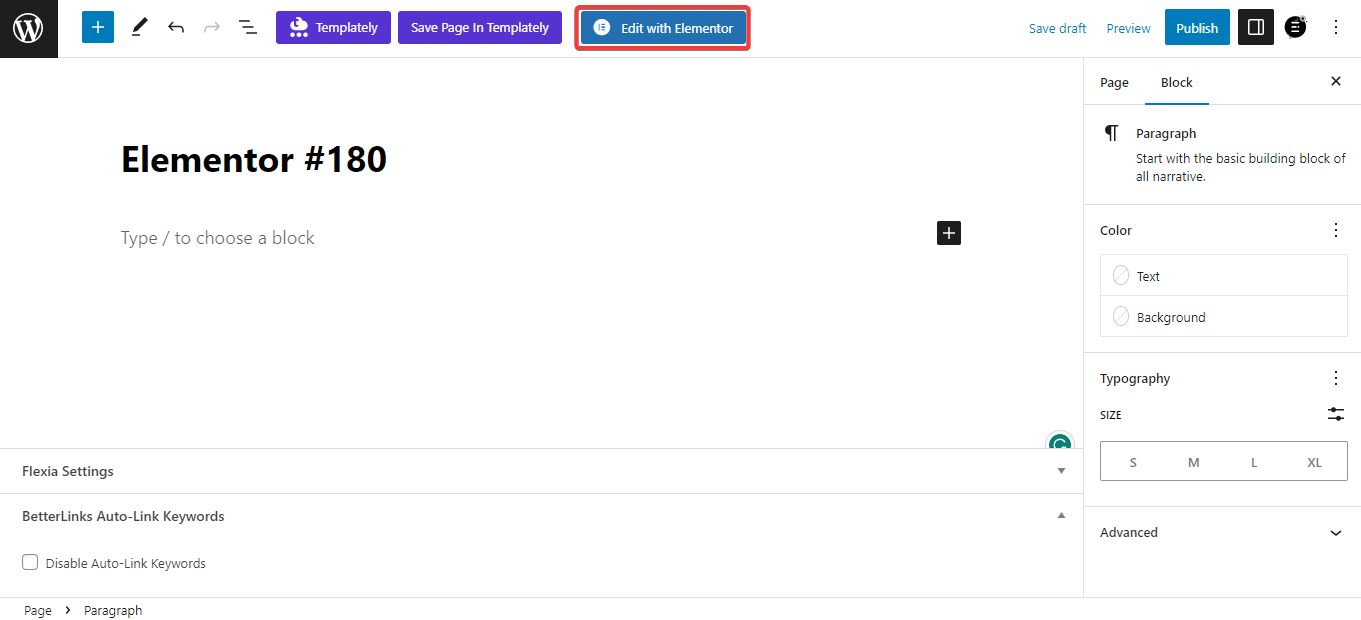
Following that, you’ll notice a blue Templately icon in the upper panel of the page. It has a popup window with all of Templately’s ready templates. Type ‘EleListing’ into the search box. It will then show you all of the ready pages and blocks that come with the box.
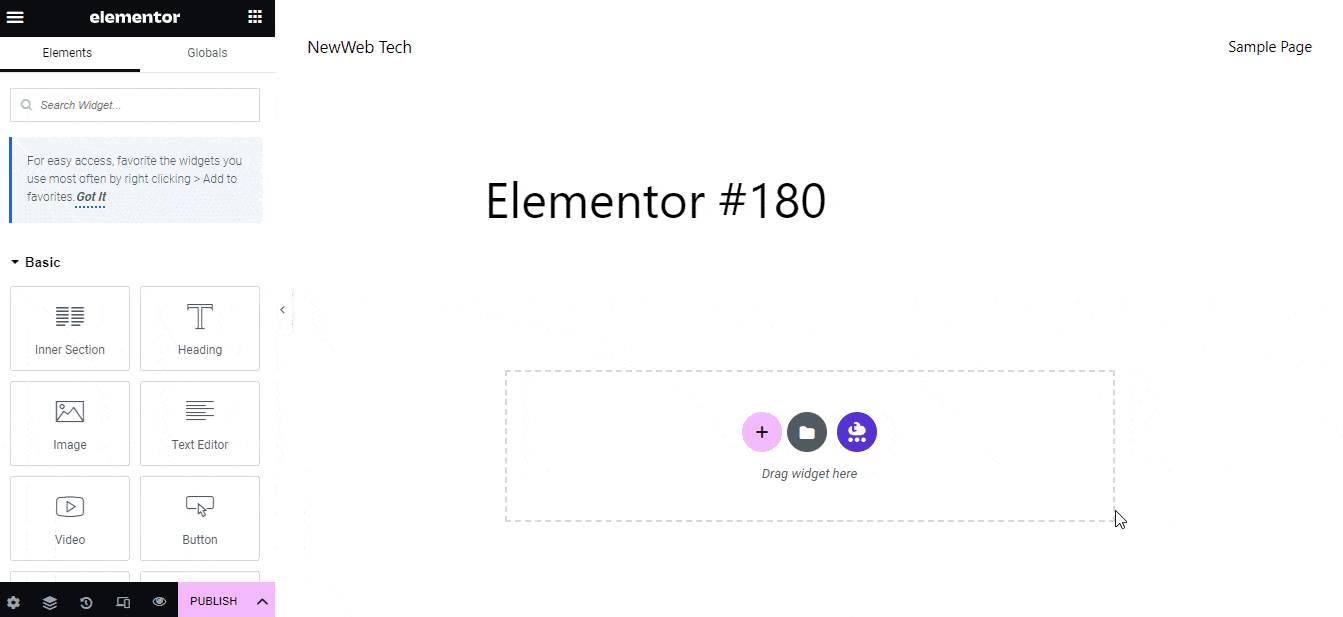
We will use the ‘EleListing‘ ready homepage template from Elementor Editorial. To do this, we will choose the ‘Insert‘ option and insert the page template into a website. Similarly, you may add more pages to your directory website.
Step 2: Customize The EleListing Template
You can now add your preferred content to the EleListing homepage, create each section and category, drag and drop one to another, make a few tweaks, and it’s ready to go live.
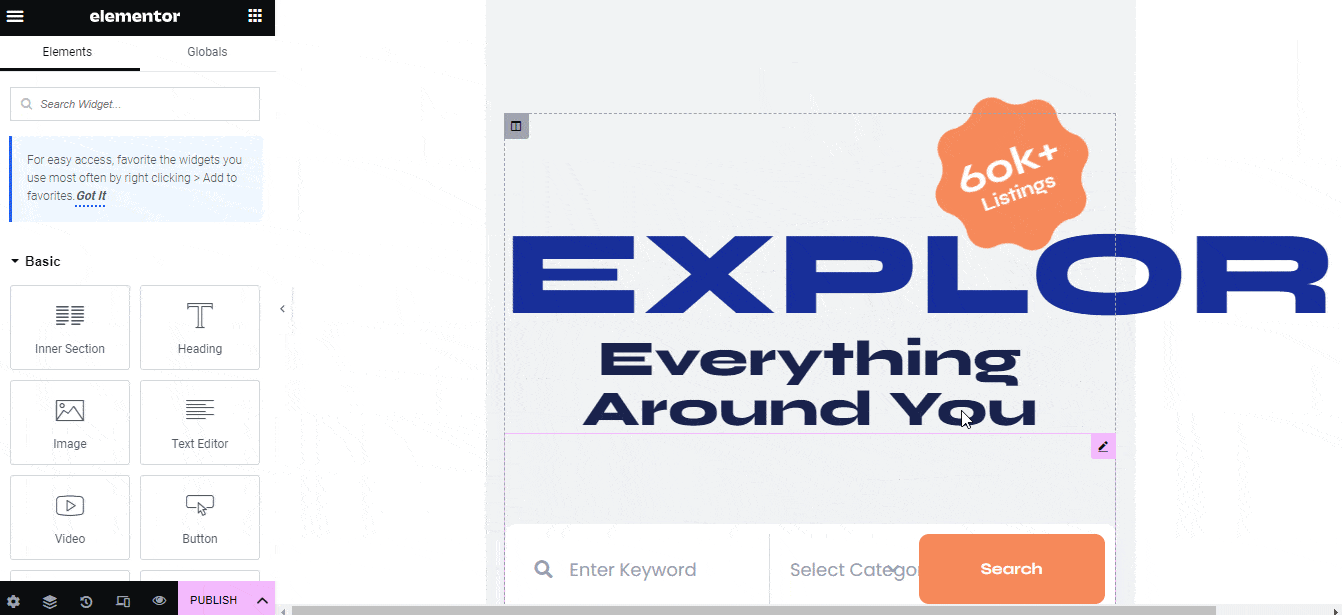
Step 3: Save Your Design On Cloud
Save your EleListing homepage template designs to Templately’s ‘MyCloud‘ storage space. To save the design to the cloud, just right-click on it and choose ‘Save Page to Templately‘. You can save each design block independently by choosing the ‘Save Block to Templately‘ option. It enables you to create a backup of your design without taking up more space.
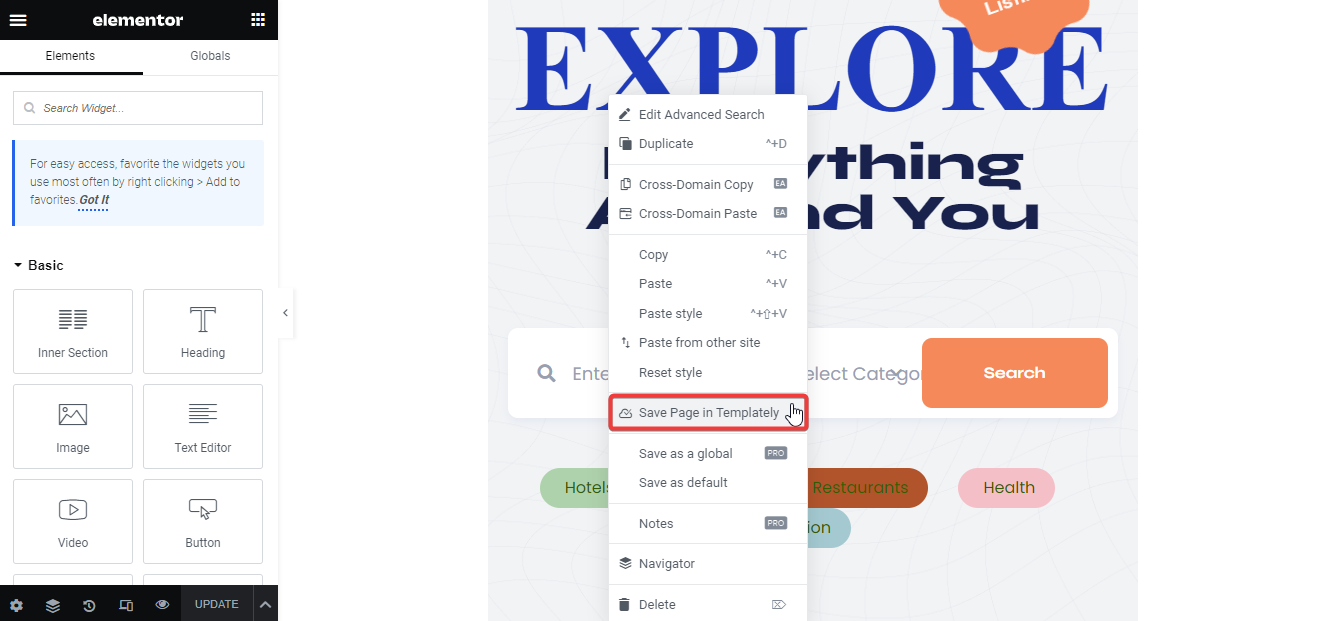
Templately WorkSpace allows you to store your template designs and use them as much as you want. Your team can see your festival website designs at any time, and you can easily collaborate on them.
📍 Create A Directory Website Today With Templately
Sign up for Templately now to have access to a beautiful selection of 3500+ pre-made templates if you haven’t already done so. Leave a comment below and tell us about your experience.
If you have found this blog helpful, share your opinion with our Facebook community. You can subscribe to our blogs for valuable tutorials, guides, knowledge, tips, and the latest WordPress updates.
- 🤔 Why Would You Create A Directory Website?
- 🎯 Things To Focus On To Create A Directory Website
- 📑 Essential Guide To Create A Directory Website Without Code
- 🎉 Choose A Directory Website Elementor Template From Templately
- 📋 Get EleListings - Yellowbook/Directory Website Template For Elementor
- 📝 Essential Tools To Get Before Building A Directory Website In WordPress
- ↪️ Create A Directory Website With EleListing- A Ready Template Pack For Elementor
- 📍 Create A Directory Website Today With Templately
Increase sales with customer reviews
Showcasing customer experiences helps build trust and drive higher sales.
Related Articles
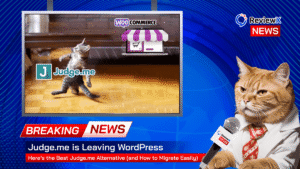
Judge.me is Leaving WordPress – Here’s the Best Judge.me Alternative (and How to Migrate Easily)
If you’re using Judge.me on your WooCommerce store, there’s an important update you can’t ignore: Judge.me is officially
![10 Best WooCommerce Review Plugins for Your Store [FREE & Paid]](https://reviewx.io/wp-content/uploads/2025/03/10-Best-WooCommerce-Review-Plugins-for-Your-Store-FREE-Paid-300x169.jpg)
10 Best WooCommerce Review Plugins for Your Store [FREE & Paid]
Choosing the best review plugin for your store can be a hassling job. You have to do a

Free vs. Paid WooCommerce Reviews Plugin: Which One to Use?
Review plugins make your WooCommerce work easier and WordPress gives you numerous options in the market. Some of