Facebook Shop is a tool that allows companies to create an online store and sell their products via Facebook or Instagram. It is completely free, and the coolest thing is that you can connect it with your WooCommerce store. Facebook’s business-friendly features, such as specialized brand pages, have steadily grown to support digital businesses in advertising their products and brands. In today’s blog, we will discuss how ta easily integrate your WooCommerce store into your Facebook shop

What Is A Facebook Shop & How It Works?
Facebook Shop is a platform that allows companies to create an online store and sell their merchandise via Facebook or Instagram. Businesses can produce a catalog of items to market and personalize the store images to match the style and appearance of their businesses. Also, businesses can market their items using Facebook and Instagram advertising and stories. Facebook Shop is completely free, and the coolest thing is that it can be linked to your WooCommerce business.
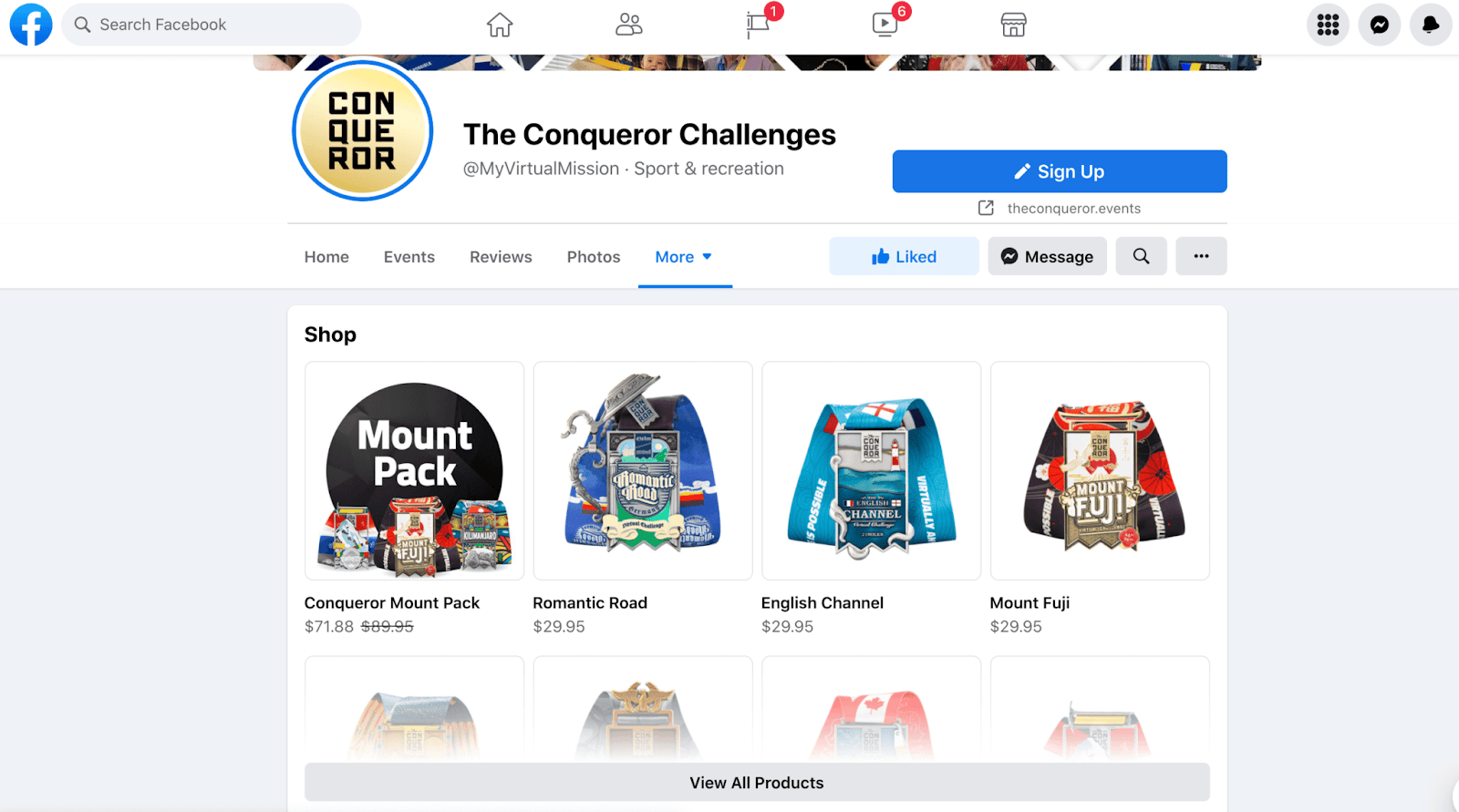
Why Integrate WooCommerce Store With Your Facebook Shop?
According to the statistics, Facebook is the most popular social media site, with a market share of 77% as of June 2022. That alone makes it a fantastic way to market your WooCommerce business.
Additionally, by connecting your Facebook shop with WooCommerce, you can:
- Gain exposure to a larger potential market among the world’s approximately 3 billion users.
- Use Facebook Pixel to track conversions and analyze ad campaign outcomes.
- Improve customer connections.
- Start selling things through Facebook sites as soon as possible.
- Automatically transfer all shop goods and categories from the WooCommerce store.
Necessary Steps Before Integrating WooCommerce With Facebook
Let’s start with basic prerequisites before diving into the process of connecting WooCommerce and Facebook Shop.
A WooCommerce Store Or Website
To start, you must have a WooCommerce online store installed on your WordPress site since we want to see how WooCommerce connects with the Facebook shop. You need to generate a product catalog using your WooCommerce website’s product information. You must also transfer all of this product information to the Facebook commerce manager.

Accurate Product Details
Before generating the product feed, make sure all of your WooCommerce product information is up to date. Keep in mind that Customers will be routed from your Facebook shop to your WooCommerce store.
For example, if a product appears in Facebook Ads but is not available on your online store, the customer’s purchasing process would be disrupted. As a result, you will lose that potential consumer as well as sales. As a result, shoppers will disregard your store’s information in favor of alternative possibilities.
A Facebook Business Page
Create a Facebook page and Facebook catalog Ads to advertise your items on Facebook. You can access numerous Facebook Ad types by starting a Facebook store. As a result, you can use several Ad formats to market your items in novel ways.

WordPress Plugins To Connect WooCommerce To Facebook Shop
There are some free and pro WordPress plugins available in the market if you want to easily connect your WooCommerce store to your Facebook shop. And the great thing is you don’t need any type of complex coding.
1. Facebook For WooCommerce By Meta

Facebook for WooCommerce is a free plugin that allows you to link your WooCommerce store to Facebook Shop. You can attract more customers by linking your WooCommerce store to Facebook and uploading your product catalog and creating exciting carousel banners. Users will also be able to see and pick products.
When customers select what they want, they will be sent to your website’s checkout page to finish the transaction. The best thing is that the dynamic adverts will be updated as your inventory changes. You can only use one catalog if you don’t have one, but you may add an infinite number of products to it.
2. Pixel Your Site: Smart Tag Manager

Pixel Your Site WordPress tag manager for WooCommerce that works perfectly with Facebook Shop. It adds a simple version of the Facebook Pixel to your site and enables Facebook Messenger. It also contains a lot of features, but some of the more important ones are:
- Use Google Analytics, Google Ads, and the Pinterest Tag (more to come).
- With a head and footer option, you may include your own scripts.
- With Global Events, you can track the following actions and data: content details, clicks, embedded video views, searches, form submission, comments, downloads, and AdSense clicks.
- Configure your events using different triggers, such as URL contains or equals, CTA, mouse over, and page scroll.
3. Social Shop For WooCommerce

Social Shop For WooCommerce is a remarkable plugin that allows you to effortlessly construct a Facebook shop and link it to WooCommerce. The best thing is that you don’t need any coding or design skills to modify your Facebook store so that it matches the appearance and vibe of your company.
Its main features include:
- Fully customizable so that your Facebook store matches the style and feel of your business.
- Import all of your social network activity from Twitter, Pinterest, Instagram, and YouTube into Facebook automatically.
- You may create special bargains for certain users and have them invite their friends using the Group Deal feature. This allows you to sell more and gain more admirers for your Facebook profile.
- Increase your Facebook fan base by adding a Like button to your online store.
Bonus: Proven Ways To Speed Up WooCommerce Store In 2023

Having difficulty speeding up WooCommerce shop websites is a common issue for all business owners. Slowing down your WooCommerce store can directly cost you low conversion rates, higher bounce rates, and cart abandonment challenges. To safeguard your company’s reputation and keep a certain degree of consumer loyalty, you must investigate tried-and-true methods to speed up your business.
To avert this issue, you can follow this detailed blog about the Proven Ways To Speed Up WooCommerce Store. In this article, you will find the 10 best ways to speed up your WooCommerce sales along with the necessary tools to make your process smoother.
Liked this blog? Share your feedback in the comment section, subscribe to our blog page for similar content, and join our Facebook community for more exciting updates.
