
7 Secret Ways To Increase Sales with Customer Reviews
- Published
- ReviewX Team
No one wants to waste money on bad products or services. People want solutions that work, deliver on their promises, and they need someone else to confirm that.
That’s where customer reviews step in. Research suggests that 75% of customers rely on user reviews for making purchase decisions.
The logic is simple. When people read positive reviews (from real customers), they get a vote of confidence that this product delivers.
But how do you turn those reviews into actual sales?
That’s exactly what I’m revealing today. I’ll give you my 7 tried and true genius ways to increase sales using customer reviews.
Excited? Let’s get to it.
How Customer Reviews Skyrocket Your Sales
75% of your customers look at product reviews and recommendations before making any purchase decision.
They do it habitually. And the main reason is trust.
“Products with reviews have a 270% higher likelihood of being purchased than products without reviews” – Spiegel Research Center
Even if your product or service is great, customers often hesitate to buy it because they can’t see or evaluate it in person.
This is where customer reviews make all the difference. With reviews, you can:
- Build credibility with potential customers.
- Enhance your store’s reputation and social proof.
- Encourage hesitant buyers to complete their purchase.
They not only boost trust but also play a significant role in increasing sales for your store.
How to Get More Sales With Customer Reviews
Getting good reviews is great, but knowing how and where to use them is equally important.
Here are the 7 ways to use customer reviews to increase revenue and boost conversions:
Feature Reviews Across Your Website
Featuring customer reviews across your website can be highly effective, especially when used creatively on home pages.
You can showcase them as testimonials or in visually appealing layouts according to your website.
Places to feature reviews:
- Homepage (To establish brand authority)
- Product page, Shop page, Category page (To drive sales)
- Checkout page (To encourage customers to complete the purchase)
Here is an example of a testimonial review on the homepage
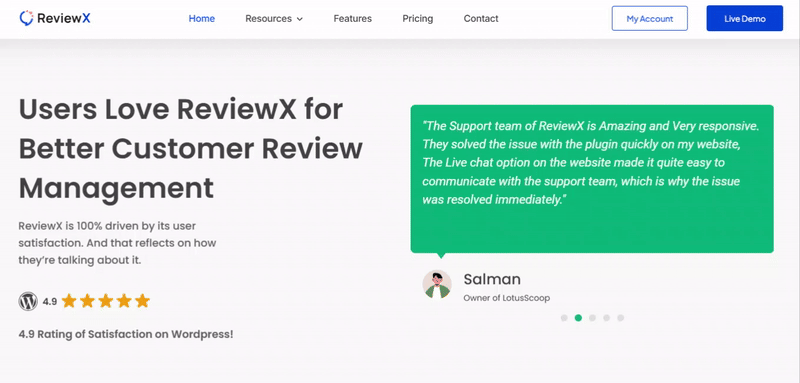
Otherwise, you can show them as a list, grid, masonry, or other style form according to your needs.
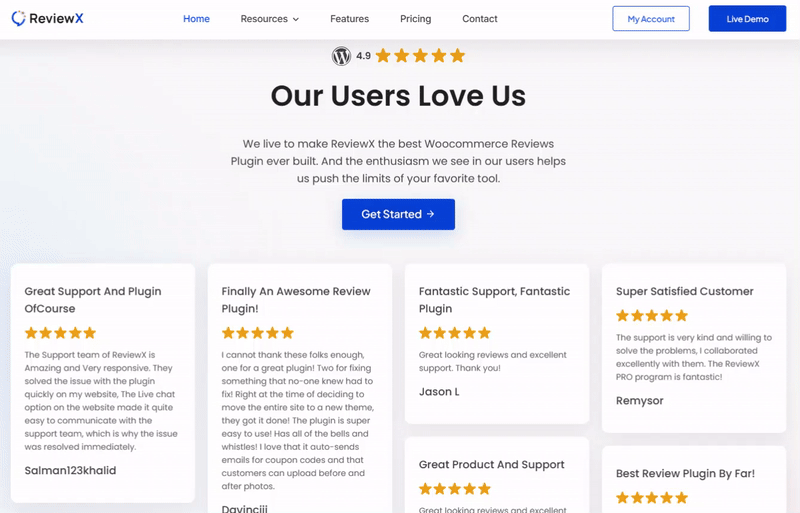
1.2 ReviewX customer reviews
While product pages are a common place for reviews, displaying them on the category pages can significantly enhance authenticity.
It helps your potential customers to make informed decisions by seeing real-life experiences (reviews).
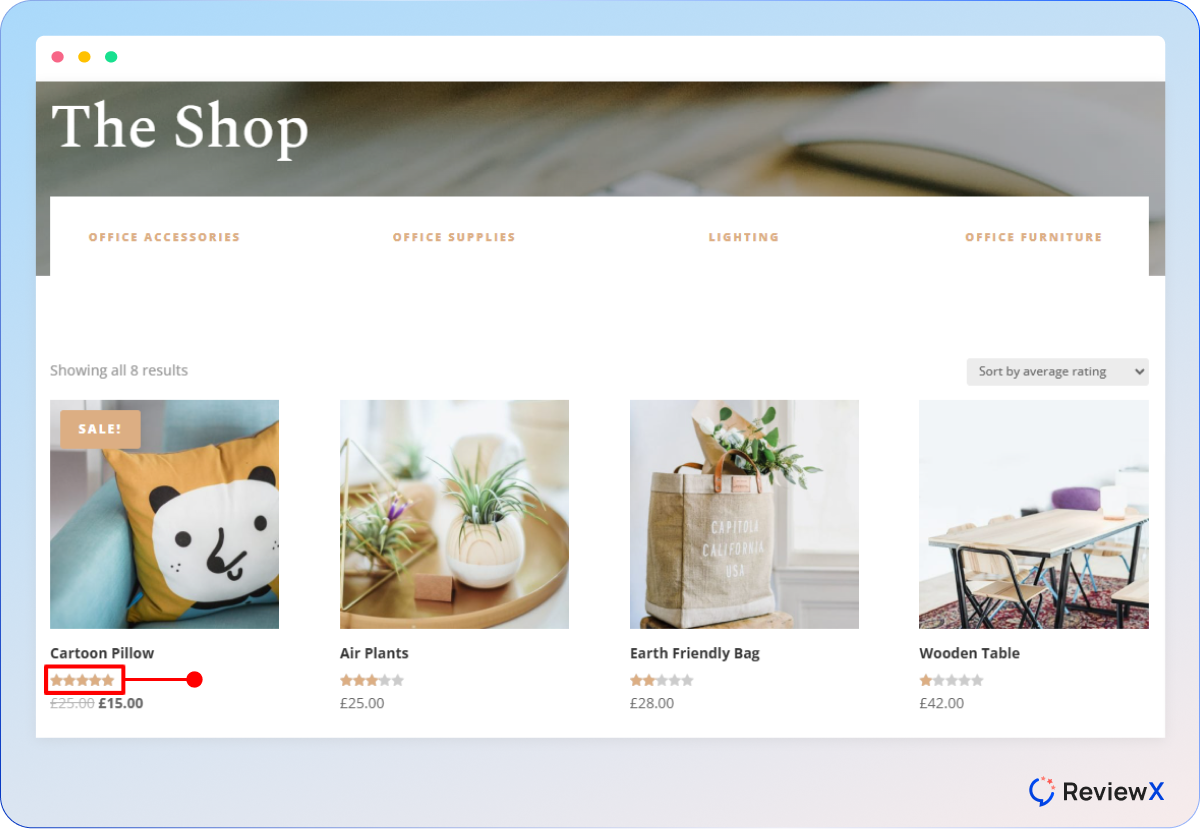
Use Review Badges
Review badges allow you to display your business’s reviews from a third-party source (Google My Business, Trustpilot, Amazon, etc.) on your website.
They highlight positive experiences and ratings to build trust.
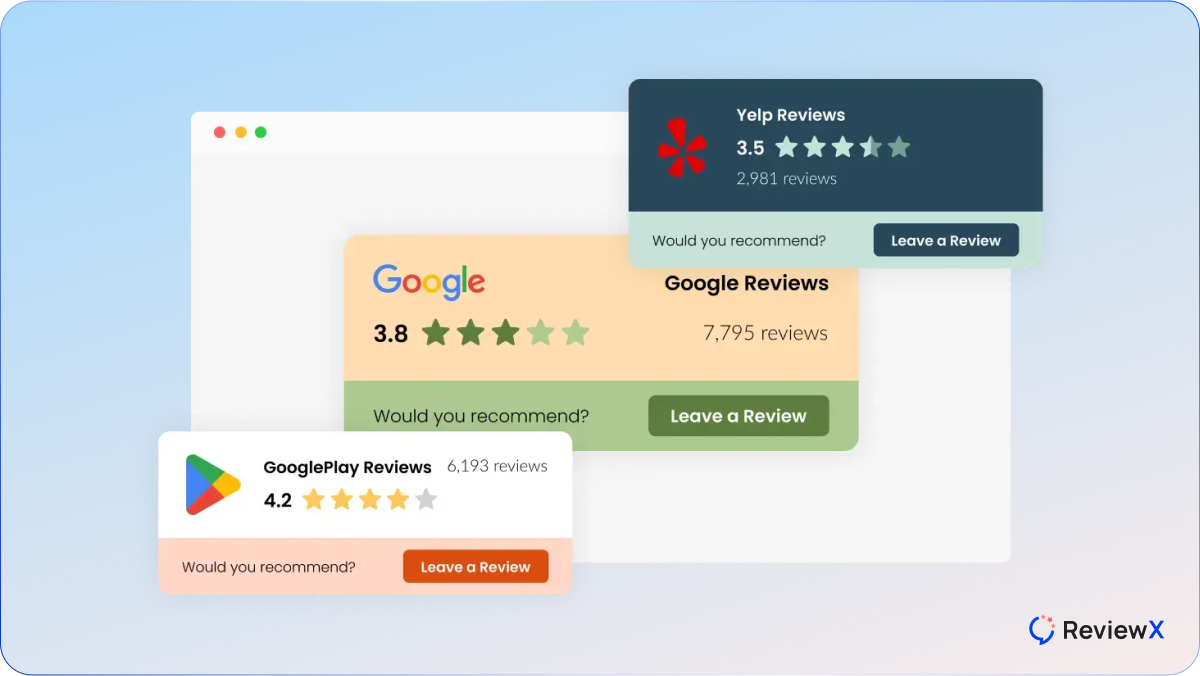
These badges gather customer feedback and display it as stars or short snippets directly on your site.
They pull data from verified reviews and update automatically with new feedback, giving visitors a real-time view of customer satisfaction.
Response All Reviews
Responding to reviews is just as important as getting them in the first place.
If people start scrolling through reviews and see them going ignored, it will not leave a great first impression.
So, it’s wise to make the response to the reviews.
The response shows that you care for your customers’ feedback. And once you gain the trust, the one customer is yours.
“55% of consumer feel positive about using the business if their review has been responded to” – Brightlocal
And yes, there will be some negative reviews too. A negative review doesn’t look too good if you leave it unanswered.
Just one bad review could cost your business as much as 22% of your prospective customers if left unresolved.
To make a solution, you can reply to the reviews in two different ways.
- Organic– DIY or hire a team.
- Automated– using AI.
In a blind test, we gave consumers two responses to a review – one was a genuine response from the business owner, and the other was written by AI.
We didn’t make them aware that one is written by AI.
Curious about the results? Here’s what we found –

Apply Intelligent Customer Segmentation
Customer segmentation in reviews means categorizing reviews into different groups.
These can be based on product features, customer service, delivery, or any other aspect that’s important to your business.
Segmenting reviews helps your business to identify patterns and trends, gives you a better understanding of customer opinions and experiences.
It’s a way to show your customers that you understand, hear, and value them.
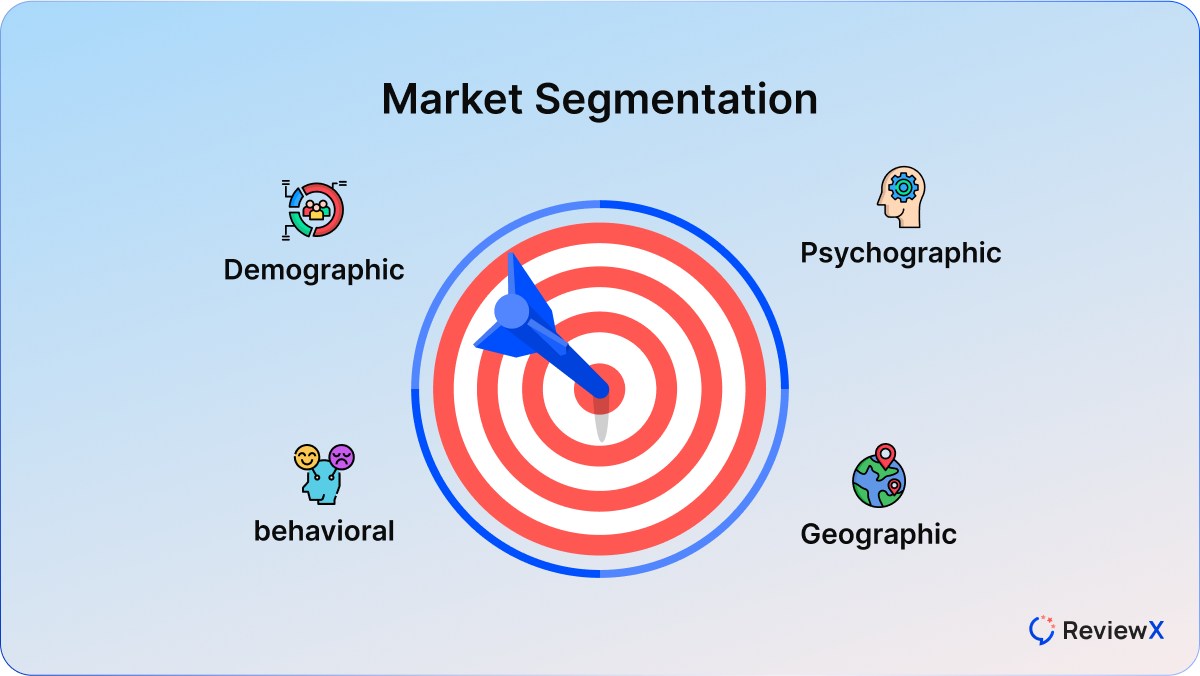
For example, if you end up getting negative reviews, review segmentation can pinpoint specific areas where it needs to improve.
By organizing reviews, you can transform raw feedback into actionable insights, improving products, services, and overall customer satisfaction.
So, How do you segment your customer reviews?
Here are some steps for segmenting your customer reviews:
- Identify Key Business Aspects: Start by listing the main areas important to your customers, such as product features, support quality, or delivery performance.
- Group Similar Reviews: Sort reviews into categories based on the criteria you’ve set. For example, if you’re looking at product features, group reviews that talk about the same product feature together.
- Use Sentiment Analysis Tools: Sentiment analysis tools can help you automatically categorize your reviews based on the sentiment expressed in the text. This speeds up the process and highlights areas needing attention.
You can use tools like Brand24, Hootsuite, Sprout Social, and others to make your journey easy.
- Review Manually for Accuracy: While tools are helpful, reading reviews yourself ensures proper categorization and captures subtle nuances that may have been missed by the tool.
- Analyze Patterns and Trends: Once you have segmented your reviews, analyze the data to identify patterns and trends. Focus on areas where customers dislike and what they love most about your business.
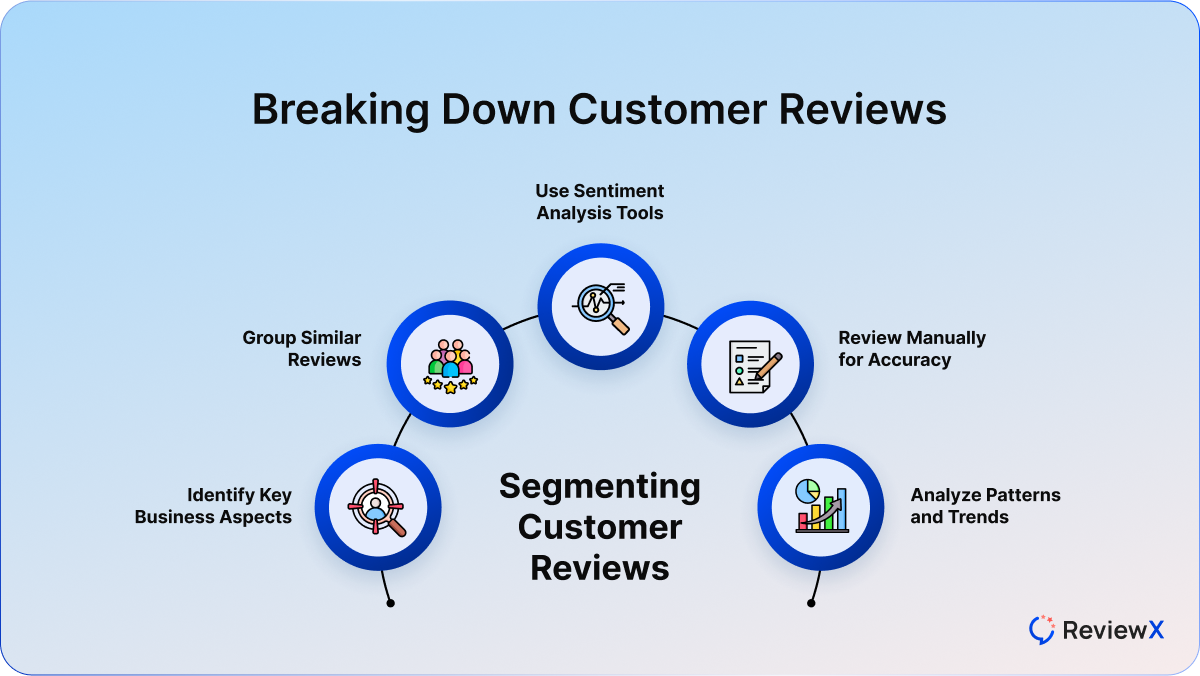
Make the Reviews Look Appealing
After having a bunch of technical knowledge, let’s get on the design section to make reviews look appealing.
However, achieving unique designs using WooCommerce’s default options is challenging without coding skills.
That’s why it’s good to start by using a visually engaging plugin that offers –
- Customizable displays, including star ratings, user photos, or progress bars.
- Multiple layout options like grids, sliders, or masonry views to suit your website’s style.
- Features to adjust colors and icons, ensuring they align with your brand identity.
The good news? ReviewX provides all these features and more.
For a step-by-step guide on creating attractive reviews, check out our blog: How to Optimize WooCommerce Customer Reviews for Greater Visibility.
Do Social Media Promotion
Leverage the existing traffic in your social media to showcase the customer reviews to increase sales more.
Here’s how you do it: First, pick the social media you want to choose like LinkedIn, Instagram, Facebook, Twitter, wherever your audience is.
You can do several types of social media posts according to your needs –
- Publish as a quote
- Post using visuals (images, and videos)
- Thankyou post (Thank customers for their reviews)
- Linkedin carousel post
Publish the post as a quote
Sometimes customer reviews are getting huge. But to create a post on social media, we have to make it short.
Highlight the most impactful part and use it as a catchy headline to grab attention. If relevant, include a link to the full review in your post.

Use visuals (images, and videos)
Visuals capture attention better than words do. Use that to your advantage.
- Repurpose them across multiple platforms like Facebook, Instagram, TikTok, and YouTube. Both long form and short forms.
- Another effective approach is sharing screenshots of customer reviews directly on your social media channels.

Pro tips: You can also design branded social media posts that include an essential quote from a longer review.
Thank customers for their reviews
Another best way to encourage more customers is to ‘appreciate’ them.
A simple ‘thank you’ post or comment demonstrates that you read and appreciate all the feedback you receive.
Here’s an example of how ReviewX thanks their customers for their social media reviews:
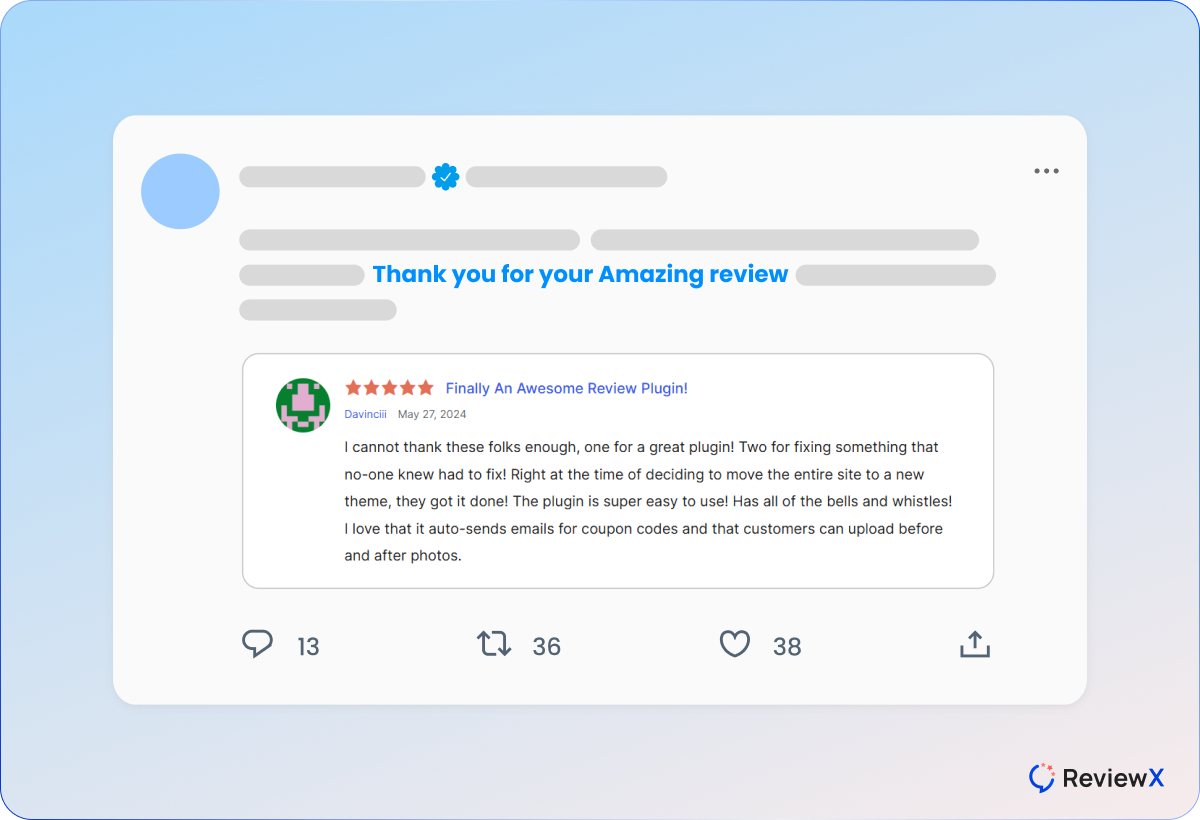
Create LinkedIn carousel
The LinkedIn carousel is now on trend. You can display positive customer reviews through it.
With a carousel, you can highlight multiple reviews in a visually appealing, swipeable format.
You can make each slide include of standout quote, customer name, and rating, paired with your brand’s design elements for a polished look.
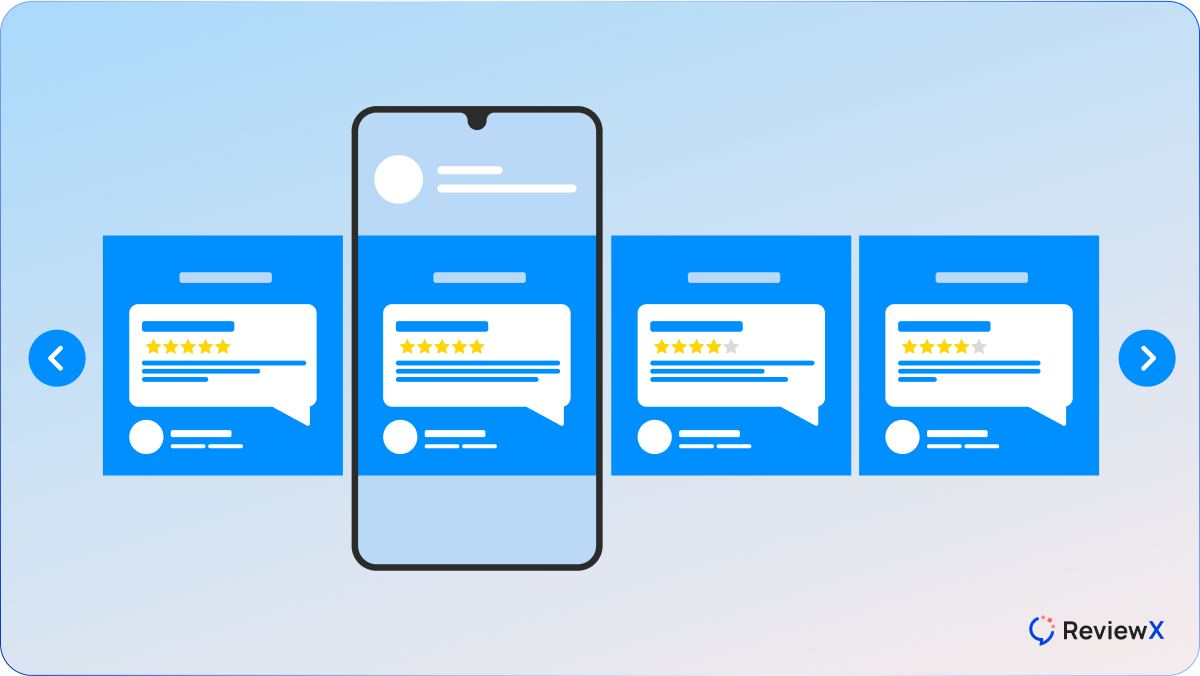
Use Video Testimonials
Customers remember 95% of a video review compared to just 10% of a written one.
So, when a customer shares his real stories, it builds trust and influences buying decisions more effectively than written reviews.
However, a compelling video testimonial follows a simple narrative:
- The main character: The person sharing their review.
- The problem: The challenge they faced before discovering your product.
- The resolution: How your product solved their problem, leaving them satisfied and happy.
For example, take Alston Antony’s video testimonial for ReviewX. As a software advisor, he explains how ReviewX positively impacted his work, making his experience relatable and inspiring.

Creating such reviews can be challenging, but here’s some tips where you can make your own:
- Prepare thoughtful questions: Focus on the customer’s problems before using your product and how it benefited them.
- Highlight a single customer: Choose someone prominent, relatable, or an industry expert and let them share their story in an interview format.
- Encourage authenticity: Avoid influencing their responses. Let them speak openly about their experience.
- Showcase strategically: Feature the video in your sales and marketing materials to maximize its impact.
- Choose the right location: Ensure the setting is well-lit, quiet, and visually appealing.
Pro Tips: Automate Customer Review Collection
Collecting reviews manually is a bit tough and time-consuming. Where automated customer review collection can save time, improve efficiency, and help gather valuable feedback effortlessly.
Here’s how to do it:
Use Review Collection Plugin/Tools: Leverage plugin to automatically request and collect feedback. It will integrate with your website and email system, making it easy to manage reviews.
Set Up Automated Emails: Configure your email marketing platform to send review requests automatically after specific triggers, such as a completed purchase, delivery confirmation, or service milestone.
Send SMS Requests: Automate SMS review requests for customers who prefer mobile communication. Use personalized messages and include a short link to the review platform.
Offer Incentives Automatically: Set up systems to offer incentives like discount codes or loyalty points in exchange for reviews. Automate this process to ensure consistency and fairness.
Include Review Pop-Ups: Use pop-ups on your website to request reviews at key moments, such as after checkout or product use. Ensure these pop-ups are user-friendly and non-intrusive.
Enable In-App Feedback: If you have a mobile app, integrate an in-app review prompt. Trigger this after customers complete an action or spend a certain amount of time engaging with your product.
Integrate with CRM Systems: Sync your review collection process with your CRM. This enables personalized requests based on customer interactions and ensures timely follow-ups.
Monitor and Analyze Feedback: Use analytics tools to track review responses and identify trends. Automation can also help flag negative feedback for immediate attention.
PRO Tips: You can use the ReviewX plugin to make your business fully automated.
Wrapping Up
Customer reviews are a powerful asset for your business. And you can strategically leverage customer reviews to increase sales, reputation, and loyalty.
Found this blog helpful, share this with your contact.
If you need expert help or advice setting up your WooCommerce store with ReviewX, do reach out to us.
Increase sales with customer reviews
Showcasing customer experiences helps build trust and drive higher sales.
Related Articles

Best Tool for WordPress Web Agencies
Finding the best tools for WordPress agencies can feel overwhelming – last Tuesday, I watched one of my

Best Cyber Monday Deals of 2025 for WordPress Web Agencies
Looking for the best Cyber Monday deals of 2025 for WordPress web agencies? You’re in the right place.
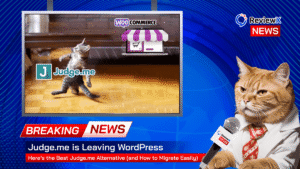
Judge.me is Leaving WordPress – Here’s the Best Judge.me Alternative (and How to Migrate Easily)
If you’re using Judge.me on your WooCommerce store, there’s an important update you can’t ignore: Judge.me is officially