ReviewX is the best WooCommerce reviews plugin for a multitude of reasons. From collecting multi criteria reviews to building social proof and creating brand awareness, ReviewX brings a complete solution. Unlike anything you’ve used before.
|
Features
|
 |
 |
 |
 |
|---|---|---|---|---|
|
ReviewX
|
|
|
|
|
|
Review Reminder Email
|
|
|
|
|
|
Review import from other sources
|
|
|
|
|
|
Photo with Review
|
|
|
|
|
|
Video with Review
|
|
|
|
|
|
Review Based Order Status
|
|
|
|
|
|
Advanced Visual Representations
|
|
|
|
|
|
Customizable Themes
|
|
|
|
|
|
Google Rich Schema
|
|
|
|
|
|
Manage All WC Reviews
|
|
|
|
|
|
Recommendations to Others
|
|
|
|
|
|
Elementor Widget
|
|
|
|
|
|
Oxygen Builder Elements
|
|
|
|
|
|
Divi Builder Module
|
|
|
|
|
|
Extensive Filtering
|
|
|
|
|
|
Verified Badge
|
|
|
|
|
|
Advance Settings Panel
|
|
|
|
|
|
Ajax Review Submission
|
|
|
|
|
|
Unlimited Review Criteria
|
|
|
|
|
|
Share Review on Social Media
|
|
|
|
|
|
Edit Review
|
|
|
|
|
|
Voting System
|
|
|
|
|
|
Anonymous Review
|
|
|
|
|
|
Highlight Review
|
|
|
|
|
|
Admin Reply
|
|
|
|
|
|
Manage Review Approval
|
|
|
|
|
|
Manage Review Per User
|
|
|
|
|
|
Different Rating Style
|
|
|
|
|
|
Custom Logo For Admin Reply
|
|
|
|
|
|
Bulk Review Reminder Email
|
|
|
|
|
|
Test Review Reminder Email
|
|
|
|
|
|
Reminder Email Logs
|
|
|
|
|
|
Automatic Reminder Email
|
|
|
|
|
|
Instant Admin Notification on New Review
|
|
|
|
|
|
reCAPTCHA
|
|
|
|
|
|
Multiple Email Schedules
|
|
|
|
|
|
Works Any Custom Post Type
|
|
|
|
|
|
WPML Compatibilty
|
|
|
|
|
Unlock premium version & skyrocket your conversion with
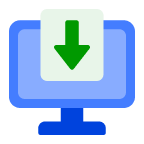
Go to plugins and add ReviewX to your store in the theme you’re currently using. Takes no more than a minute.

Export your existing reviews from the plugin you’re currently using. If you don’t know how, give us a hit, we’re here to help.
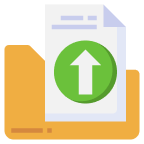
All that’s left is importing all the reviews you exported to your newest plugin, ReviewX. We’ve made it super easy to do so.
Yes, you can use ReviewX with a custom post type. Find out more in our step-by-step guide on how to use ReviewX with custom post types.
All of your previous reviews with rating data will automatically migrate.
ReviewX lets you easily add WooCommerce reviews manually from your WordPress dashboard. You can follow the step-by-step guide here to learn how to do this.