To grab your customers’ attention instantly on your eCommerce site, you can showcase your products using WooCommerce Product Carousel. It’s one of the effective ways to make customers look at your product in an interactive way. Want to create one for your WooCommerce site? Check out this blog in detail to know the best WooCommerce Product Carousel Plugins & Elementor Addons. Take a deep dive below!
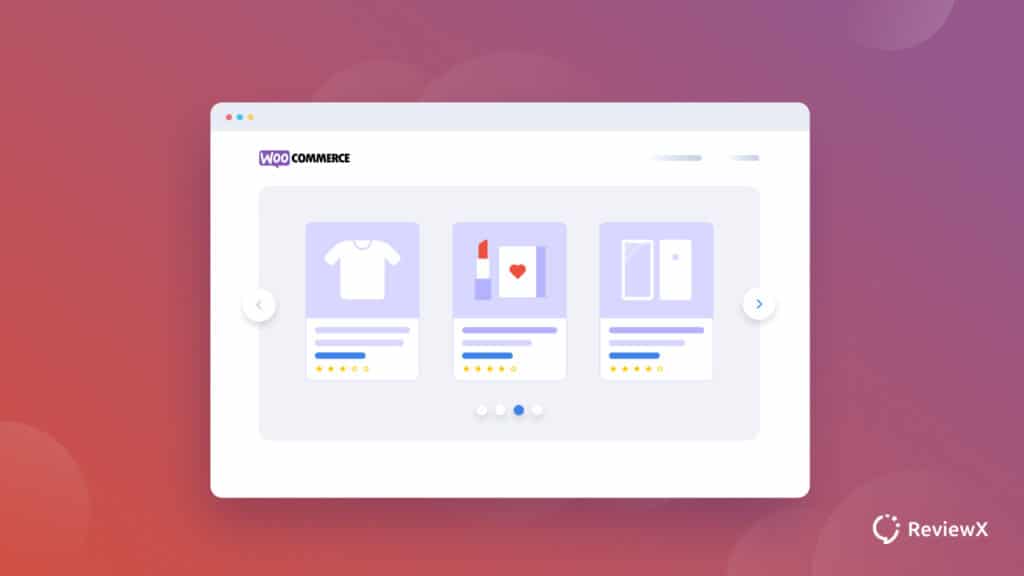
Use Cases Of WooCommerce Product Carousel Plugin
An animated WooCommerce Product Carousel can help any eCommerce website to engage customers and let them know more about your products. You can show details about the products like price, descriptions, number in stock, and more.
This WooCommerce Product Carousel is basically for your customers to know in detail about your WooCommerce products easily in one section. They don’t need to roam around for anything. With one interactive section, you can highlight your latest, trending, or upcoming products beautifully. And it consists of product details icons, pricing, rating, and others in one organized place with carousel effects. In short, the benefits of adding this WooCommerce Product Carousel section on your eCommerce websites are highlighted below:
- Customers easily get all WooCommerce product details in one place
- Make your eCommerce website more functional & user-friendly
- Create a great impression on customers with any direct communication
- Influence them to make the immediate purchase decision, and so on
- Helps to save clicks and time for customers
Best Practices For Creating WooCommerce Product Sliders
As you already know why you have to use the WooCommerce Product Carousel section in your eCommerce website, this time you will get to the best practices of creating one. Take a look below:
Choose The Right Place
On your eCommerce website, you have to find out the most visible place to showcase your WooCommerce Product Slider section. It would be the decision to place your product carousel section on the landing page, then other product display pages, or others. Because customers first land directly on your landing page first then other pages. So if you make your product carousel section interactive, it can grab your customers’ attention at the very first look.
Highlight Top Products or Special Deals
Make sure to highlight your special deals on your WooCommerce Product Carousel section. So that, customers can know at a glance which products are on sale, or special discounts. This may let them make their choice faster and purchase immediately.

Showcase Product Rating
One of the major things that new customers always look for in any eCommerce site is product rating. It would be wise if you display WooCommerce product rating on your WooCommerce Product Carousel. It will increase your product credibility towards your customers and help them to purchase immediately.

5+ Best WooCommerce Product Carousel Plugins & Elementor Addon
After knowing all the facts of using WooCommerce Product Carousel, this is the right to know the best solutions to create an interactive Woo Product Carousel on your eCommerce website. Let’s check out all 5+ best WooCommerce Product Carousel plugins & Elementor Addon all in one place below:
YITH WooCommerce Product Slider Carousel Plugin
With this YITH WooCommerce Product Slider Carousel plugin, you can make your WooCommerce product carousel professional and engaging for your customers. You can locate your eCommerce website’s strategic spots to make your customer curious to increase sales and more. You can showcase as many as products you want on your WooCommerce product carousel and let them scroll automatically.
Key Features
- Set a maximum number of WooCommerce products on your carousel slider.
- Get an endless loop for product carousel and real-time support.
- Advanced slider navigation, fix the speed & more.
Product Slider/Carousel For WooCommerce Plugin
Create a responsive WooCommerce Product Carousel on your eCommerce website with this Product Slider/Carousel for WooCommerce plugin. And influence your customers to make their purchase immediately. Showcase your featured, best-selling products beautifully with this advanced carousel plugin. It’s easy, user-friendly, and gives you the freedom to make the changes according to your needs.
Key Features
- Get a lot of ready layouts and 50+ design options.
- Seamless integration with most popular page builders.
- Comes with a powerful shortcode builder, feature-rich & reliable.
WooCommerce Product Carousel, Slider & Grid Ultimate Plugin
If you get WooCommerce Product Carousel, Slider & Grid Ultimate plugin, you can then easily create a stunning WooCommerce product carousel without any coding. It helps you to generate dynamic shortcodes just within a few clicks and set your WooCommerce product carousel anywhere on the website. Get a clean, easy-to-use product carousel on your eCommerce site without any hassles.
Key Features
- Get different themes for carousel, slider, or grid layouts.
- Unlimited product displays, unique settings, and others.
- Advanced shortcode generator, settings panel, and a lot more.
WooCommerce Product Carousel Slider Plugin For WordPress
Design a responsive WooCommerce product carousel with the WooCommerce Product Carousel Slider plugin for WordPress. And easily make your eCommerce website interactive for your present and future customers within a few minutes. Besides, get an advanced shortcodes generator, user-friendly interface, and more.

Key Features
- Create a 100% responsive and mobile-friendly WooCommerce product carousel.
- Unlimited product display facility, advanced settings, and more.
- Get control over your entire settings, and change the outlook any way you want.
EA WooCommerce Product Carousel Widget For Elementor
If your WooCommerce website is built with the website builder Elementor, you can then easily highlight your best-selling, trending products with a beautiful WooCommerce product carousel effect by using Elementor addons.
Just install & activate Essential Addons for Elementor the best elements library that is currently being used by more than 1 million web creators. And start designing your WooCommerce carousel section with EA Woo Product Carousel right away. This Elementor addon comes with ready carousel layouts, effects, and advanced styles to make your product carousel interactive for your customers without coding, just with a few clicks.
Key Features
- User-friendly, responsive, and fully functional for Elemetor.
- Get plenty of ready layouts, effects, and more.
- Add unlimited products and design them with full freedom.
How To Create A WooCommerceProduct Carousel In Elementor?
Let’s assume you have already activated Essential Addons for Elementor on your WordPress site. Now all you have to do is to navigate to your Elementor site where you have displayed your eCommerce products. Let’s get a step by step guide:
Just drag & drop the EA Woo Product Carousel element on your preferred section of your Elementor Editor.
You are now fully ready to configure the ‘Content Settings’ of the EA Woo Product Carousel. That comes with four options called ‘Layouts Settings’, ‘Carousel’, ‘Query’ & ‘Sale/Stock Out Badge’.
From the ‘Layouts Settings’ section, you will get 4 ready Preset layouts to make all the changes according to your preferences on your WooCommerce product carousel section.
If you go to the ‘Carousel Settings’ section, you can change the ‘Effect’ to ‘Slide’ or ‘Coverflow’ to make your product carousel section interactive and a lot more.
Another section is for the ‘Query’ section. Here you can filter the product, change the order, and organize it to descend or ascend the way you want. Also, you can configure your product count, and set the offset.
Besides, if you want you can choose to showcase your woo products with types, categories, and tags to organize your woo product carousel section.
Moreover, if you click on the ‘Sale/Stock Out Badge’ section, you can change the ‘Style Preset’ by using any of its five ready layouts. Besides, you can align it, add sale text, stock out text, and make the changes.
After making all the changes according to your need, you are fully ready to style your WooCommerce Product Carousel element the way you want. You can design each of the sections that you have configured on the content settings option of the EA Woo Product Carousel.
And here you will get the final outcome something like the image below after making all the changes.
If you have any questions, suggestions or your experience to share then share your thoughts in the comment section below.
