Are you finding it difficult to boost your sales for your online store? Well, we have a simple solution for you. Today, we are going to discuss how to sell on Google Shopping and grow your online store faster than ever. So, without further ado, let’s dive into the blog.

💡 What Is Google Shopping & Why Should You Use It?
Google Shopping is a search engine dedicated to finding eCommerce products, comparing prices, and purchasing them without any hassle. This Google-powered search engine can show image ads when a user searches for product-related words or phrases on Google. So, whenever a customer searches for a product on Google they will find the related product on top of the search result, and even visit the merchant store directly from there.
For shop owners, Google Shopping is a wonderful channel to promote their products and bring higher conversion rates. As a shop owner, you need to set up your Google merchant account to showcase your products on these search results. Now, let’s have a look at the benefits of why you should use it for your eCommerce store.
- According to Google, 55% of their total searches are related to products which made Google one of the biggest channels to promote your product. With 75,000 queries per second on Google, you should capitalize on this opportunity to get more sales and grow your store faster.
- Google Shopping has a 30% higher chance of conversion than text ads. So, as a shop owner, showcasing your product ads on Google Shopping could be a game-changing idea for you.
- With Google Shopping, you will have the advantage of getting new customers to your store with very low-cost ads. So, you can promote your products to a bigger audience and get the most out of your investment.
- Even if you don’t have enough budget to set up ads for your products, you can just list your product on your Google Merchant account. In this way, you will still get good exposure and find customers for your business.
📖 Guide: How To Sell Your Products On Google Shopping
Google Shopping is a simple solution to get more exposure for your online store. Using this service, you could generate more sales for your eCommerce store. So, if you are interested to start selling your products on Google Shopping follow this step-by-step guideline below. We will explain each step to set up your account without any hassle.
Step 1: Get Started With Google Merchant Center Account
If you want to sell on Google Shopping, you need to set up your Google Merchant Center first. So, go to the Merchant Center and provide your business information. After that, choose, ‘Shopping ads’ and hit the ‘GET STARTED’ button.

Now, you need to provide your product and business information. Fill out all the ‘required’ sections to move to the next step.
Step 2: Connect Website With Google Shopping

After you add your website URL, you need to verify that you actually own this website. Therefore, Google will give you 3 different options to complete this task. Either you can use Google Analytics or Tag Manager to verify your account. If you don’t have any of these accounts, you can just paste the snippet of code to your header or footer on your website.
Step 3: Link Google Ads Account
Once you have verified your website, now you need to set up your Google Ads account. If you don’t have a Google Ads account, you can easily sign up with your Gmail. From your Google Merchant account provide the Google ads account to connect one with the other. Now, from the Google Merchant Center dashboard, go to the settings option and navigate to the ‘Linked Accounts’ option. Now, hit the ‘Link account’ and provide your Google Ads account before hitting the ‘Send link request’ button.

Now, login to your Google Ads accounts to confirm the link. Go to the notification option and view the link request. Now, click on the ‘Approve’ button to link your ads account with Google Merchant Center.

Step 4: Add Products To Google Shopping
Now, you need to add your products to your Google Merchant account. You can either add your product one by one, or you can add multiple products at a time through different provided options. Now, choose the options you want and optimize the title, and description correctly to get visible on the search engine.

In addition, you need to provide a high-quality image to attract your potential customers. You can also follow this doc from Google to understand how you should write product descriptions for your products.
Step 5: Create Your First Ads Campaign
Once you have added your products to your Google Merchant account, now is the time to set up ad campaigns to get featured on top of the search list. From Your Google Merchant Center dashboard, go to the ‘Growth’ tab then navigate to the ‘Manage programs’ option. Now, go to the ‘Shopping ads’ option and click on the ‘Get started’ button.
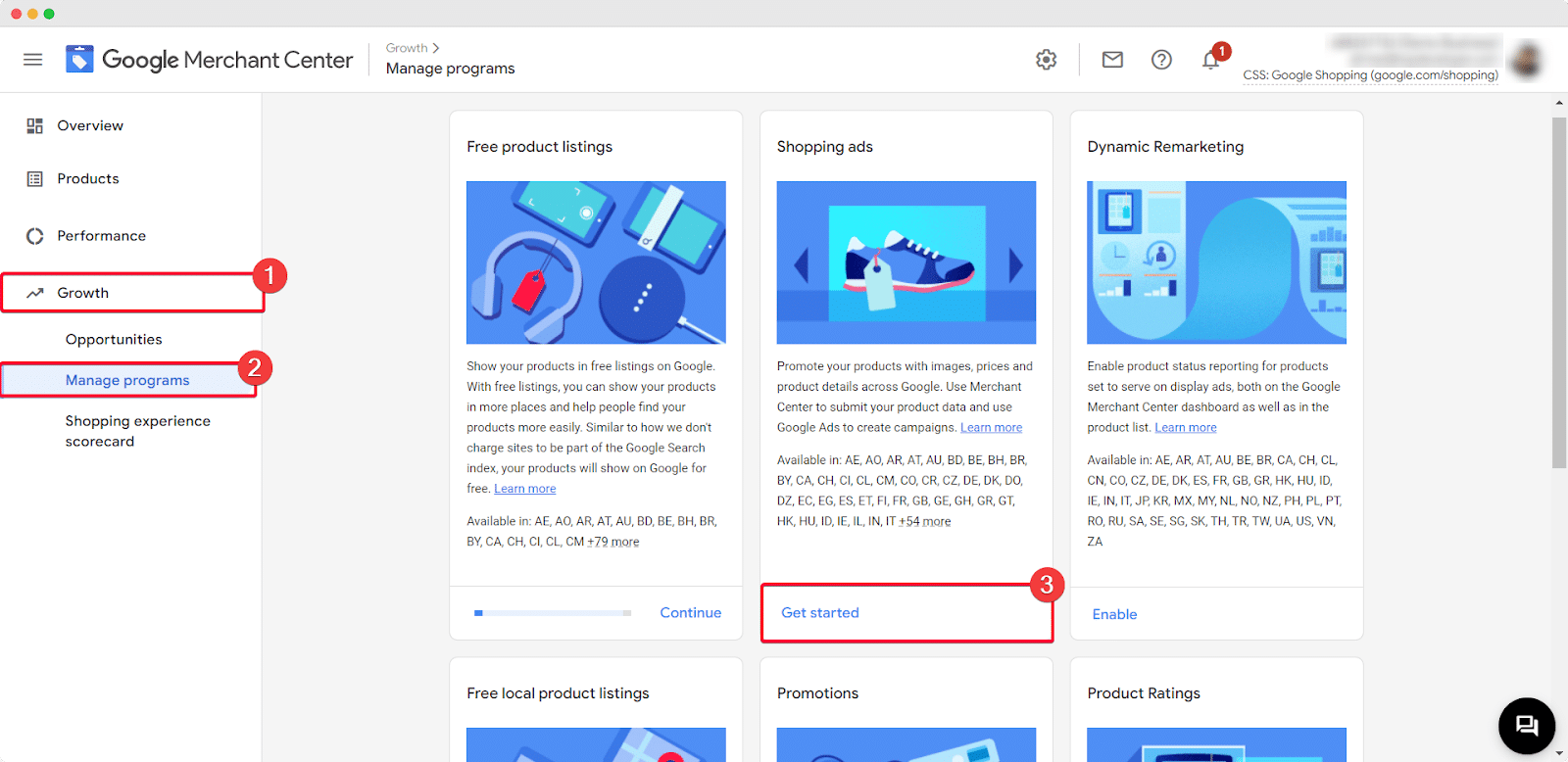
Now, fill out all the necessary information to start your ad campaign. To spend your budget wisely on the campaign you should read this doc from Google before you start. There you can get in-depth knowledge of all the terms before you set up your ad. Once you have set up your ads, your products will be visible on top of the search results.
⁉️ Frequently Asked Questions On Google Shopping
Before finishing this article, we want to answer some of the major queries that people have about Google Shopping. So, let’s have a look at frequently asked questions about Google Shopping below.
Can I Sell On Google Shopping For Free?
Google Shopping has a free product listing feature that you can use without charge. However, if you want to showcase ads you have to set a budget which will cost you money.
How Do I Get Listed In Google Shopping?
If you want to get listed in Google Shopping you need to update your product data on Merchant Center and prove the necessary information. Follow this tutorial to easily get listed in Google Shopping.
What Is Google Shopping List?
Google Shopping List is a free feature from Google Shopping that you can use to showcase your product on Google search results. By getting listed on Google Shopping, you can easily grow your business.
What Is Google Shopping Ads?
Google Shopping Ads is a premium feature of Google Shopping, which you can use to showcase your product on top of the search results. Using this feature, you can easily promote your products on Google with a fixed budget and boost your sales.
⚡ Grow Your Business By Selling Your Products On Google Shopping
Nevertheless, if you own a big or small business, if you sell on Google Shopping, you can generate more sales for your business. So, follow our guidelines and set up your store on Google Merchants to finally get the exposure for your store that you are looking for.
Have you found our blog useful? If you do, then please subscribe to our blog for more useful blogs, guidelines, and updates. Also, don’t forget to join our Facebook community and share your thoughts.
