Choosing the right payment gateways is crucial for any online eCommerce store. WooCommerce payment gateways are a determining factor for conversions, success, and sustainability. You might lose sales and customers if your customers find the payment procedures too complicated. So, if you are here to find out which payment gateway plugin will be the best for you, you have come to the right place.

These post-pandemic days, most people like to shop online from the comfort and safety of their homes, and as a result, eCommerce businesses are taking over the world by storm. Regardless of whether you are someone just starting your online business or have been a part of the eCommerce world for some time, you must have come across the tough decision of choosing the most suitable payment gateway for your store.
Determining which payment system to implement in your store is almost as important as deciding tactics to generate more sales. But, to make this difficult decision a little easier for you, in this blog, we bring you a list of the best WooCommerce payment gateway plugins for your WordPress website. Interested to learn more? Keep reading to find out.
Understanding Payment Gateways & Its Types
For online eCommerce stores, you need to integrate gateways for payment on your website. Before choosing which gateway plugin or integrations to use on your site, you need to understand what WooCommerce payment gateways are – so, let’s dive in and learn.
A payment gateway is a third-party, web-based program used by online stores and merchants that carry out online payment processes and transfers all payment-related data and information. It conducts numerous important operations when a consumer makes a payment through your eCommerce site.

The gateway passes the payment through the WooCommerce store’s server, transfers the payment from the payment portal to the connected bank, waits for the bank’s response, and decides whether or not to allow the customer to proceed with the purchase.
There are two main types of gateways that you can use. A “Direct Payment Gateway” only accepts payments on your site. Consumers do not need to leave your eCommerce site to complete a transaction and purchase their products. Most online stores prefer to use a direct gateway because it helps to build customer trust and improve user experiences.
On the other hand, a “Redirect Payment Gateway” takes your customer to an external page of supported payment platforms, like PayPal, from your website. Your users will be redirected to leave your site.
How To Choose The Right Payment Gateway?
Many plugins in the WordPress directory are specially built for easy WooCommerce payment integrations, but not all of them have the same policies, processing rates, and features. Using an unsuitable gateway will raise your costs and harm your business in the long run.
Therefore, there are a few things you need to consider while making this vital decision and choosing the best WooCommerce payment gateway:
Transaction fees and other charges: Compare transaction fees, and other charges to see which payment gateway plugin is better for you. Usually, transaction fees vary based on your store’s location and payment type (customers’ card type).
Store Security: Your eCommerce store security must be exceptionally good if you want to integrate payment gateways into your store; this is especially true for direct gateways. A breach or hack in the security will put all customers’ credit card information at risk of being stolen.
Currency Support: You must check if the payment gateways support your local currency as well as other international currencies. WooCommerce only allows you to choose one specific currency at a time.
Availability in the targeted region: Check whether the payment gateway plugin is available for use in the region your eCommerce site operates in; usually you will find this information mentioned as ‘Supported Countries’ on the plugin website.
Best Payment Gateway Plugins For Your WooCommerce Store
Down below is a list of the best payment gateway plugins that you can implement on your WordPress eCommerce store. These are among the most popular and installed gateway plugins to give your users a seamless and smooth transaction procedure.
1. WooCommerce Stripe Payment Gateway
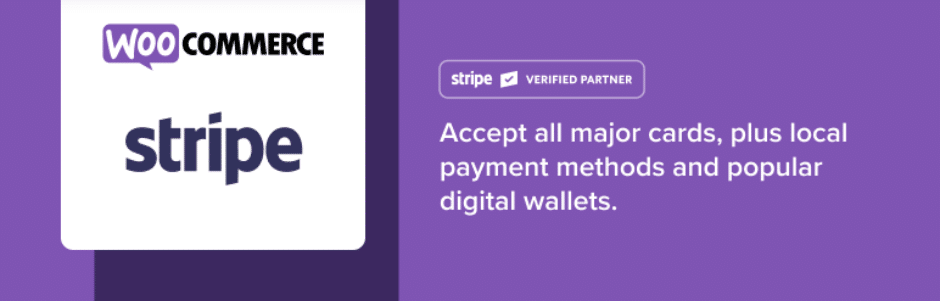
First off, we have the WooCommerce Stripe Payment Gateway plugin – a direct gateway that allows users to shop straight from your online store. With over 800,000 active installations, it is one of the most popular payment gateway plugins on WordPress and is available in more than 30 countries worldwide. Currently, it accepts over 135 currencies.
The plugin allows eCommerce stores to directly accept payments through credit cards from the store’s website via a Stripe API. Moreover, it enables users to make transactions through multiple online payment platforms, including Visa, MasterCard, American Express, Apple Pay, and more. It even accepts recurring payments and allows refunds.

Customers can pay using payment data connected with their mobile devices thanks to Stripe’s Web Payments API integration. This will improve your user experiences as users will be able to shop from their mobile phones at any time easily.
There are no setup fees or hidden fees to worry about because you only get charged when you start earning. Your entire earning is transferred to your bank account weekly.
2. Mollie Payment For WooCommerce

Mollie Payments For WooCommerce is another popular plugin on WordPress with 100,000+ active installations. It caters to multiple countries and allows integration with 20+ payment methods to make your user experience smooth. Like Stripe, it is also compatible with WooCommerce subscriptions for recurring payments.
The excellent plugin allows configurable payouts at your preferred times and supports full or partial refunds. You also get a powerful dashboard interface on mollie.com that enables you to keep track of your eCommerce store payments effortlessly.

Moreover, Mollie Payments enables WordPress multisite support and lets you customize the looks of every payment method to help you personalize the checkout pages.
3. Stripe For WooCommerce

Stripe For WooCommerce plugin on WordPress is an official partner for Stripe. This free plugin lets you accept payment methods through different methods like Credit Cards, Google Pay, Apple Pay, and much more. It gives you access to API Keys to connect your WordPress eCommerce store with Stripe.
Admins and developers can configure the plugin as it comes with tonnes of customizable features and functionalities using codes. There are multiple templates available that you will be able to use to modify the looks of sections on your eCommerce shop that are rendered by this plugin.
4. Braintree For WooCommerce Payment Gateway

Braintree for WooCommerce is a popular, direct payment gateway that allows you to accept credit cards and PayPal payments on your eCommerce store in all countries where Braintree is available. Over 30,000 WooCommerce stores currently use Braintree. This payment gateway plugin supports tokenization enabling customers to save their payment data for faster payment procedures.
However, customers might be unsure about your store’s security and concerned about saving their data. Therefore, this plugin makes it easy for you to meet security requirements while maintaining flexibility using Hosted Fields, a field allowing clients to transmit payment information in a secure and simple manner. This way, all your customer payment information remains secure, and the users can trust your business completely. While on the topic of security, we should mention that Braintree for WooCommerce also has advanced features for an extensive suite of fraud tools from Braintree.
This Braintree plugin routes payment in different currencies for different Braintree accounts using currency switchers. It also supports WooCommerce subscriptions and preorders and allows refunds giving your customers unlimited flexibility. There are in-built integrations with currency switcher and the plugin enables you to add custom fees to your eCommerce stores.
5. WooCommerce Amazon Pay
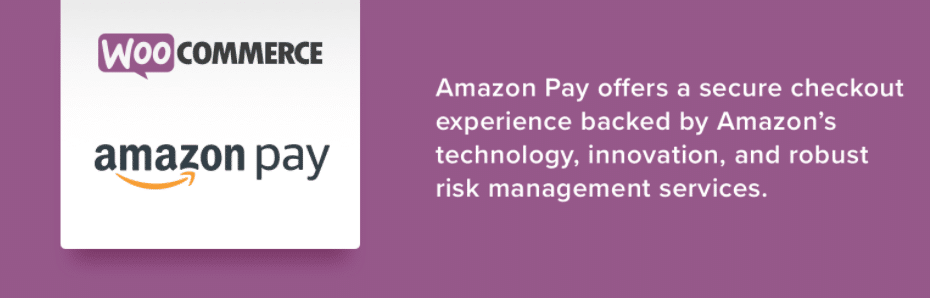
WooCommerce Amazon Pay is an end-to-end payment solution developed for active Amazon customers. It provides customers a fast and secure method to complete their purchase. Users can use their address and payment information stored in their Amazon account to check out – without having to create a new account or needing to re-enter their billing details.
Like the plugins mentioned previously, this plugin supports multiple currencies and recurring payments. It also takes your security a notch higher with payment protection policies and more.
6. PayPal Express Checkout Payment Gateway For WooCommerce

PayPal Express Checkout Payment Gateway Plugin integrates PayPal to your eCommerce store enabling you to accept payments through PayPal credit, PayPal Money, and credit cards instantly.
It is a gateway that allows customers to use their preferred source of payment straight from the cart checkout page, or from the product page for the premium version. The fast and secure plugin allows you to customize each facing element by various setting options, and add Invoice Prefix to identify store orders.
In the premium version, you also get access to capture the authorized payment later. You can enable partial or full refund directly from the product admin page. It has shortcode support for their PayPal Express button and allows WooCommerce subscriptions.
Create A Seamless Shopping Experiences With The Best WooCommerce Payment Gateway
We believe the best payment gateway plugin is the one that provides your customers with a seamless payment procedure and excellent user experiences. Therefore, it is one that gives you the ideal transaction fees, is available in your targeted regions, and allows smooth transactions. The right plugin will not only help you lower cart abandon rates (CAR) but also help you boost your sales quickly.

We have provided a list of WooCommerce payment gateway plugins that we think are the most suitable for any eCommerce store. Give them a try, and let us know your experience with them on your eCommerce store by commenting below; we would love to hear from you.
To get more useful information about how to improve your eCommerce websites and skyrocket their sales, subscribe to our blog. Also, join our friendly and helpful Facebook community to share your thoughts with other WordPress users and eCommerce store owners!
